1、点击桌面的【Activities】,点击搜索。

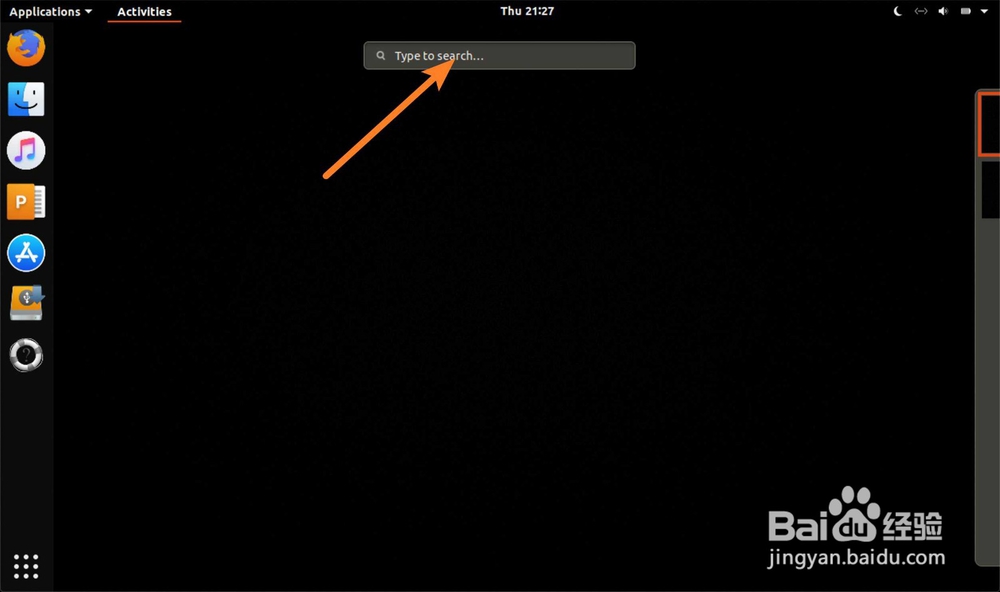
2、搜【setting】,点击设置。
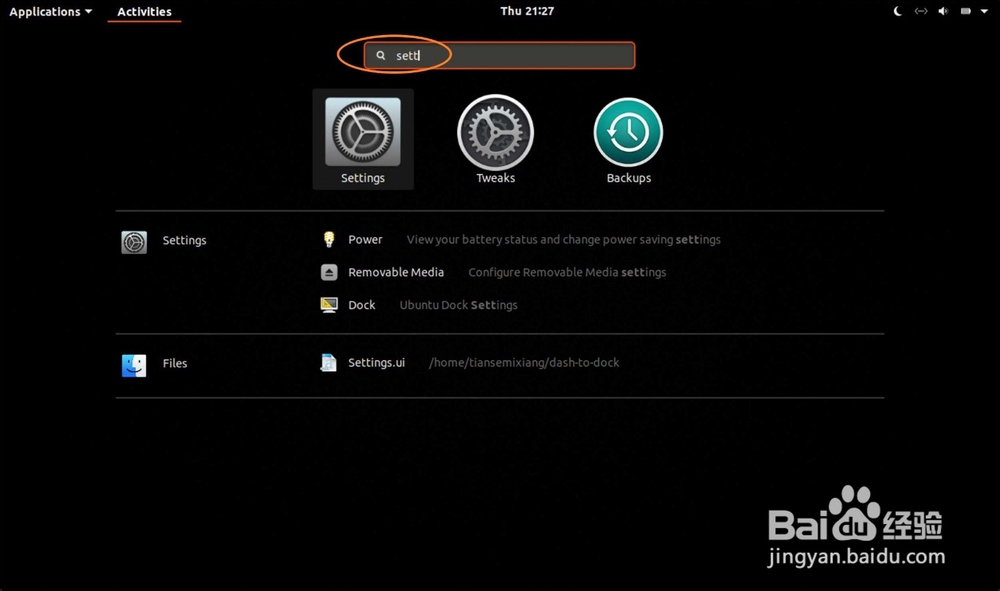

3、Notifications点击,把右侧两个通知关闭。


4、关闭后为off,但是应用默认还有通知,全部为on,点击一个应用。


5、把Notifications,以sound通知关闭了,如图。


6、关闭后,应用显示为off,即为无通知,如果所有应用关闭通知,则重复第五第六步骤,分别设置每一个应用。

时间:2024-10-12 03:12:52
1、点击桌面的【Activities】,点击搜索。

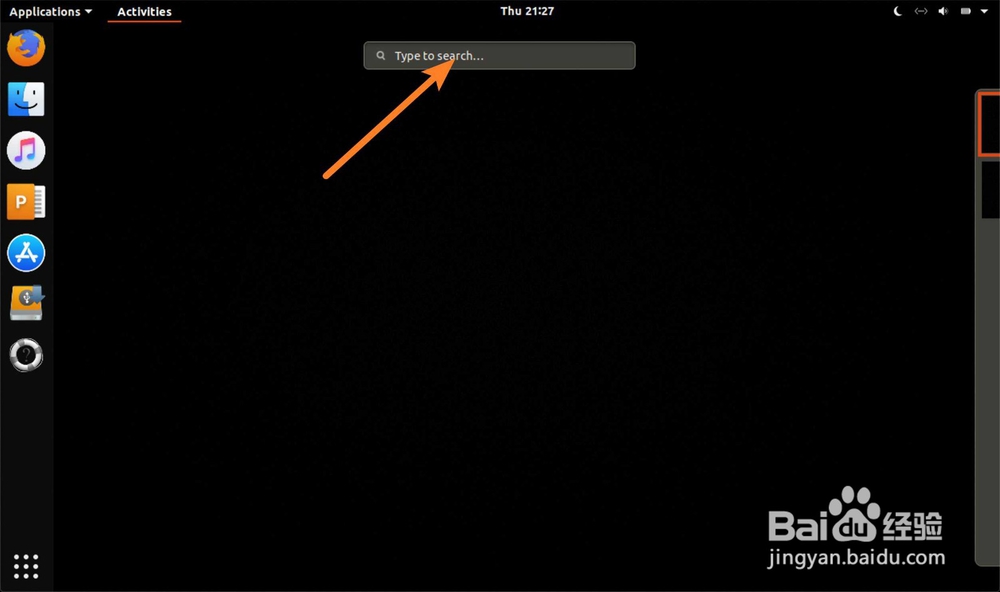
2、搜【setting】,点击设置。
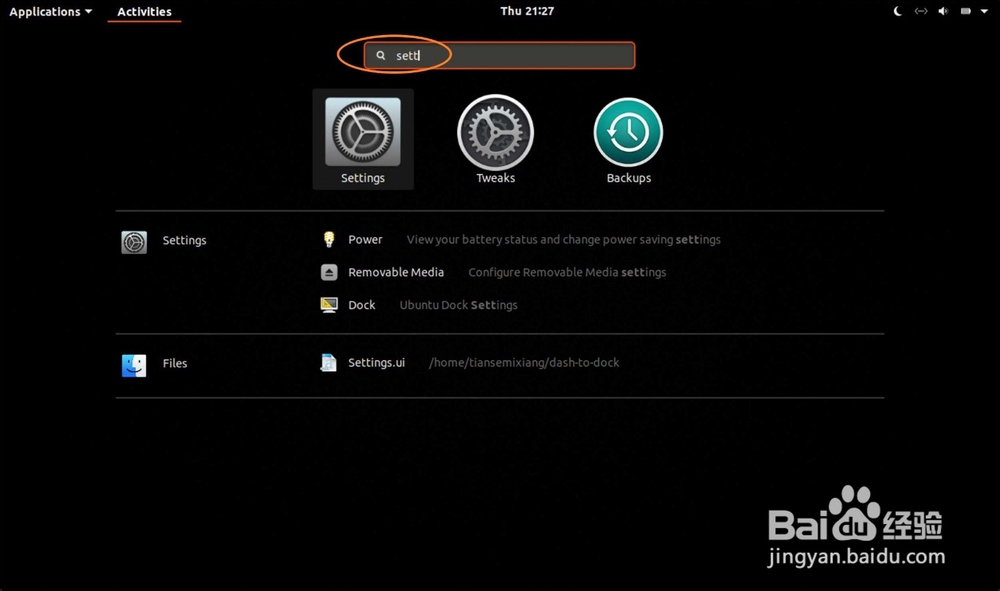

3、Notifications点击,把右侧两个通知关闭。


4、关闭后为off,但是应用默认还有通知,全部为on,点击一个应用。


5、把Notifications,以sound通知关闭了,如图。


6、关闭后,应用显示为off,即为无通知,如果所有应用关闭通知,则重复第五第六步骤,分别设置每一个应用。

