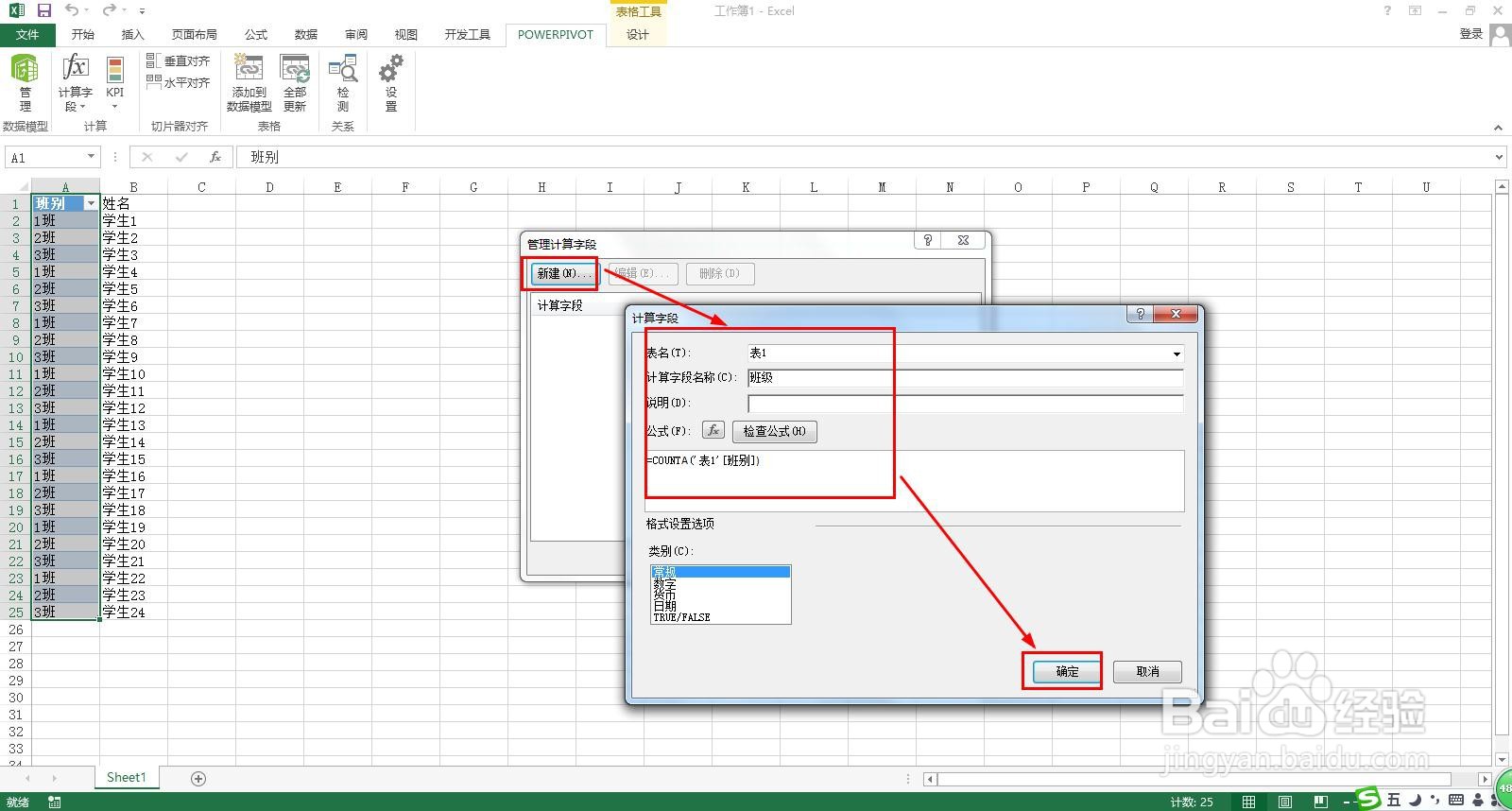1、开发工具——在加载项中选择:COM加载项——选择:Microsoft OfficePowerPivot For Excel2013确定 。
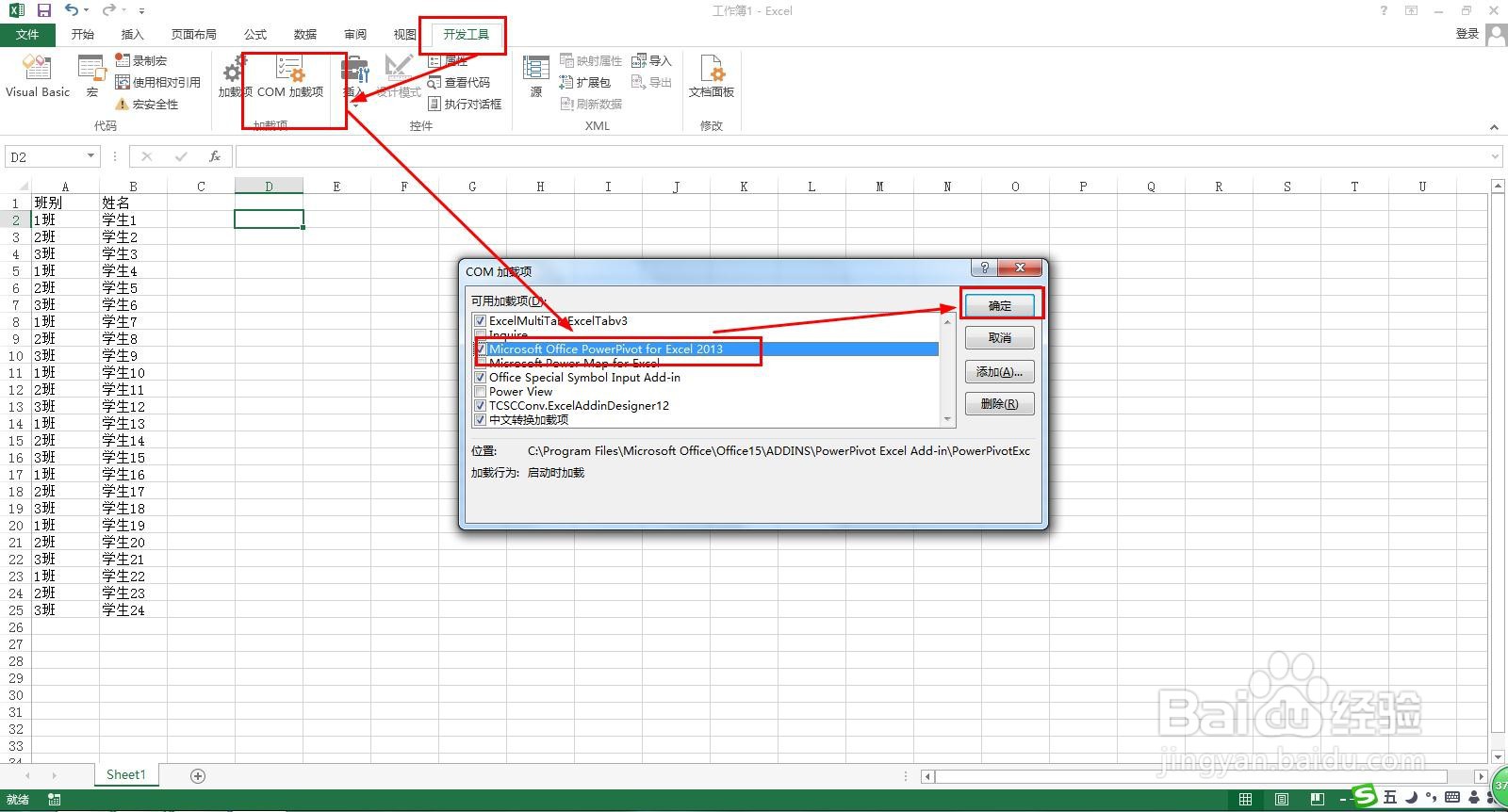
2、PowerPivot——表格——添加到数据模型。
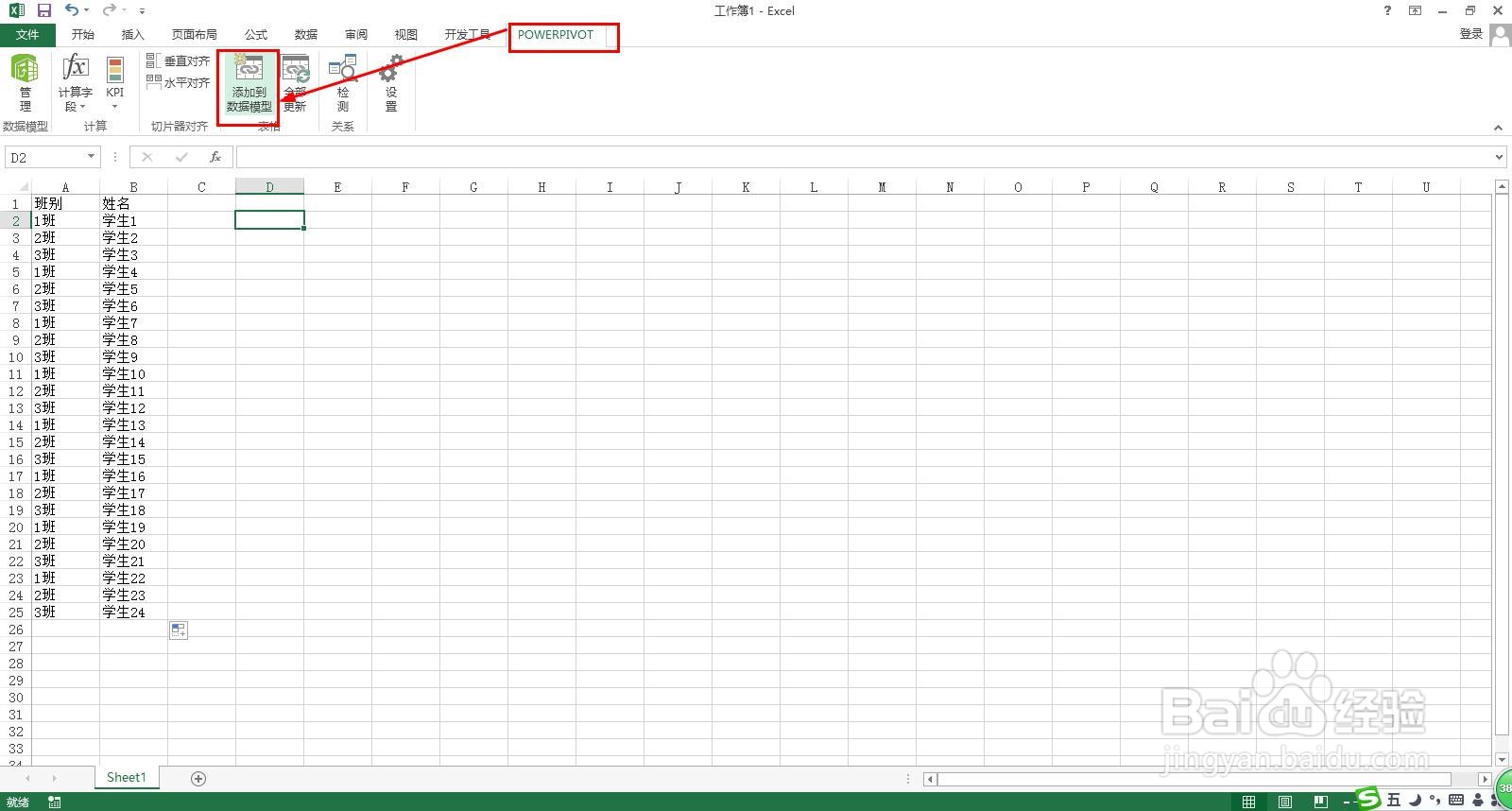
3、点击红色箭头——选择表格数据——勾选:我的表具有标题——确定。
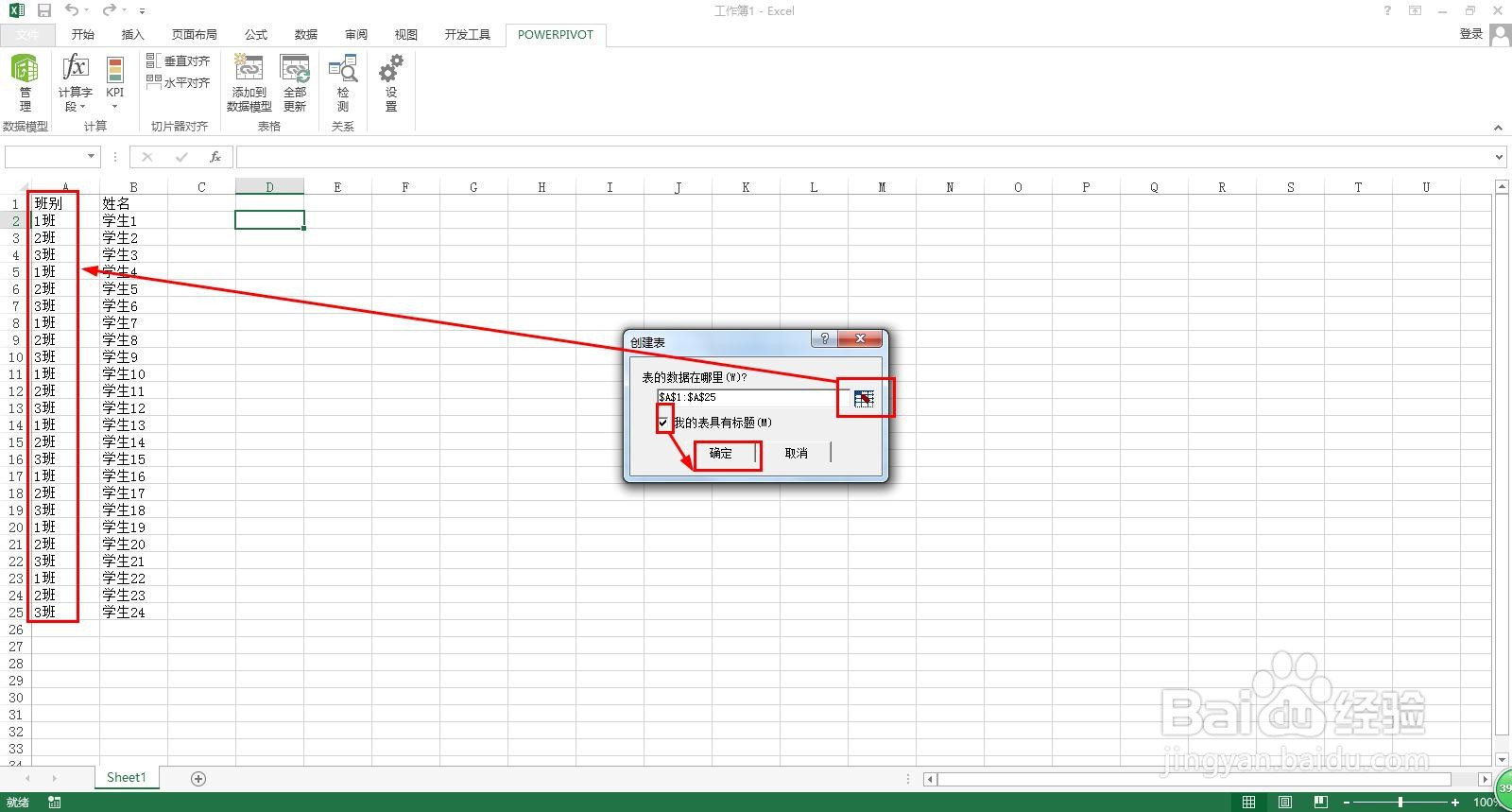
4、PowerPivot——计算字段——管理计算字段。
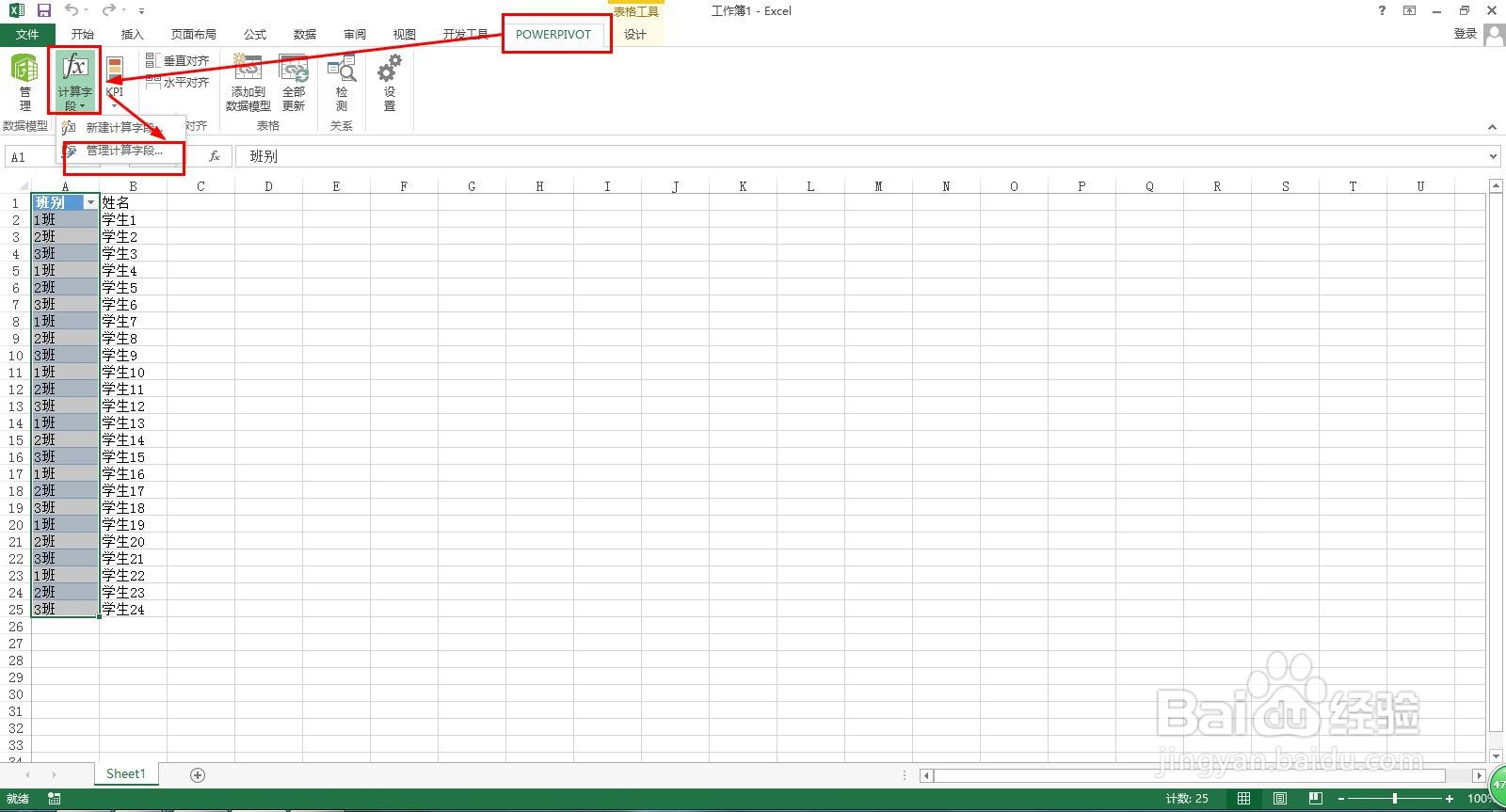
5、新建——输入计算字段的名称——输入公式——确定。
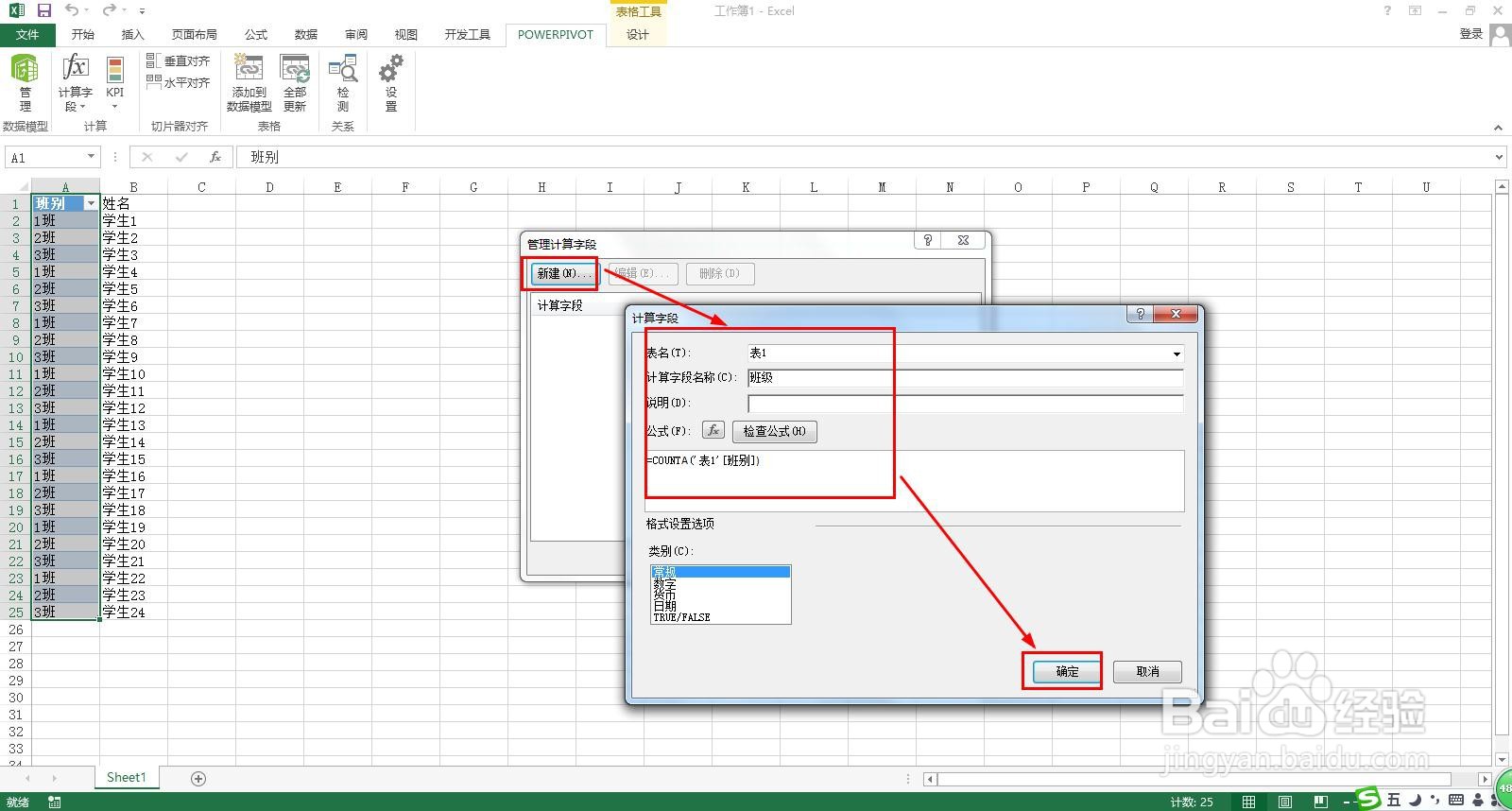
时间:2024-10-13 11:10:56
1、开发工具——在加载项中选择:COM加载项——选择:Microsoft OfficePowerPivot For Excel2013确定 。
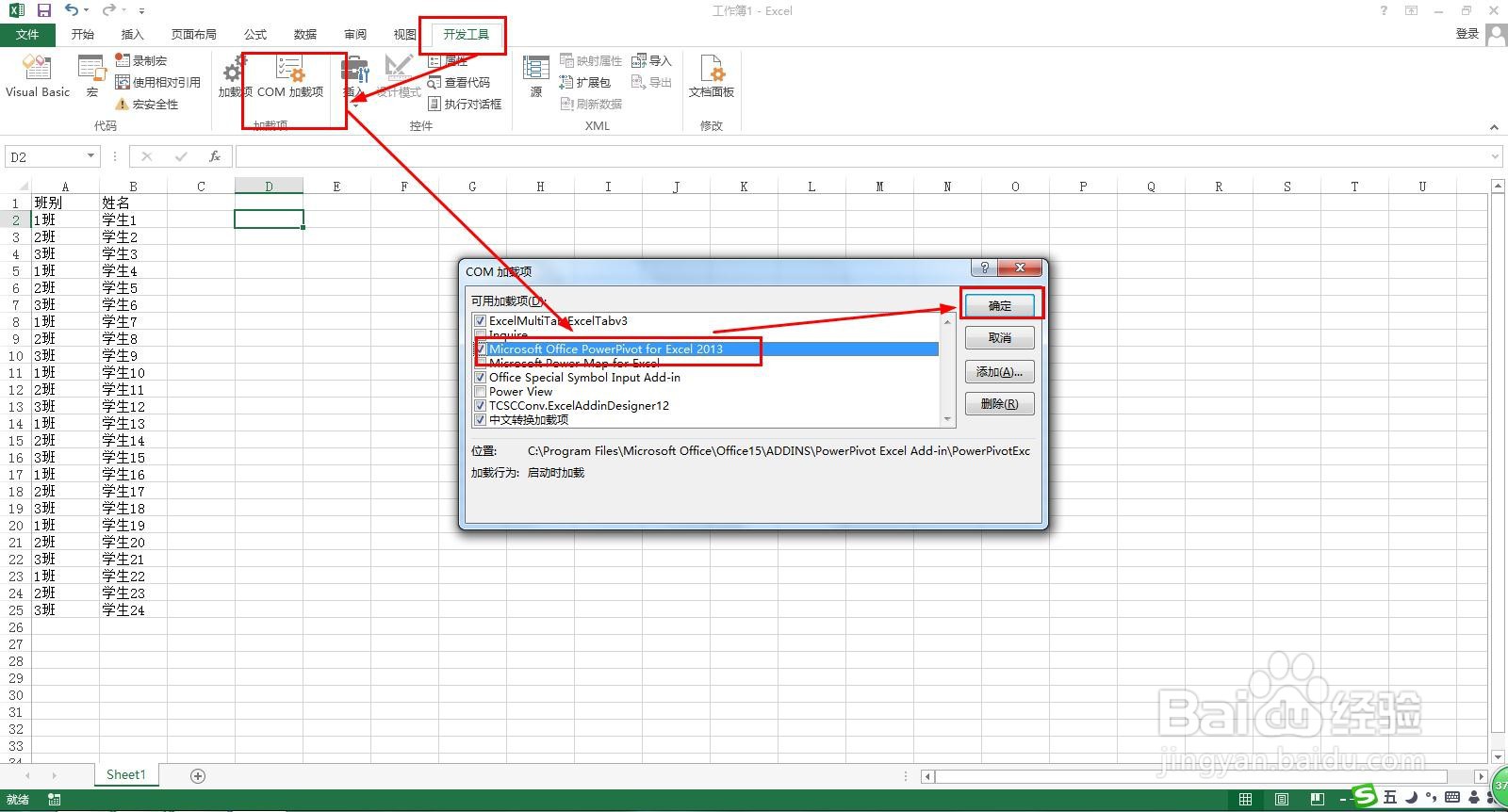
2、PowerPivot——表格——添加到数据模型。
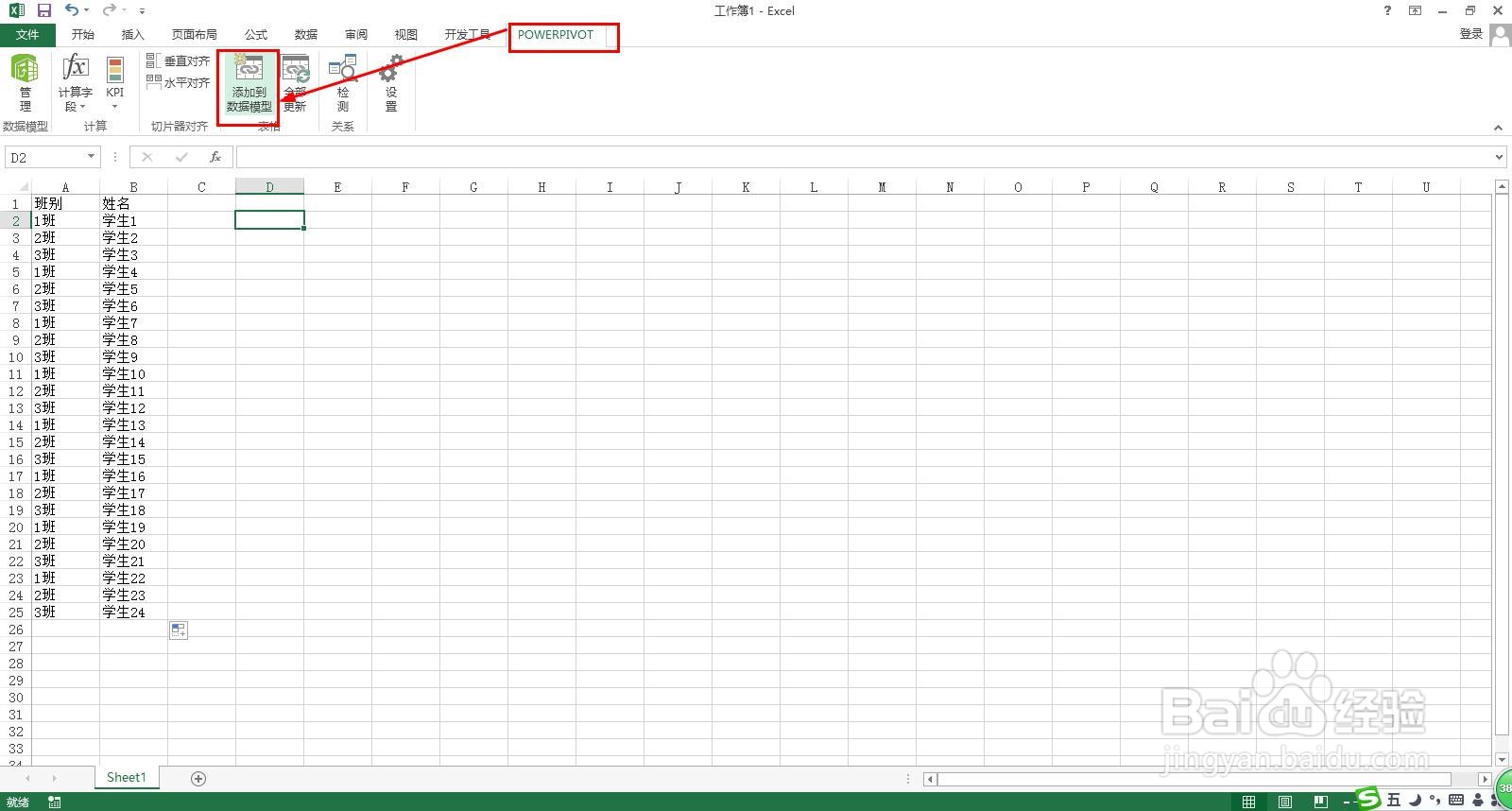
3、点击红色箭头——选择表格数据——勾选:我的表具有标题——确定。
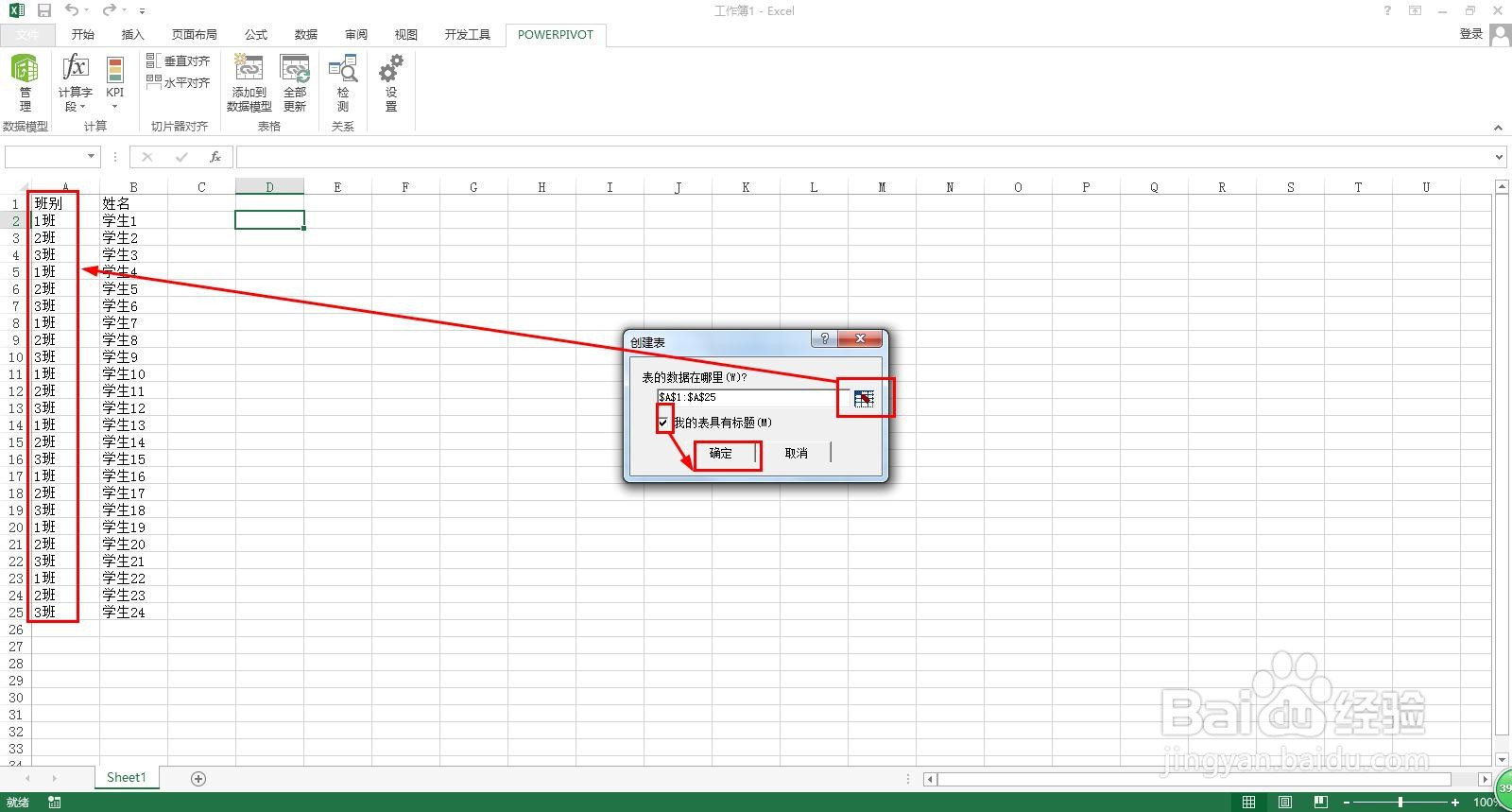
4、PowerPivot——计算字段——管理计算字段。
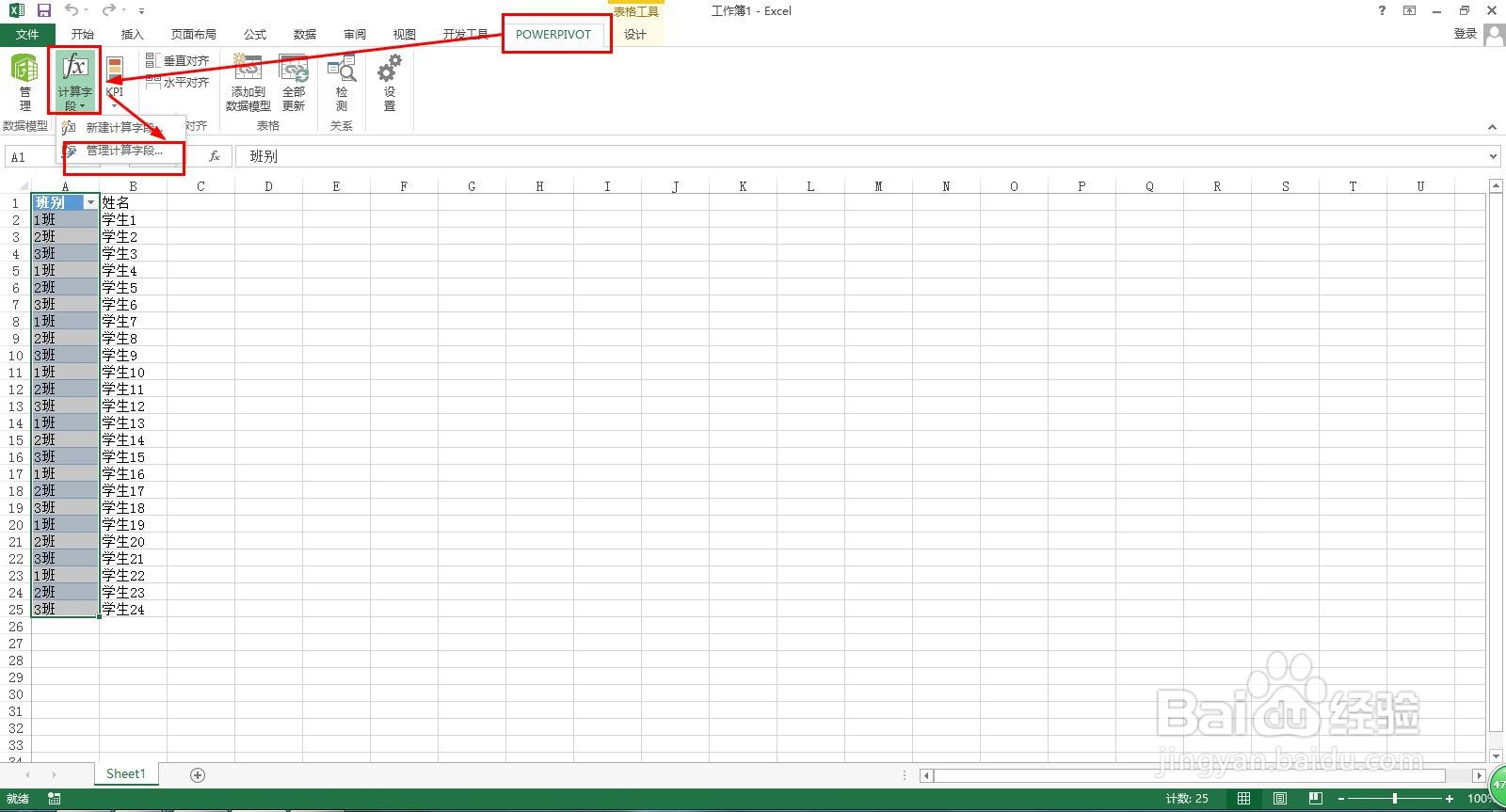
5、新建——输入计算字段的名称——输入公式——确定。