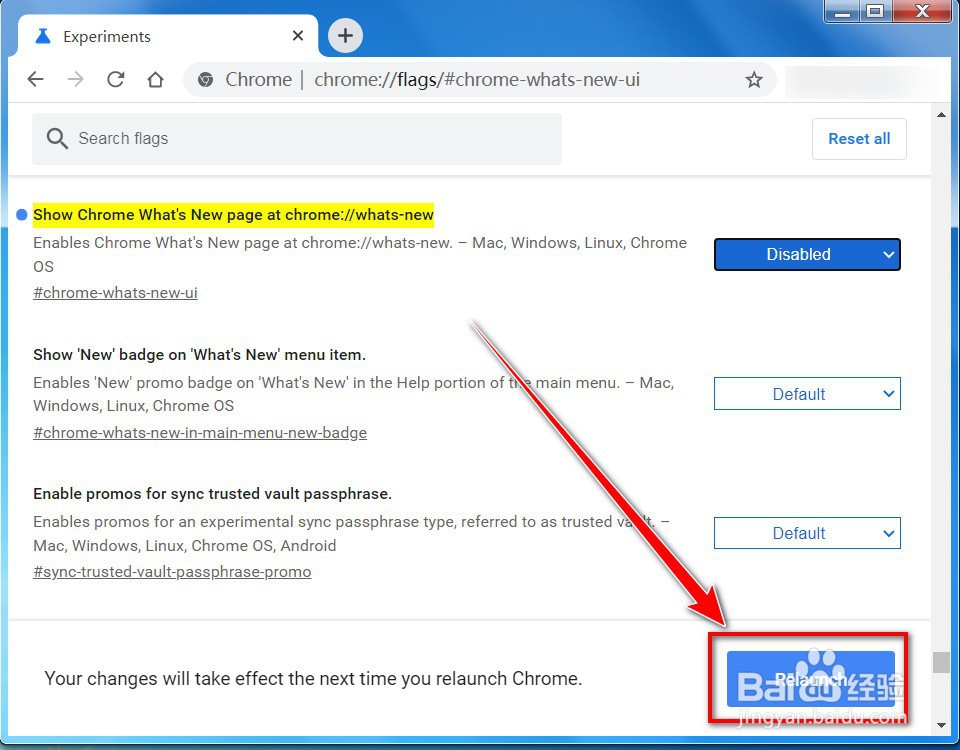1、打开chrome浏览器,在地址栏中输入“chrome://flags”。
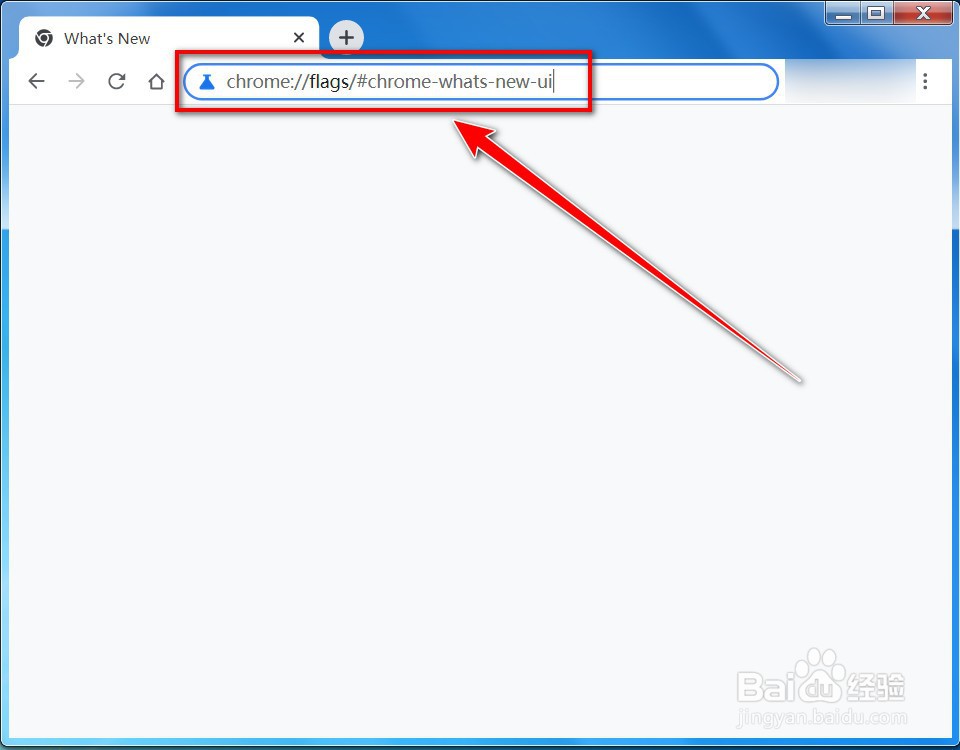
2、在搜索框中,输入“chrome-whats-new-ui”。
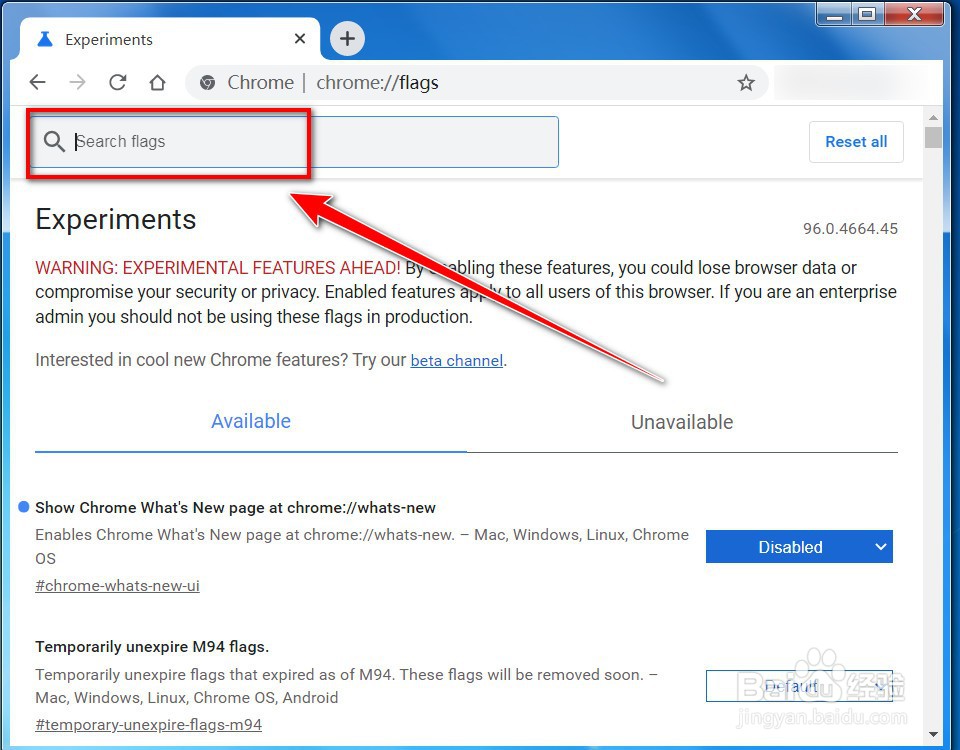
3、在高亮显示的项目下,点击右边的下拉选择框。
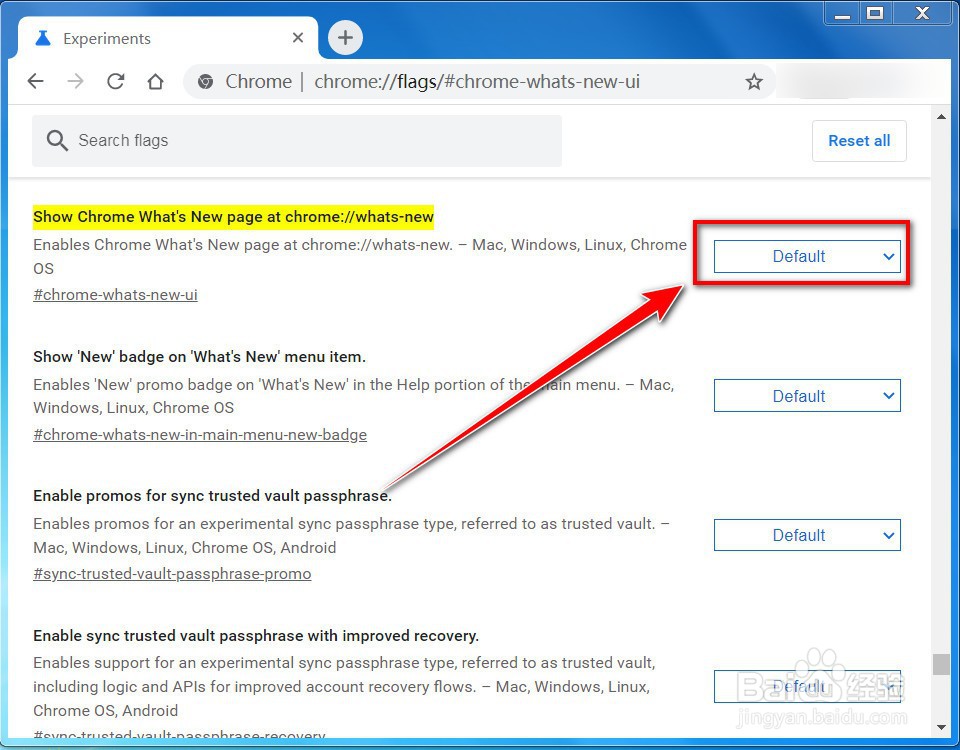
4、在下拉列表中,点击“Disabled”。
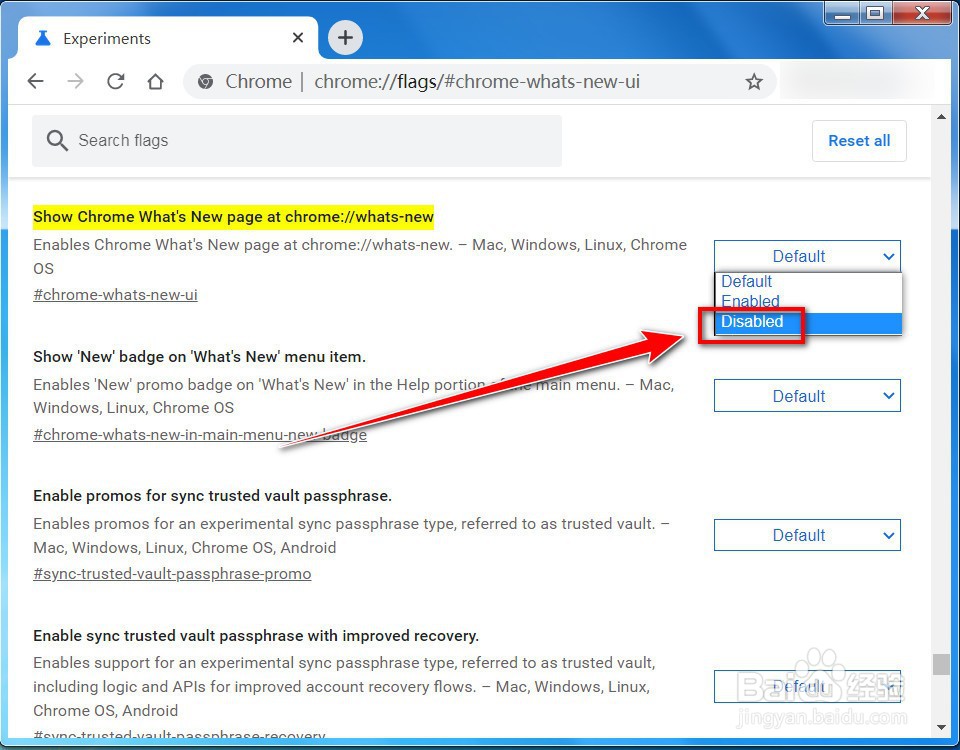
5、在底部提示框中,点击“Relaunch”重启浏览器即可。
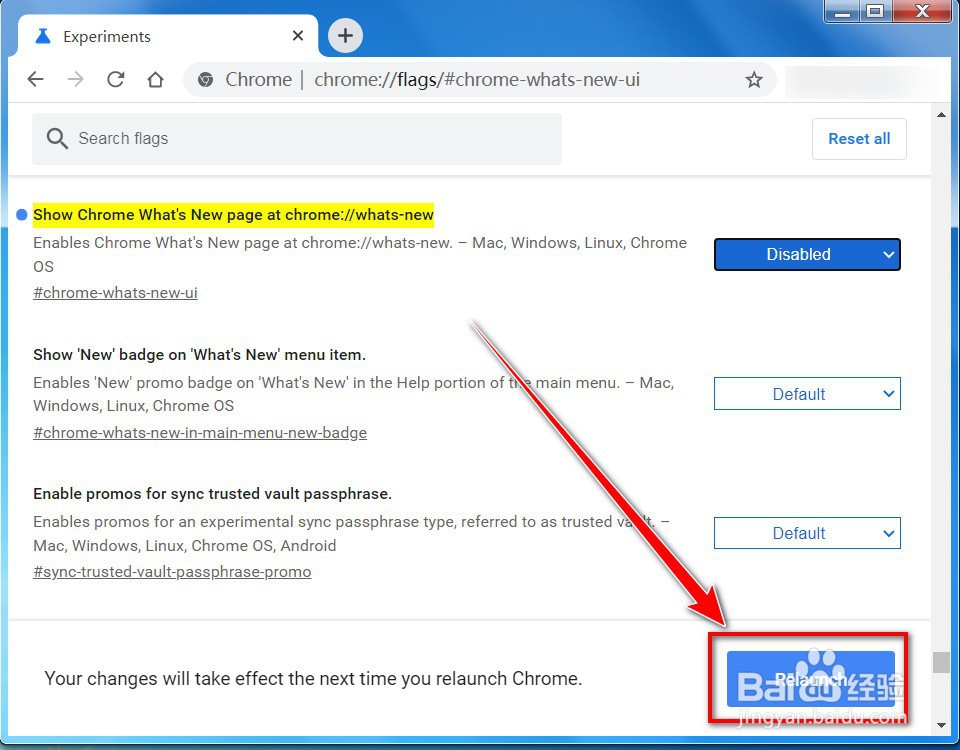
时间:2026-02-12 09:47:03
1、打开chrome浏览器,在地址栏中输入“chrome://flags”。
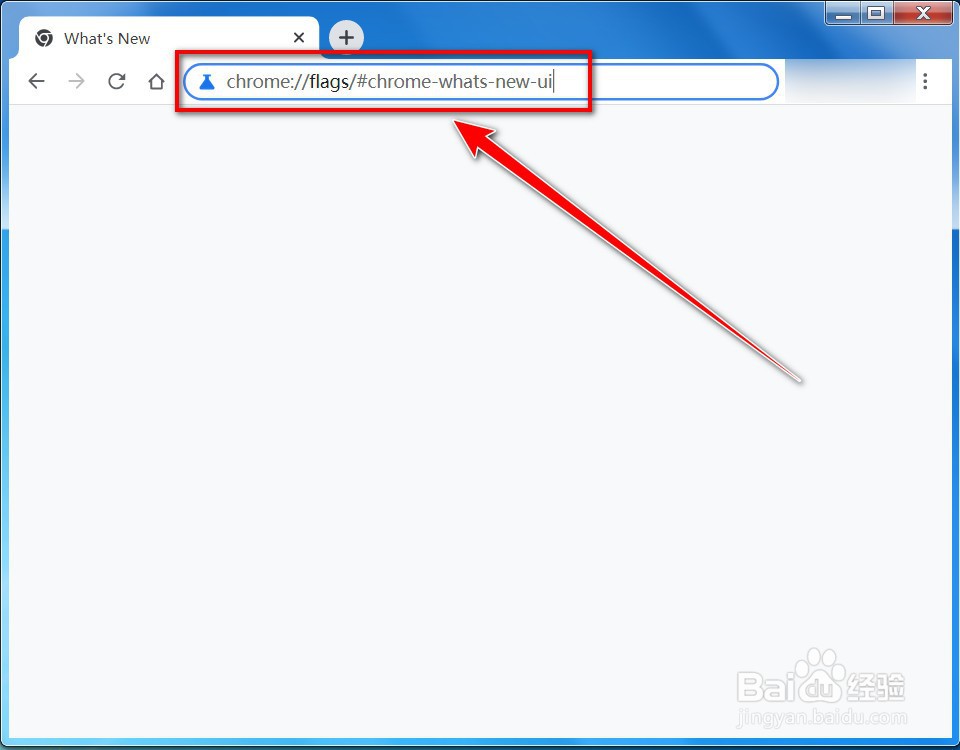
2、在搜索框中,输入“chrome-whats-new-ui”。
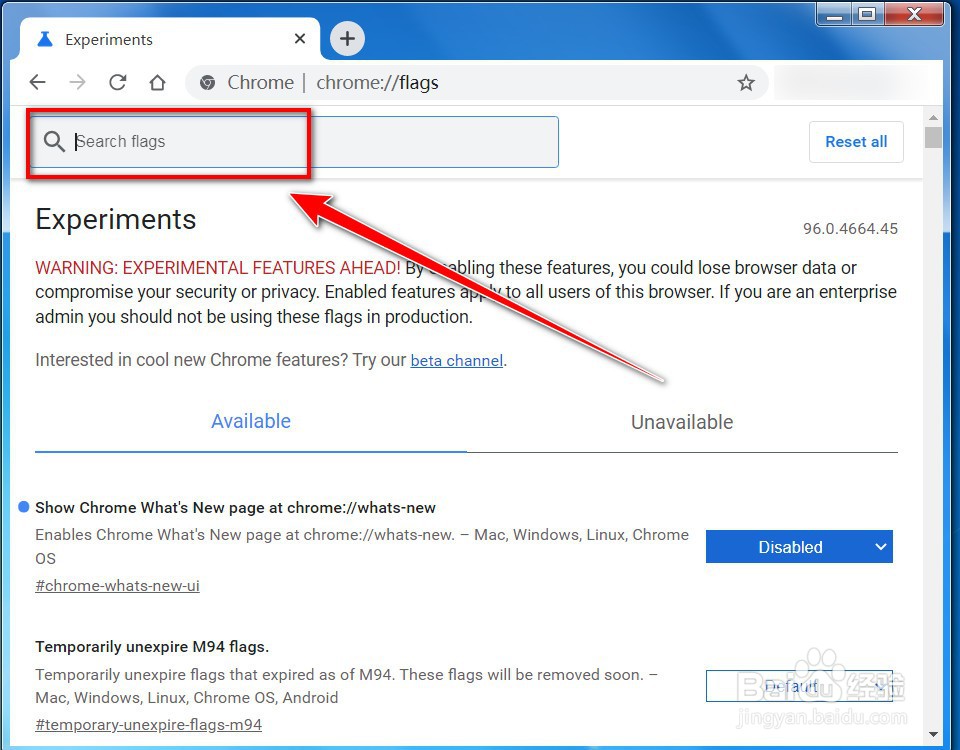
3、在高亮显示的项目下,点击右边的下拉选择框。
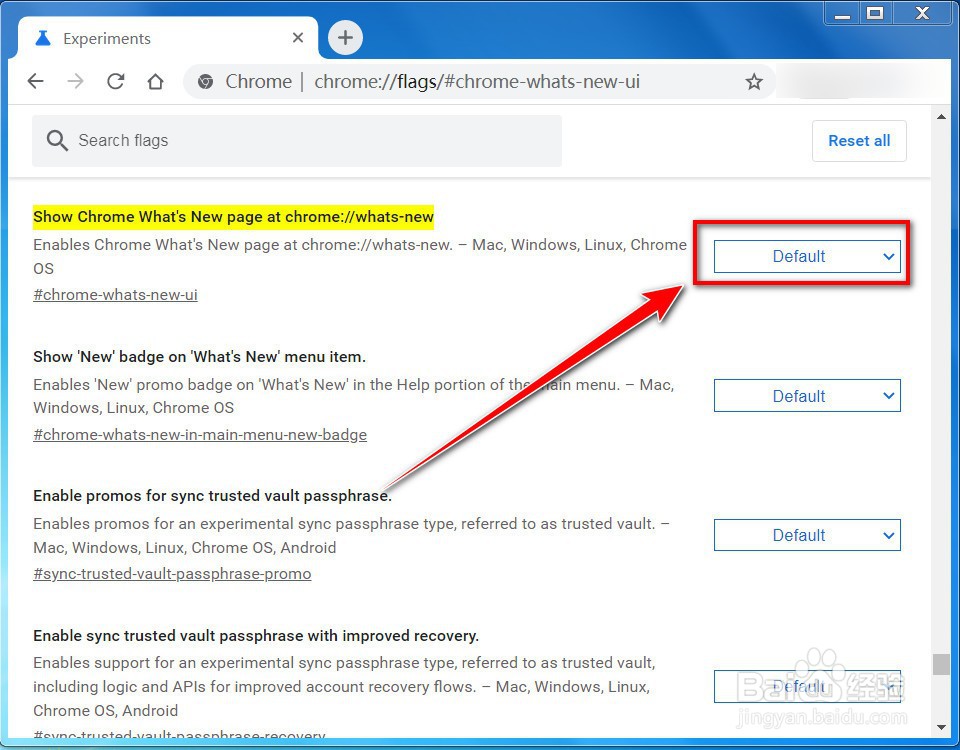
4、在下拉列表中,点击“Disabled”。
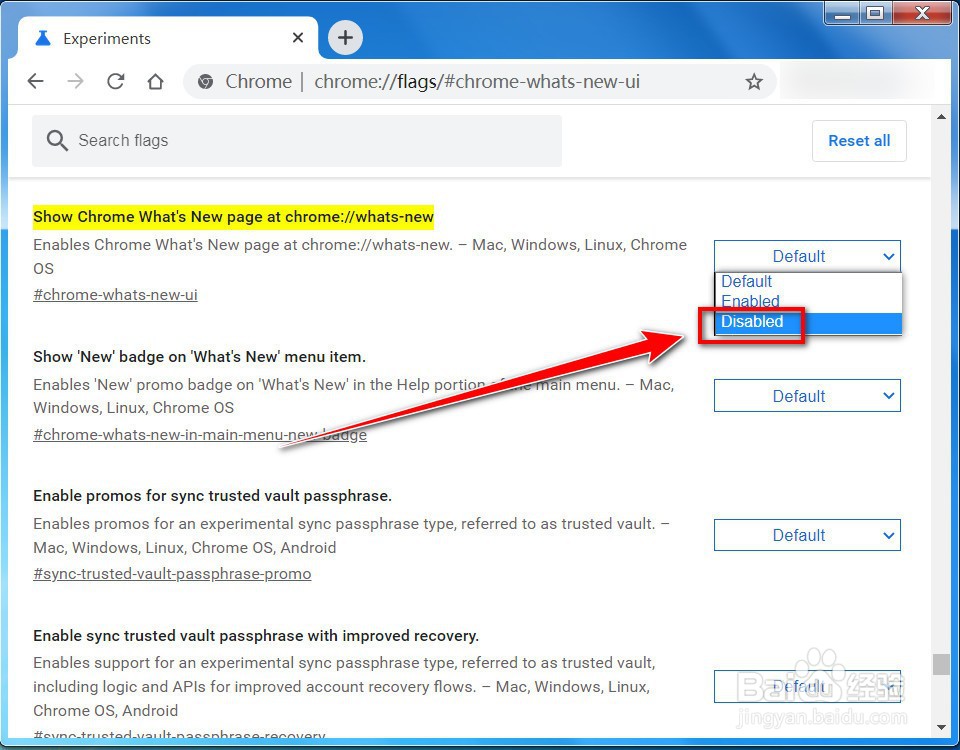
5、在底部提示框中,点击“Relaunch”重启浏览器即可。