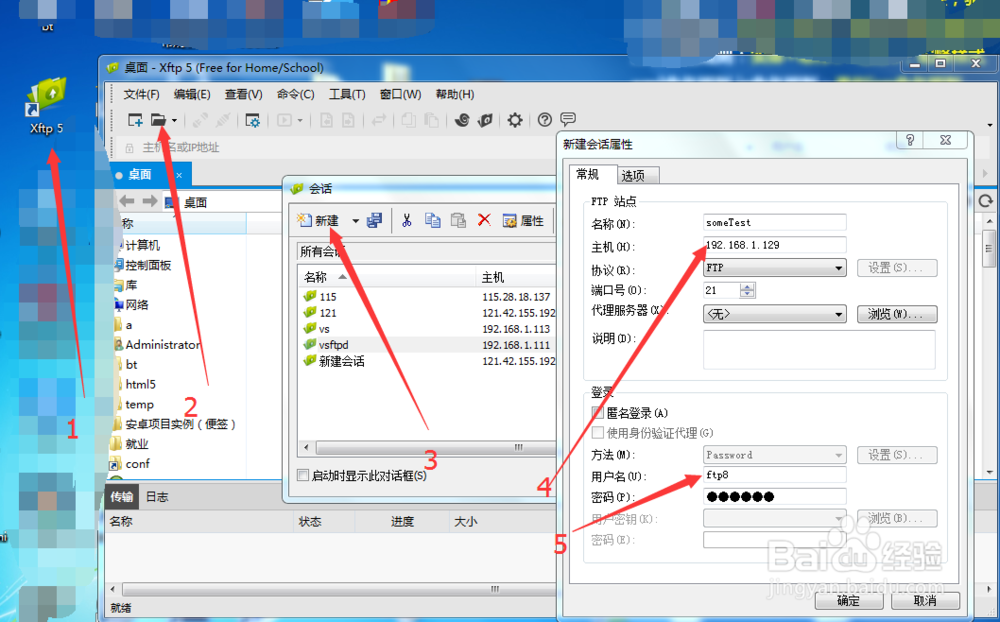1、开启虚拟机环境下的centos,进入系统后配置网络,保证系统可以访问外网。配置过程如下:1保证运行虚拟机的电脑可以访问外网2照图所示设置虚拟机的网络配置3打开虚拟机里的浏览器访问外网判断是否成功



2、打开终端输入如下命令yum install vsftpd回车执行安装途中提示输入y ,按回车键继续执行等待执行结束看到图中显示内容,安装完毕
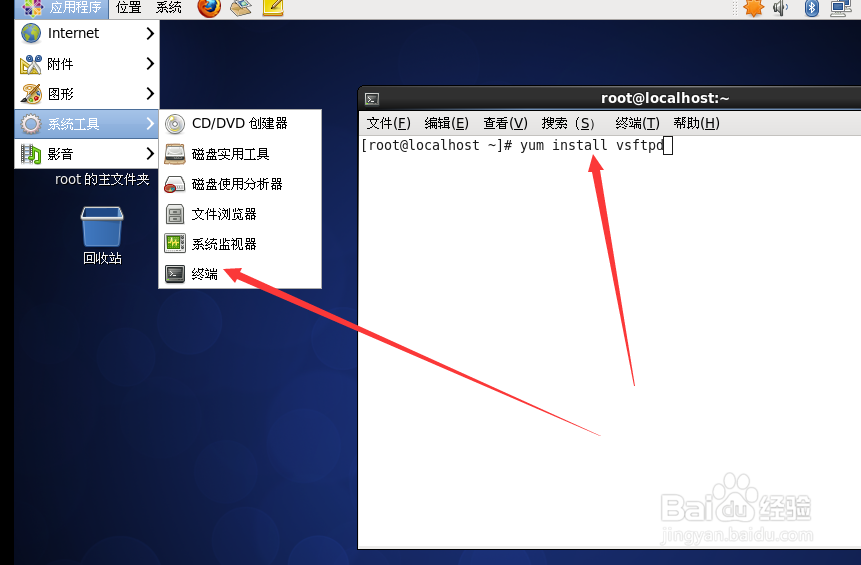


3、配置vsftpd按照下图所示




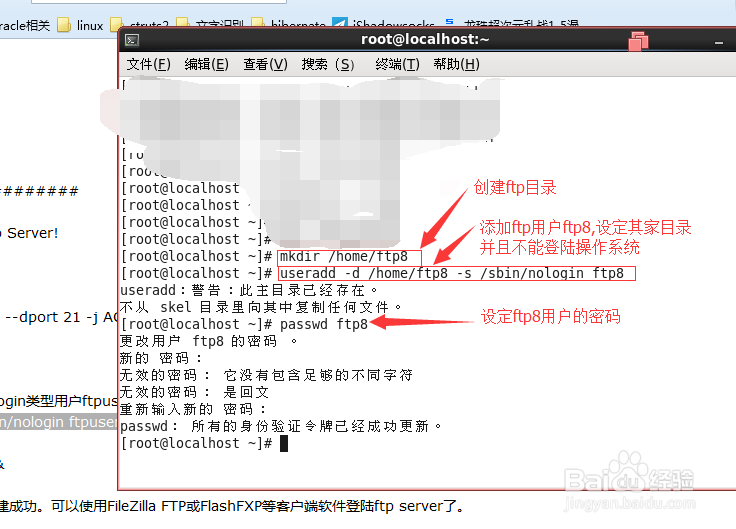
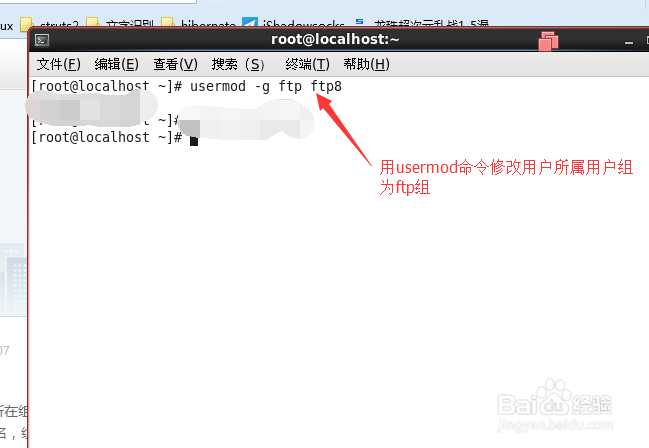

4、为了能够测试ftp功能是否可用,重新安装下图所示步骤设置网络配置,使真实主机和虚拟机系统可以网络相互访问


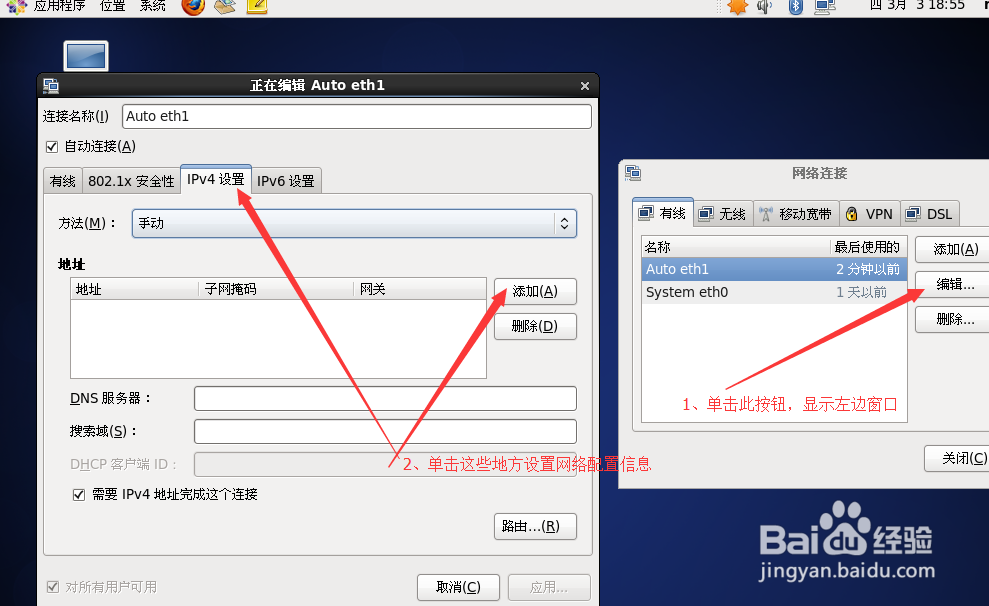



5、验证是否成功验证前使用 service iptables stop命令 关闭防火墙,否则是不能链接到服务器的FTP服务的