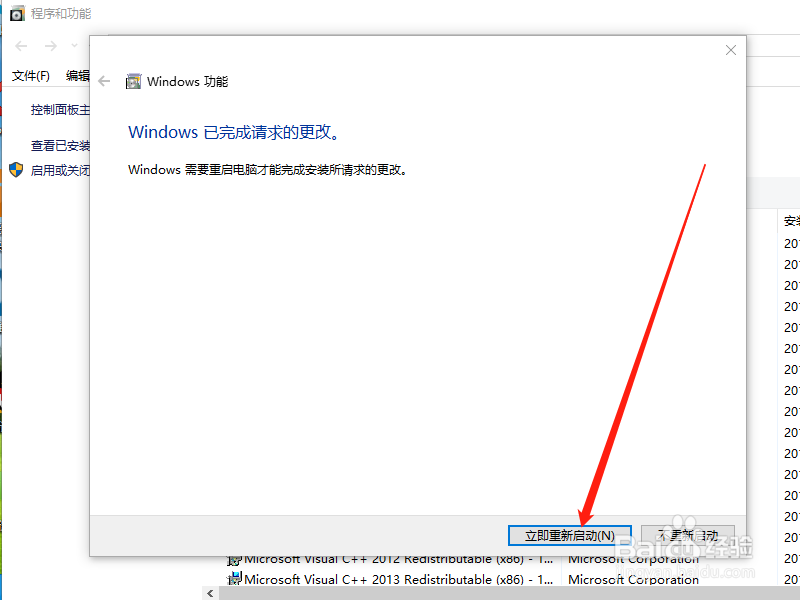1、点击开始,找到并点击 “Windows 附件”
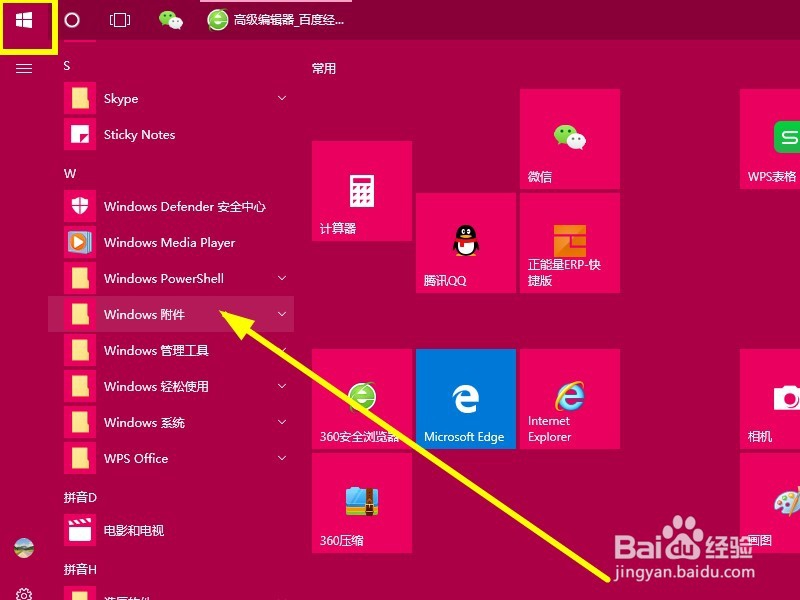
2、右键 Internet Explorer点击 “ 卸载 ”
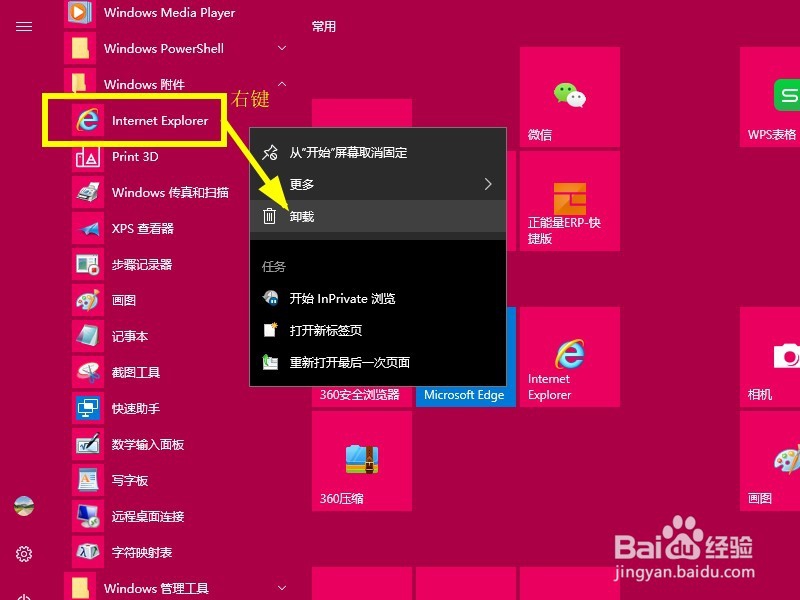
3、点左侧的 "挢旗扦渌; 启用或关闭 Windows 功能 "去掉Internet Explorer 前面的 √是→确认 很快就卸载了
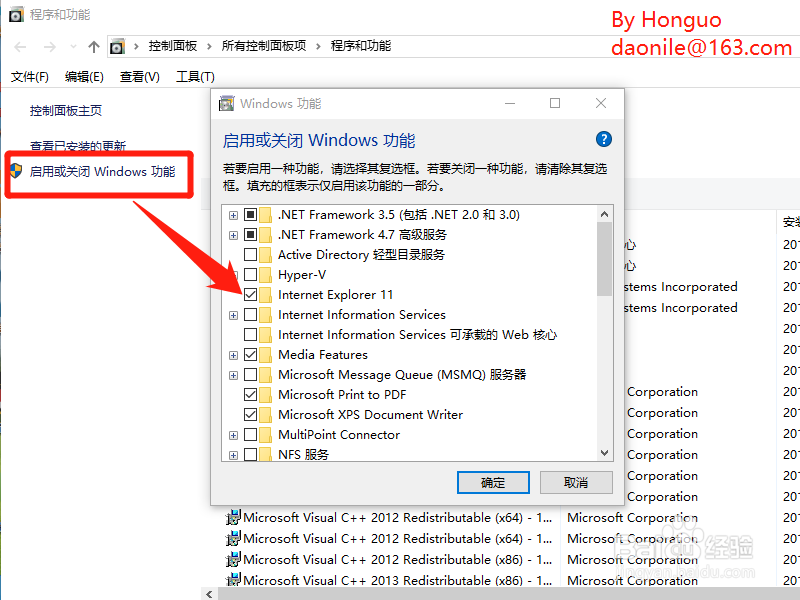
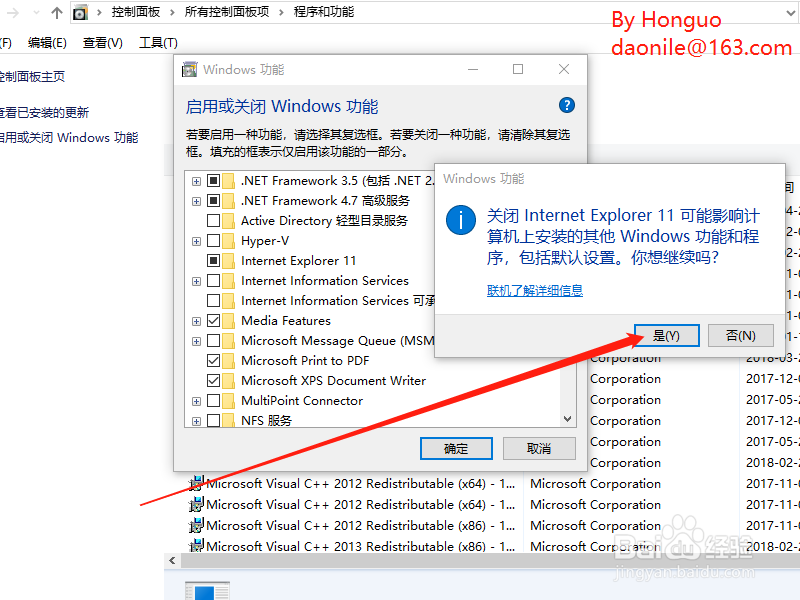
4、重启或下次开机之后,Internet Explorer就没有了。
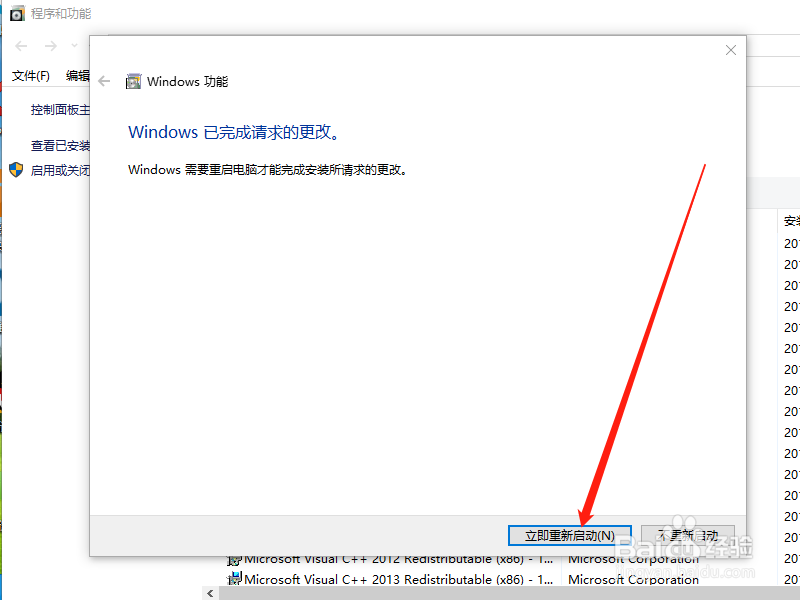
时间:2024-10-14 12:47:43
1、点击开始,找到并点击 “Windows 附件”
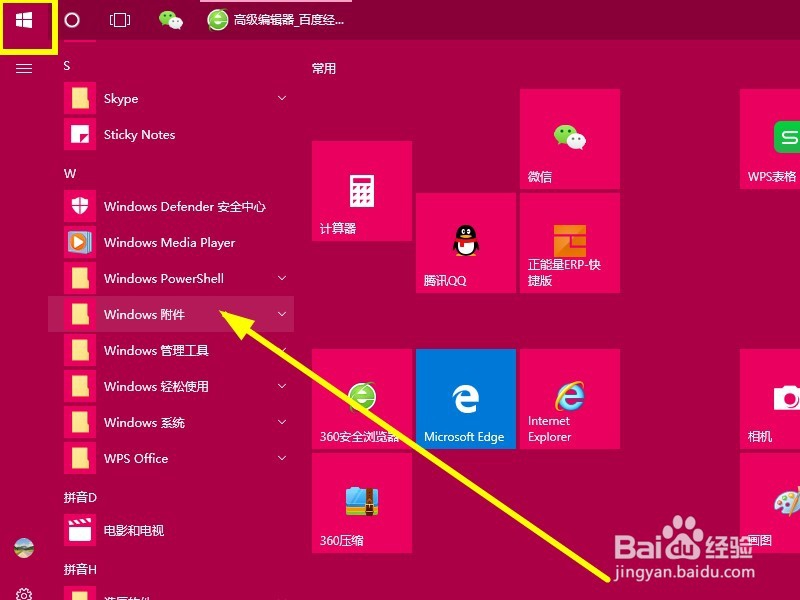
2、右键 Internet Explorer点击 “ 卸载 ”
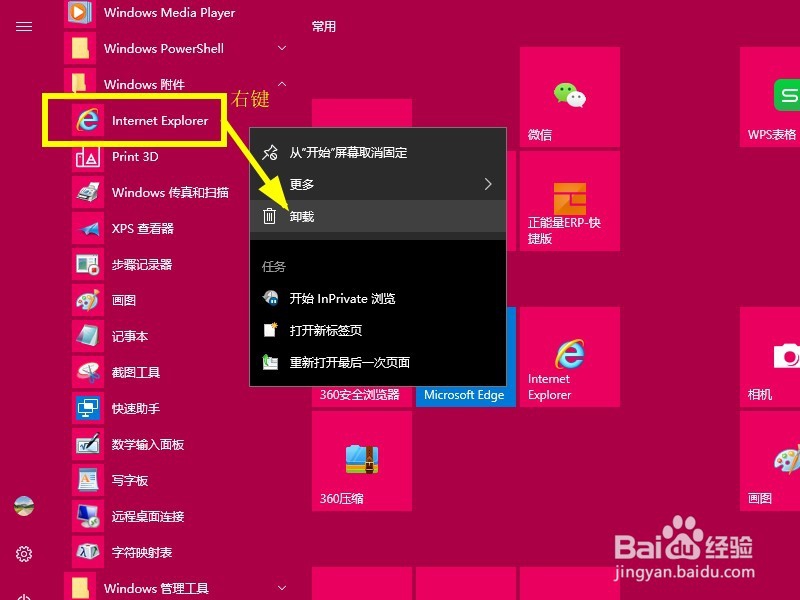
3、点左侧的 "挢旗扦渌; 启用或关闭 Windows 功能 "去掉Internet Explorer 前面的 √是→确认 很快就卸载了
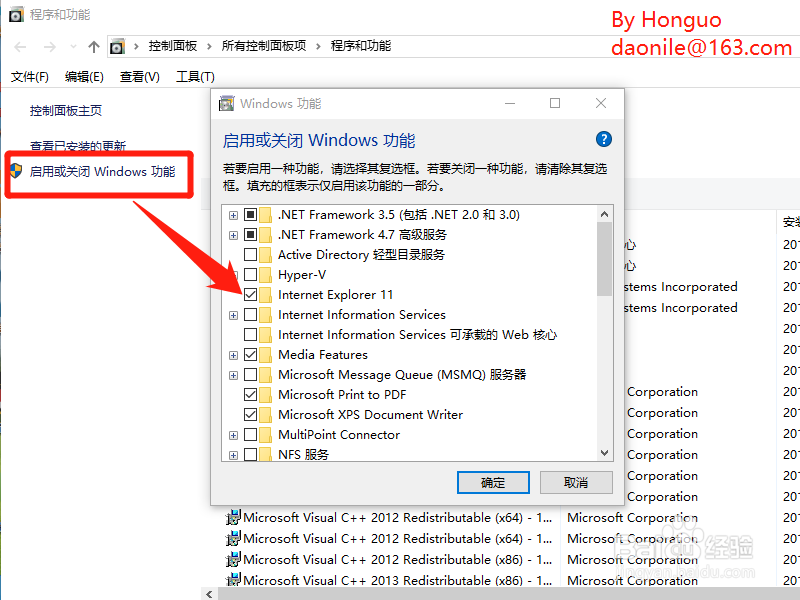
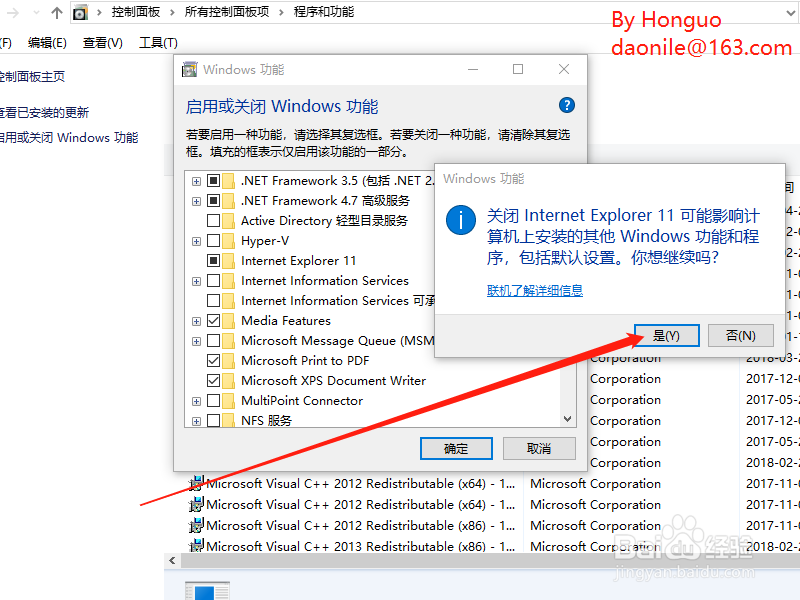
4、重启或下次开机之后,Internet Explorer就没有了。