1、电脑右下角点击Bluetooth图标。

2、在Bluetooth设置下,点击选项。
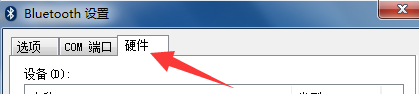
3、继续选央阅择属性。
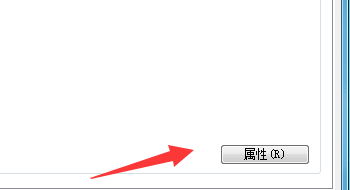
4、在设置中,选择COM端口。

5、点击趣露添加按钮。
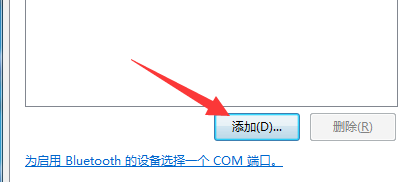
6、选择传出(计算机初始化连接)。泰泉膨
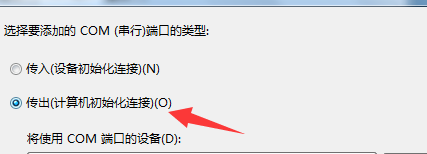
7、添加新的COM端口设备,点击确认即可。

时间:2026-02-13 17:30:54
1、电脑右下角点击Bluetooth图标。

2、在Bluetooth设置下,点击选项。
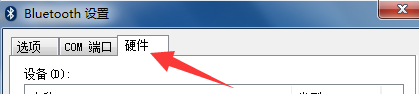
3、继续选央阅择属性。
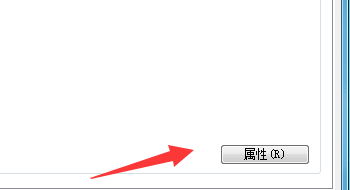
4、在设置中,选择COM端口。

5、点击趣露添加按钮。
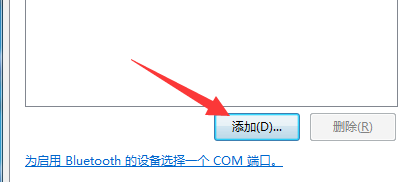
6、选择传出(计算机初始化连接)。泰泉膨
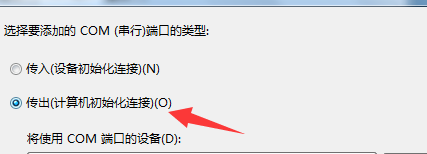
7、添加新的COM端口设备,点击确认即可。

