1、打开微信软件,进入账号录入界面,录入用户名和密码。

2、点击【我的】进入功能页面。
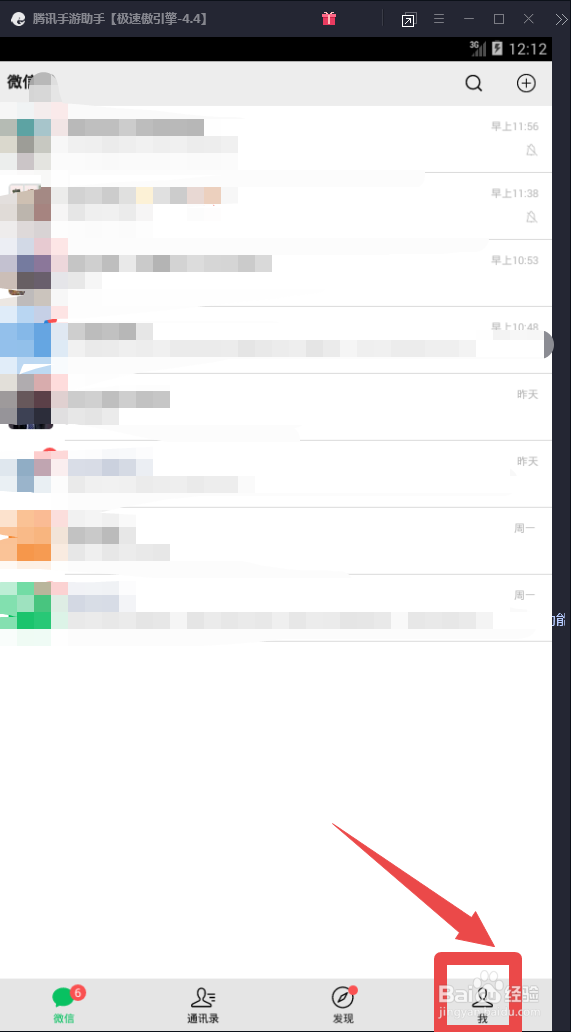
3、点击【设置】进入功能设置页面。
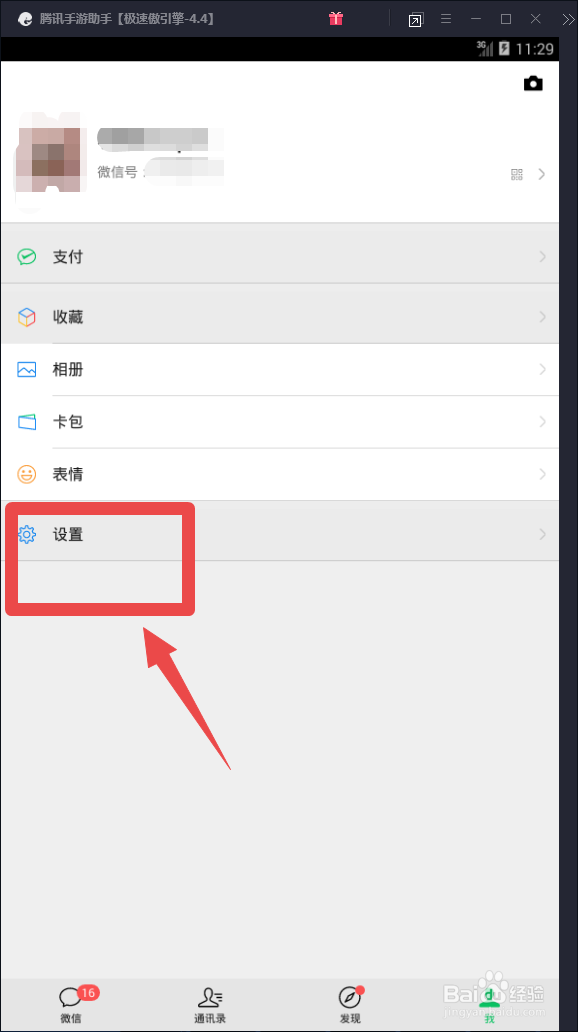
4、点击【帐号与安全】。

5、功能菜单中,选择【声音锁】。

6、进入设置页面,选择【创建】。

7、按照要求,按住下方按钮并读取数字即可。

时间:2024-10-16 03:23:32
1、打开微信软件,进入账号录入界面,录入用户名和密码。

2、点击【我的】进入功能页面。
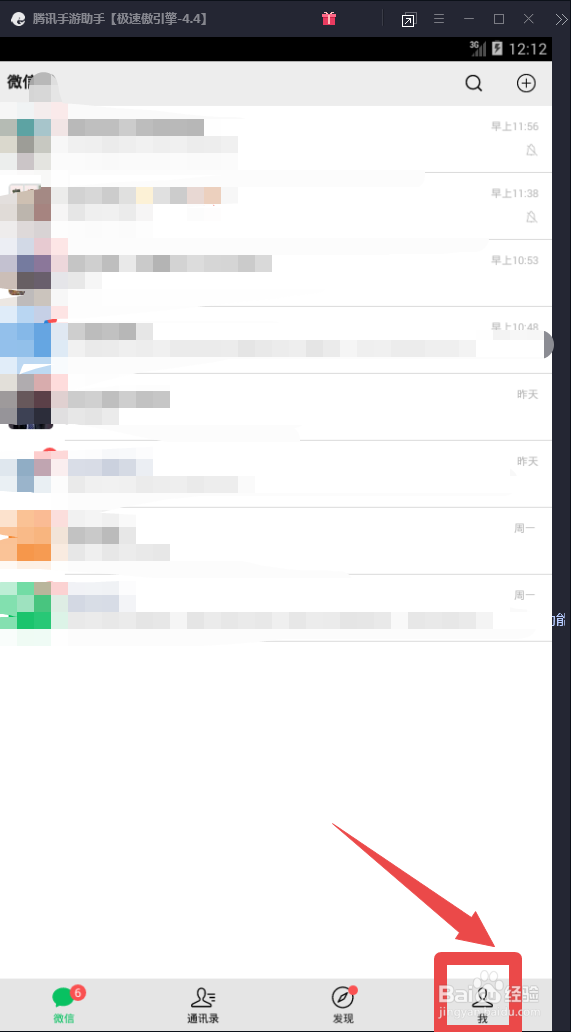
3、点击【设置】进入功能设置页面。
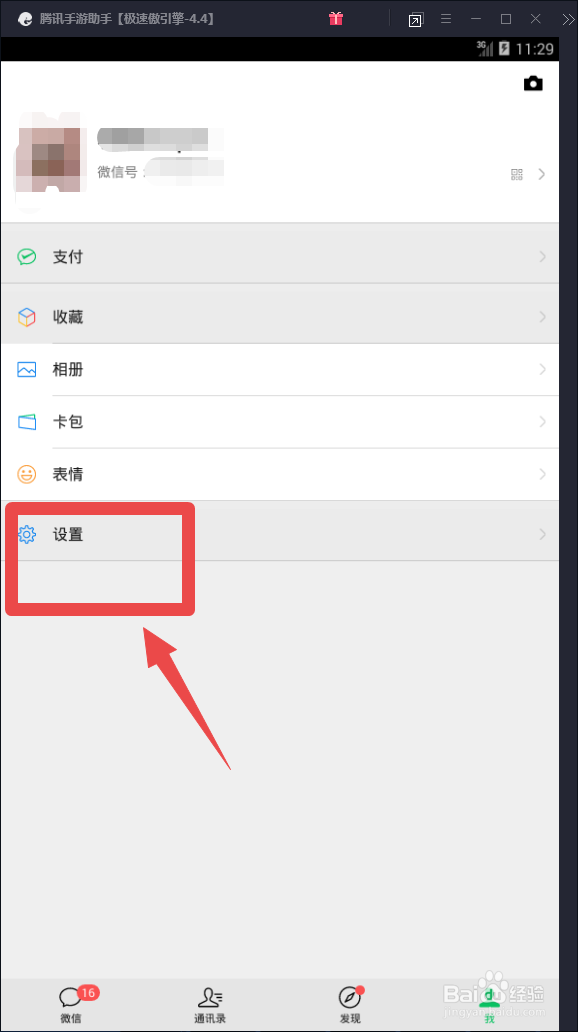
4、点击【帐号与安全】。

5、功能菜单中,选择【声音锁】。

6、进入设置页面,选择【创建】。

7、按照要求,按住下方按钮并读取数字即可。

