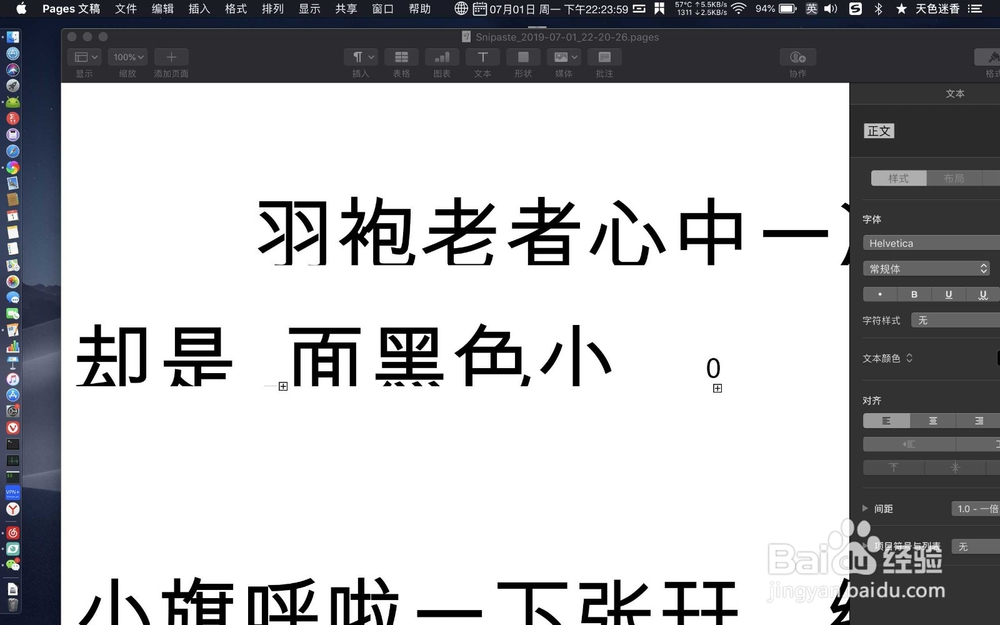1、打开启动台与图一工具,如图。


2、点击+,点击要转换的图片。
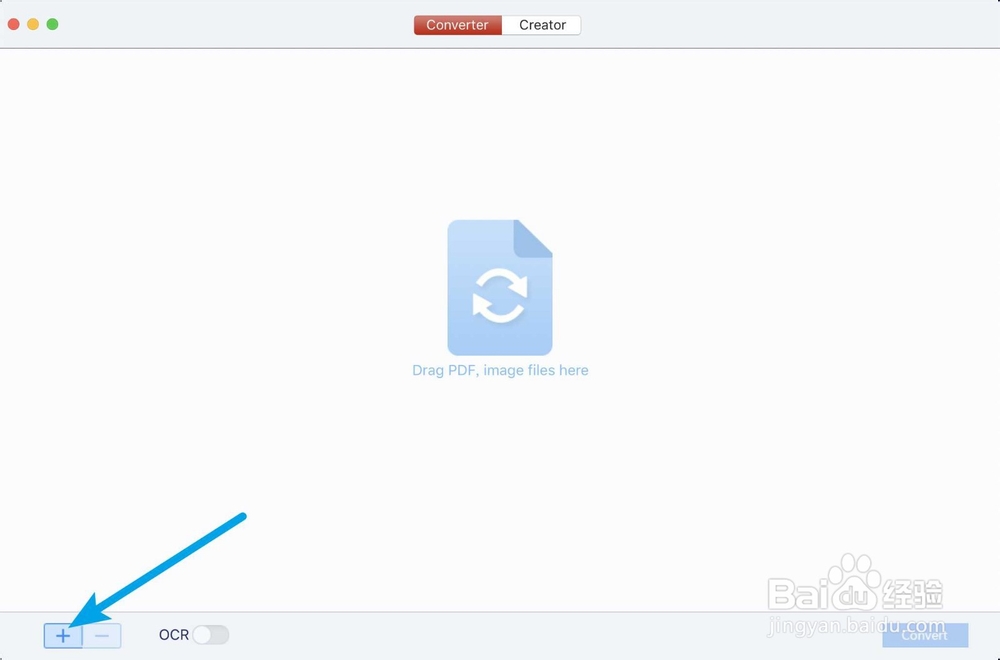
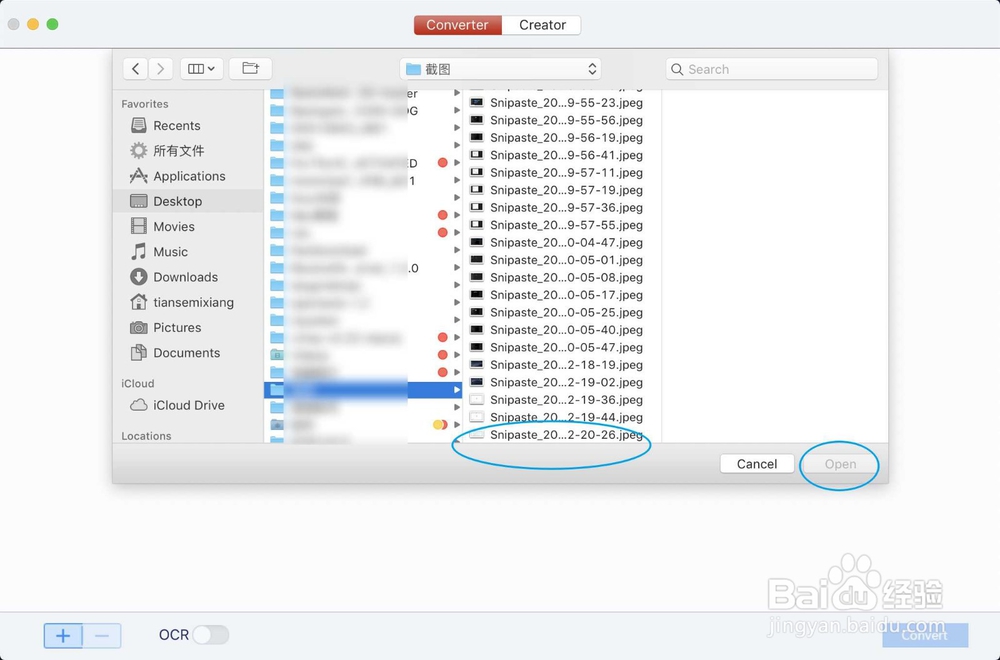
3、点击English,根据图片内的文字选择Chinese。
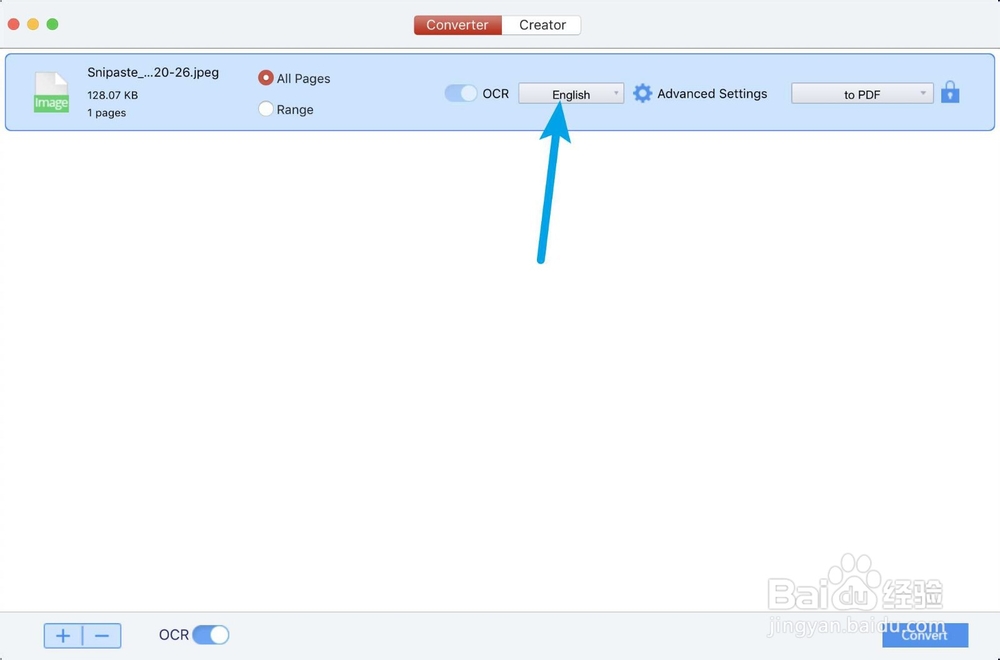
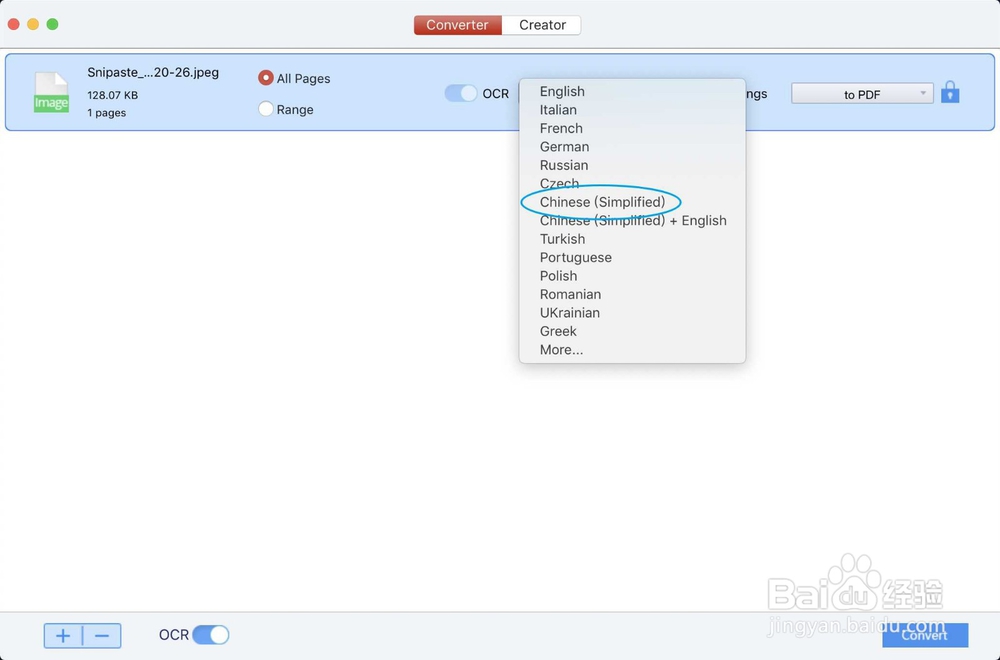
4、点击PDF,选page或word。
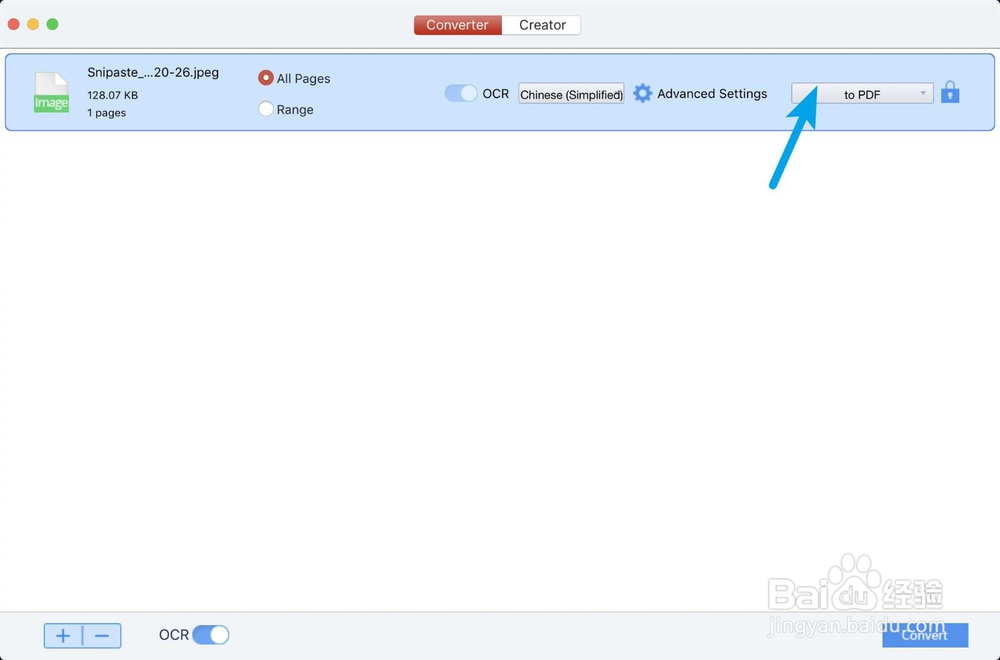
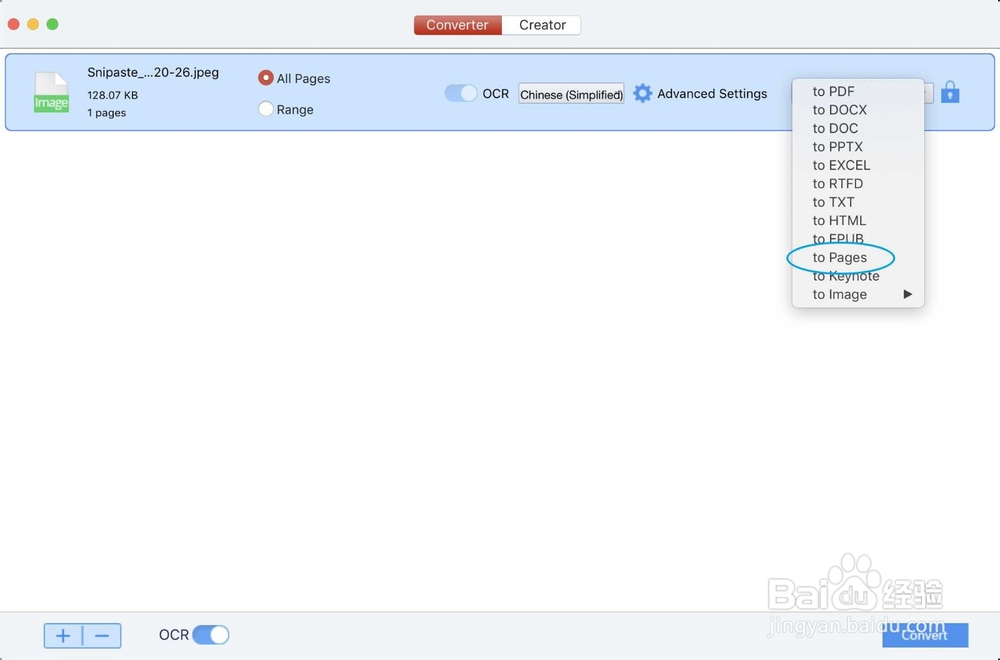
5、点击convert,点击desktop save。
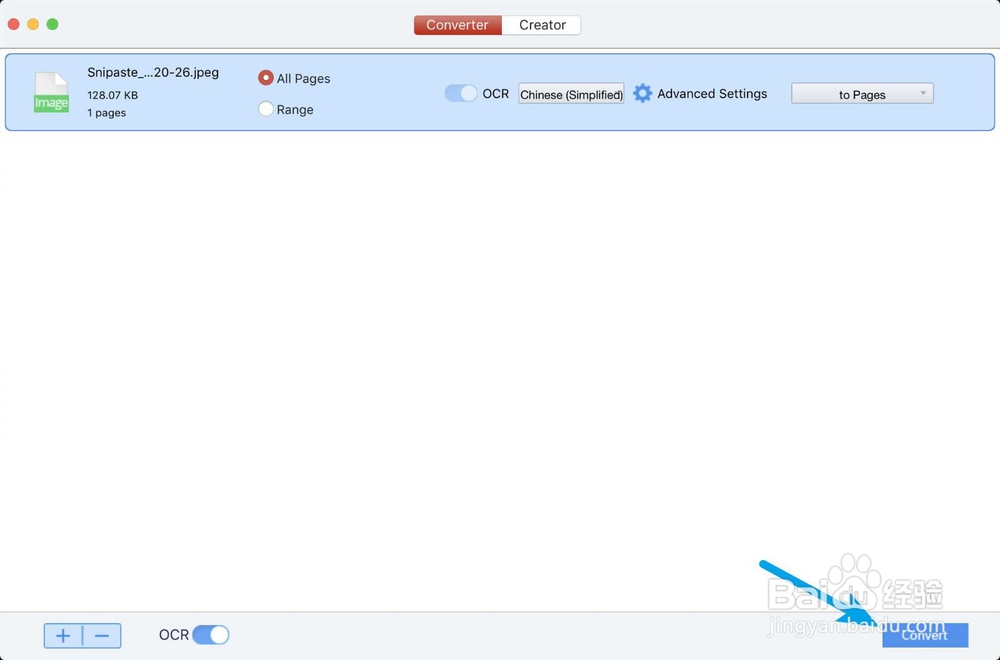
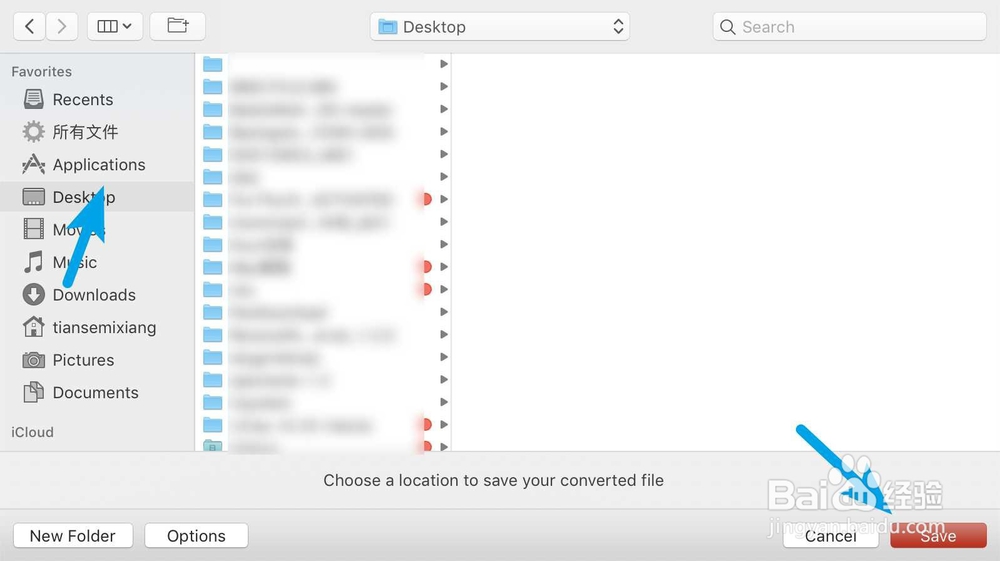
6、点击page文件,右键打开方式默认。


7、那么此时即可使用文稿打开转换后的图片,如图。
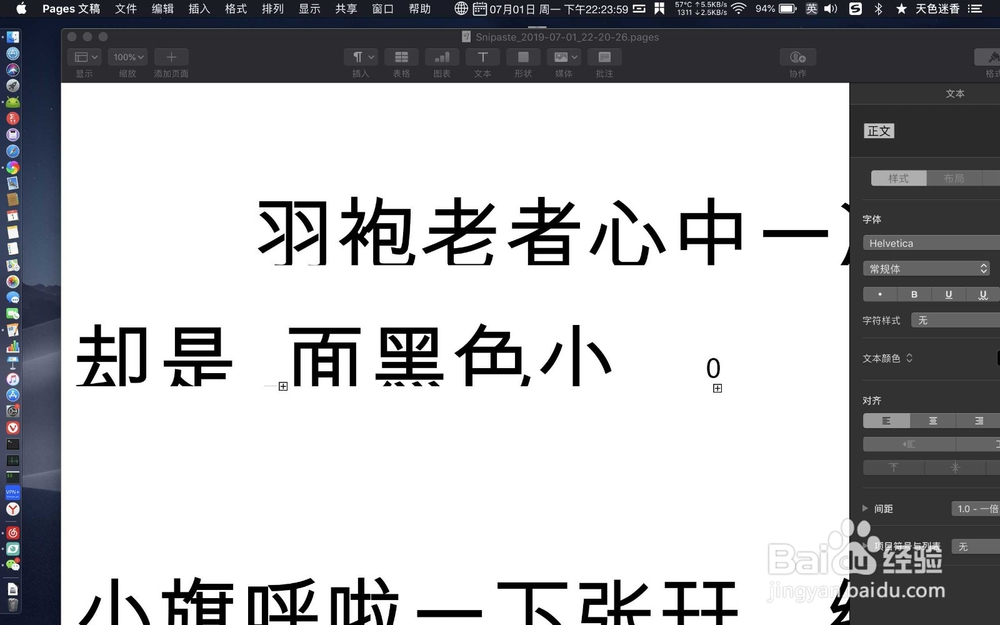
时间:2024-11-01 13:18:27
1、打开启动台与图一工具,如图。


2、点击+,点击要转换的图片。
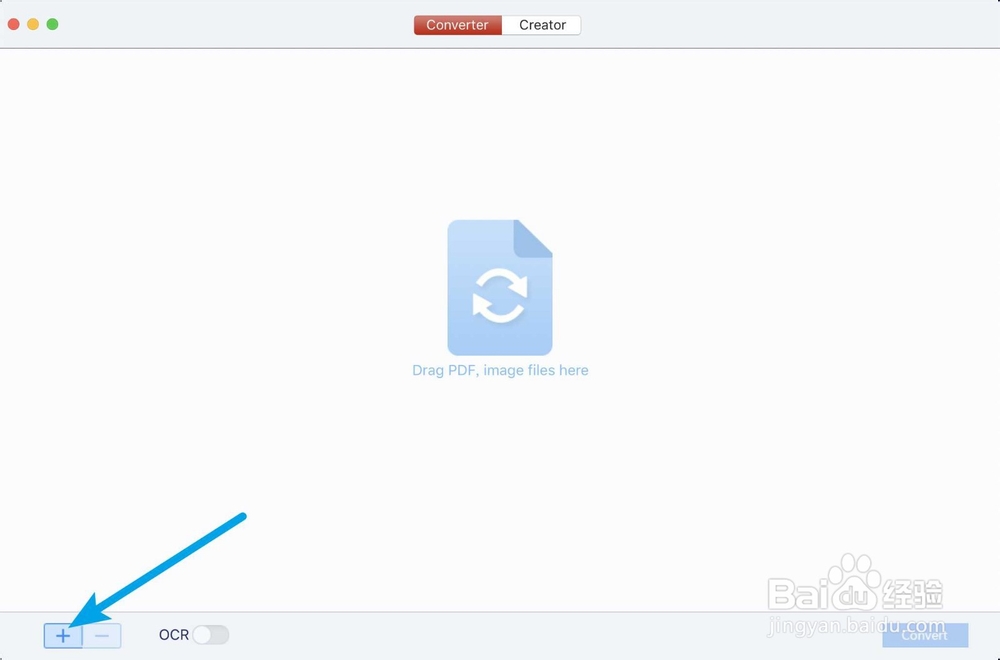
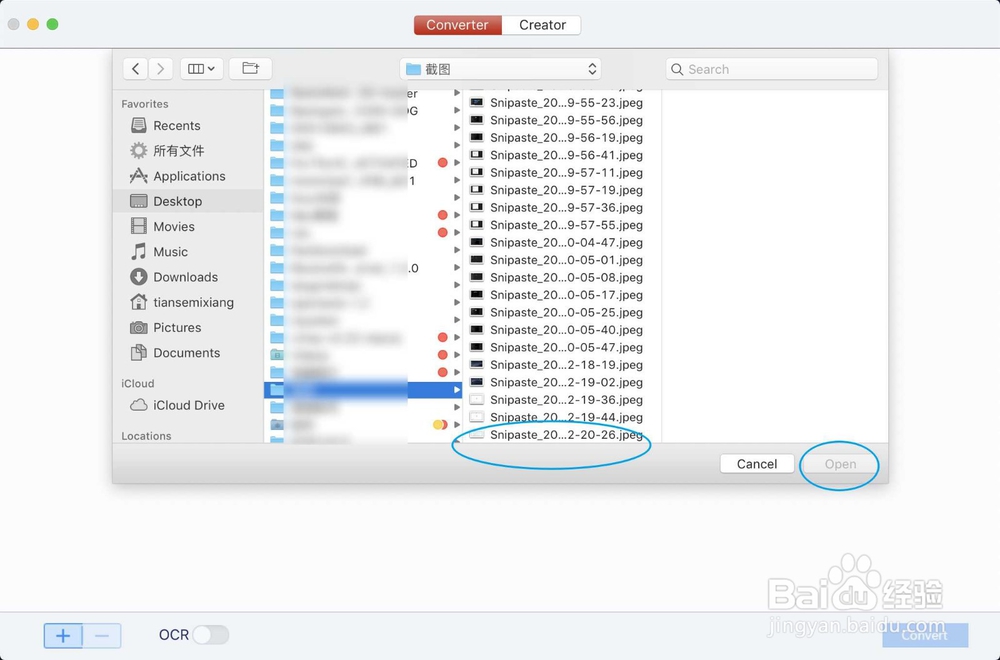
3、点击English,根据图片内的文字选择Chinese。
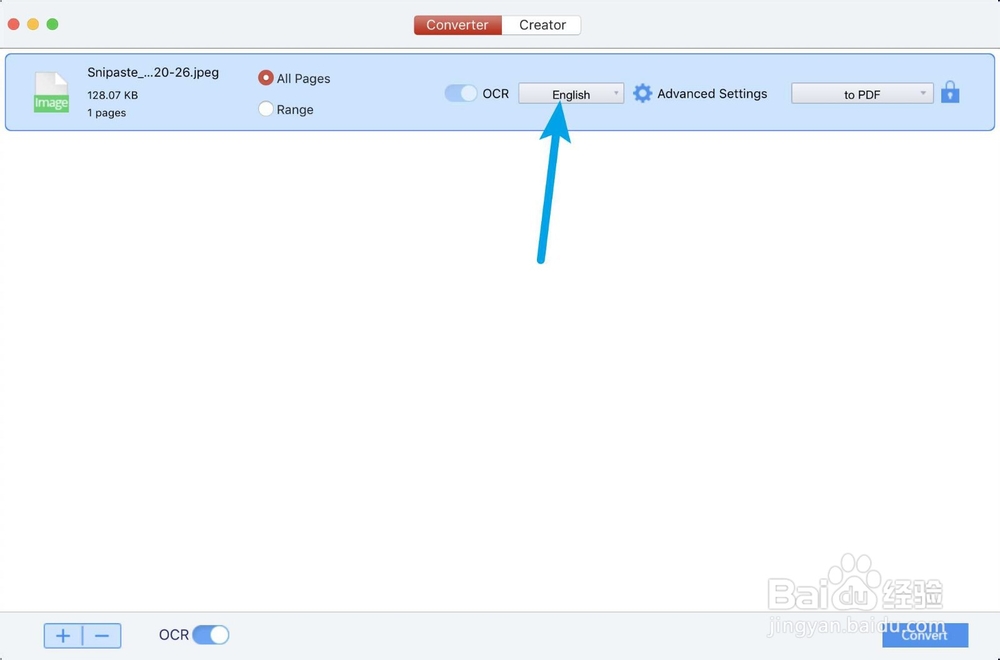
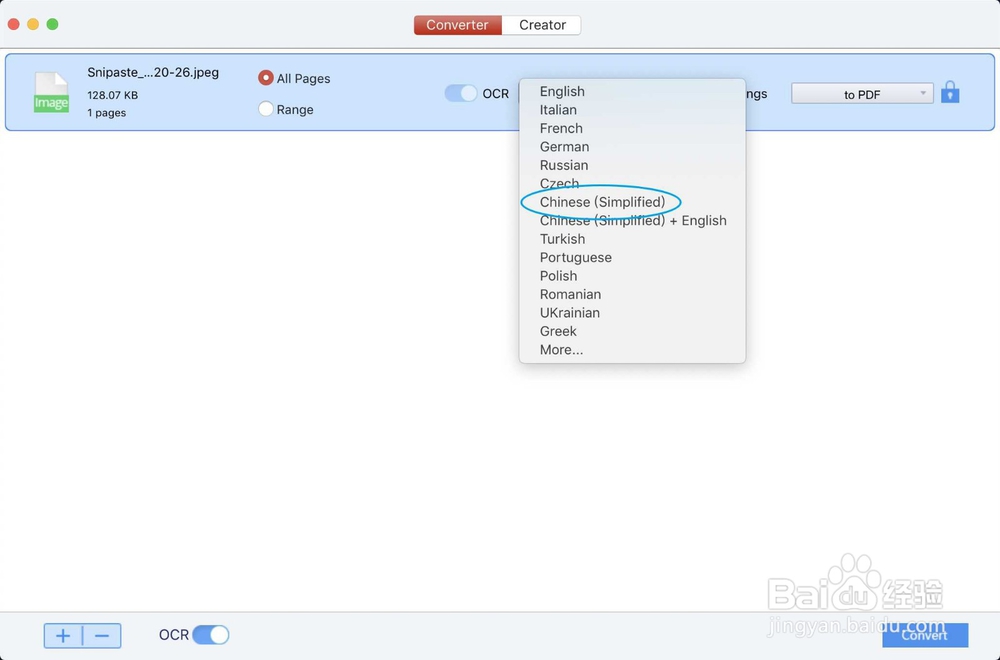
4、点击PDF,选page或word。
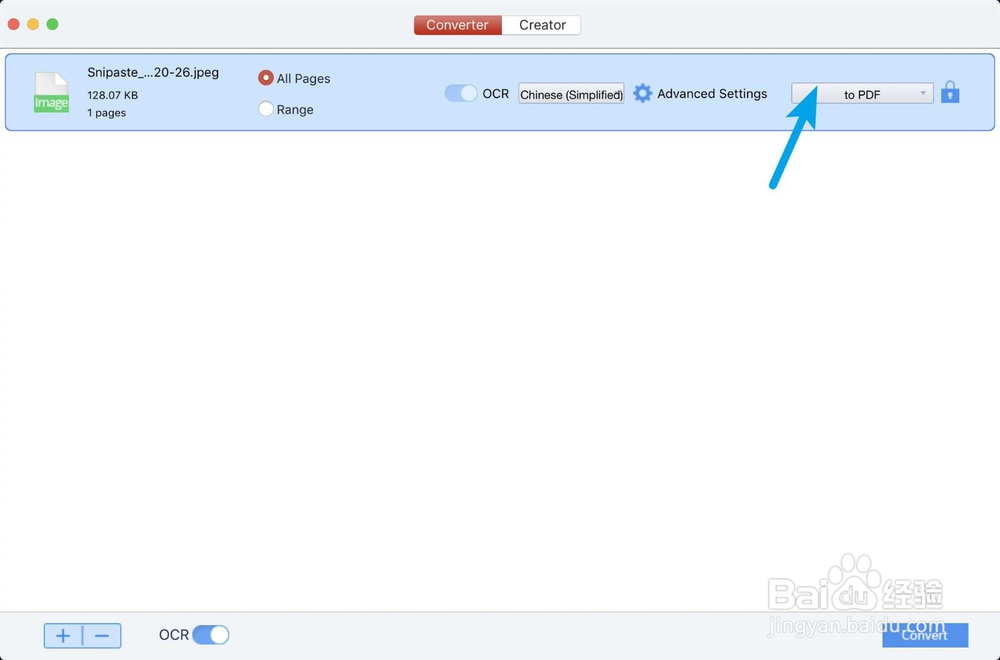
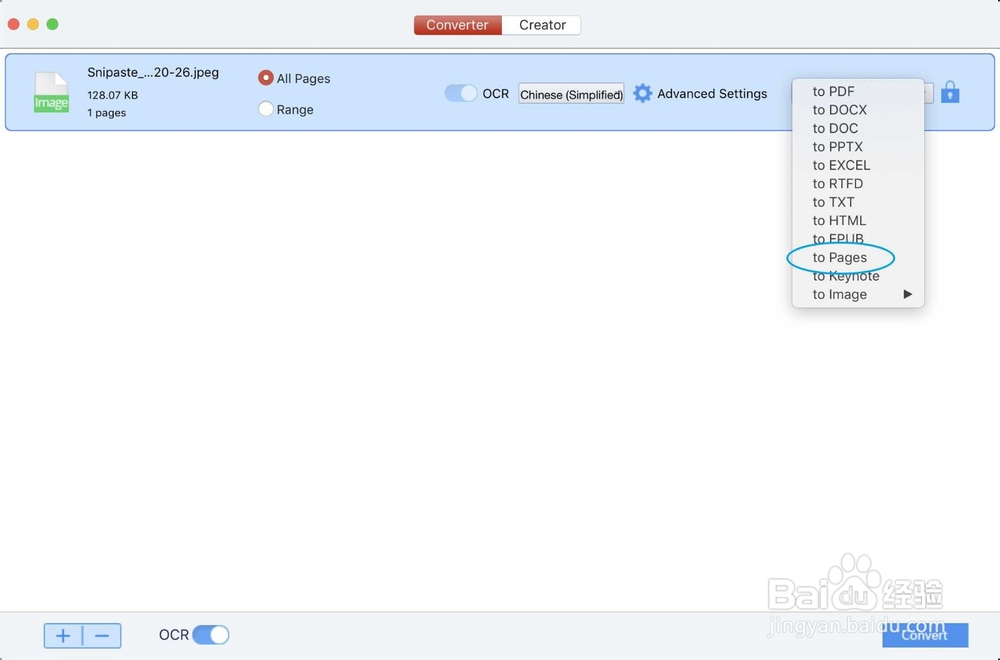
5、点击convert,点击desktop save。
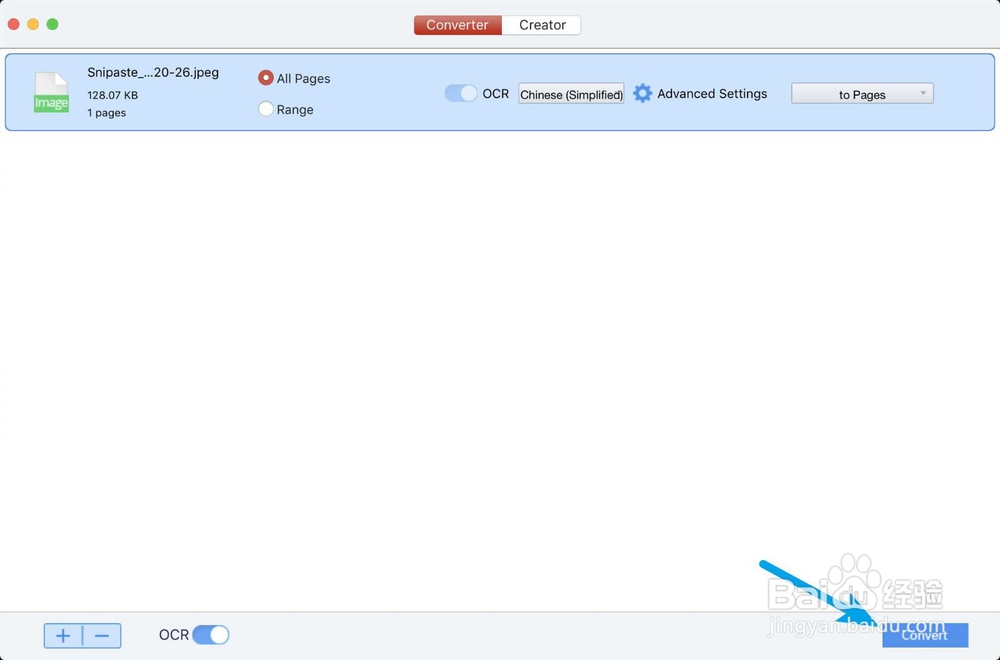
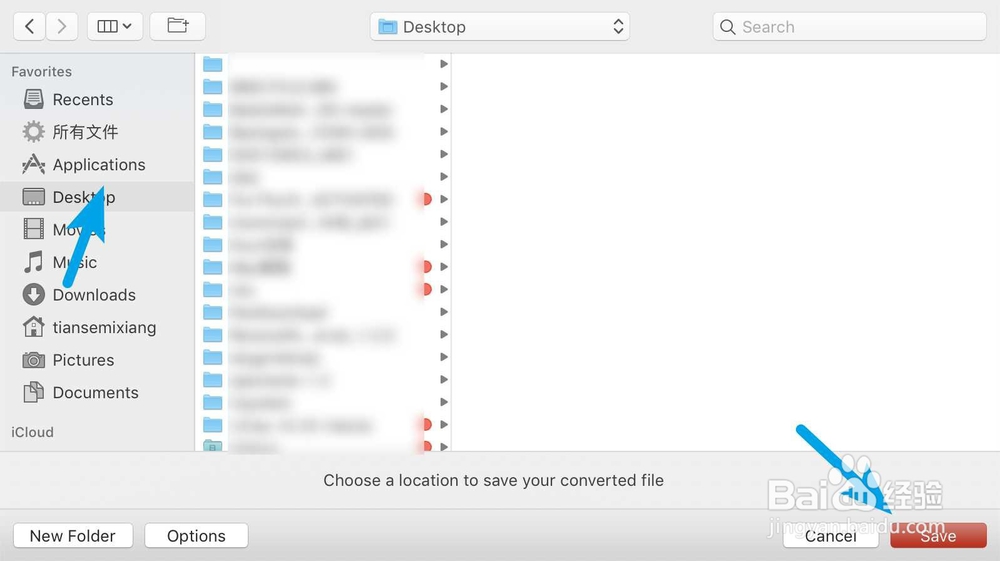
6、点击page文件,右键打开方式默认。


7、那么此时即可使用文稿打开转换后的图片,如图。