1、开机状态下,打开设置/Settings


2、找到通用/General,打开

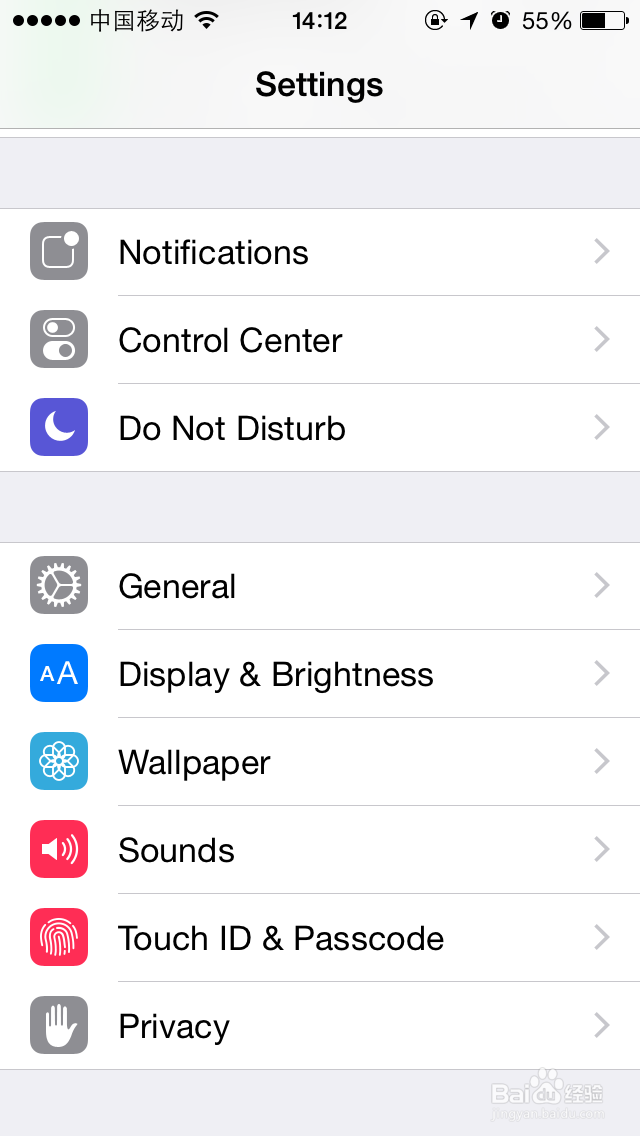
3、找到语言与地区/Language&Region,点击打开


4、选择iPhone语言/iPhone language点击打开


5、选择语言简体中文/English点击右上角的完成/done

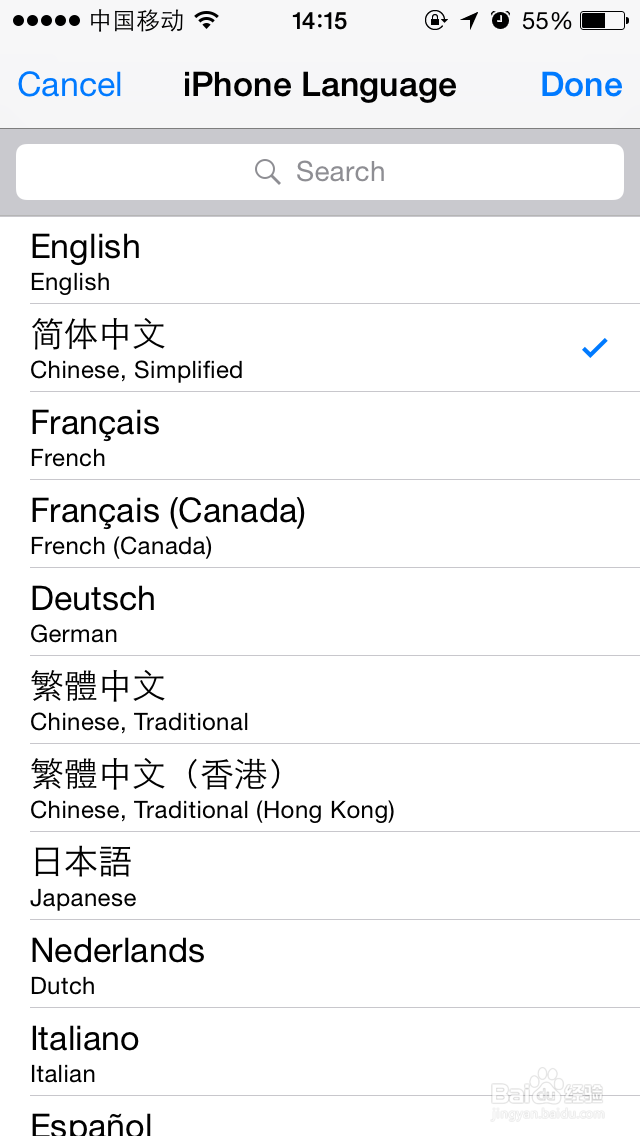
6、点击 更改为英文/Chang to Chinese,Simplified就可以了。


时间:2024-10-13 01:30:07
1、开机状态下,打开设置/Settings


2、找到通用/General,打开

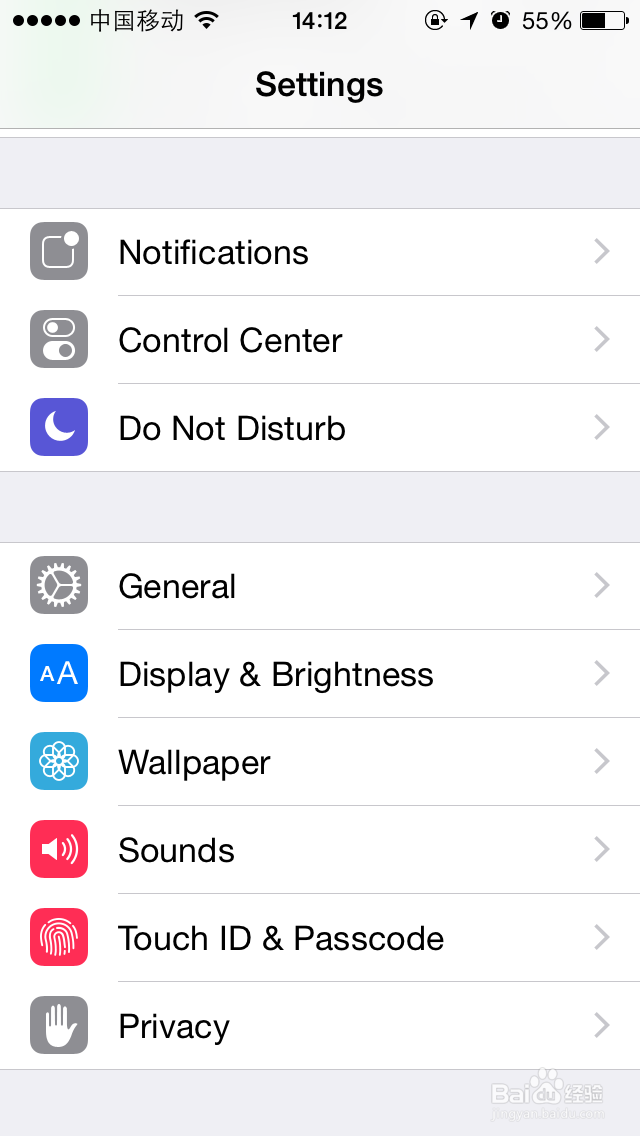
3、找到语言与地区/Language&Region,点击打开


4、选择iPhone语言/iPhone language点击打开


5、选择语言简体中文/English点击右上角的完成/done

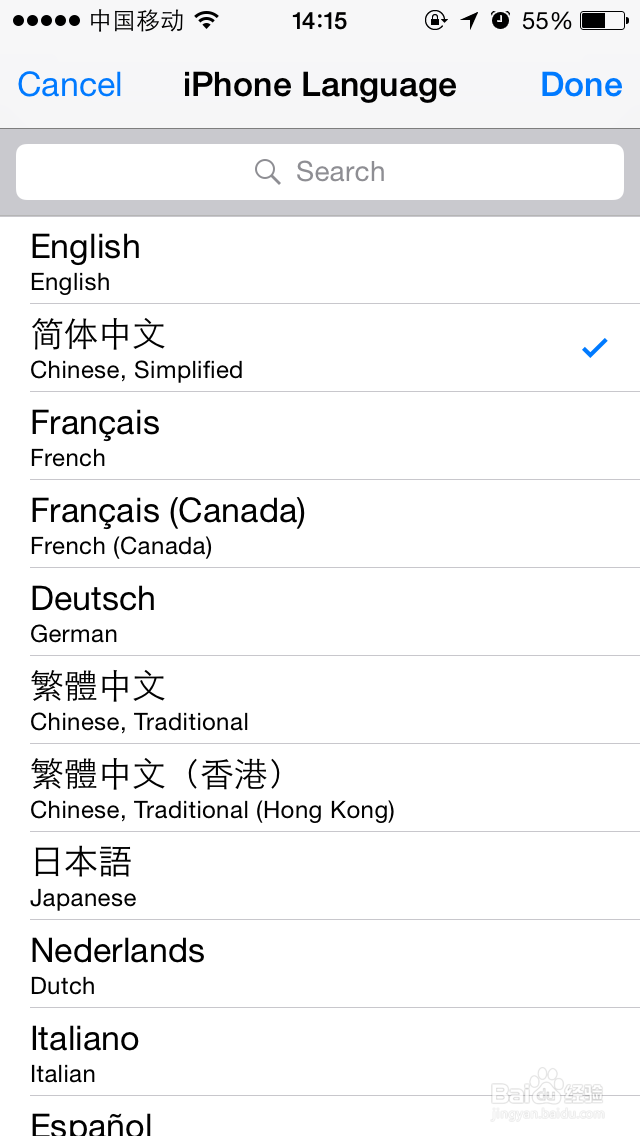
6、点击 更改为英文/Chang to Chinese,Simplified就可以了。


