1、在blender 打开准备好的模型文件,如下图
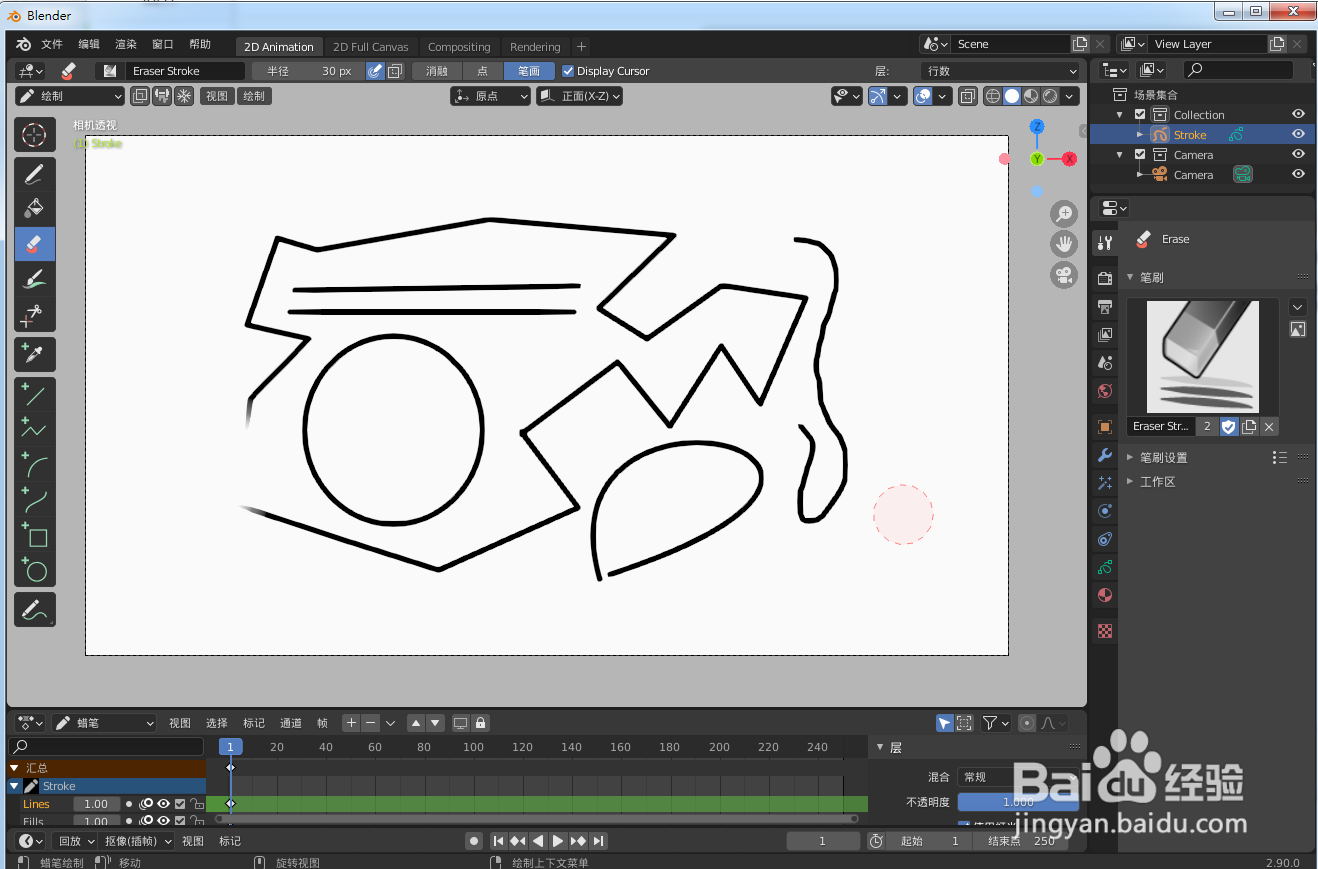
2、点击橡皮擦图标,如下图

3、点击第一种硬橡皮擦,如下图

4、点击拖动鼠标在下图红圈内圆边线上涂抹擦动,就把涂抹到的线段就擦掉了,如下图
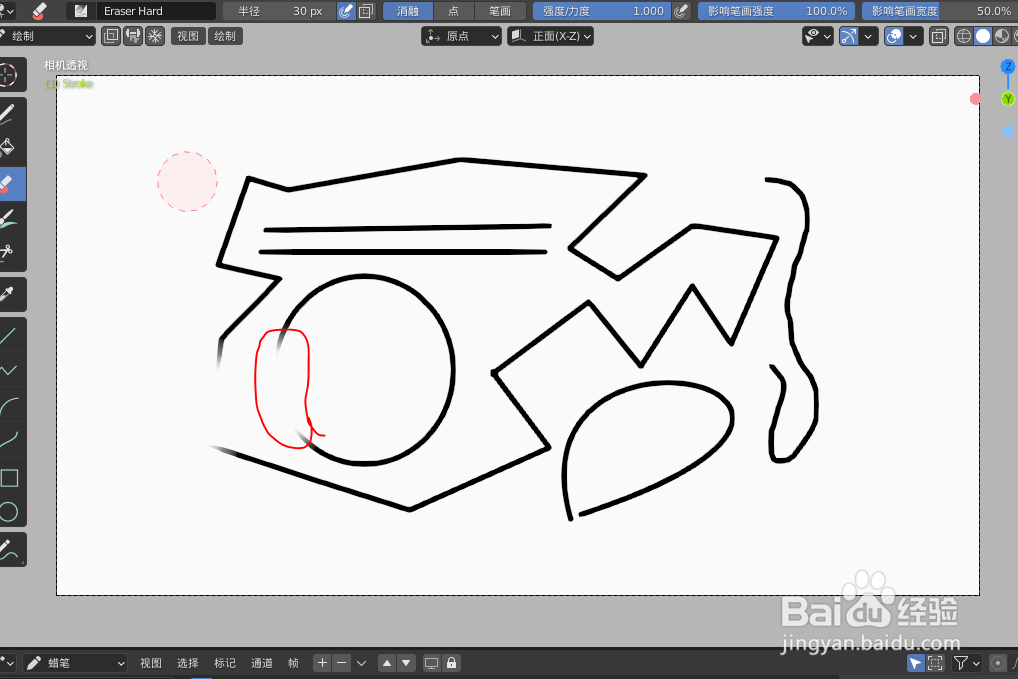
5、点击第二种点橡皮擦,如下图

6、点击拖动鼠标在下图红圈内圆边线上涂抹擦动,就把涂抹到的线段就擦掉了,相经第一种,擦掉留下下边再饱满一点,如下图

7、点击第三种软橡皮擦,如下图

8、点击拖动鼠标在下图红圈内圆边线上涂抹擦动,就把涂抹到的线段就擦掉了,效果跟第一种看一去差不多,如下图

9、点击第四种线段橡皮擦,如下图
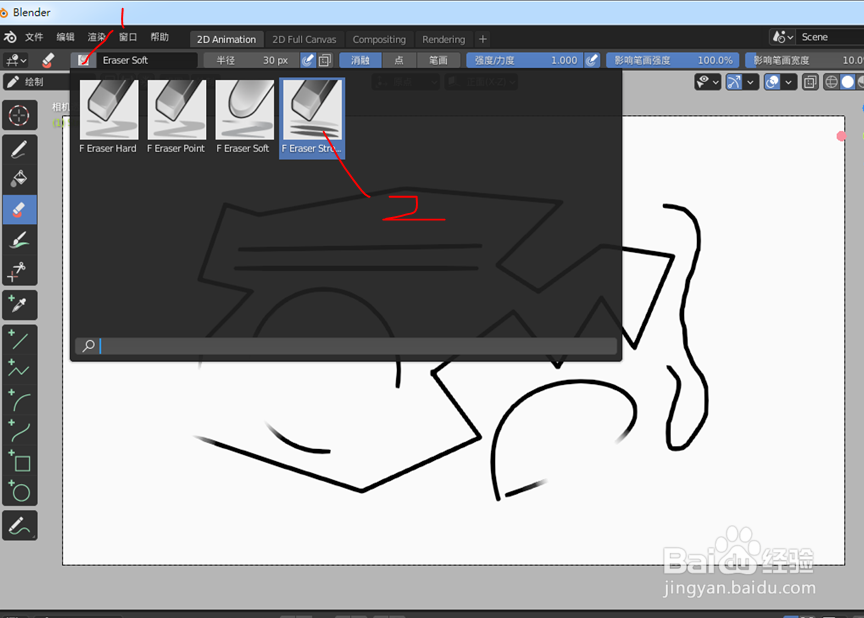
10、直接用鼠标点击一下线条的任意位置上,如下图

11、整条线已被擦掉,这是最快最暴力的一种,如下图

