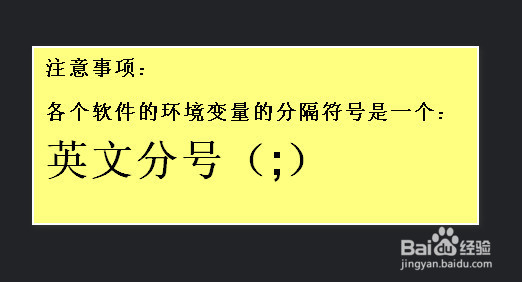1、Python的环境变量配置和其他软件一致
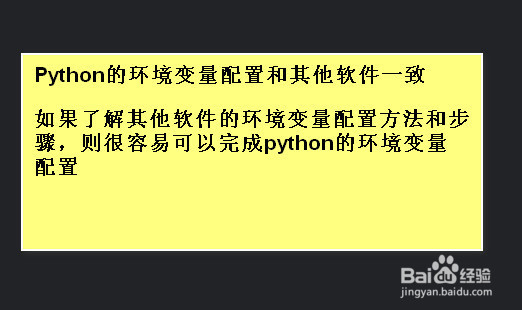
2、找到python所在的安装目录,并复制地址
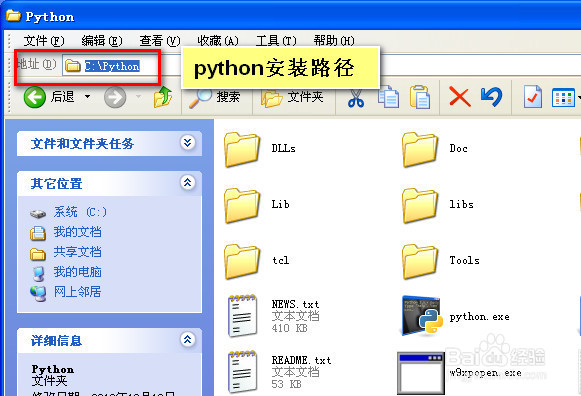
3、右键“我的电脑”,选择::属性
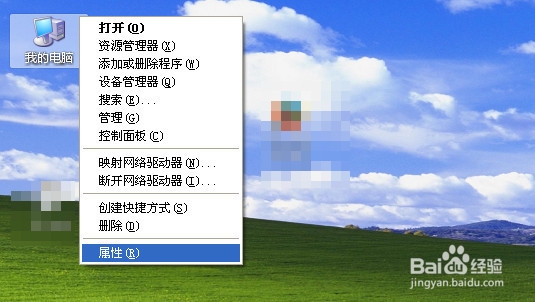
4、依次选择::高级---环境变量
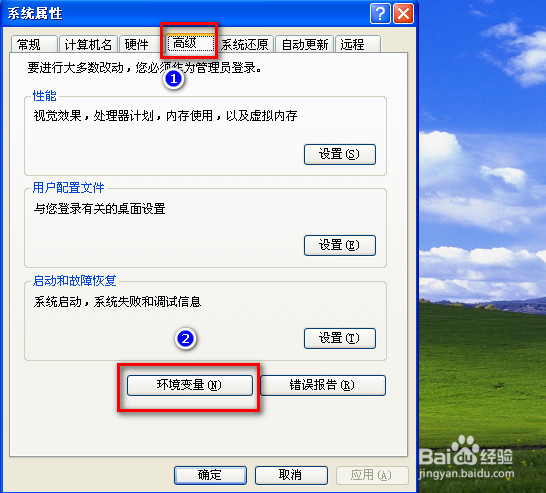
5、编辑变量Path,在末尾加入,刚才复制的python安装路径
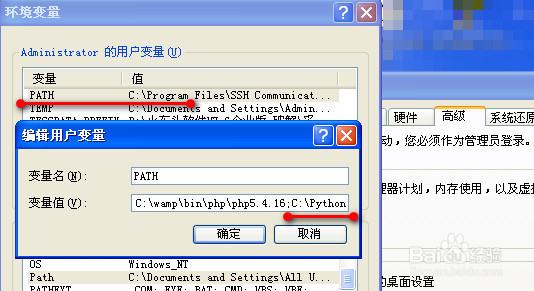
6、其他注意事项
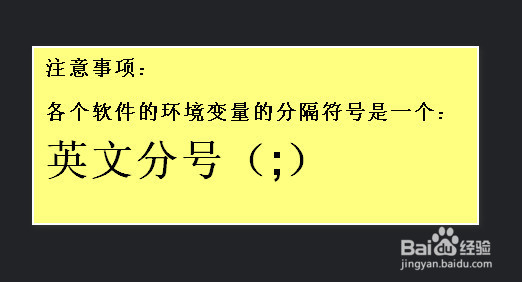
时间:2026-02-12 17:12:57
1、Python的环境变量配置和其他软件一致
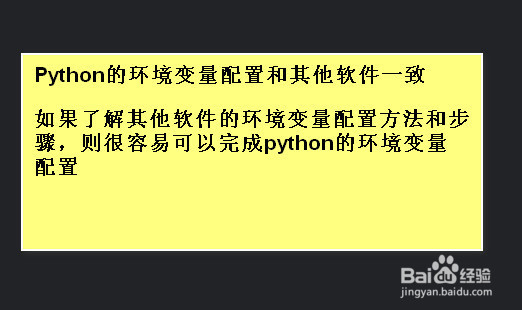
2、找到python所在的安装目录,并复制地址
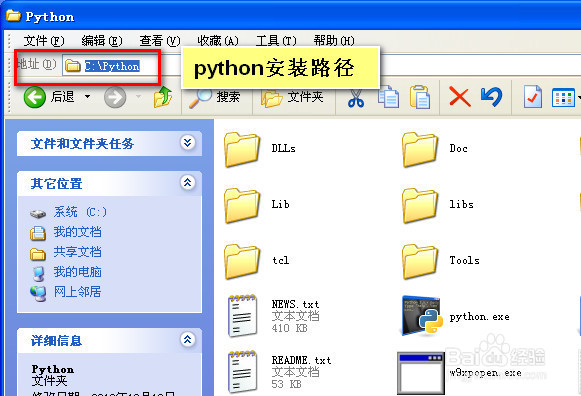
3、右键“我的电脑”,选择::属性
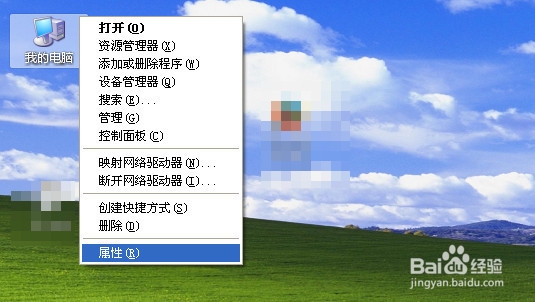
4、依次选择::高级---环境变量
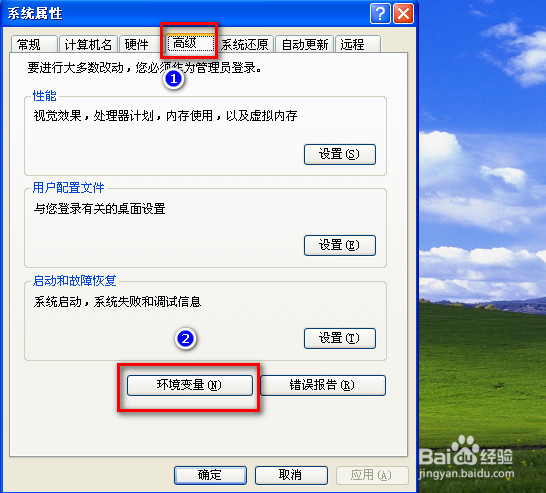
5、编辑变量Path,在末尾加入,刚才复制的python安装路径
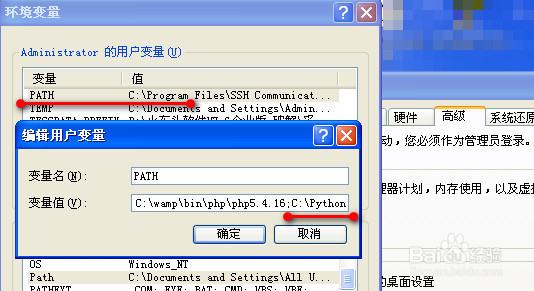
6、其他注意事项