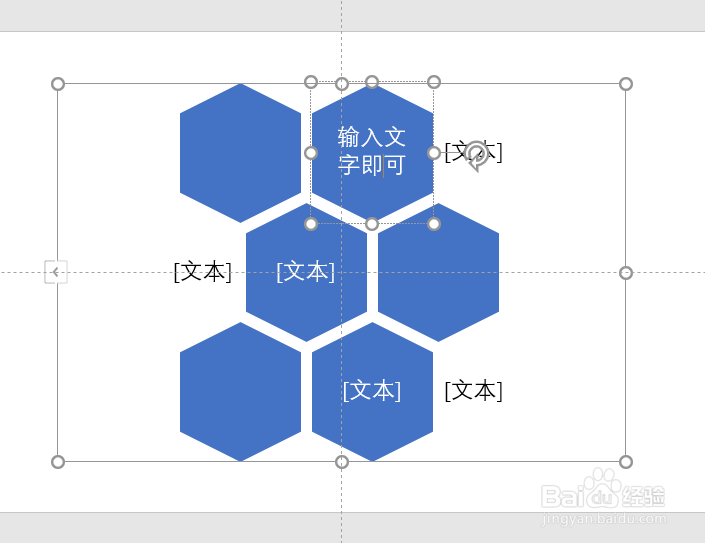1、打开PowerPoint软件。

2、点击“插入”选项卡。

3、点击“SmartArt”菜单。

4、点击列表。

5、选择列表图样式。

6、点击确定。

7、在左边文字输入窗口即可输入文字。

8、SmartArt列表图添加完成。
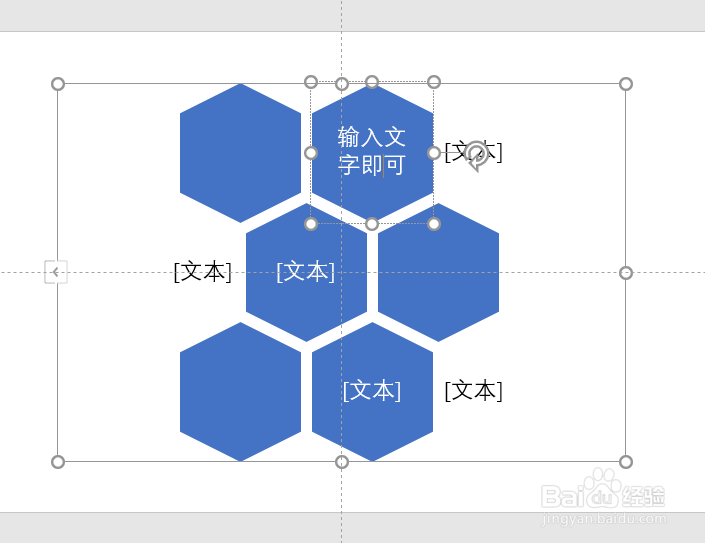
时间:2024-10-18 10:24:14
1、打开PowerPoint软件。

2、点击“插入”选项卡。

3、点击“SmartArt”菜单。

4、点击列表。

5、选择列表图样式。

6、点击确定。

7、在左边文字输入窗口即可输入文字。

8、SmartArt列表图添加完成。