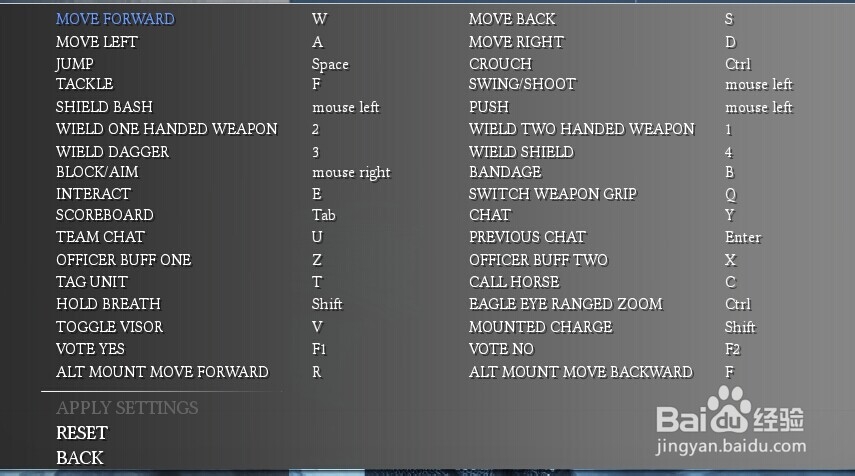1、首先你要安装了steam。
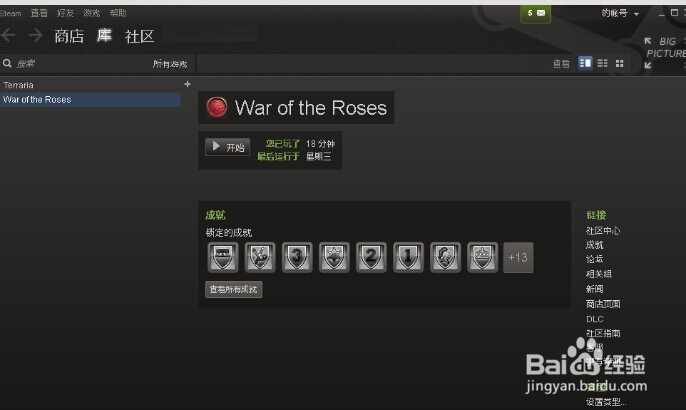
2、进入商店。2.搜索框键入The War of the Rose

3、就是他了,点进去。未满18岁请勿下载。
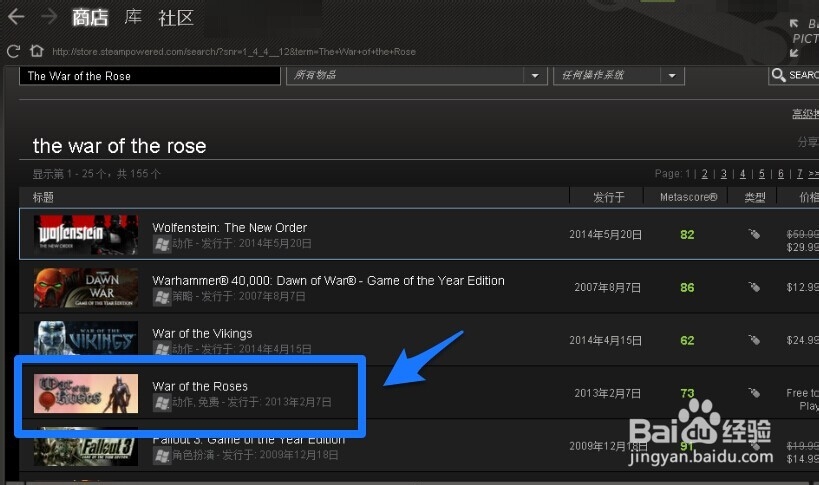
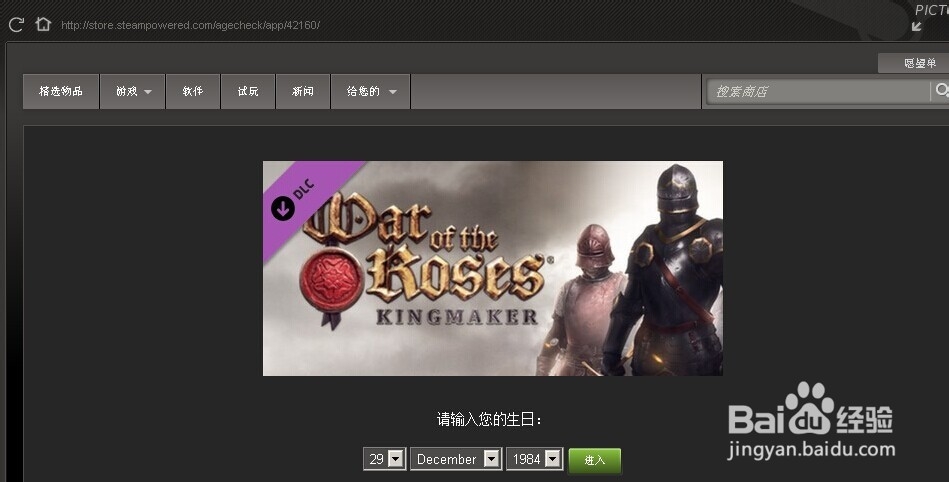
4、进去后,点击直接开始玩,他会帮你下载,顺便帮你装directx之类的驱动文件,完全不用费心。

5、下载结束后,回到“库”目录,点击开始游戏。

6、多人游戏功能基本全开,而剧情模式则上锁。选择多人游戏。(好玩的就是多人)。

7、选择对战房间。
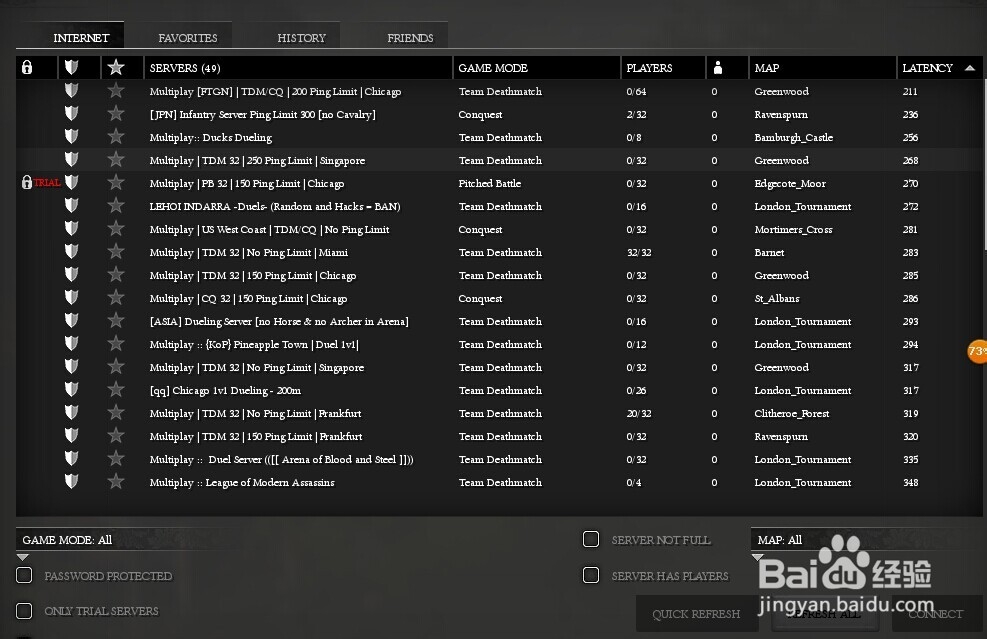
8、选择阵营,红玫瑰 或 白玫瑰。

9、开始对战。附操作说明。

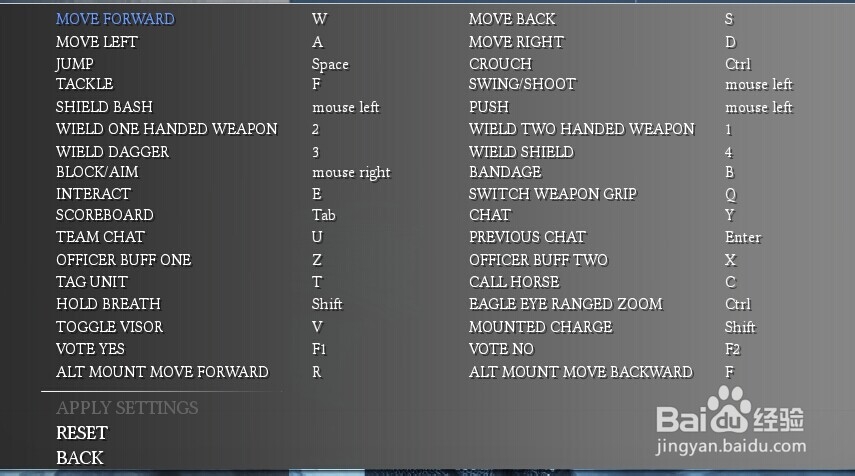
时间:2024-10-14 18:16:47
1、首先你要安装了steam。
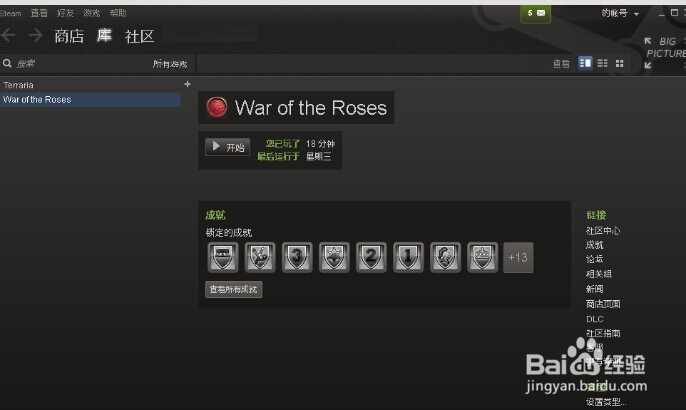
2、进入商店。2.搜索框键入The War of the Rose

3、就是他了,点进去。未满18岁请勿下载。
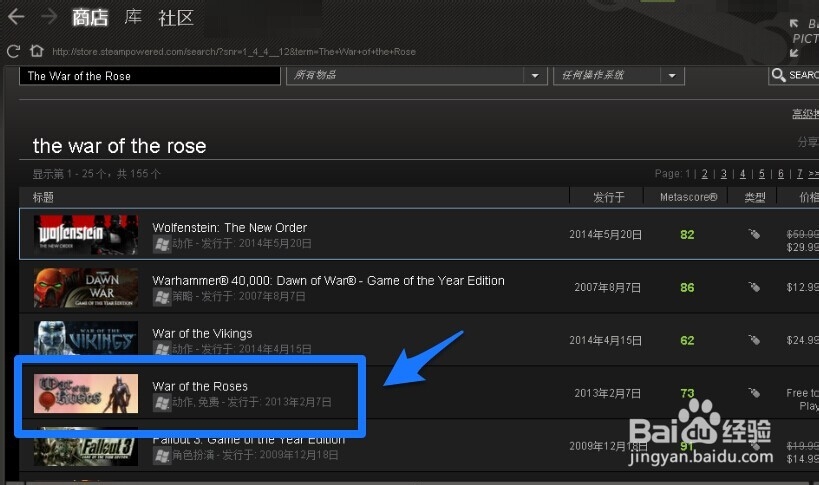
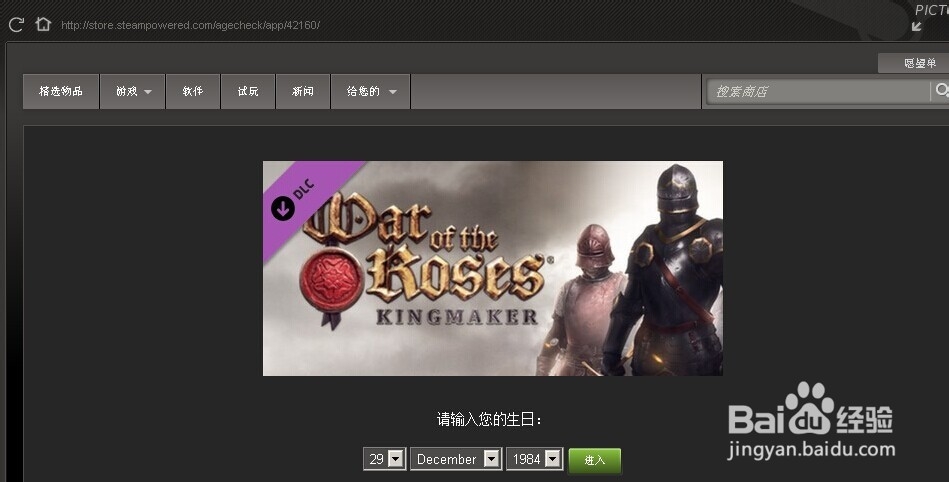
4、进去后,点击直接开始玩,他会帮你下载,顺便帮你装directx之类的驱动文件,完全不用费心。

5、下载结束后,回到“库”目录,点击开始游戏。

6、多人游戏功能基本全开,而剧情模式则上锁。选择多人游戏。(好玩的就是多人)。

7、选择对战房间。
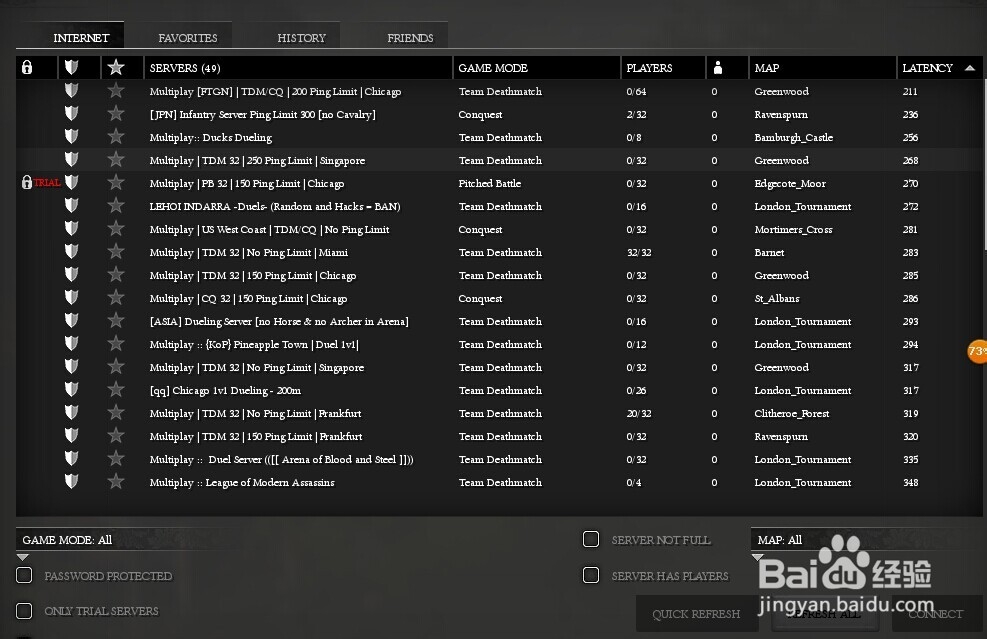
8、选择阵营,红玫瑰 或 白玫瑰。

9、开始对战。附操作说明。