1、打开Intellij idea,选中view---->点击Tool Windows----->选择Database(如下图)
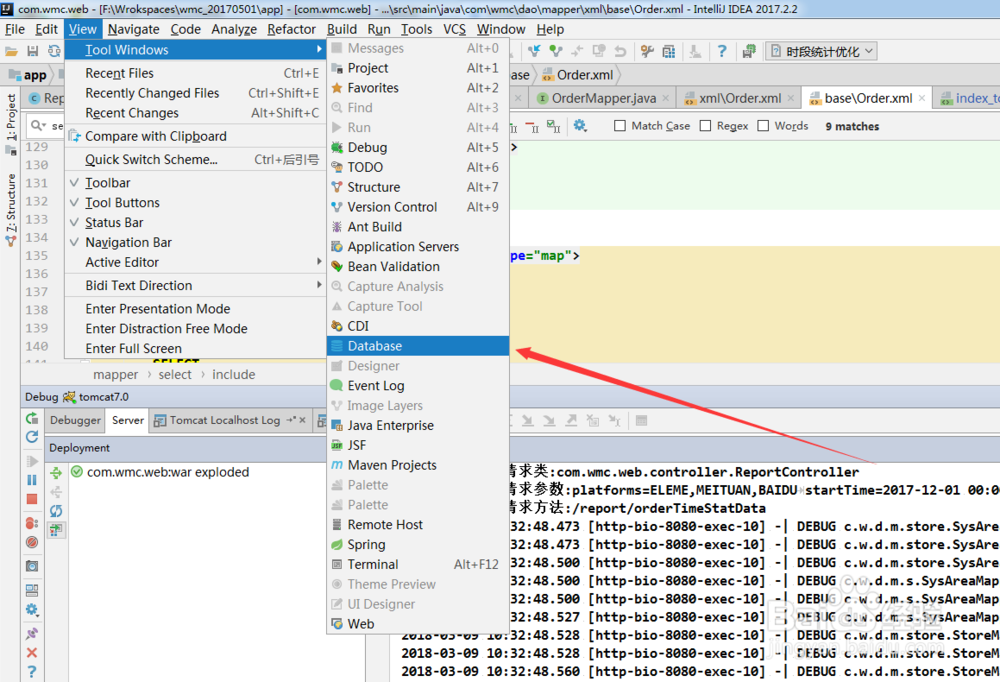
2、选择你需要连接的数据库类型(比较经常的数据库:mysql、oracle等)

3、参数解释见下图。

4、点击Apply。确定(出现内容如下图)好了开始使用吧。

时间:2024-10-14 06:47:27
1、打开Intellij idea,选中view---->点击Tool Windows----->选择Database(如下图)
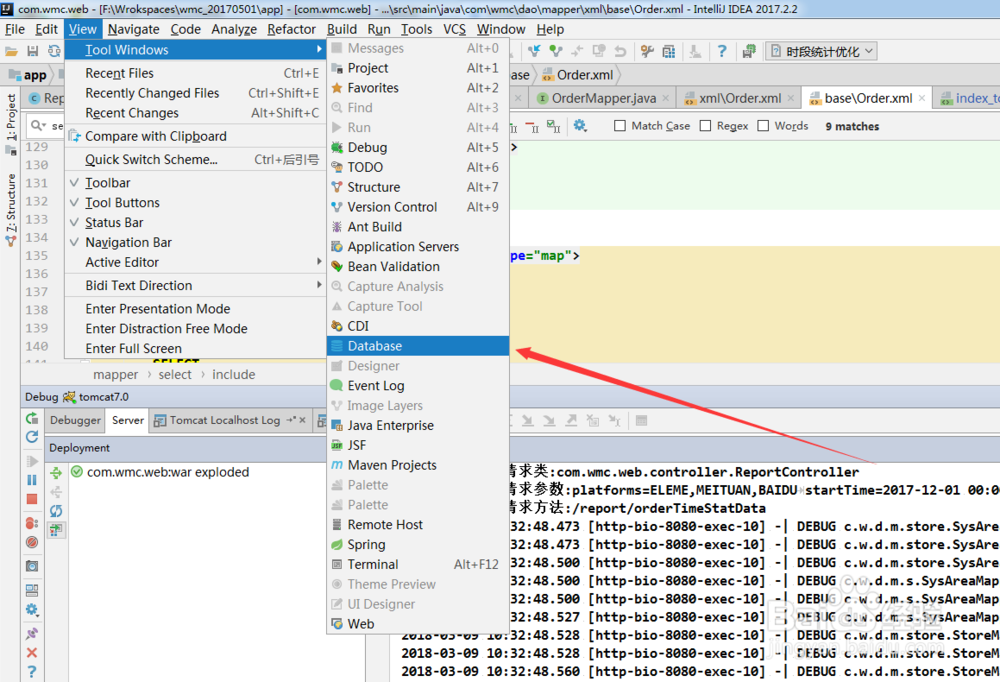
2、选择你需要连接的数据库类型(比较经常的数据库:mysql、oracle等)

3、参数解释见下图。

4、点击Apply。确定(出现内容如下图)好了开始使用吧。

