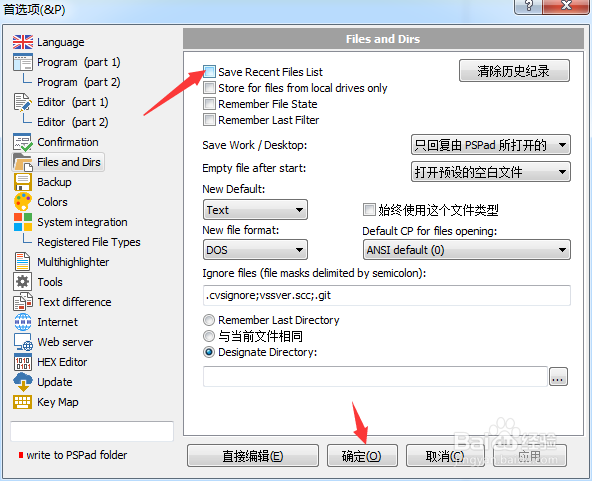1、点击菜单中的设置菜单
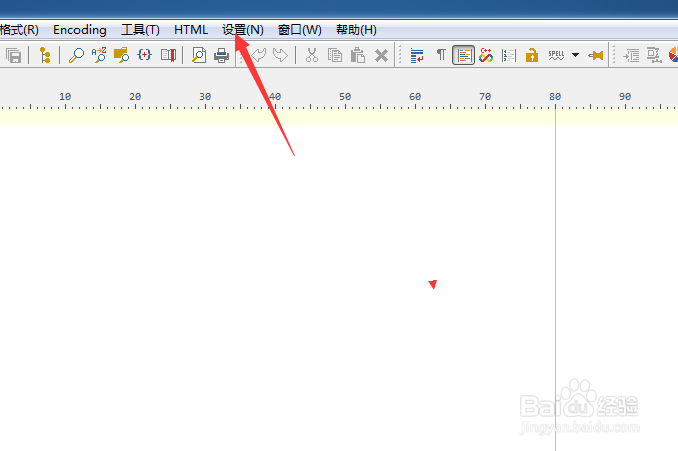
2、弹出了下拉菜单选中为首选项
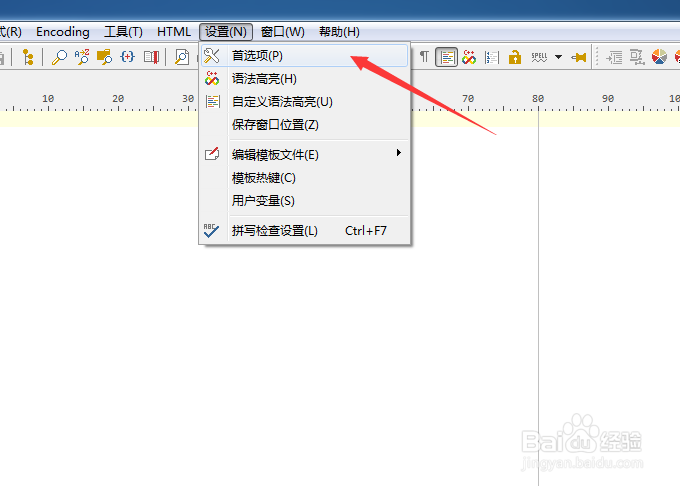
3、点击左侧中files and dirs选项
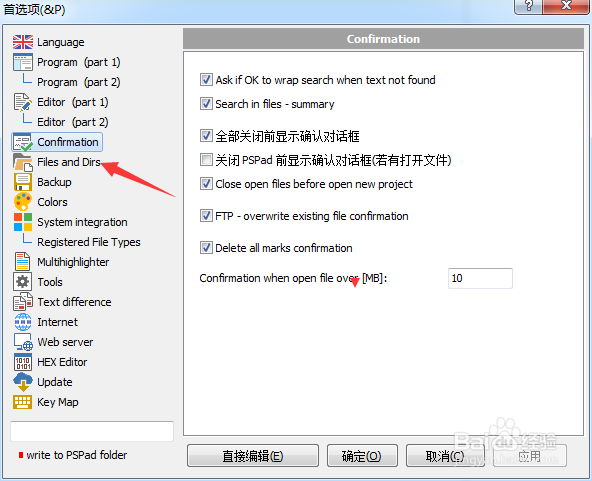
4、去掉勾选上save recent file list选项
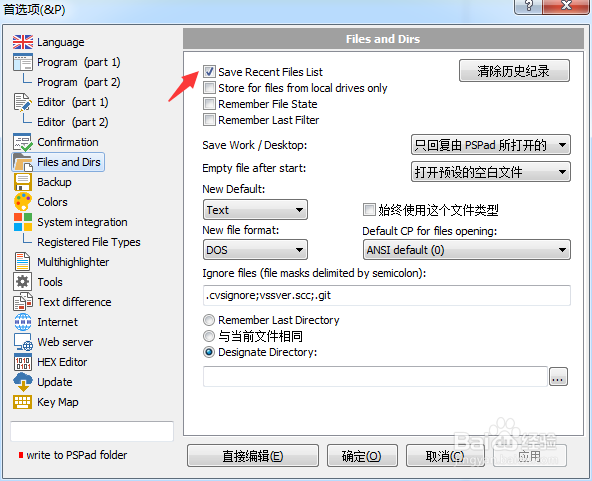
5、去掉勾选上save recent file list选项之后,点击确定
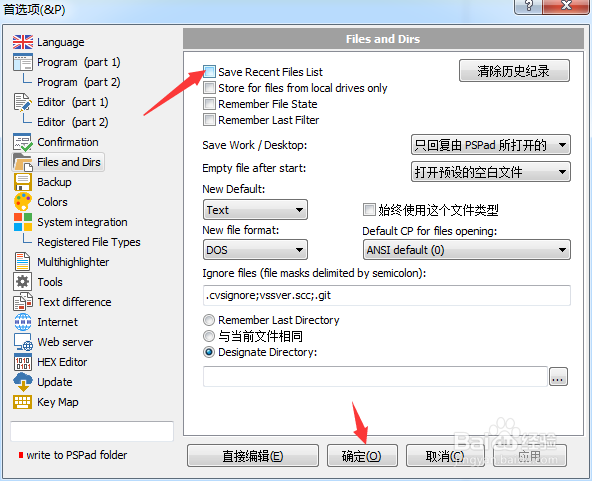
时间:2024-10-30 23:21:30
1、点击菜单中的设置菜单
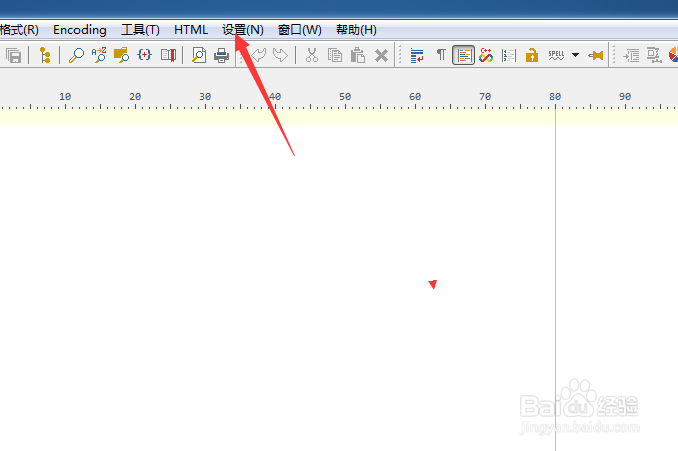
2、弹出了下拉菜单选中为首选项
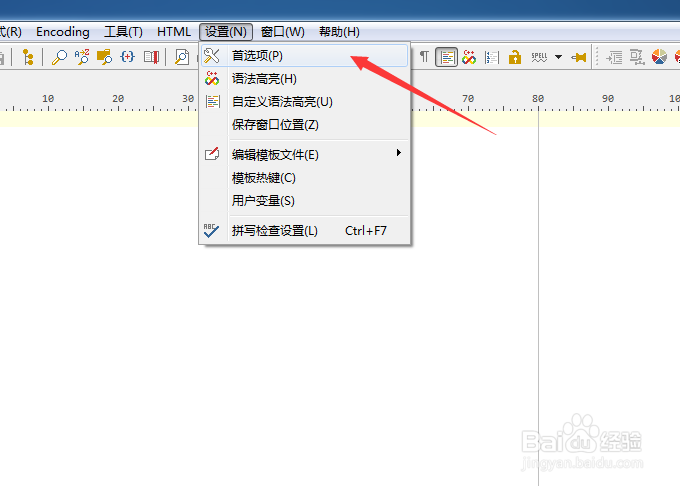
3、点击左侧中files and dirs选项
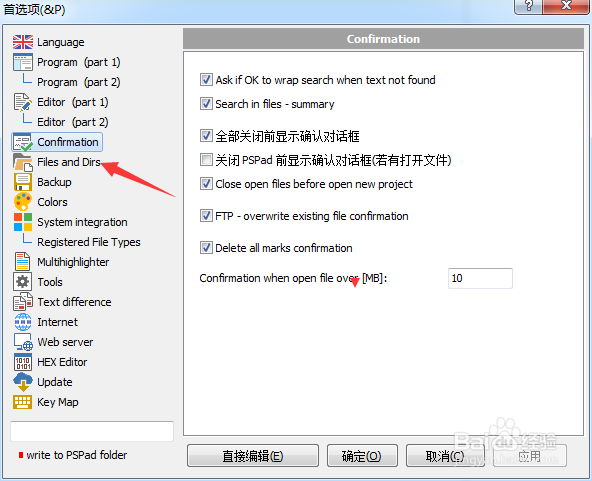
4、去掉勾选上save recent file list选项
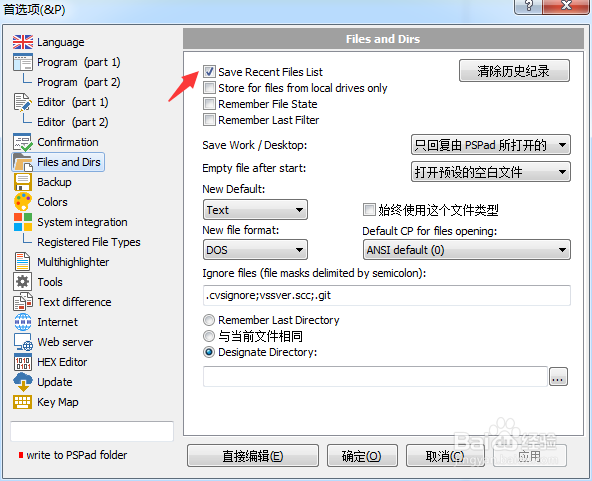
5、去掉勾选上save recent file list选项之后,点击确定