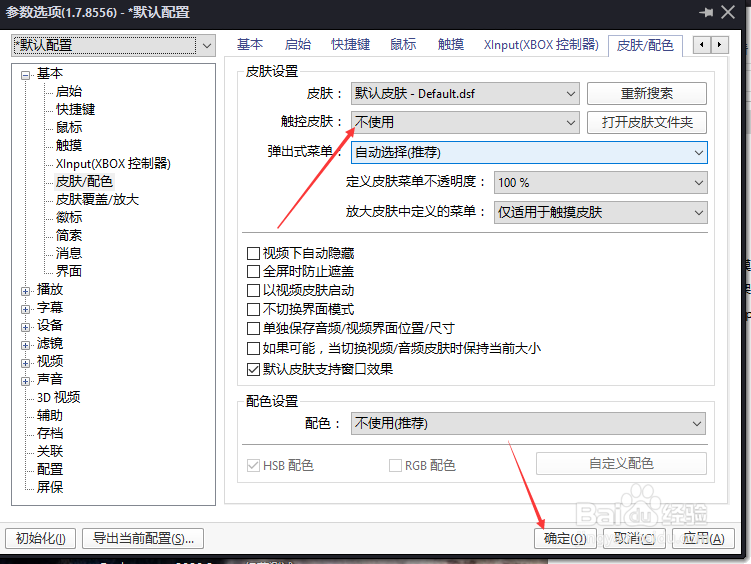1、首先,需要打开一个 PotPlayer 的界面中
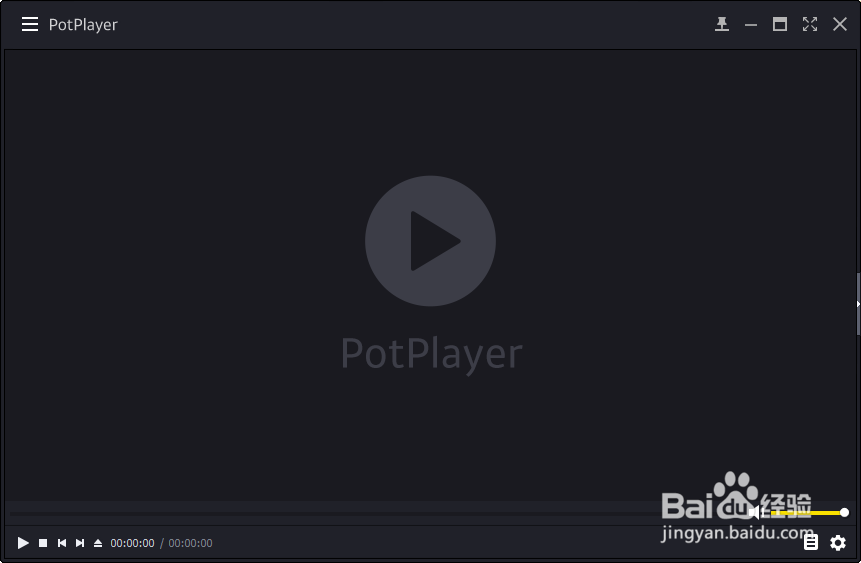
2、然后点击 PotPlayer 菜单中的 更多 菜单
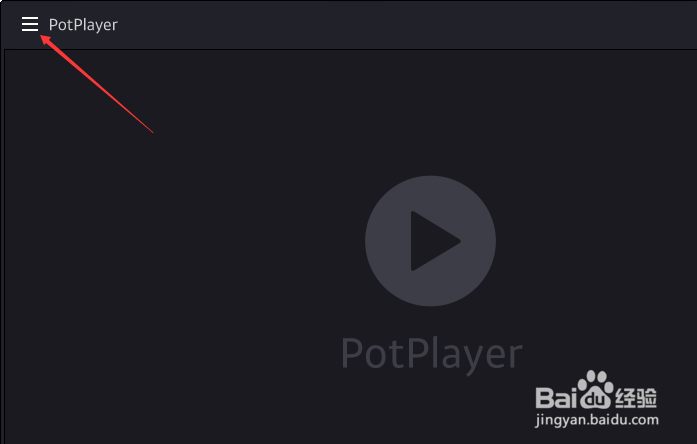
3、点击了 更多 菜单之后,弹出了下拉菜单选中为 选项
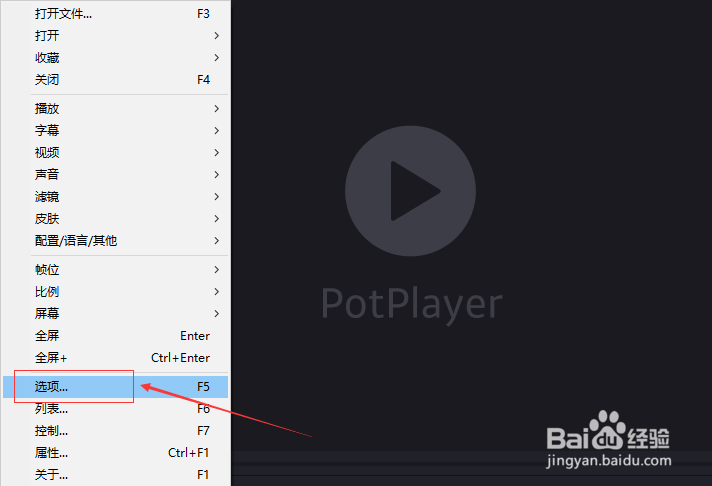
4、进入到了 选项 界面中,点击 皮肤配色 选项
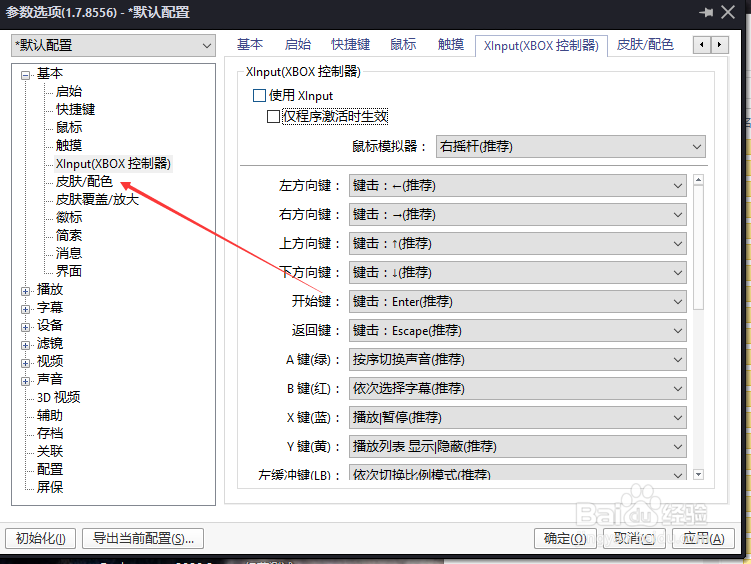
5、进入到了 皮肤配色 界面中,点击 触控皮肤 选项
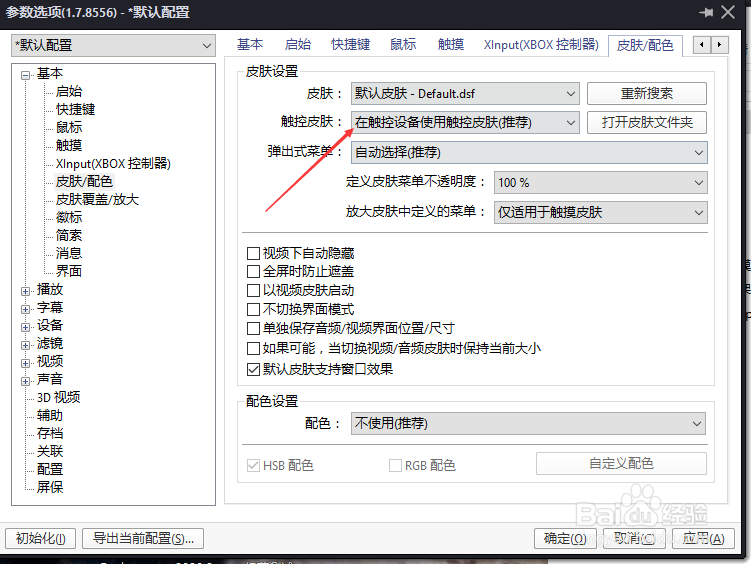
6、弹出了下拉菜单选中为触控皮肤不使用 选项
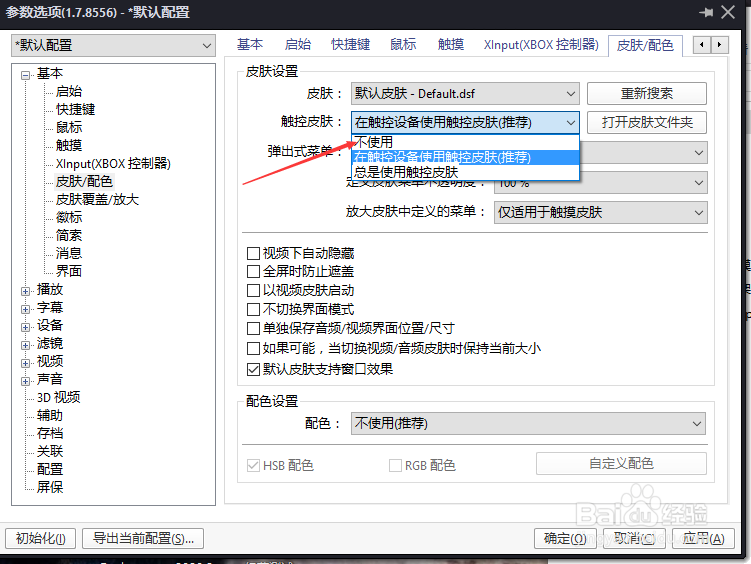
7、选中为触控皮肤不使用 选项之后,点击 确定
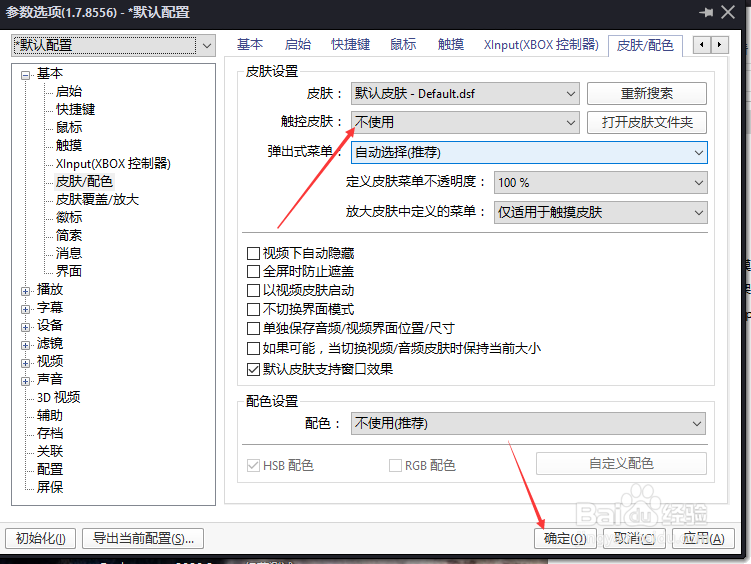
时间:2024-10-30 10:28:03
1、首先,需要打开一个 PotPlayer 的界面中
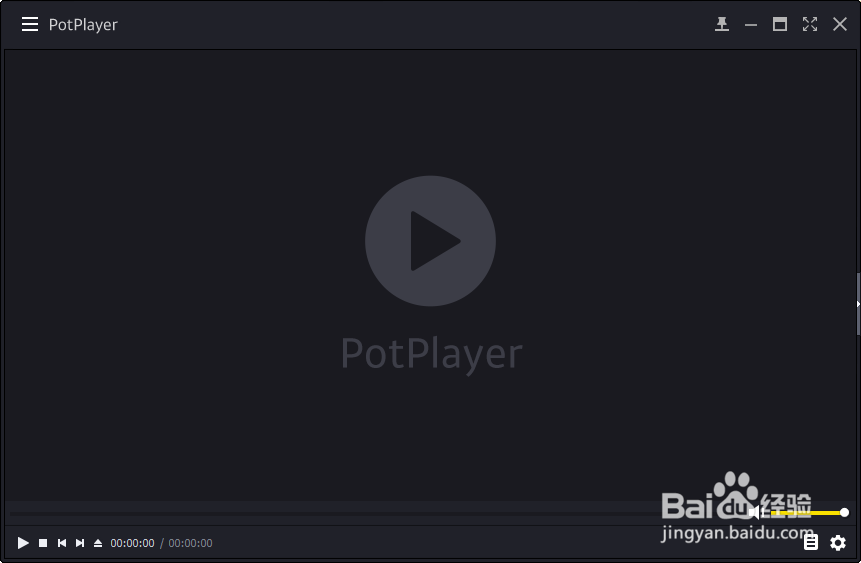
2、然后点击 PotPlayer 菜单中的 更多 菜单
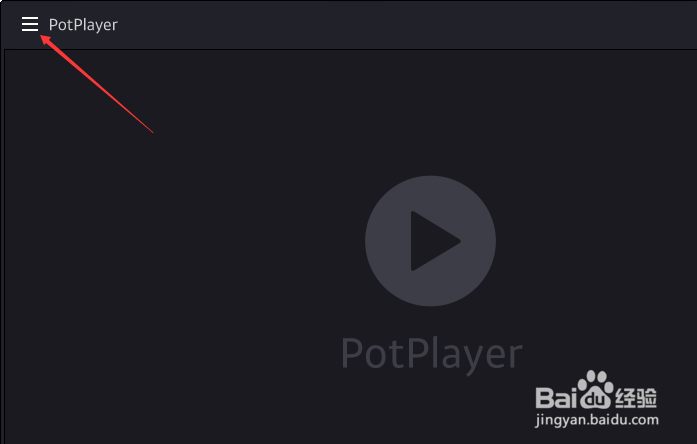
3、点击了 更多 菜单之后,弹出了下拉菜单选中为 选项
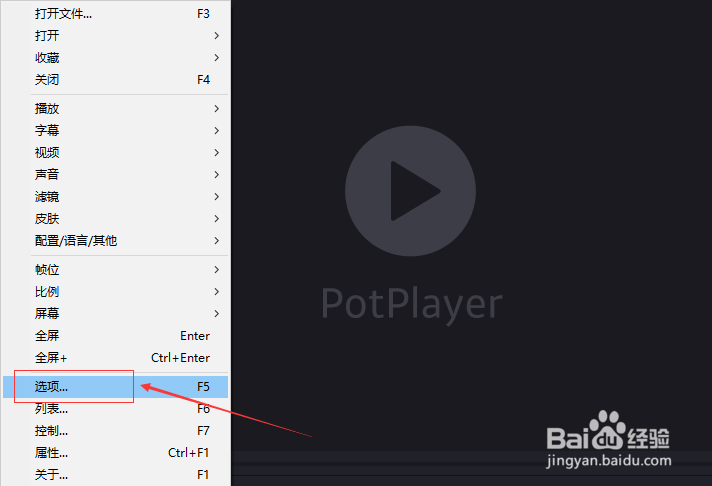
4、进入到了 选项 界面中,点击 皮肤配色 选项
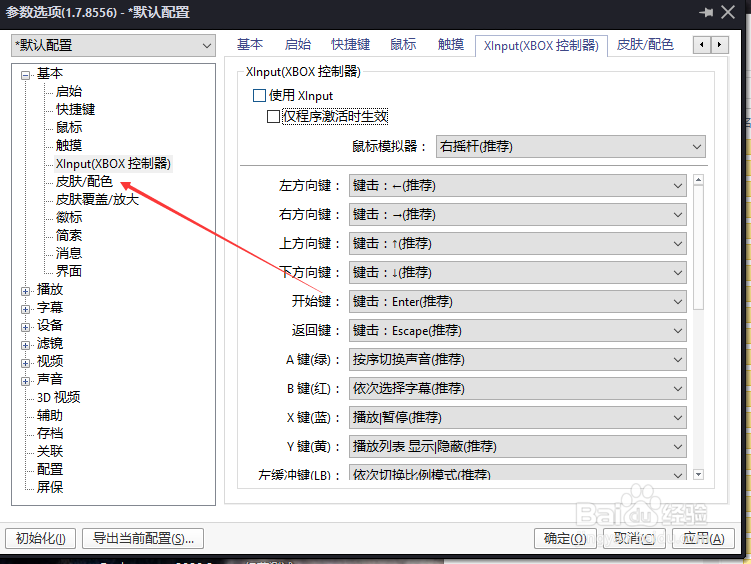
5、进入到了 皮肤配色 界面中,点击 触控皮肤 选项
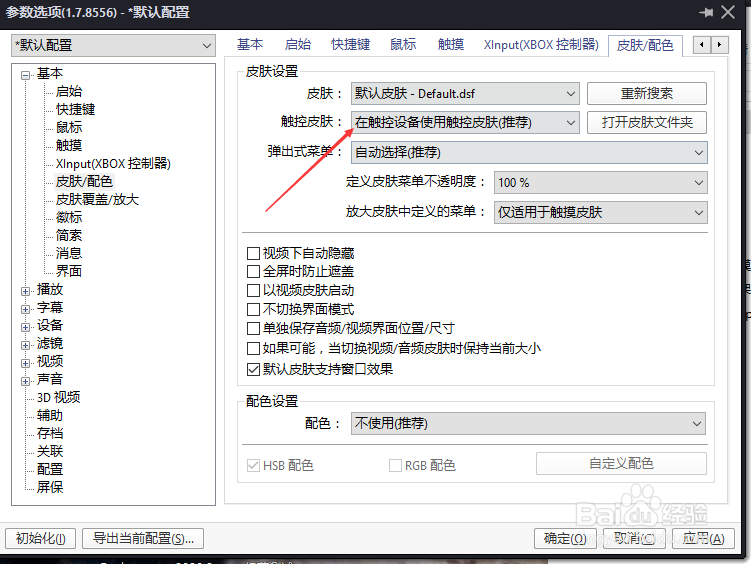
6、弹出了下拉菜单选中为触控皮肤不使用 选项
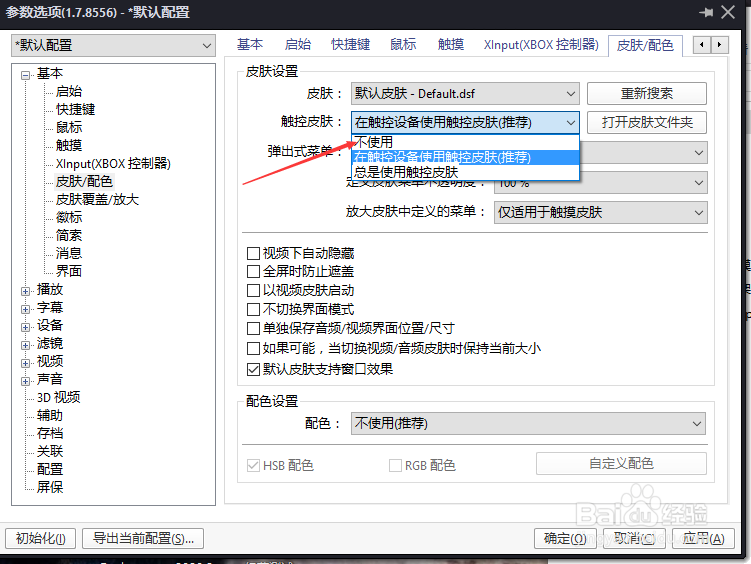
7、选中为触控皮肤不使用 选项之后,点击 确定