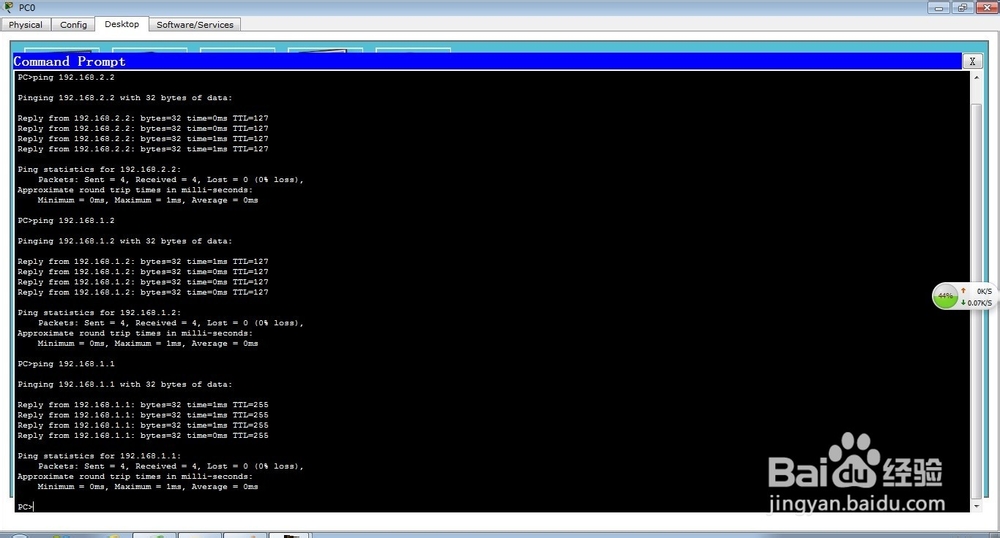1、下载好pack软件后解压,如下图:
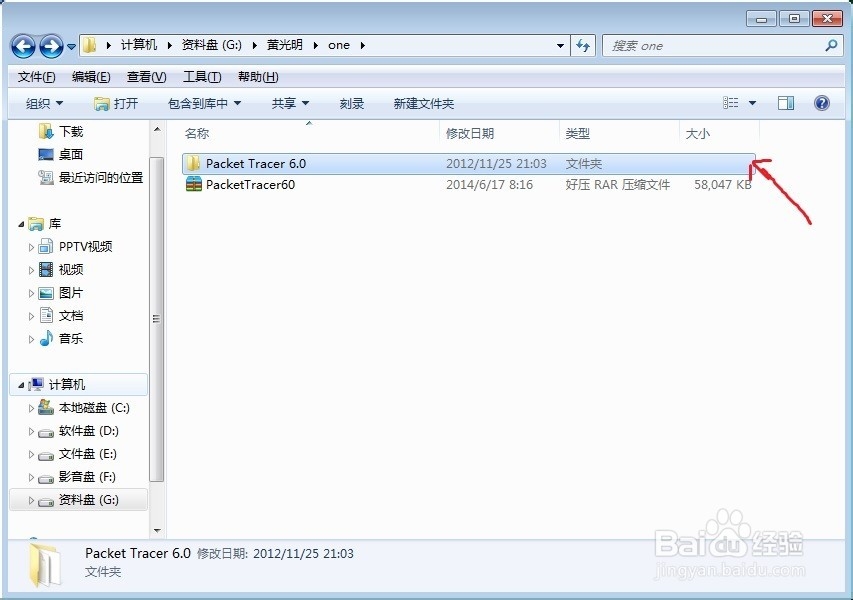
2、解压后,安装pack(安装步骤省略),并运行,如下图:
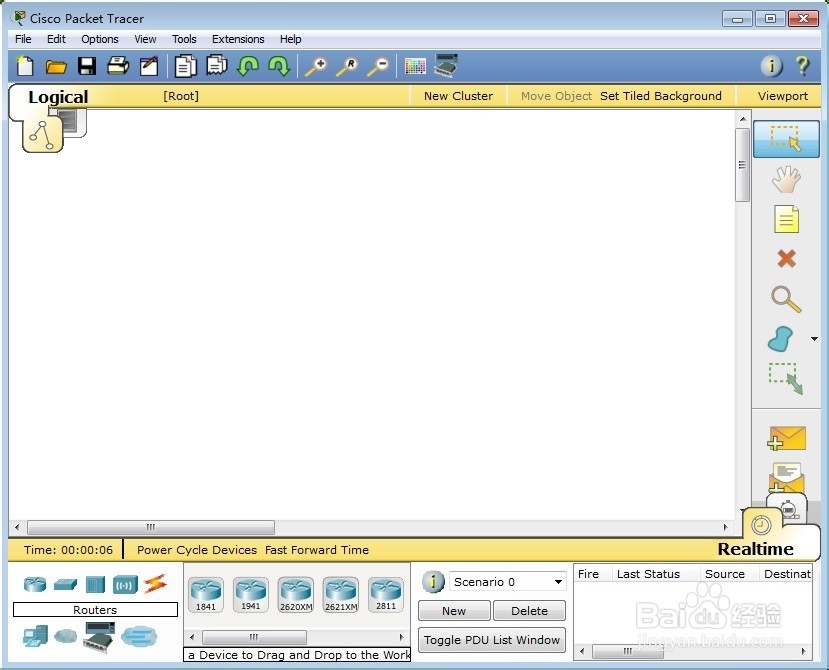
3、进入界面后,建立如下图所示(选择虚拟线:三条直通线,一条交叉线。选择的虚拟pc:三台。选择的虚拟交换机:二层交换机一个,三层交换机一个):
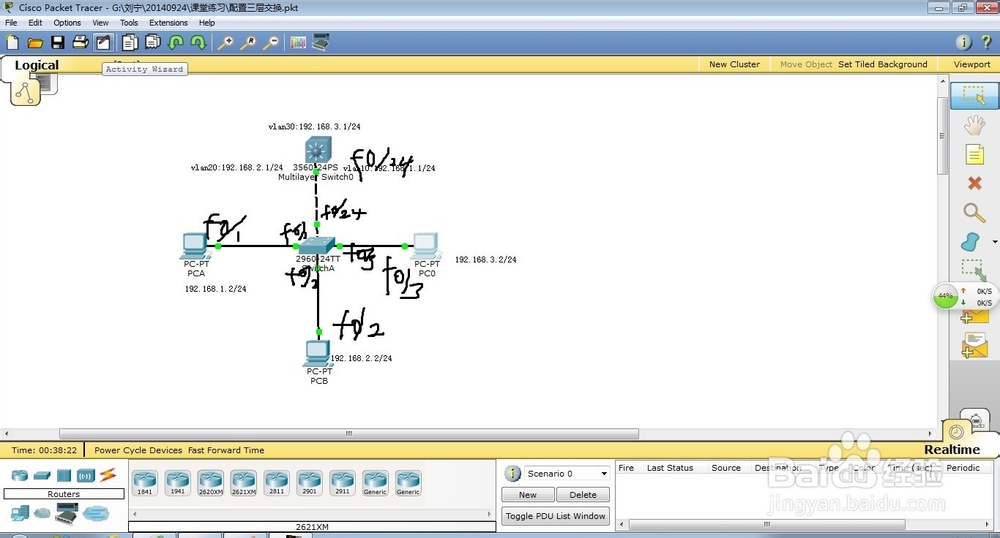
4、进入二层交换机的CLI,配置成如下的参数(
SW1>en
SW1#conf t
SW1(config)#interface FastEthernet0/1
SW1(config-if)#switchport access vlan 10
SW1(config)#interface FastEthernet0/2
SW1(config-if)#switchport access vlan 20
SW1(config)#interface FastEthernet0/3
SW1(config-if)#switchport access vlan 30
SW1(config-if)#do wr
SW1(config-if)#exit
SW1(config)#interface FastEthernet0/24
SW1(config-if)#switchport mode trunk
SW1(config-if)#exit
验证结果:(最后要记得保存)
SW1(config)#do show run如下图:
)
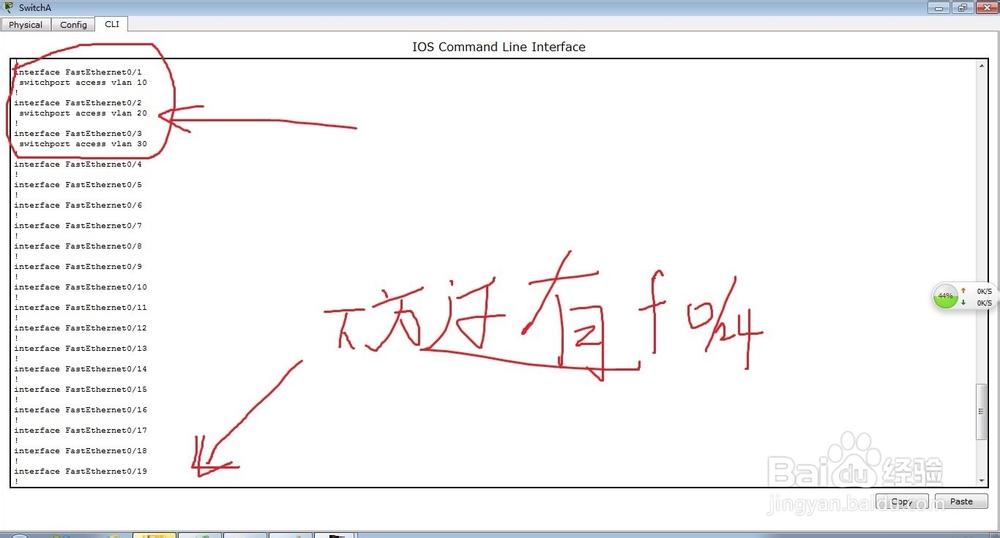
5、进入三层交换机的CLI,配置成如下的参数(
Switch>
Switch>en
Switch#
Switch#conf t
Enter configuration commands, one per line. End with CNTL/Z.
Switch(config)#interface FastEthernet0/1
Switch(config-if)#switchport trunk encapsulation dot1q
Switch(config-if)#switchport mode trunk
Switch(config)#interface Vlan10
Switch(config-if)# ip address 192.168.1.1 255.255.255.0
Switch(config)#interface Vlan20
Switch(config-if)# ip address 192.168.2.1 255.255.255.0
Switch(config)#interface Vlan30
Switch(config-if)# ip address 192.168.3.1 255.255.255.0
验证结果:(最后要记得保存)
Switch#show#show run如下图:
)
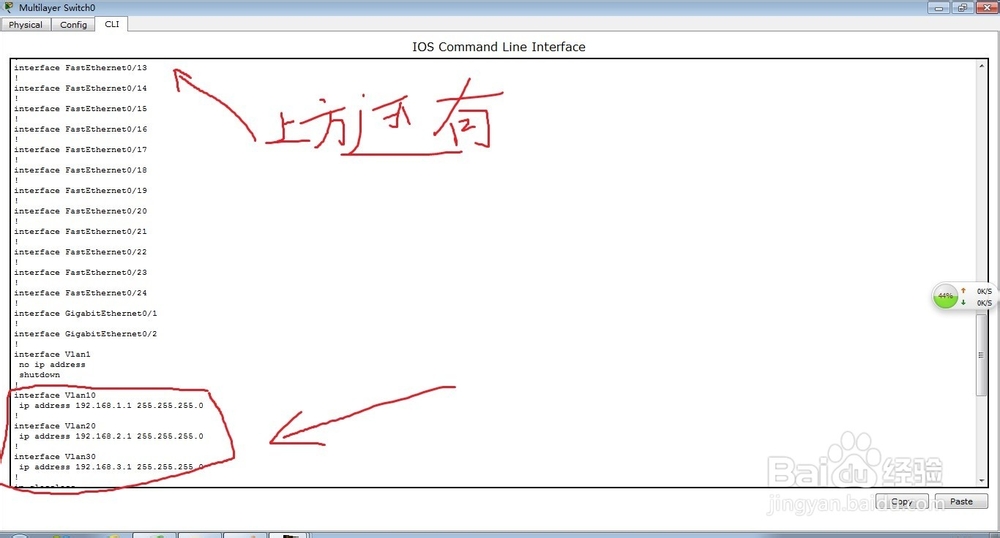
6、用其中PC机,验证结果:即ping通全网,如下图: