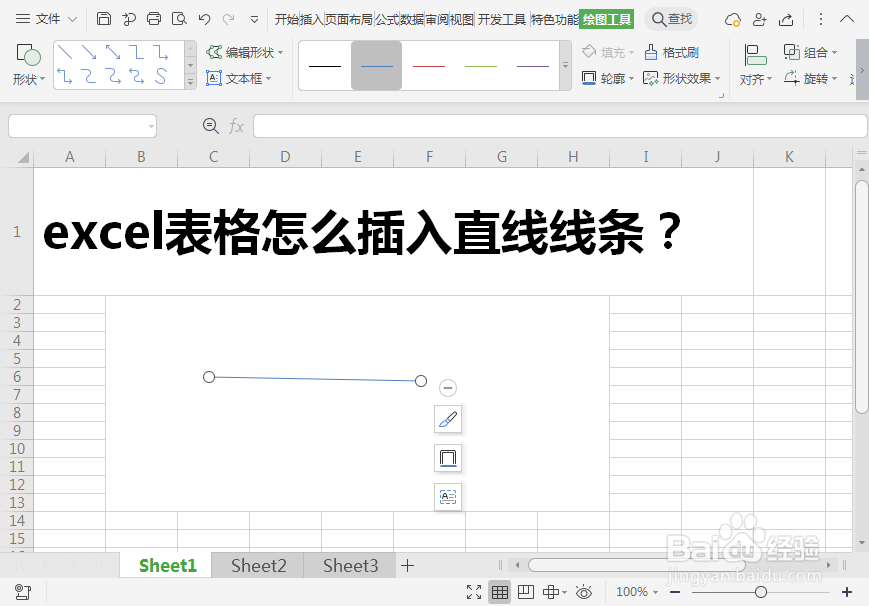1、打开你要插入直线线条的excel表格;

2、再点击菜单栏上的《插入》;
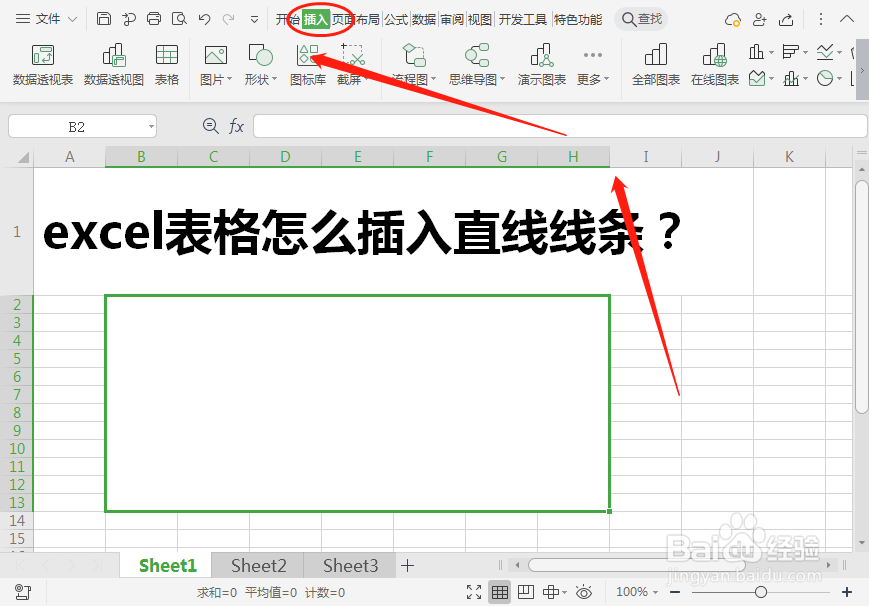
3、跳出的子菜单栏点击《形状》;
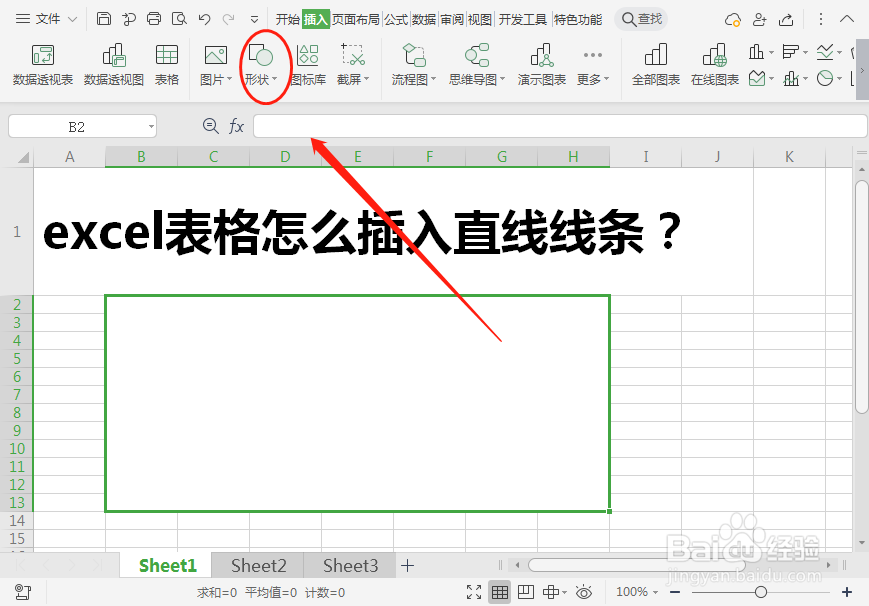
4、跳出形状子菜单栏,选择第一项线条文字项;
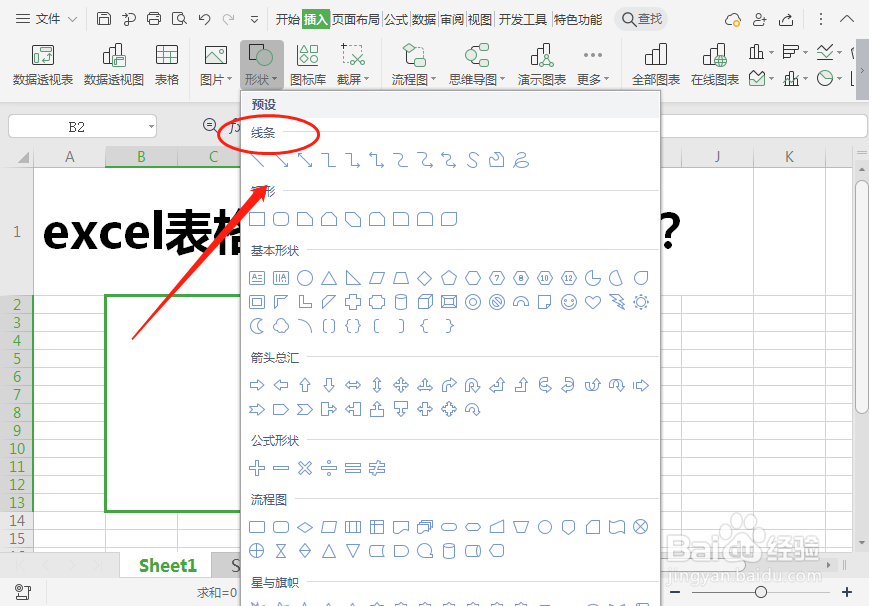
5、再点击第一行第一个直线线条;
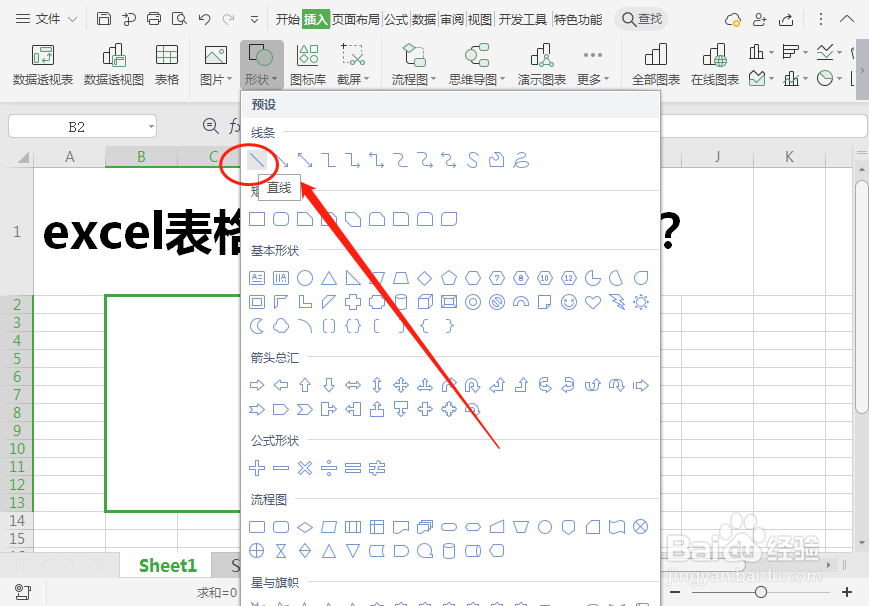
6、自动返回excel表格,在单元格内画出直线线条。
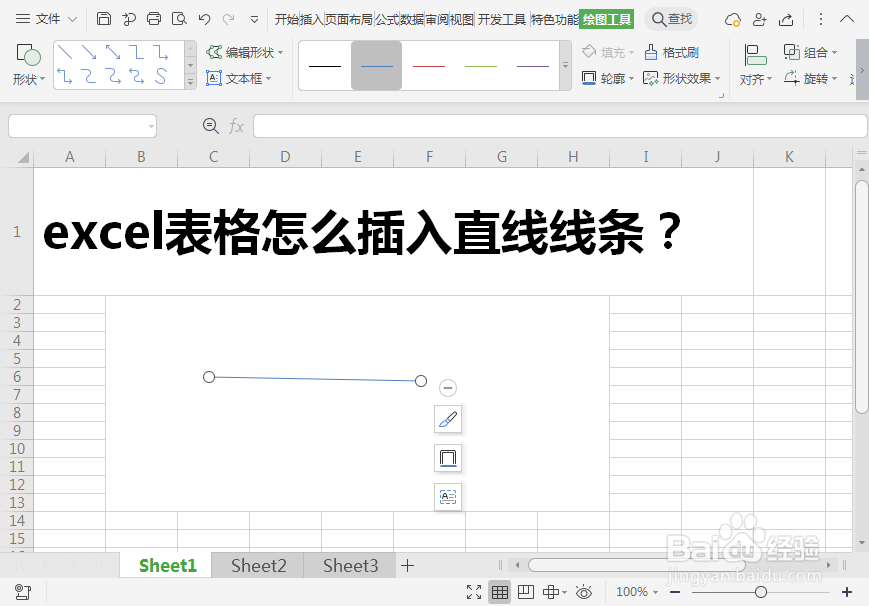
时间:2024-10-11 21:57:14
1、打开你要插入直线线条的excel表格;

2、再点击菜单栏上的《插入》;
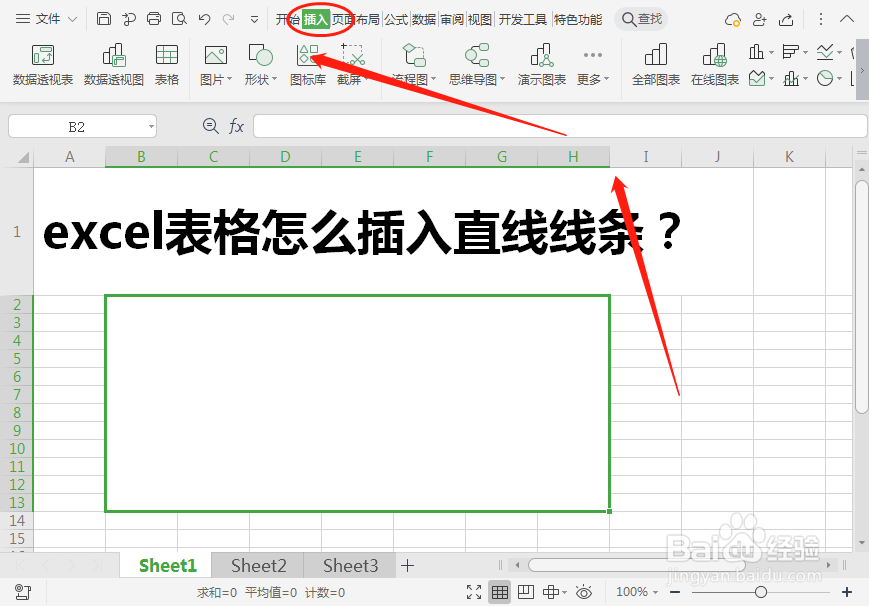
3、跳出的子菜单栏点击《形状》;
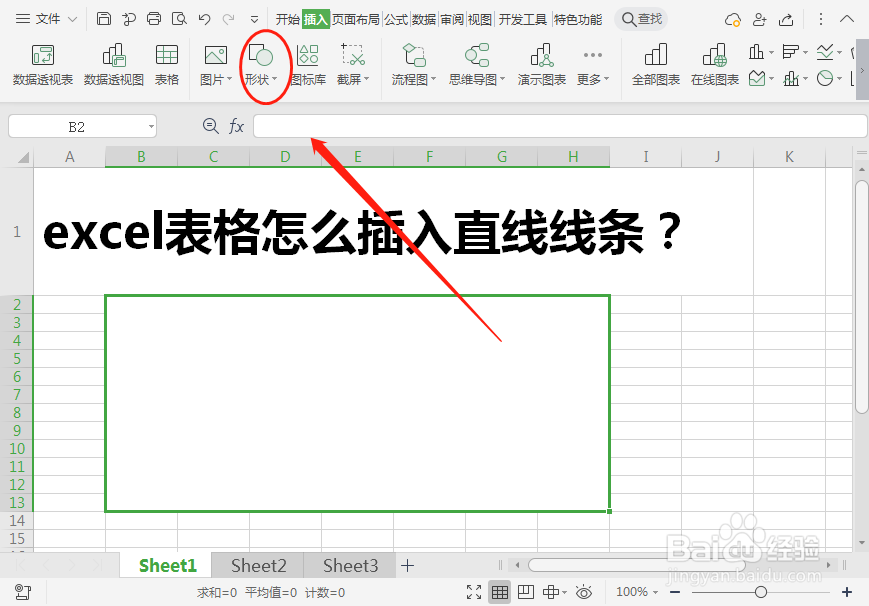
4、跳出形状子菜单栏,选择第一项线条文字项;
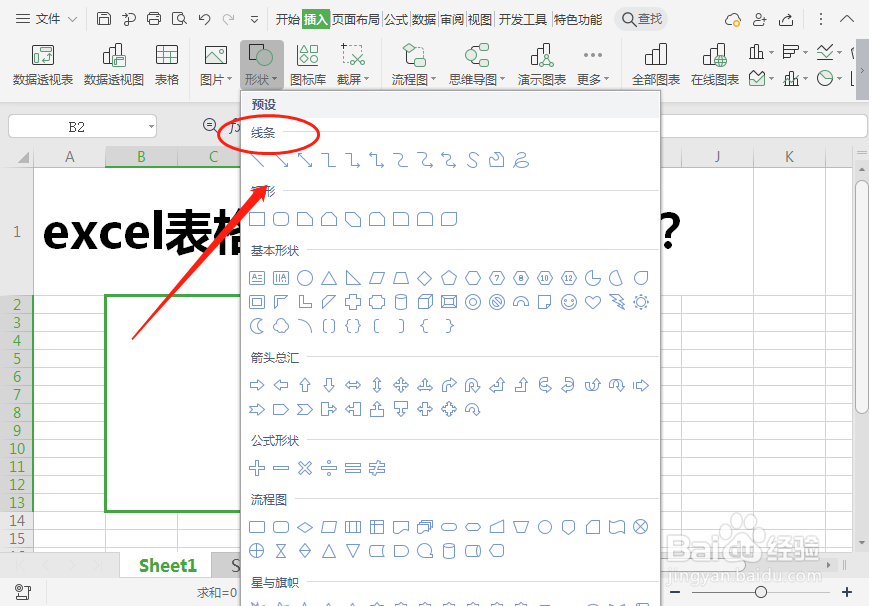
5、再点击第一行第一个直线线条;
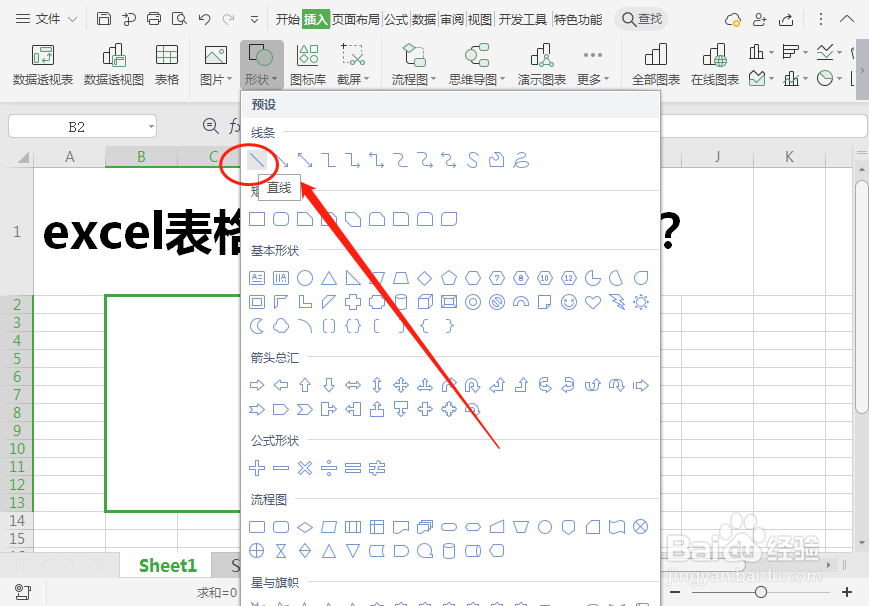
6、自动返回excel表格,在单元格内画出直线线条。