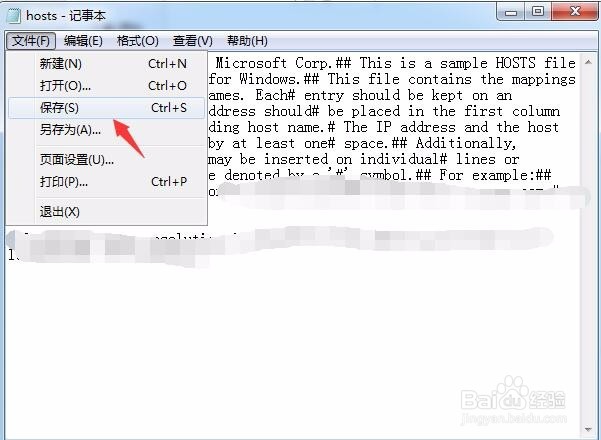1、依次展开c:\windows\system32\drivers\etc
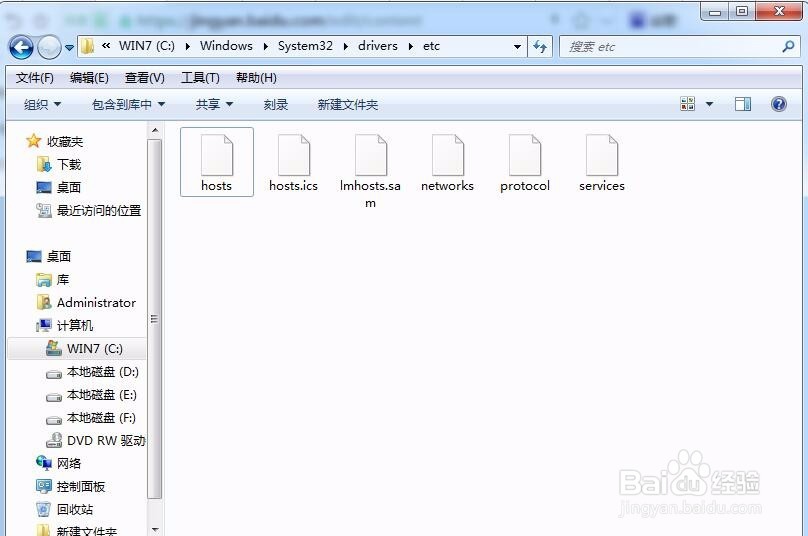
2、鼠标右键单击hosts文件
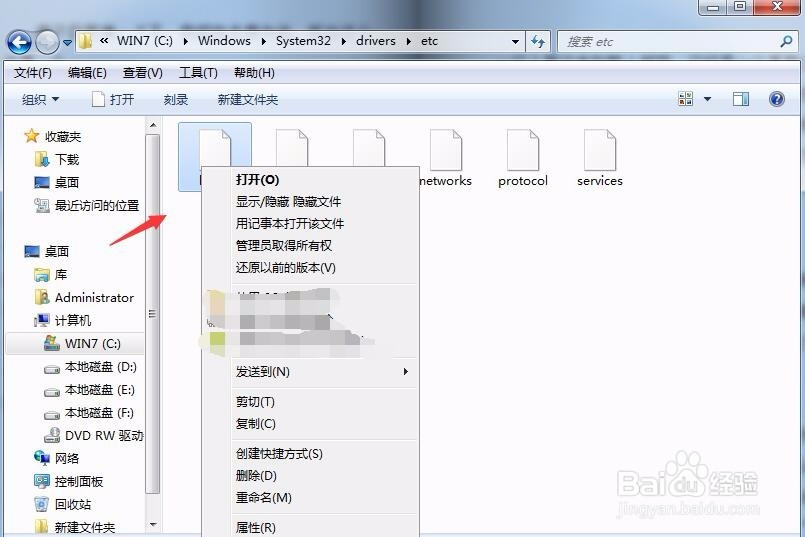
3、选择用记事本打开该文件
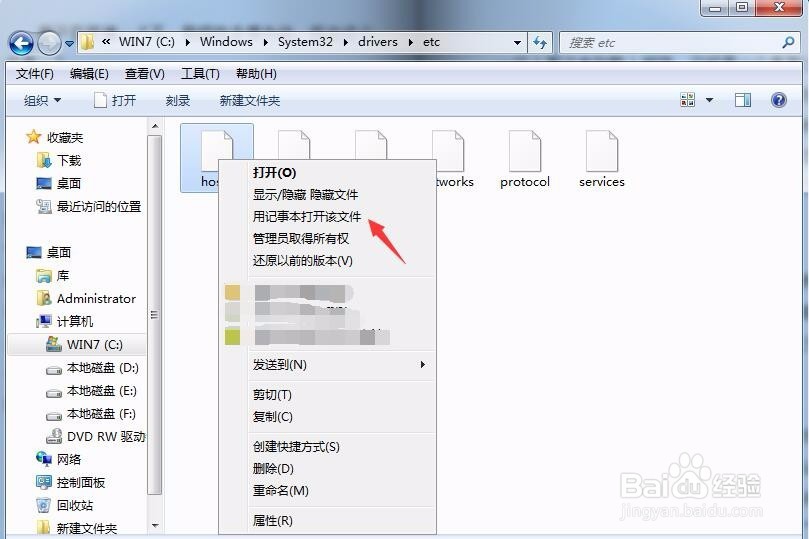
4、把# Copyright (c) 1993-2009 怡觎现喾Microsoft Corp.## This is a sample HOSTS file used 芟鲠阻缒by Microsoft TCP/IP for Windows.## This file contains the mappings of IP addresses to host names. Each# entry should be kept on an individual line. The IP address should# be placed in the first column followed by the corresponding host name.# The IP address and the host name should be separated by at least one# space.## Additionally, comments (such as these) may be inserted on individual# lines or following the machine name denoted by a '#' symbol.## For example:## 102.54.94.97 rhino.acme.com # source server# 38.25.63.10 x.acme.com # x client host# localhost name resolution is handled within DNS itself.# 127.0.0.1 localhost# ::1 localhost这些内容粘帖到记事本中
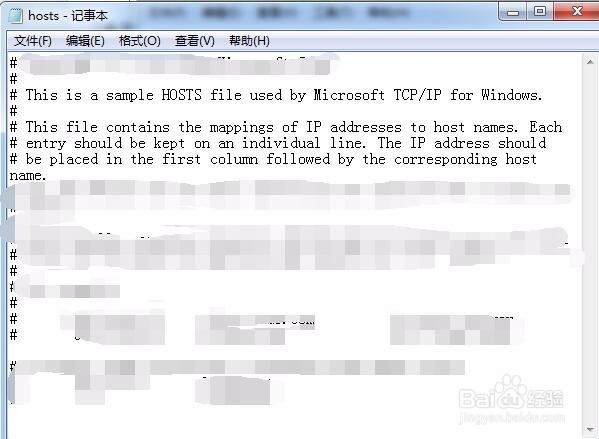
5、点击文件按钮
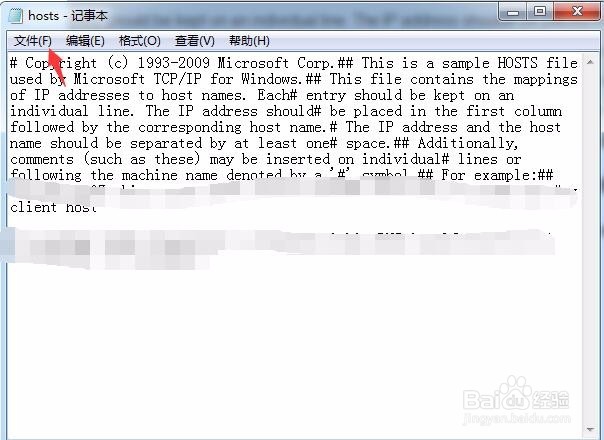
6、点击保存按钮即可