1、打开 ulead cool 3d,进入其主界面;
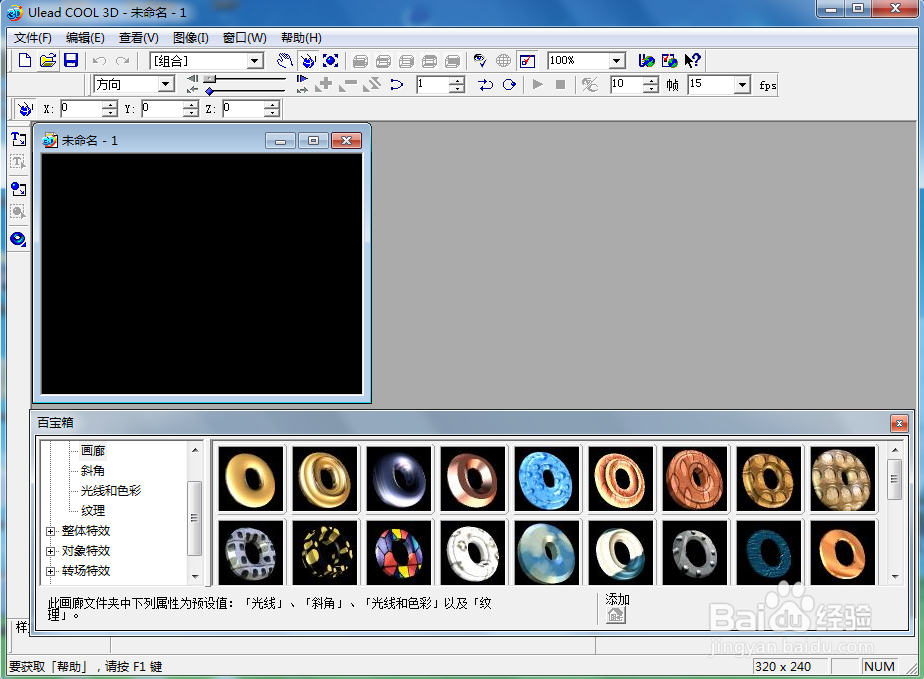
2、用鼠标点击插入文字;
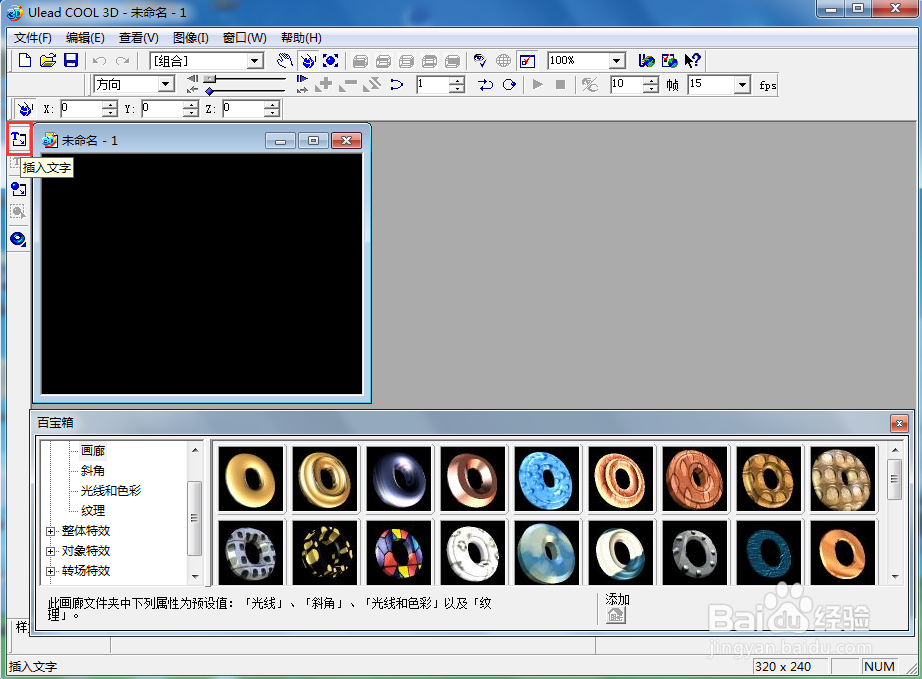
3、输入好文字云深不知处,按确定;
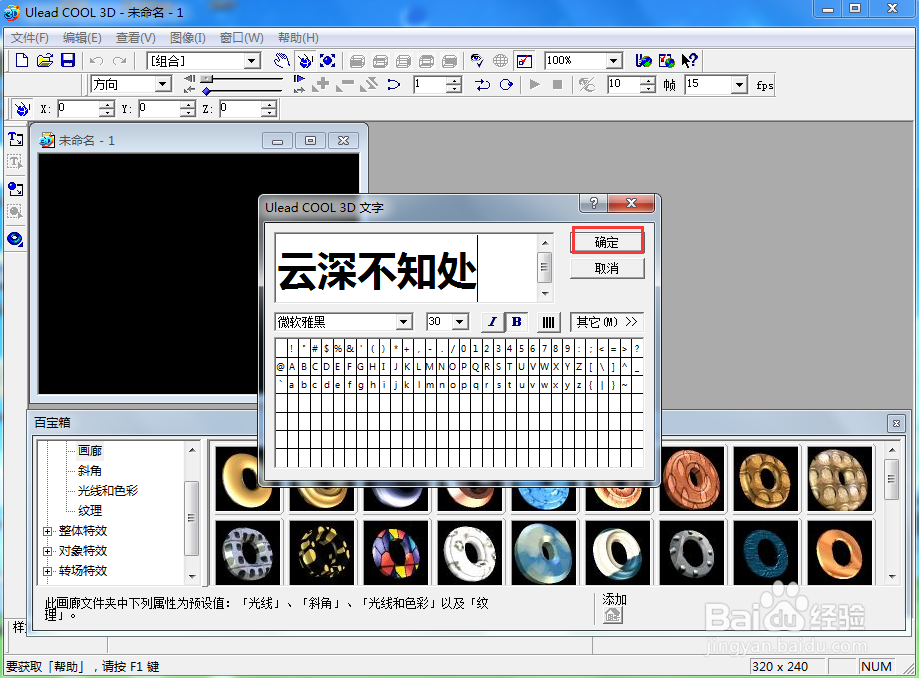
4、选择对象样式下的光线和色彩,点击绿色样式;
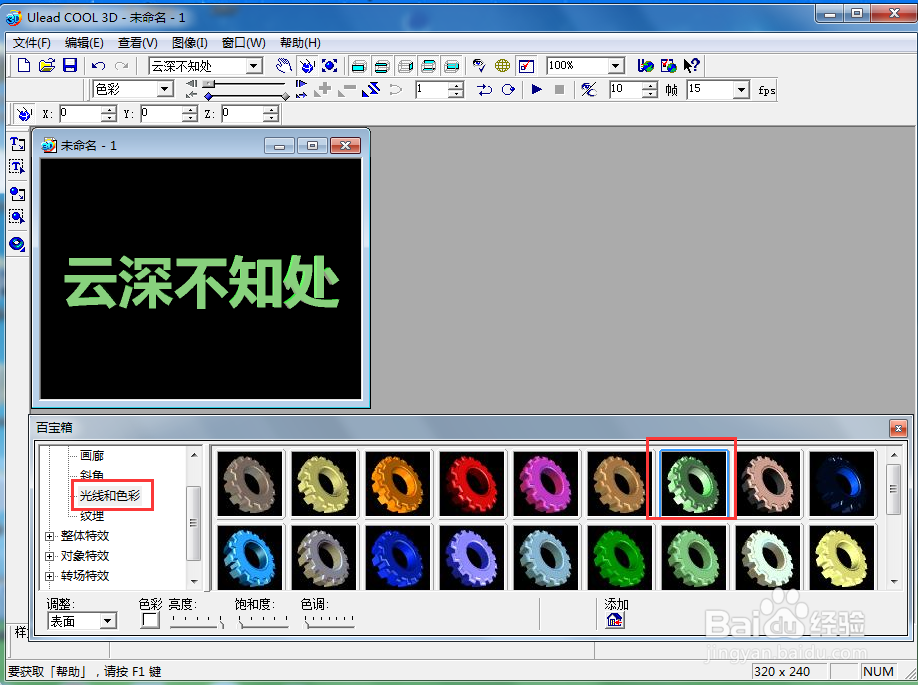
5、点击对象特效,选择部件倾斜,双击添加一种倾斜样式;

6、我们就给文字添加上了绿色倾斜特效。

时间:2024-10-13 18:08:38
1、打开 ulead cool 3d,进入其主界面;
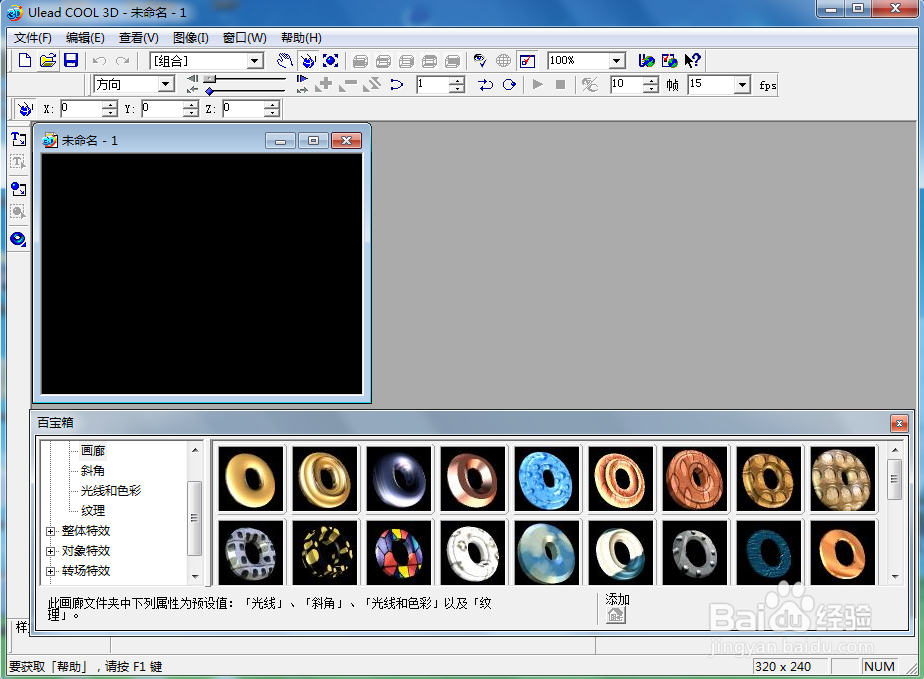
2、用鼠标点击插入文字;
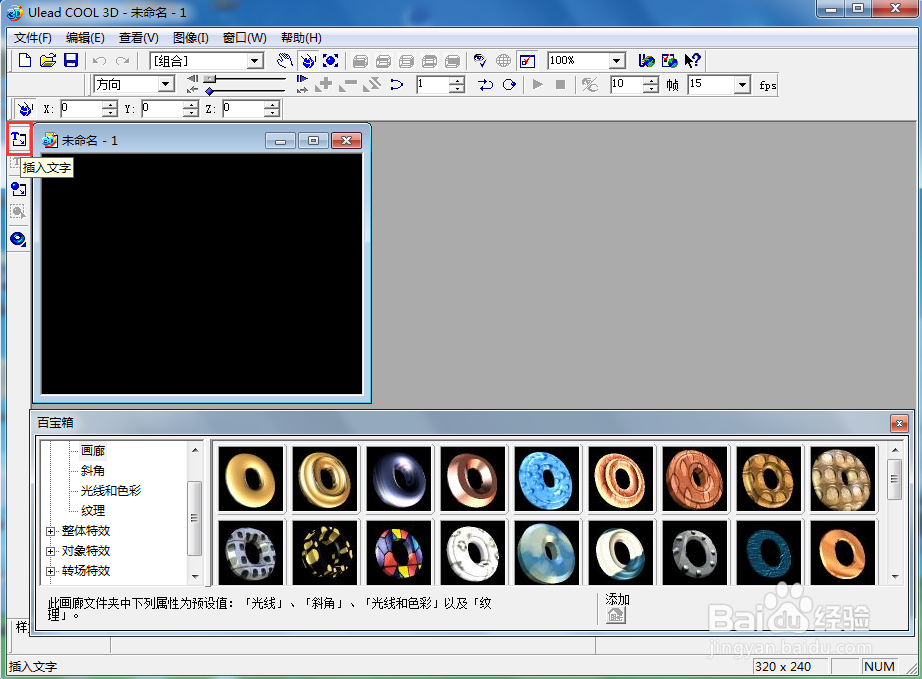
3、输入好文字云深不知处,按确定;
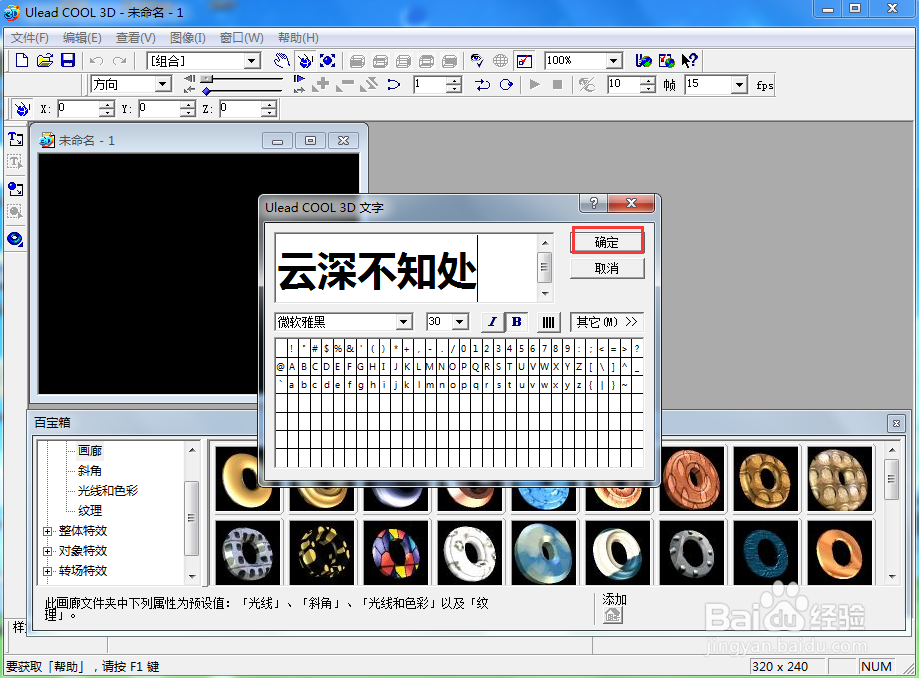
4、选择对象样式下的光线和色彩,点击绿色样式;
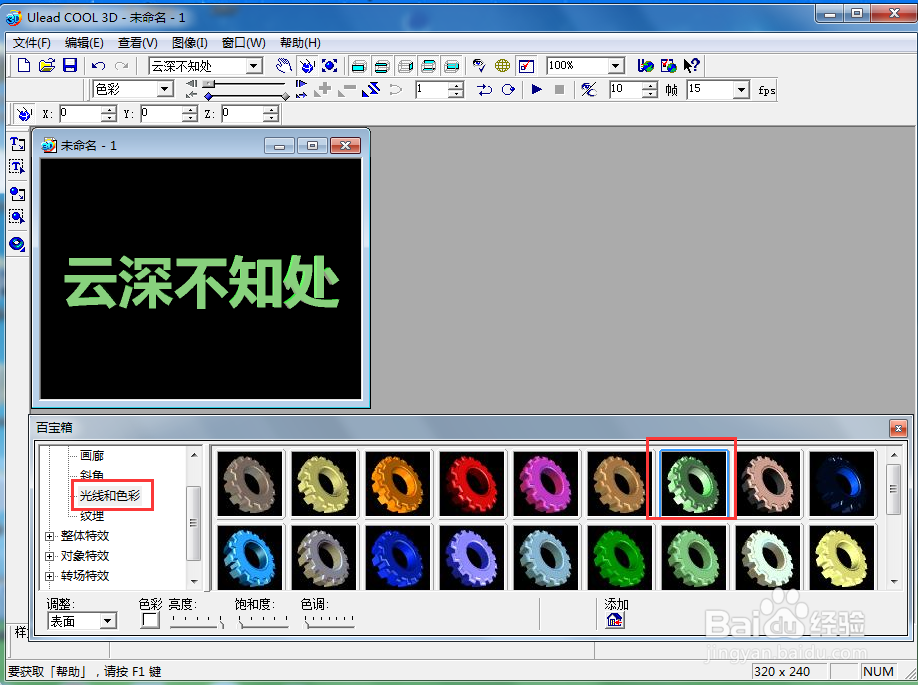
5、点击对象特效,选择部件倾斜,双击添加一种倾斜样式;

6、我们就给文字添加上了绿色倾斜特效。

