1、框选中表格,点击菜单中的插入→图表,如图所示,选择一个图表形式,则在sheet中间插入一个图表,鼠标左击拖拽图表至指定位置。


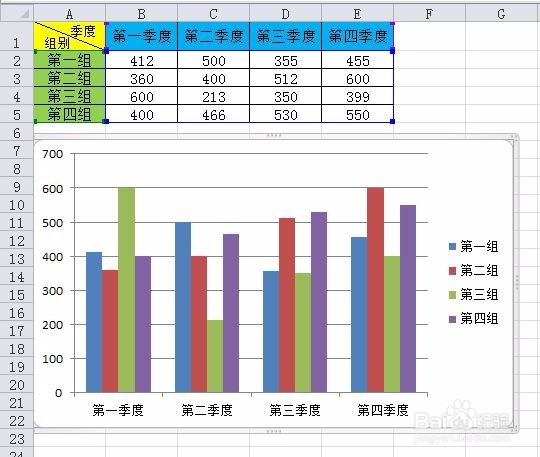
2、设置纵坐标刻度单位选择纵坐标,单击,纵坐标会有一个边框显示出来,表示被选定。右键调出菜单命令,选择最下面的Format Axies,弹出坐标轴设置窗口。目前纵坐标的主刻度是100,我们现在讲其主刻度更改为50,并且显示出小刻度线。在Axies Option页面卡中,更改主刻度值为50。一般来说,小刻度默认将主刻度五等分,所以如果小刻度为自动,则其值自动更改为10。在刻度形式中选择cross,然后关闭退出,得到的效果如图所示。

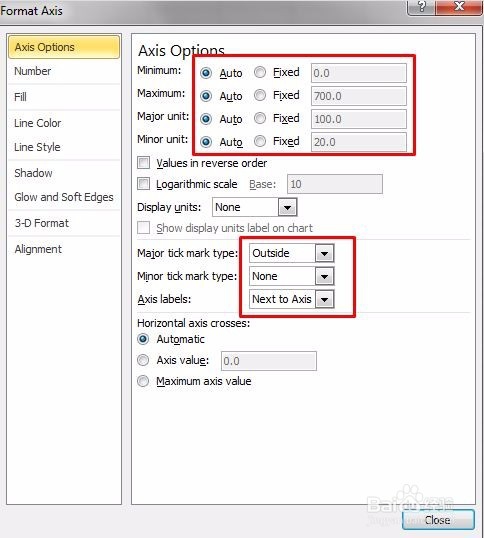
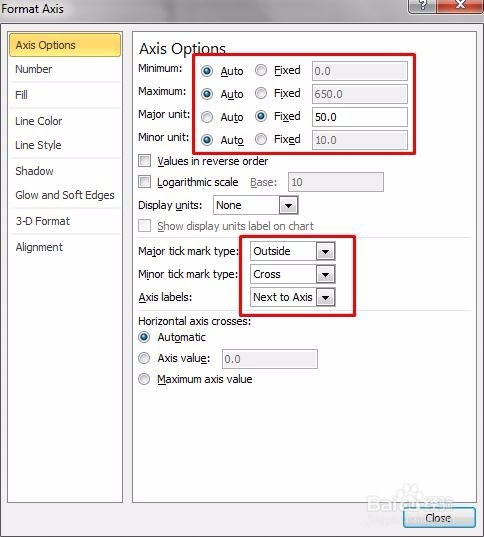

3、显示纵坐标值单位和设置其值显示格式接下来我们添加纵坐标值的显示格式和单位。右键纵坐标,选择最下面的Format Axies,在第二项页面卡Number中,选择财务项Accounting,默认小数位数是2。然后鼠标光标定位在下面输入框中,则分类中会自动跳到自定义项,更改相应的符号,如图所示,点击框后面的Add按钮,关闭退出,得到的效果如图所示。




4、显示刻度线图表默认显示主刻度线,我们可以将小刻度线显示,并且设置其线型。右键点击纵坐标,选择添加小网格线Add Minor Grindlines,则添加了小刻度线。


5、设置刻度线线型再右键点击纵坐标,选择小网格线格式Format Minor Grindlines,将小刻度线更改为双点划线,如图所示。当然,如果不想显示小刻度线,可以选择No Line选项。同理可以设置主刻度线。



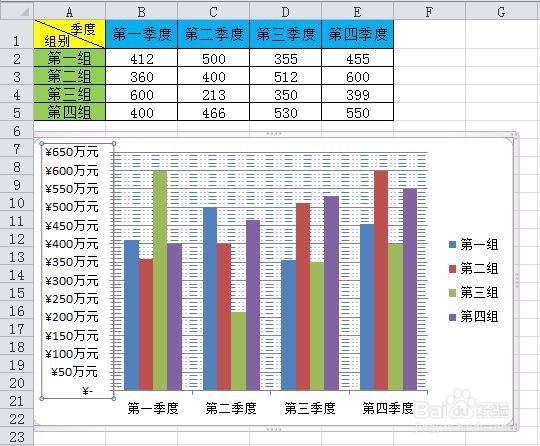
6、设置完毕后,发现刻度线太密了,我们可以重复刻度单位的设置步骤,将主刻度单位改大为100,效果如图所示。


