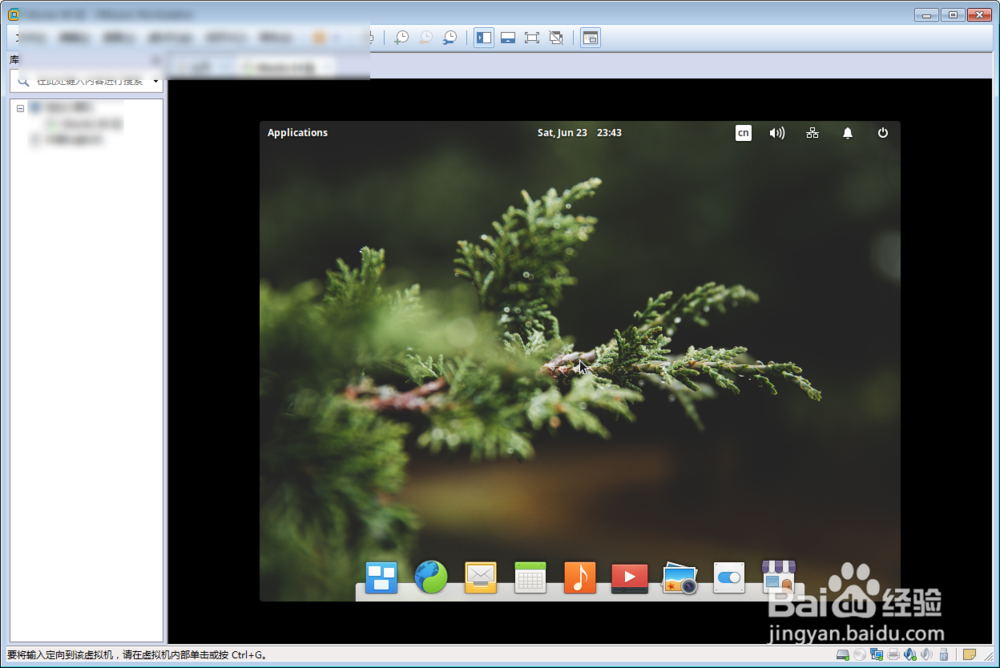1、在软件上点击右上角的关机图标,点击关机。
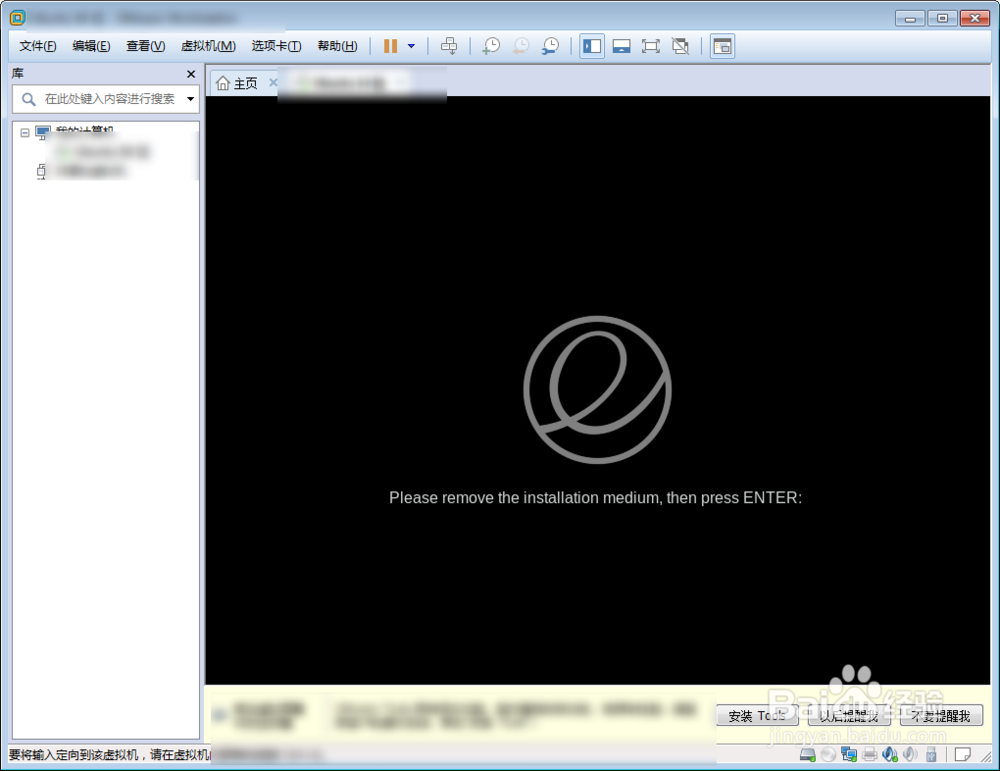
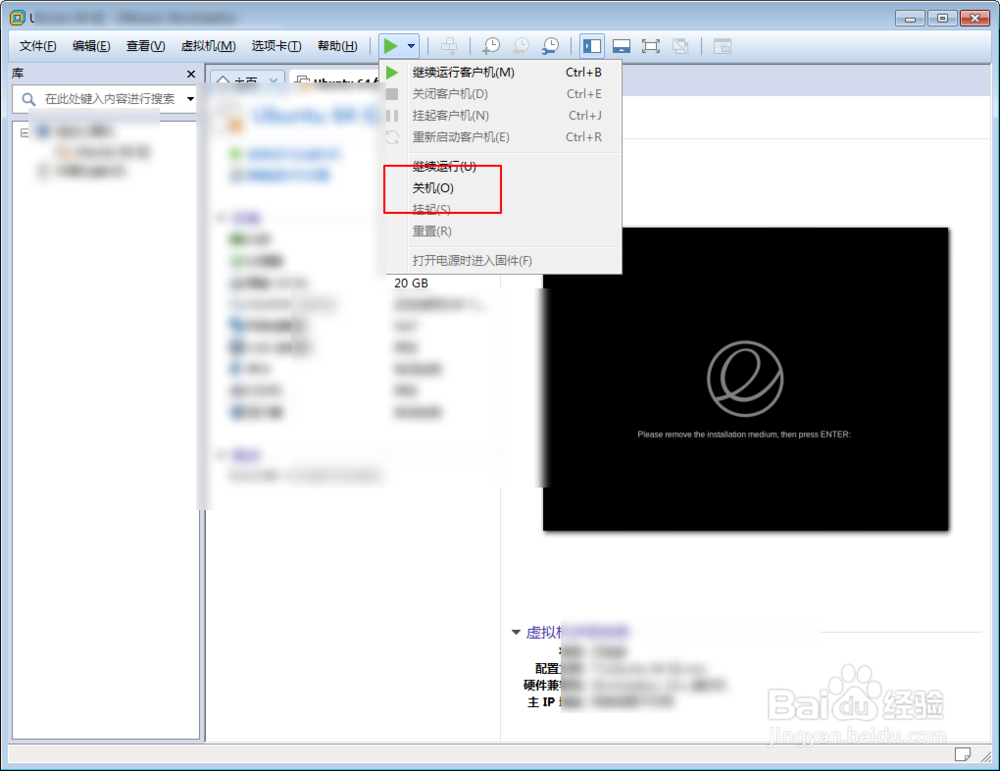
2、点击这个编辑虚拟机,点击DVD。
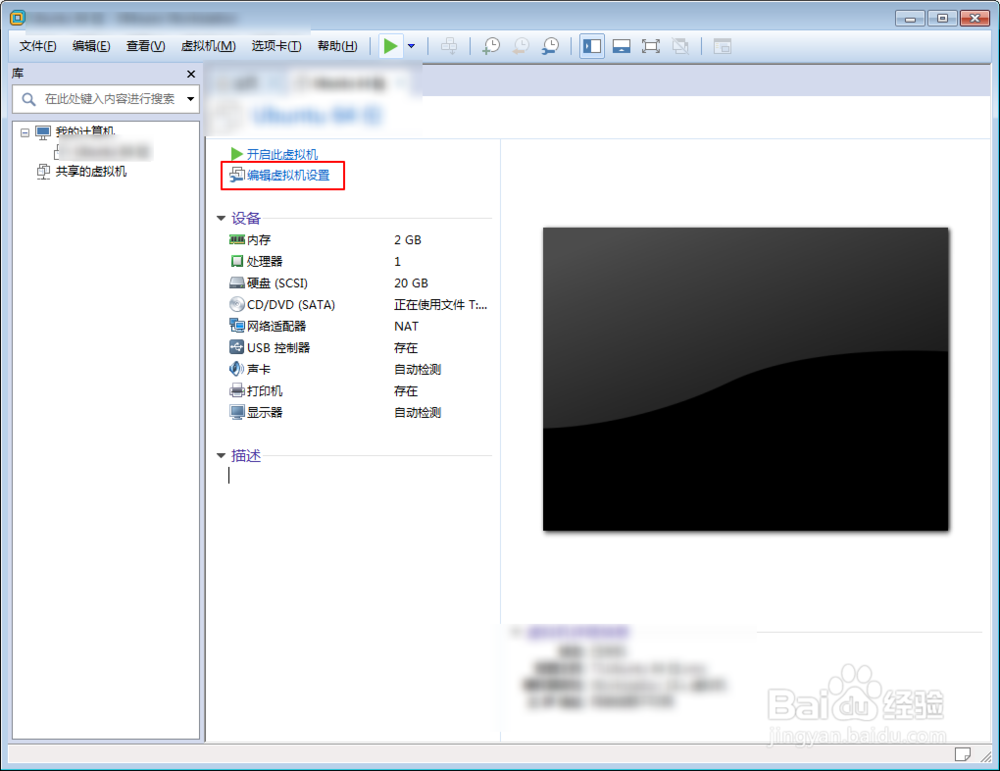
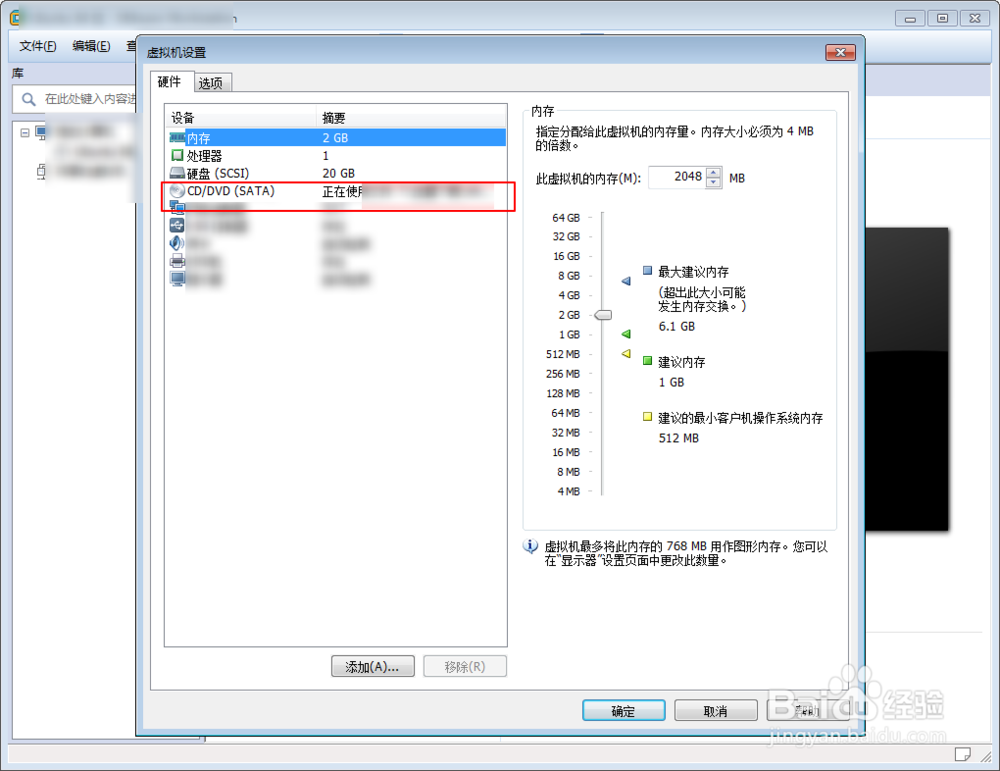
3、把启动连接这个勾去掉,然后点击确定。
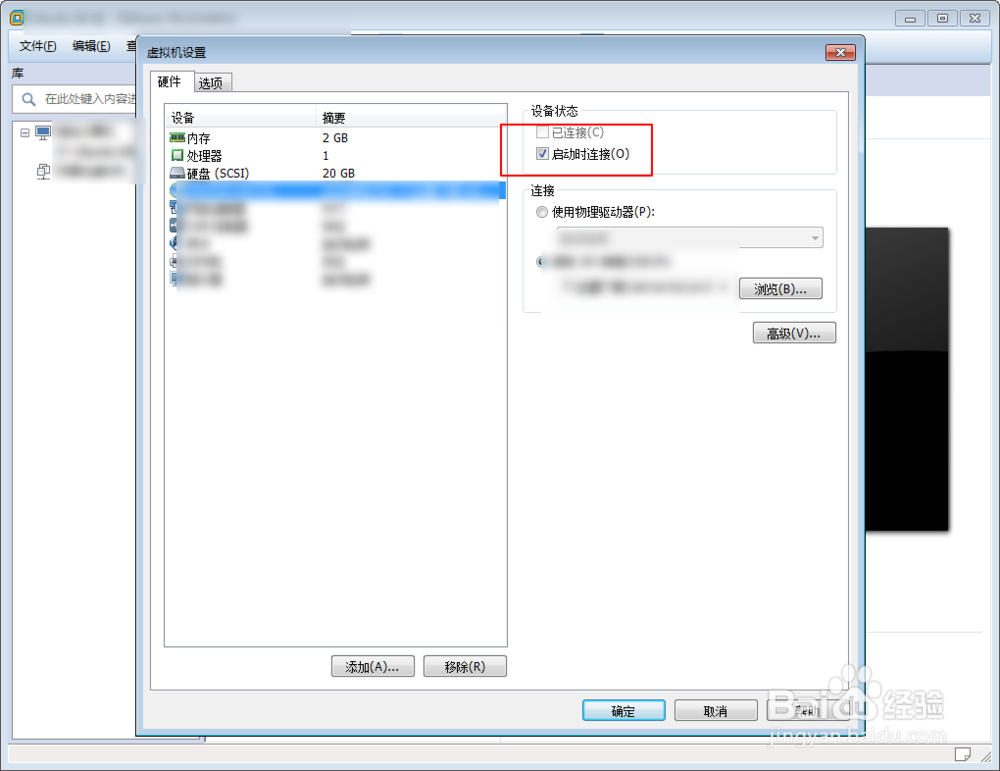
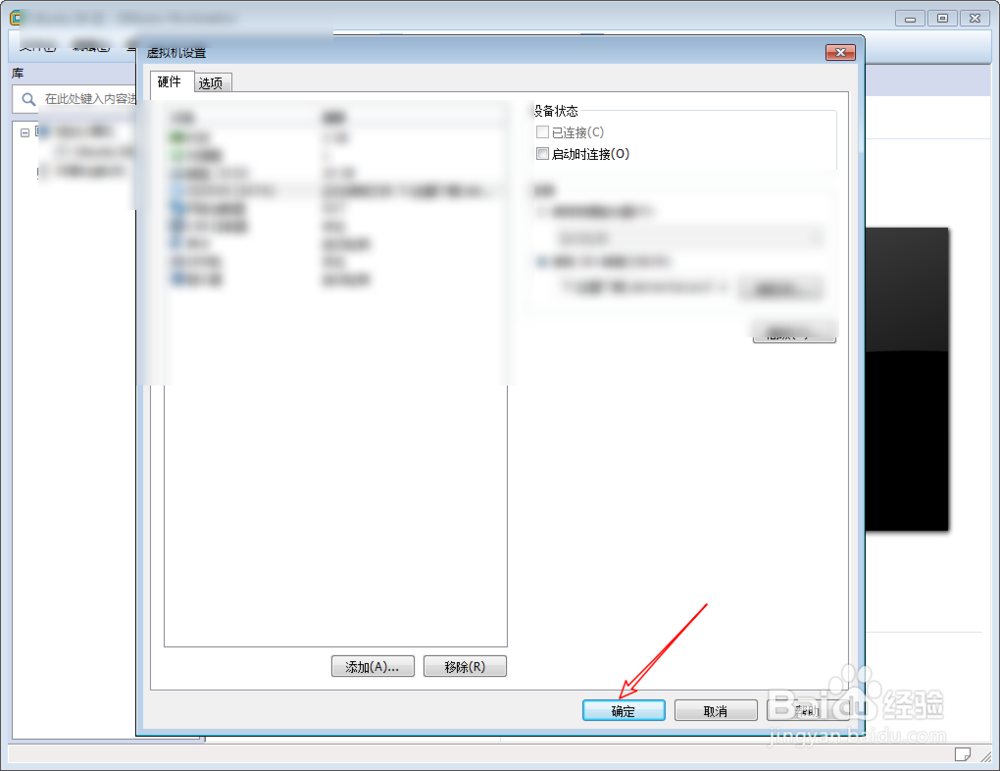
4、然后再次点击启动符号,把虚拟机里面的系统启动了。
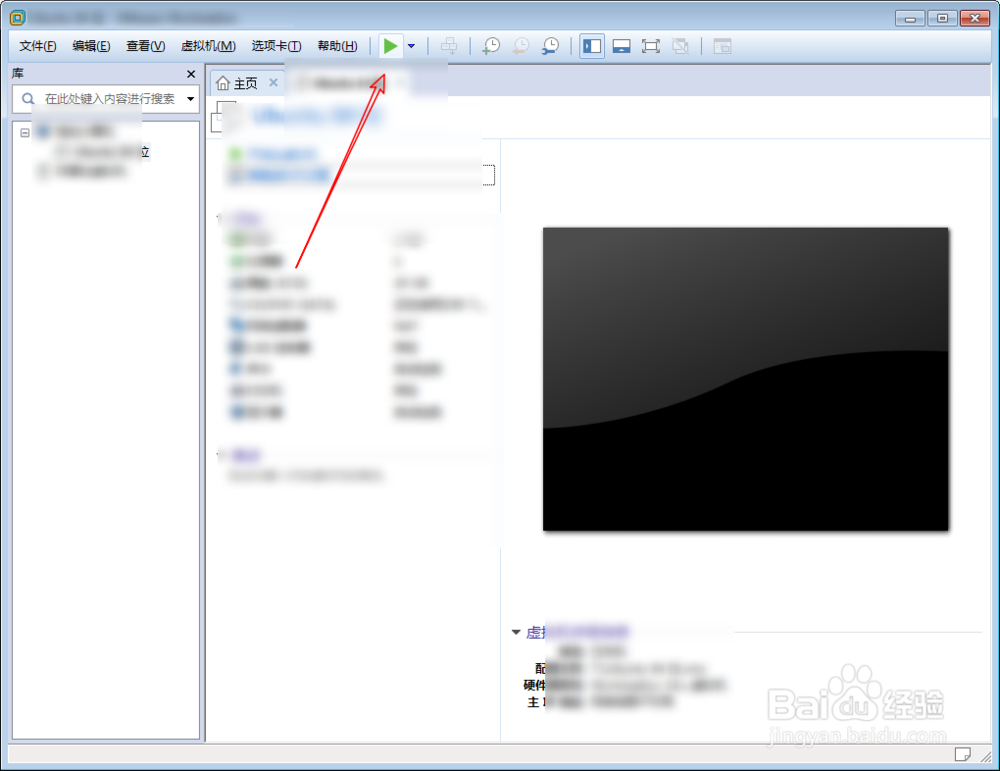
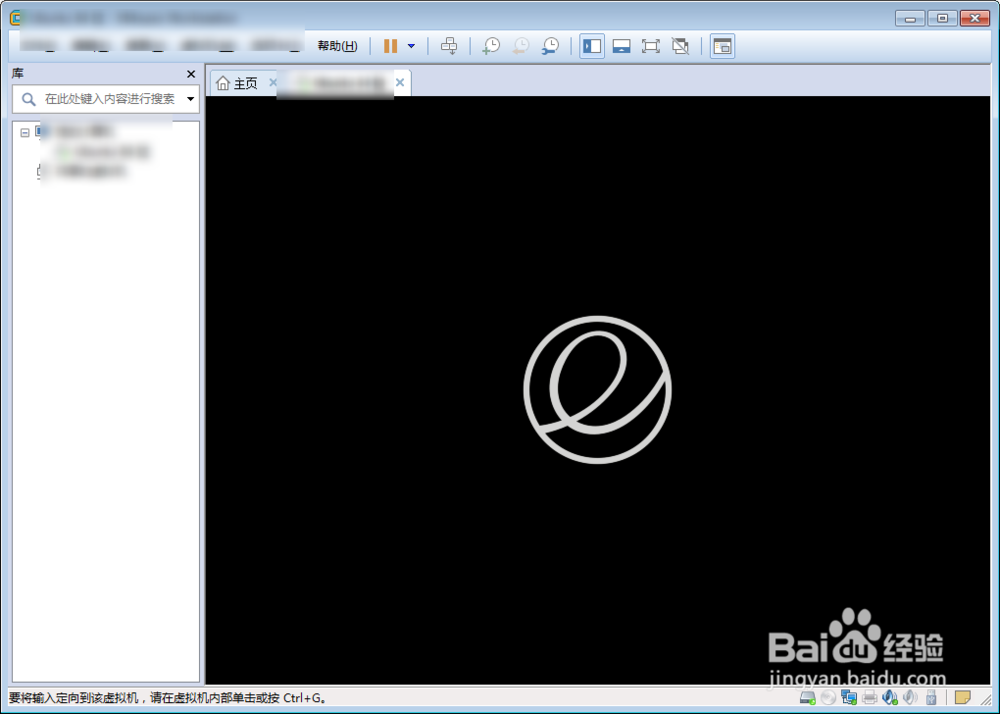
5、此刻系统将会启动好了,并无上面的英文提示了的。
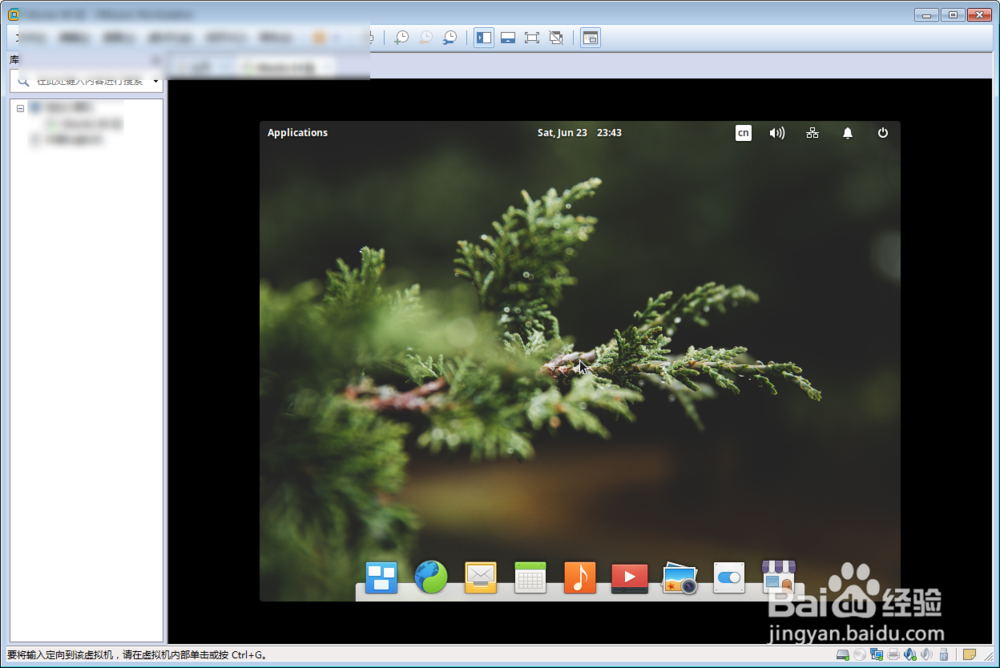

时间:2024-10-14 19:36:45
1、在软件上点击右上角的关机图标,点击关机。
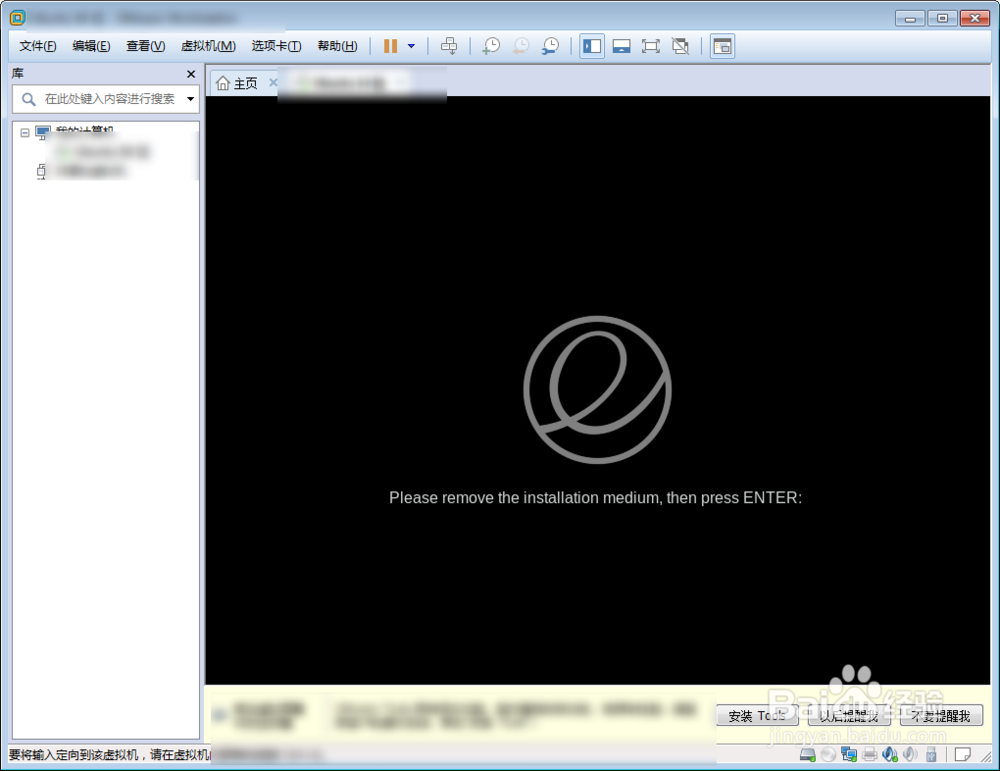
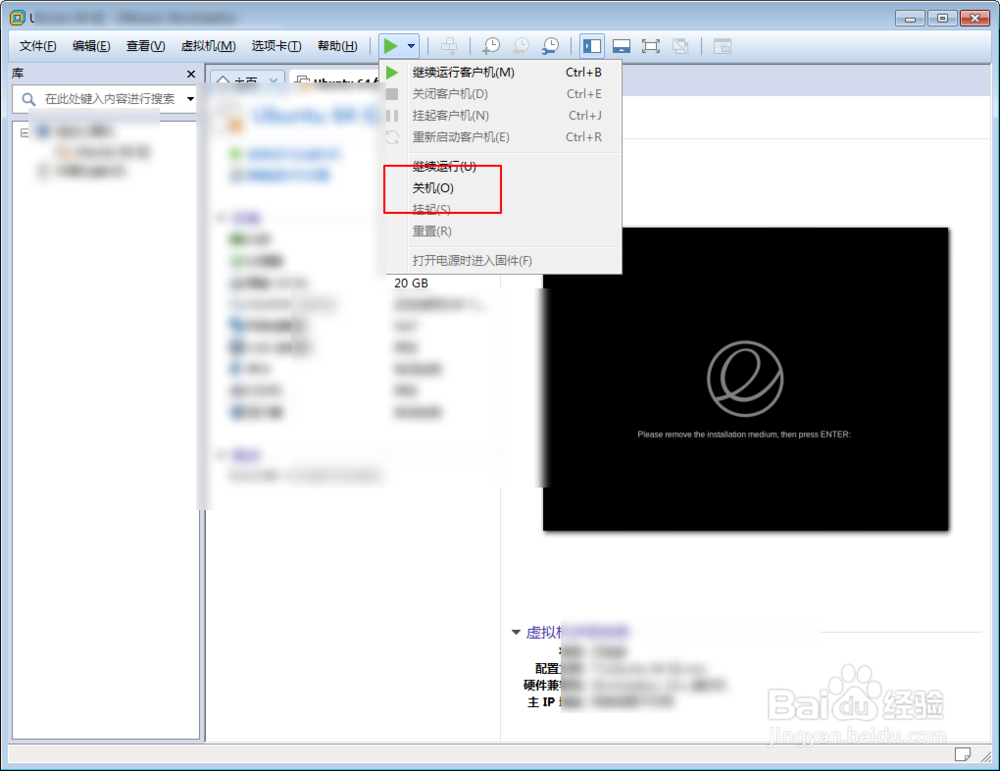
2、点击这个编辑虚拟机,点击DVD。
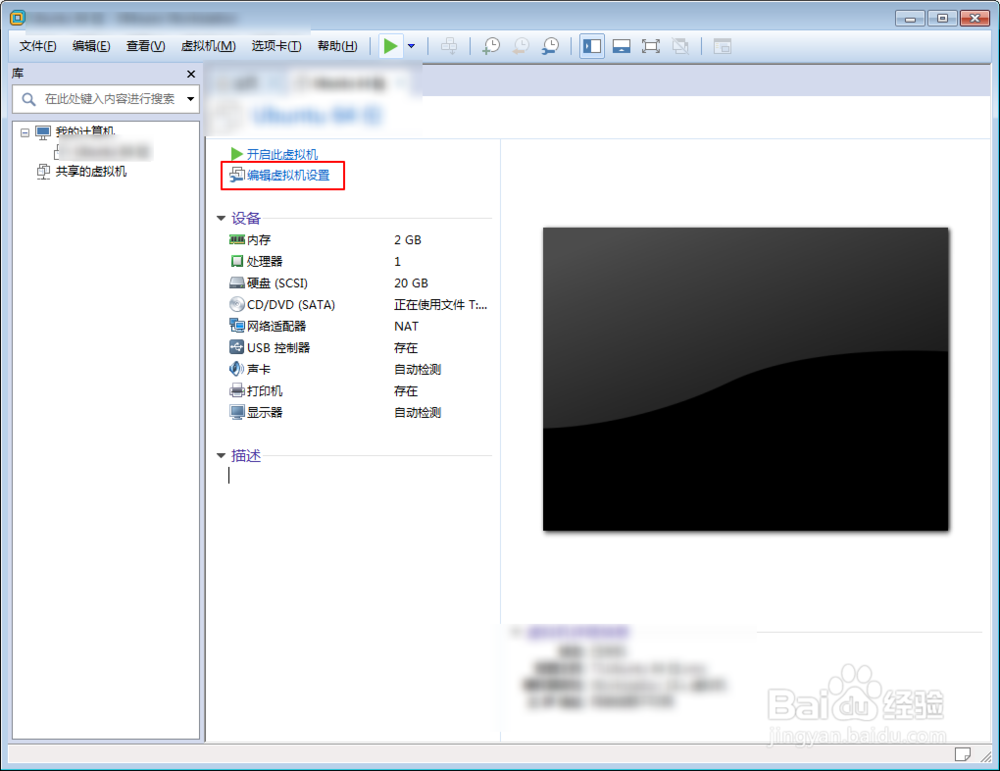
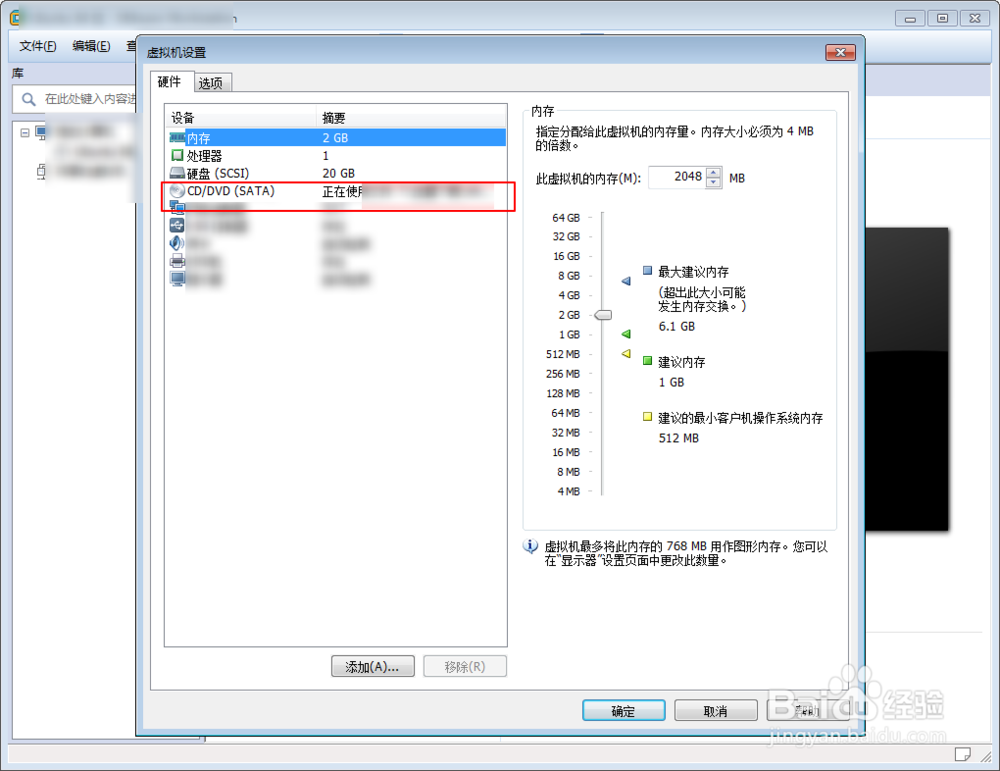
3、把启动连接这个勾去掉,然后点击确定。
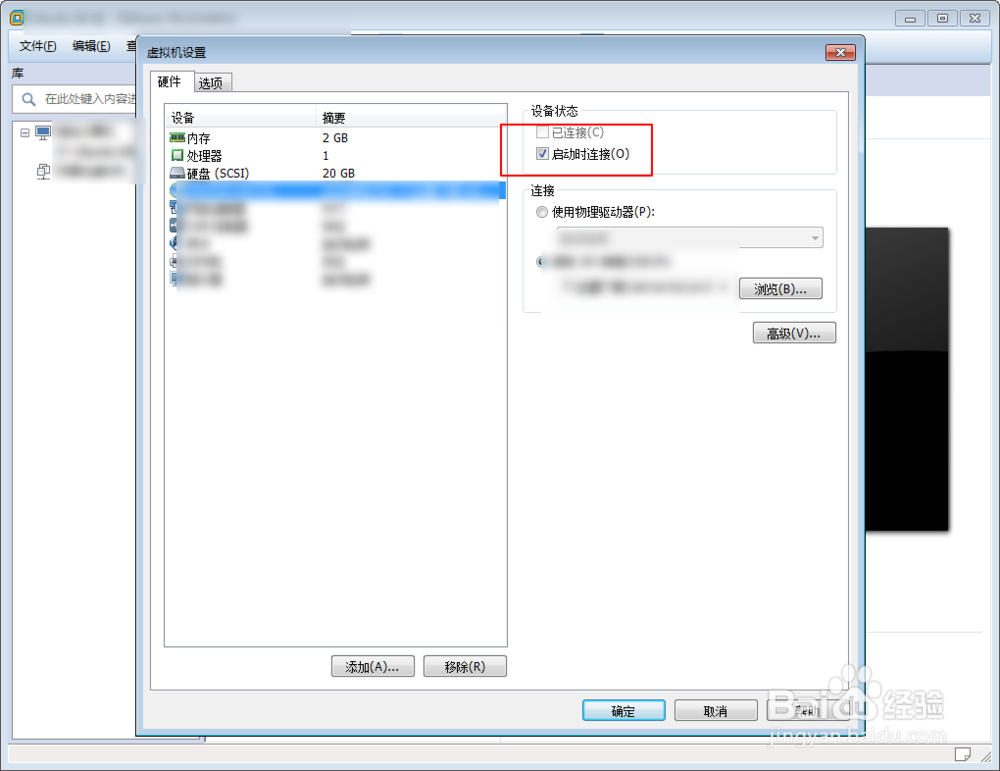
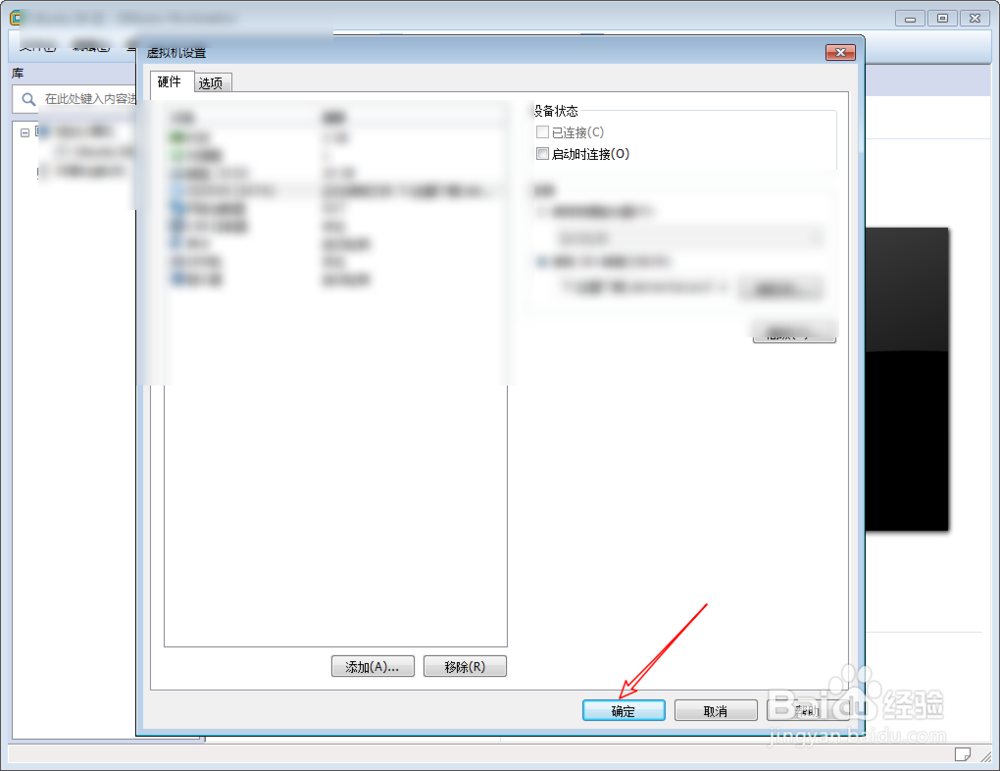
4、然后再次点击启动符号,把虚拟机里面的系统启动了。
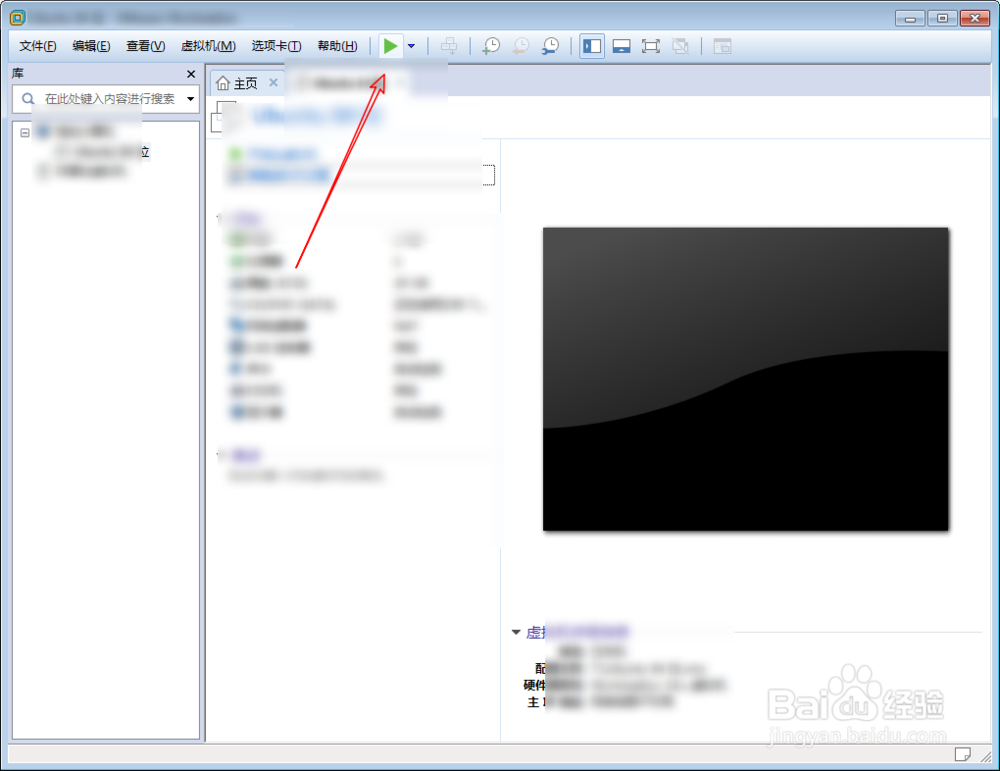
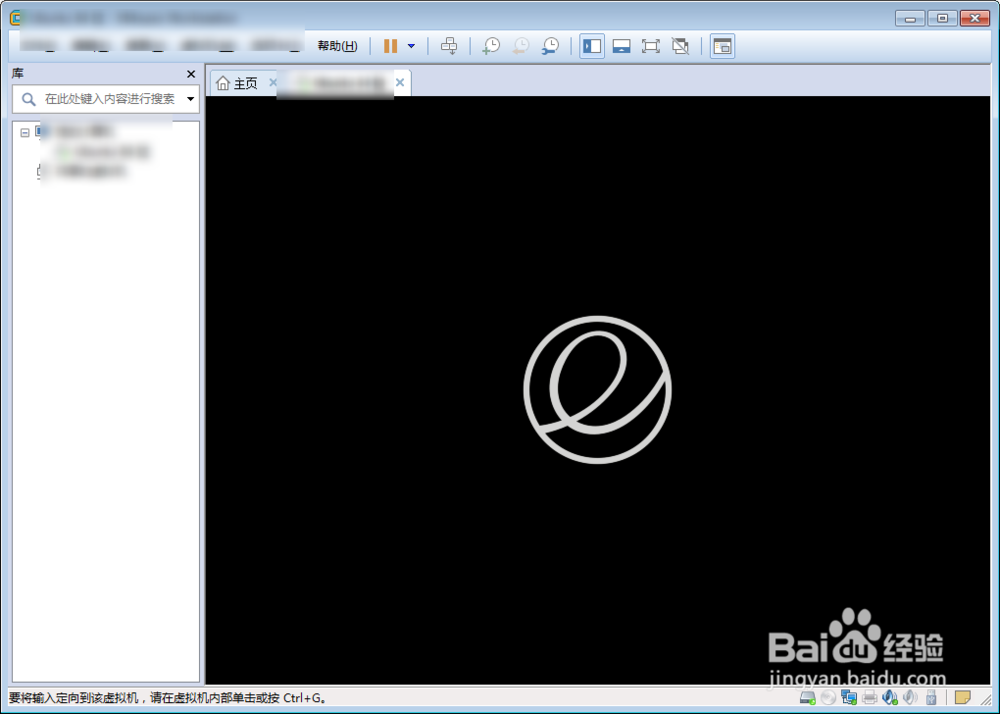
5、此刻系统将会启动好了,并无上面的英文提示了的。