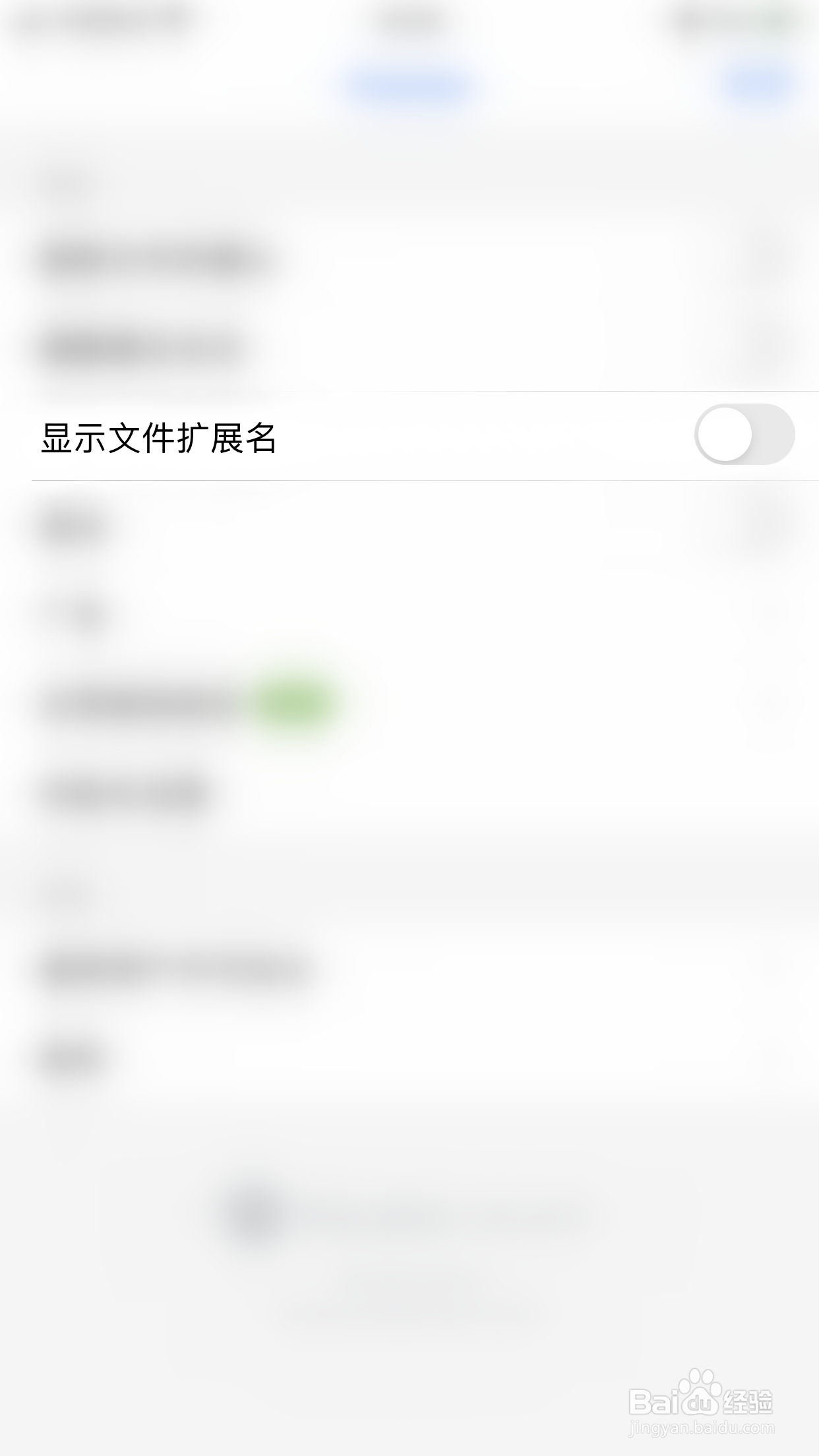1、手机打开“Polaris Viewer”App,Polaris Viewer主界面点击右上角的“︙”打开系统菜单

2、系统菜单界面点击“设置”打开设置界面

3、设置界面点击“显示文件扩展名”后面的圆点
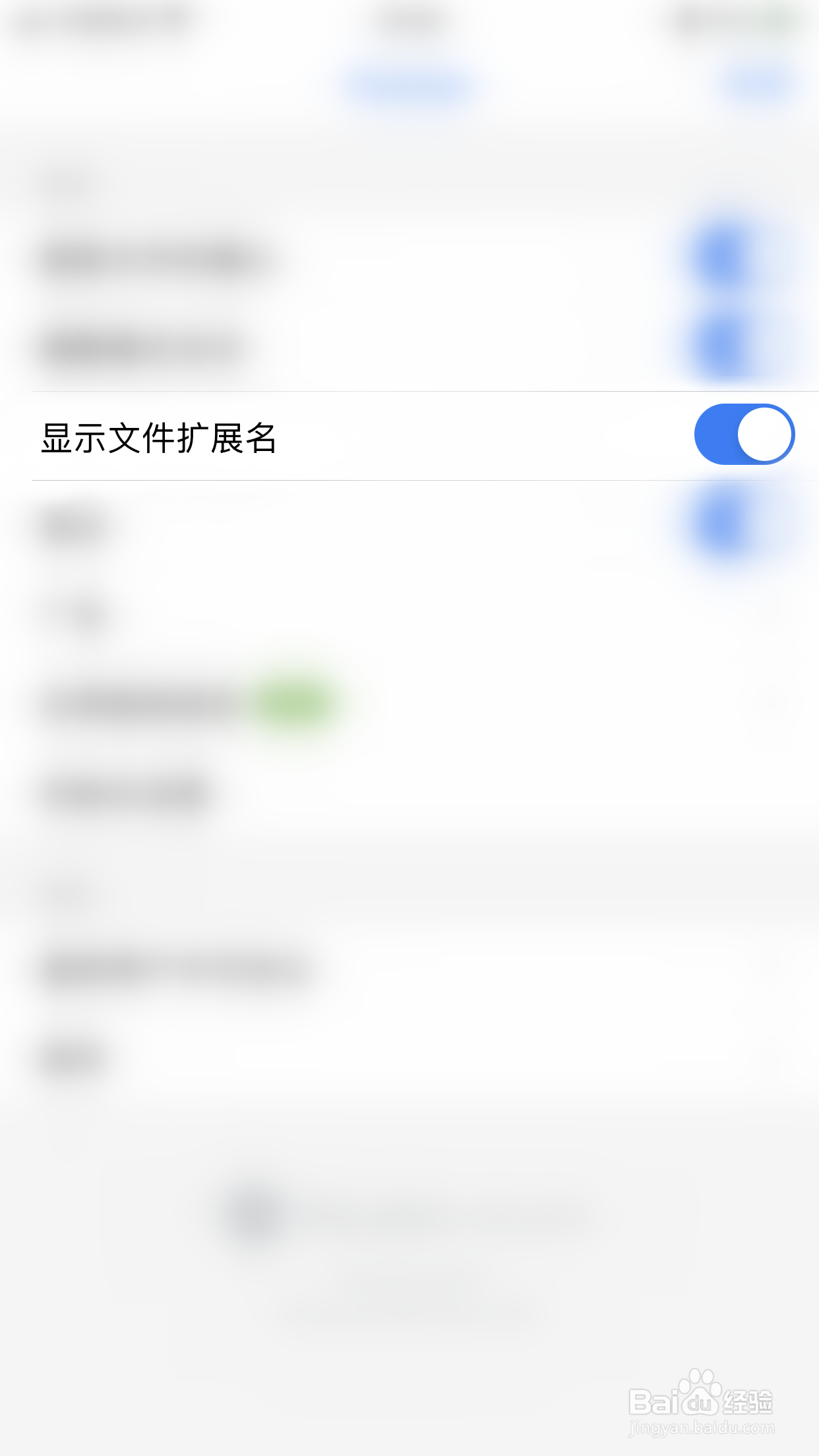
4、“显示文件扩展名”后面的圆点变为灰色即表示Polaris Viewer停用显示文件扩展名成功
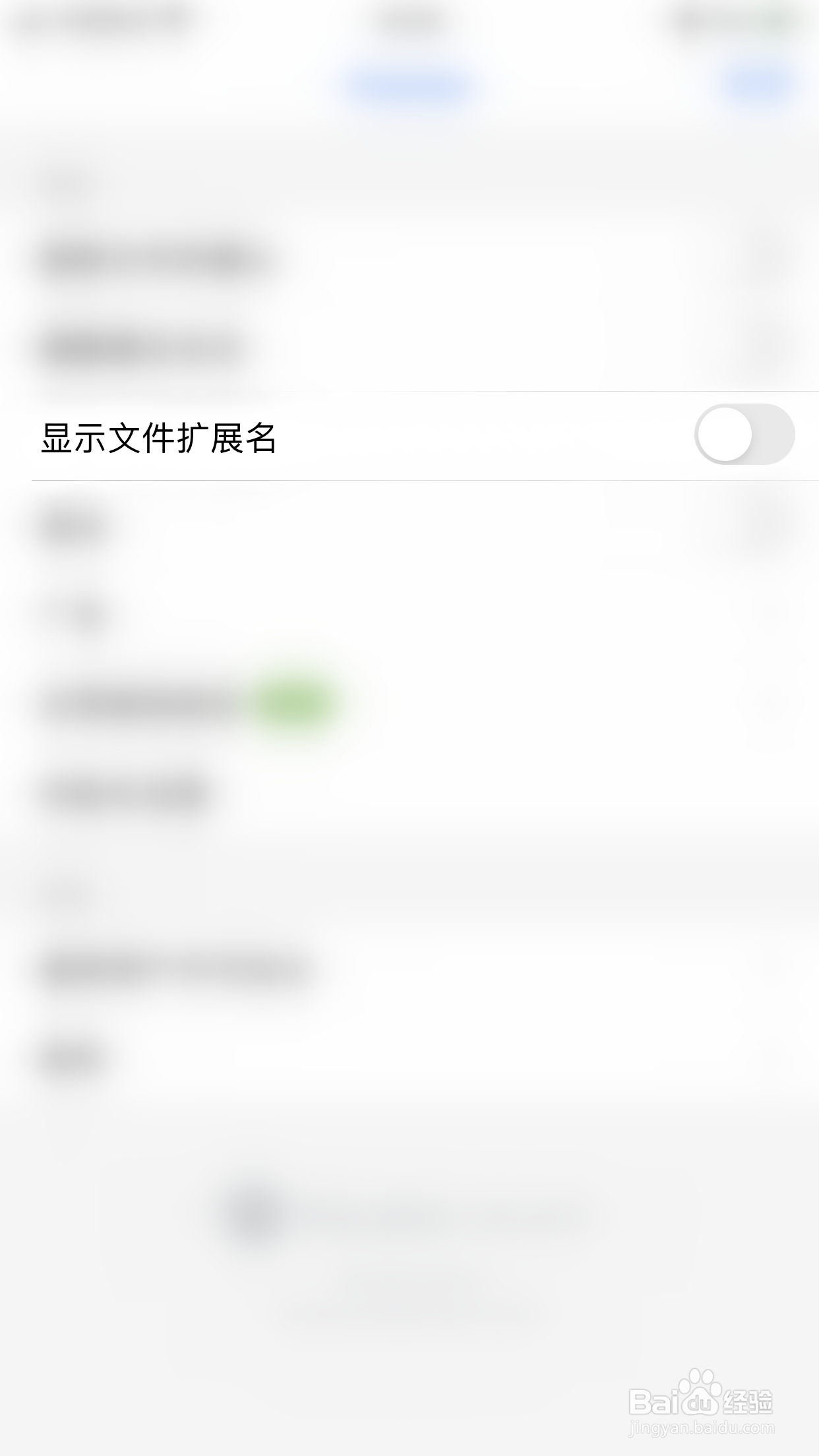
时间:2024-11-06 23:56:41
1、手机打开“Polaris Viewer”App,Polaris Viewer主界面点击右上角的“︙”打开系统菜单

2、系统菜单界面点击“设置”打开设置界面

3、设置界面点击“显示文件扩展名”后面的圆点
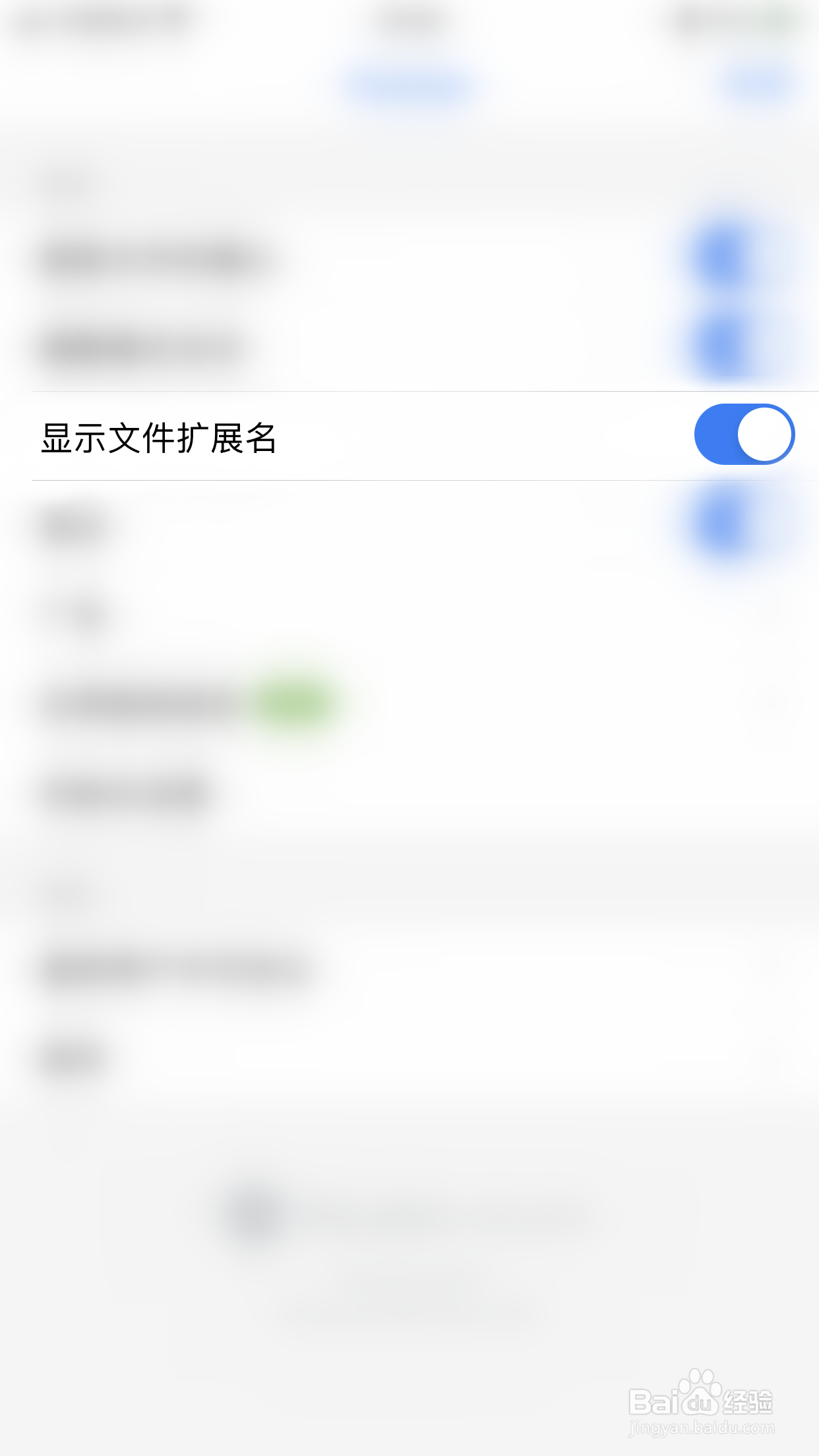
4、“显示文件扩展名”后面的圆点变为灰色即表示Polaris Viewer停用显示文件扩展名成功