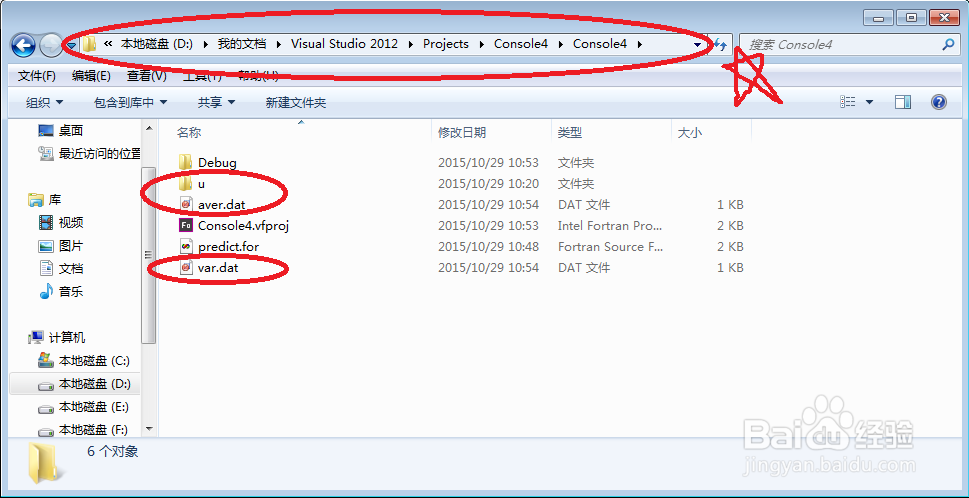1、打开软件Visual Studio2012,如下图1;左键单击新建项目。如下图2;
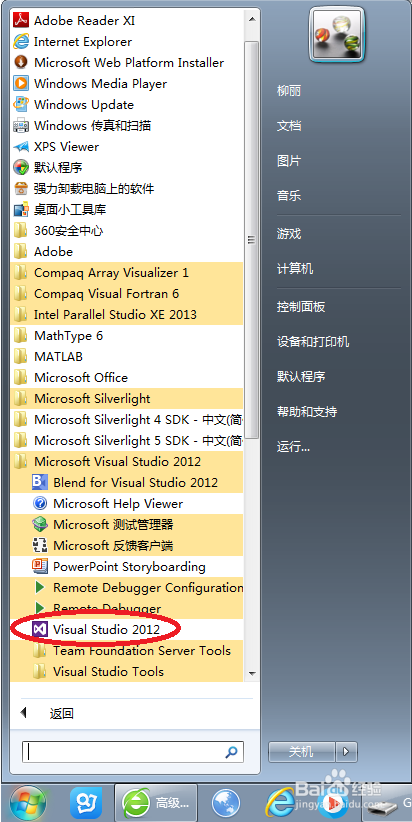
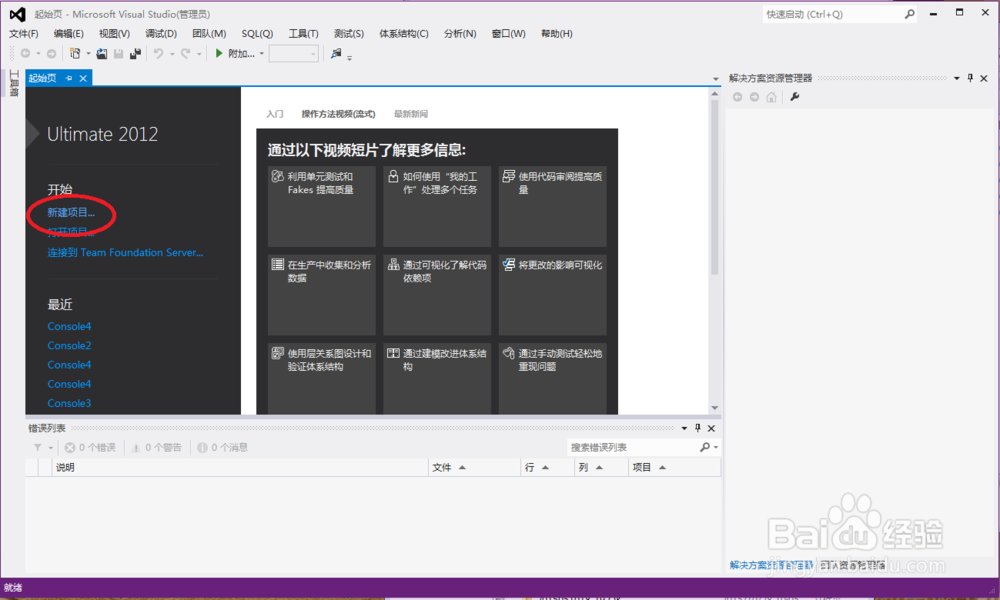
2、新建项目Console4。新建工程觊皱筠桡Console4。具体方法如下:选择“模板/Intel(R) VisualFortran/Consol髫潋啜缅e Application,如图中所标1,然后选择其中Empty Project,如图中标注2。然后点击确定,如图中标注3。即可。图中五角星标注为项目Console4、工程Console4文件所在地。建立完成如下图2
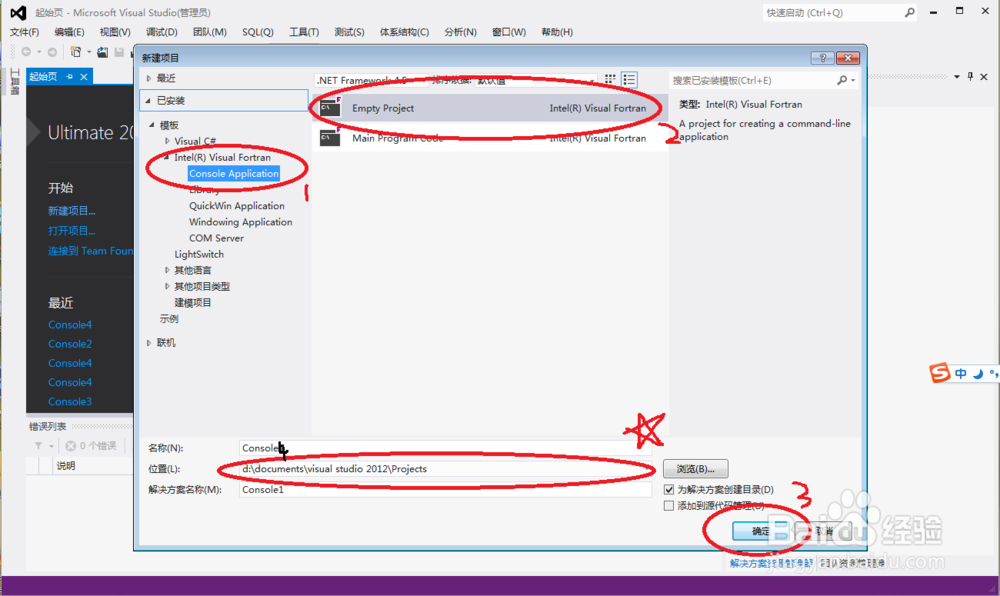
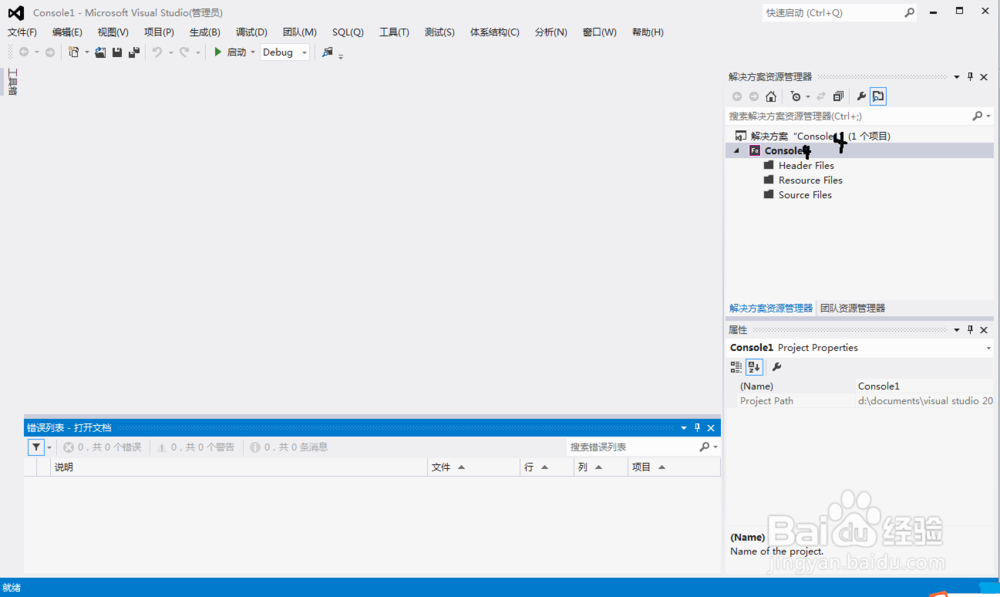
3、把需要运行“for文件”放到默认文件夹"D/我的文档/Visual Studio 2012/Projects/Console4/Console4/"下。(图中五角星标注)
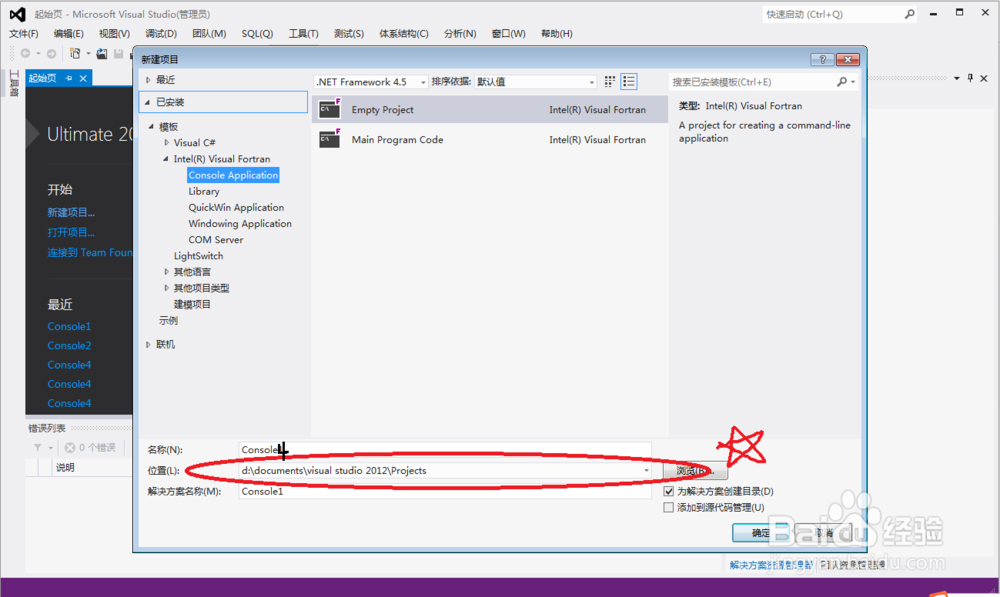
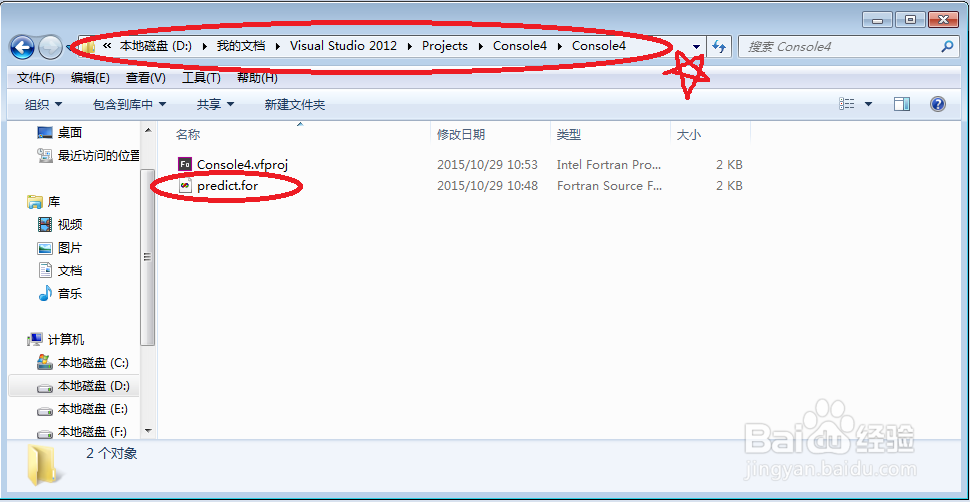
4、把运行程序需要用到的“相关文件夹”放到默认文件夹"D/我的文档/Visual Studio 2012/Projects/Console4/"下。(图中五角星标出来位置)
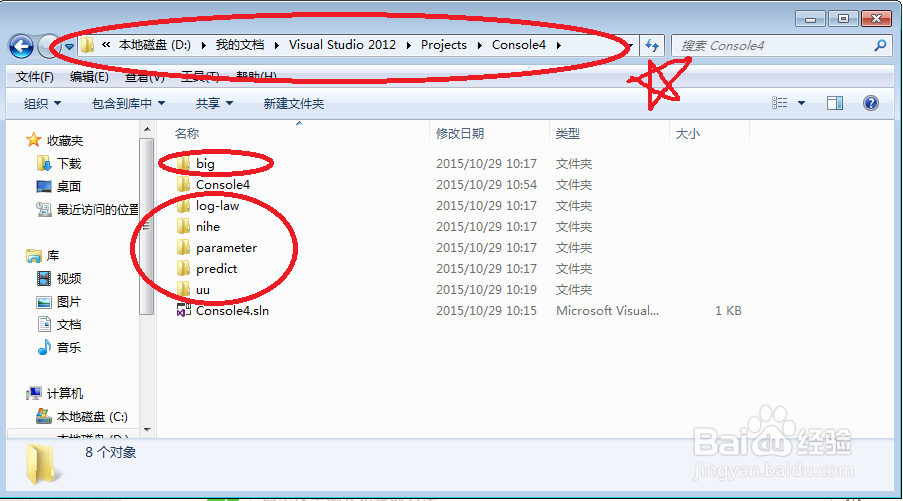
5、打开工程Console4,如下图1,在工程Console4的下属文件夹Source Files那里右键,”添加/现有项目“,选中刚加进去的“.for文件”。
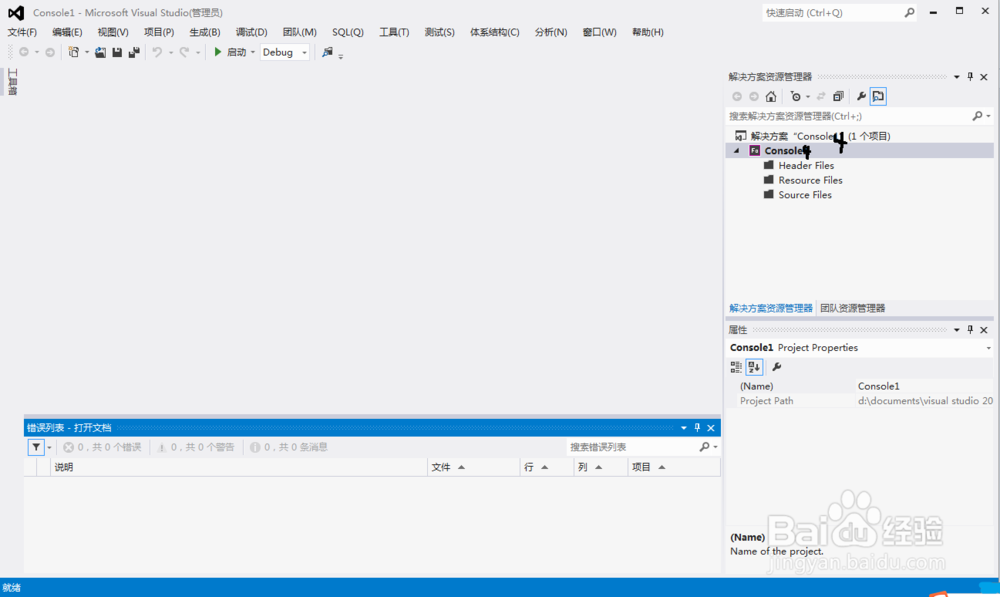
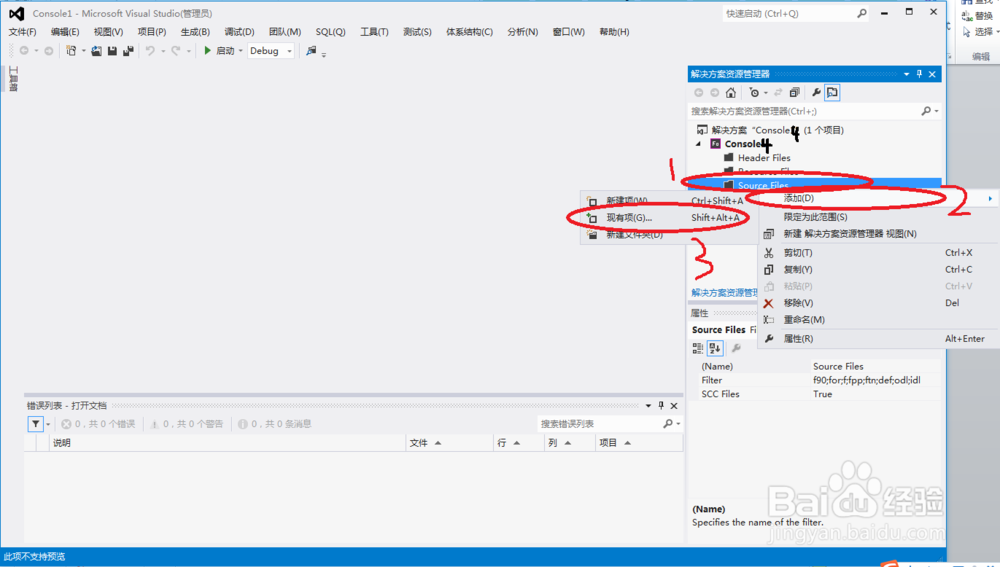
6、添加了“.for文件”后,如图。
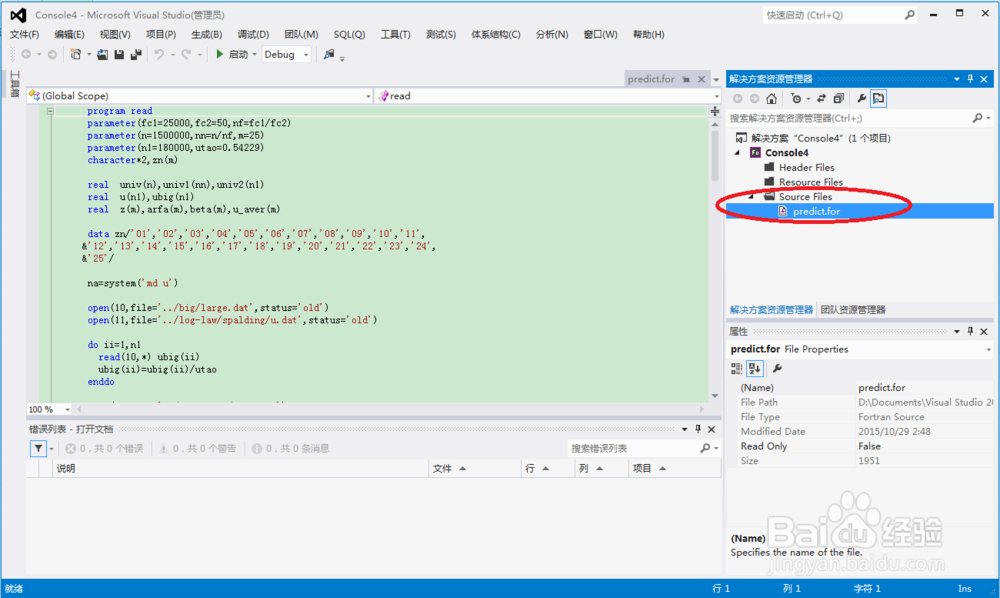
7、点击菜单栏里的“调试”/“启动调试”。即可。
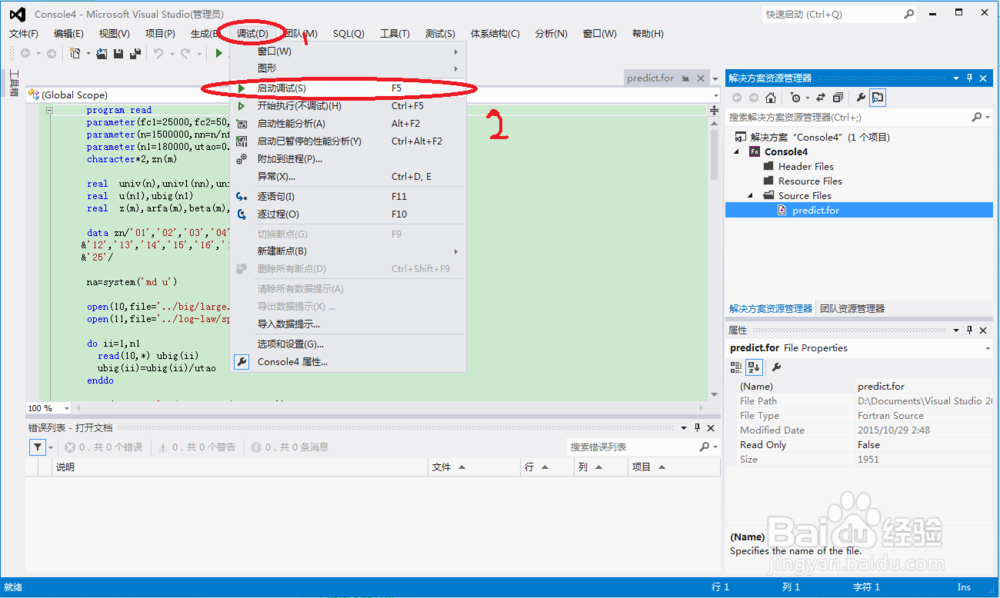
8、运行结果在默认文件夹"D/我的文档/Visual Studio 2012/Projects/Console4/Console4/"中。(图中五角星标出来位置)