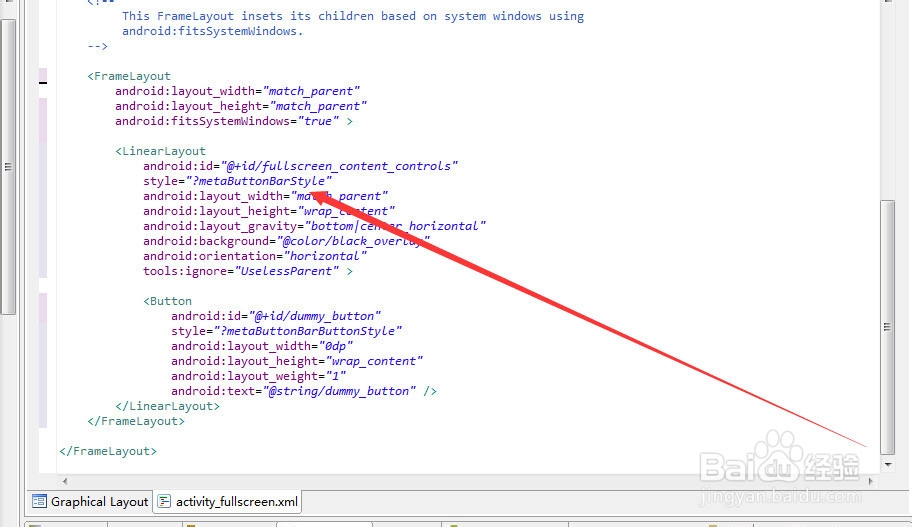1、首先找到出现错误的文件,在eclipse中打开项目的目录树,并找到出现错误的文件;

2、打开出现错误的文件后,并找到具体出现错误的程序位置;

3、将鼠标移动到出现错误的程序位置,这时eclipse会出现让你创建此变量;
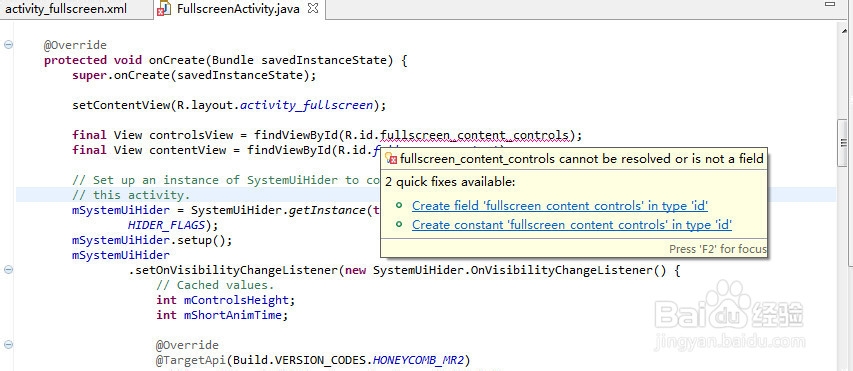
4、点击创建变量的链接,系统会自动在R.java文件中创建fullscreen_content_controls变量。
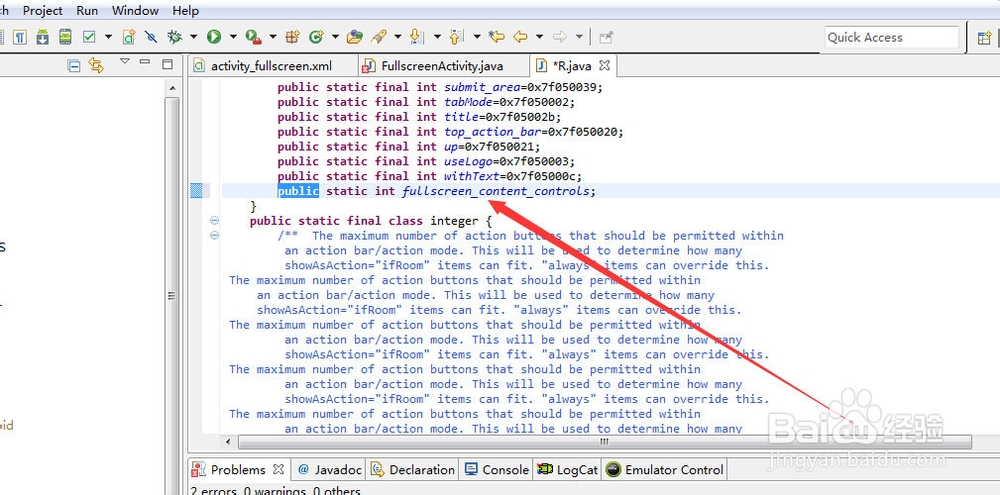
5、创建完变量后,保存R.java文件,系统无法保存,并提示R.java was modified manually! Reverting to generated version!。

6、R.java不允许被手动修改,出现此问题的原因可能是xml文件出现错误引起,检查activity_fullscreen.xml文件;检查发现activity_fullscreen.xml文件中缺乏layout相关的定义,可能被误删除;

7、在activity_fullscreen.xml文件中恢复layout相关定义,也可从其它项目复制,保存后,fullscreen_content_controls cannot be resolved or is not a field及dummy_button cannot be resolved or is not a field错误消失。