1、点击“FastStoneImageViewer”

2、在“FastStoneImageViewer”窗口中,点击“设置”

3、在弹出下拉栏中,再次点击“设置”

4、在“设置”窗口中,点击“JPEG文件”
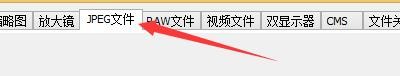
5、在“JPEG文件”窗口中,选中“优化霍夫曼表”

6、点击“确定”即可

时间:2024-11-01 12:30:59
1、点击“FastStoneImageViewer”

2、在“FastStoneImageViewer”窗口中,点击“设置”

3、在弹出下拉栏中,再次点击“设置”

4、在“设置”窗口中,点击“JPEG文件”
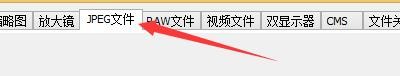
5、在“JPEG文件”窗口中,选中“优化霍夫曼表”

6、点击“确定”即可

