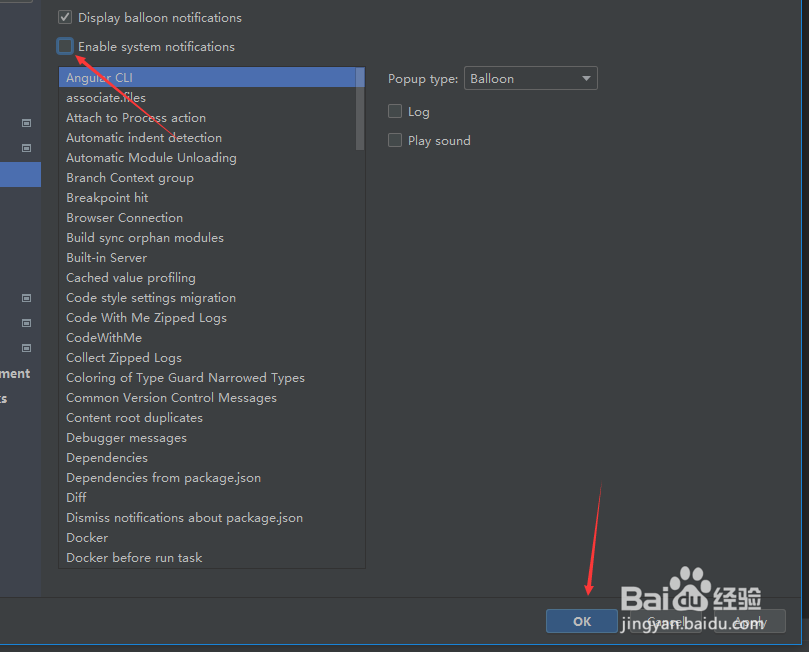1、在设置之前需要来打开一个 WebStorm 的界面中
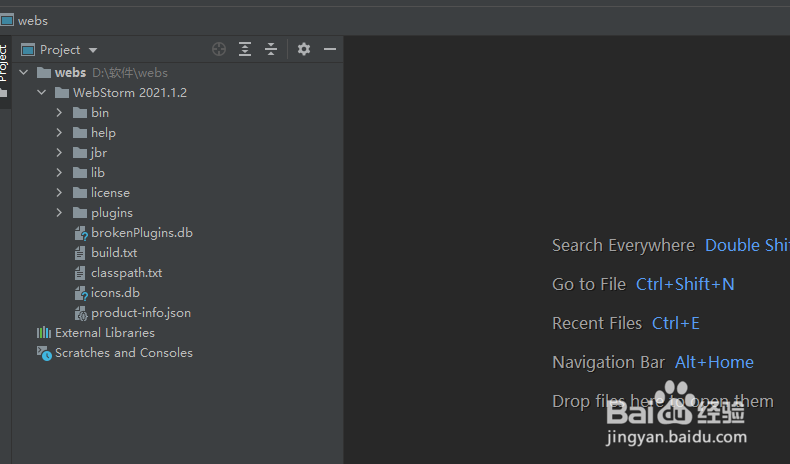
2、打开到 WebStorm 界面中之后,然后点击 WebStorm 菜单中的 file 菜单
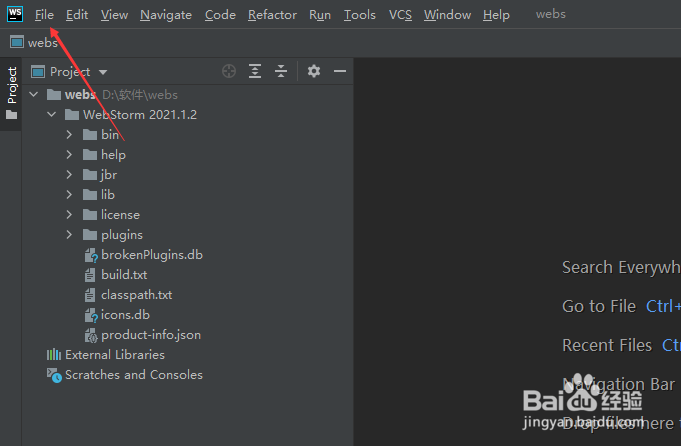
3、在点击了 file 菜单完之后,会弹出下拉菜单,然后选中为 settings 选项

4、会进入到了 settings 界面中,点击左侧中的 notification 菜单选项
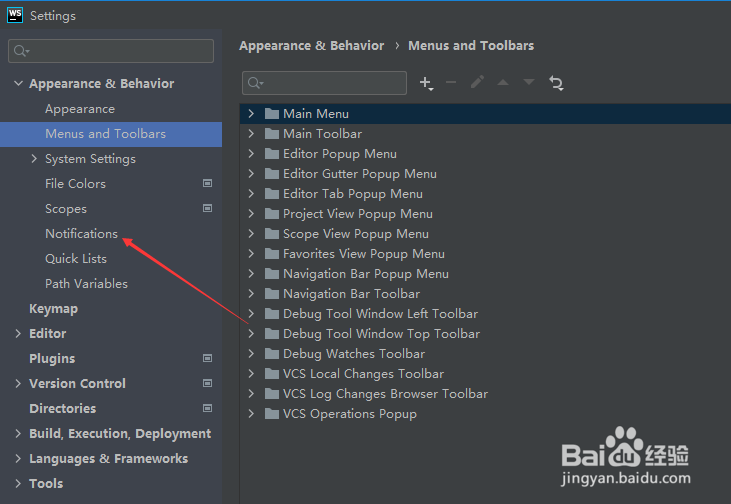
5、进入到了 notification 界面中,然后去掉勾选上 enable system notification 选项
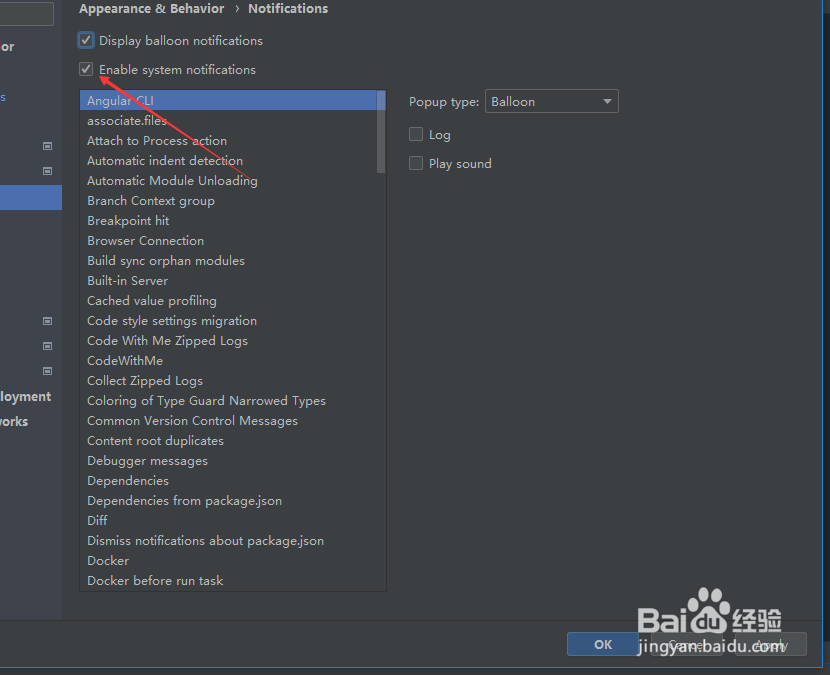
6、去掉勾选上 enable system notification 选项之后,需要点击ok ,对当前设置做保存。