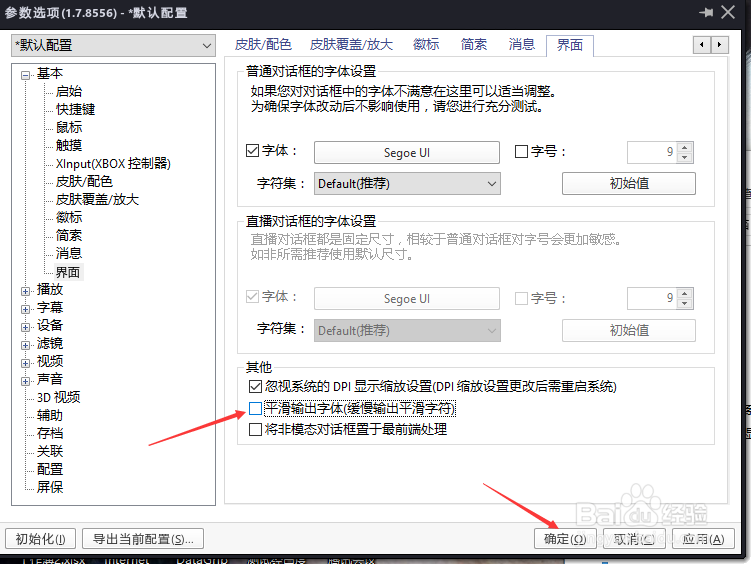1、首先,打开一个PotPlayer的界面中
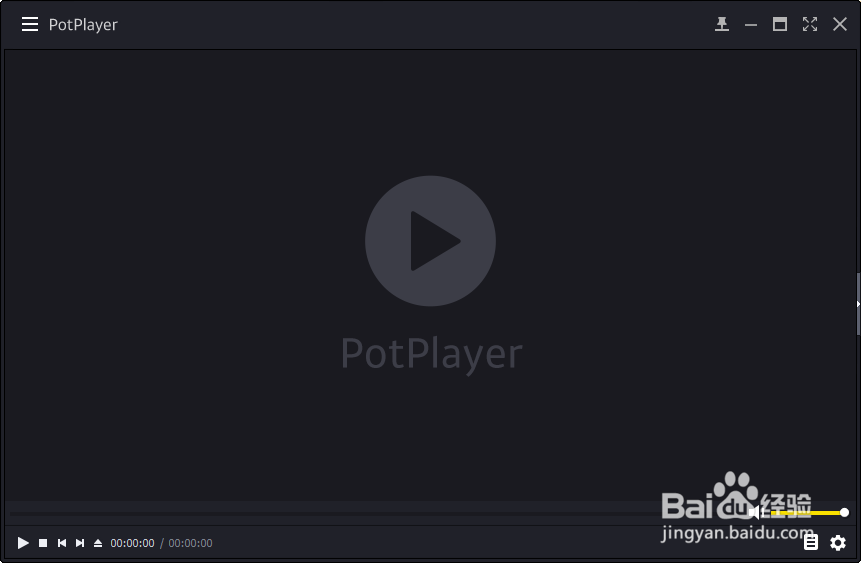
2、然后点击左上角中的 更多 选项
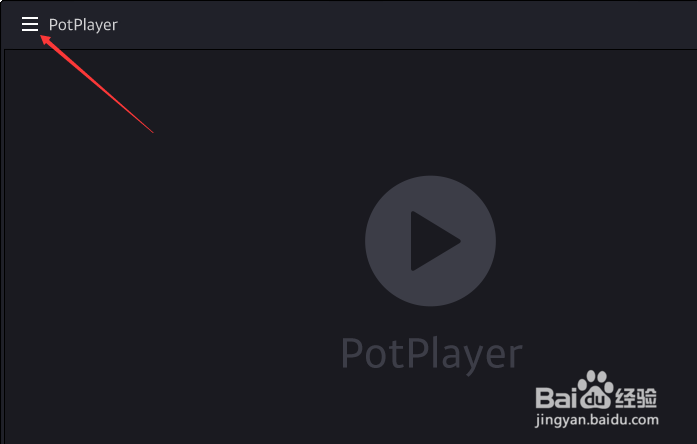
3、弹出了下拉菜单选中为 选项

4、进入到了选项界面中,点击左侧中的 界面 选项

5、进入到了界面的界面中,去掉勾选上 平滑输出字体 选项
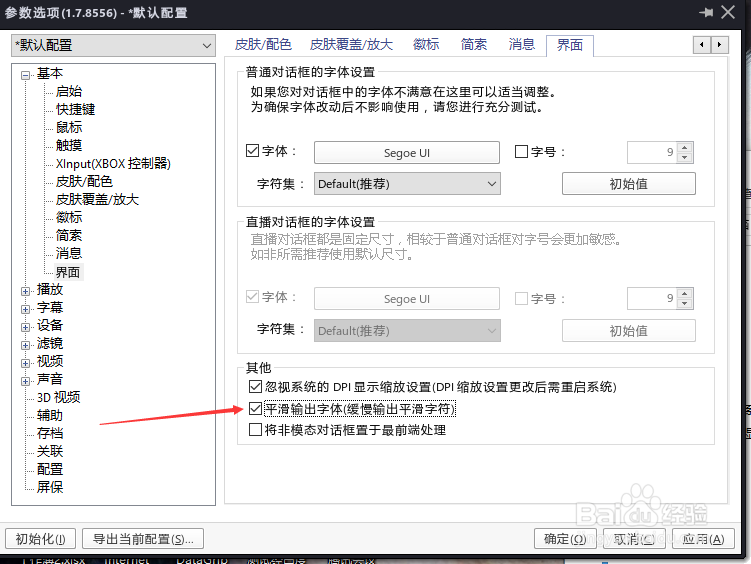
6、去掉勾选上 平滑输出字体 选项之后,点击 确定 按钮
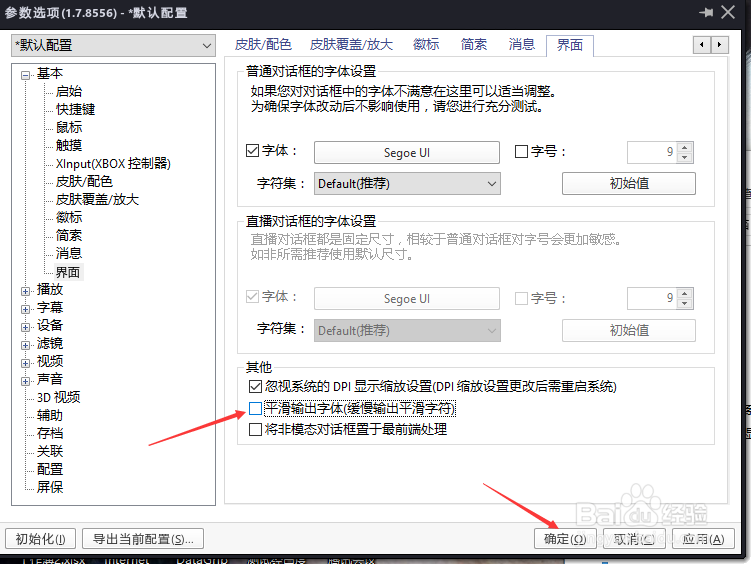
时间:2024-10-30 23:24:00
1、首先,打开一个PotPlayer的界面中
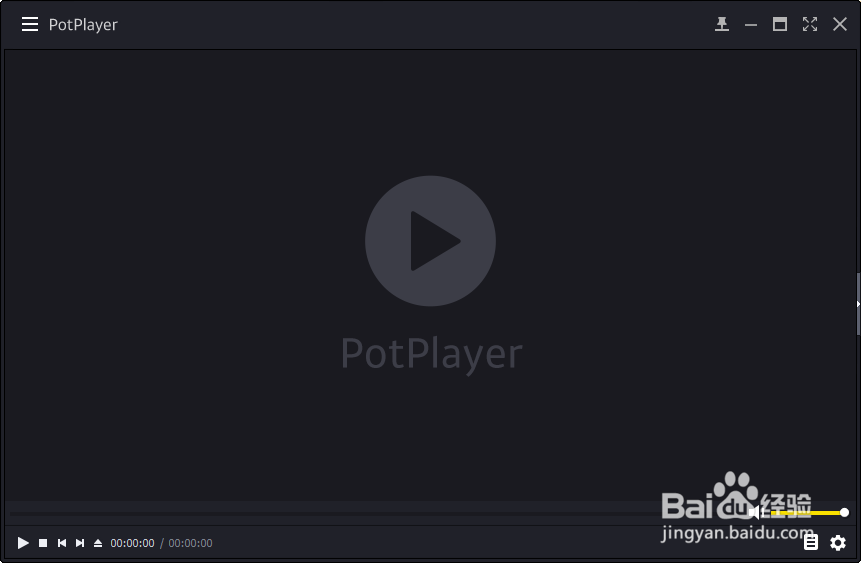
2、然后点击左上角中的 更多 选项
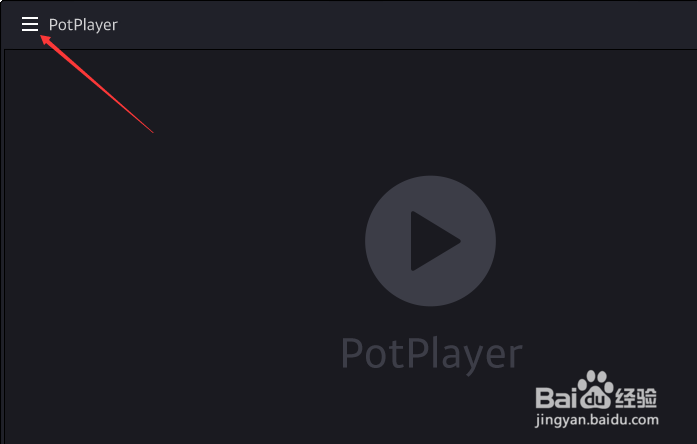
3、弹出了下拉菜单选中为 选项

4、进入到了选项界面中,点击左侧中的 界面 选项

5、进入到了界面的界面中,去掉勾选上 平滑输出字体 选项
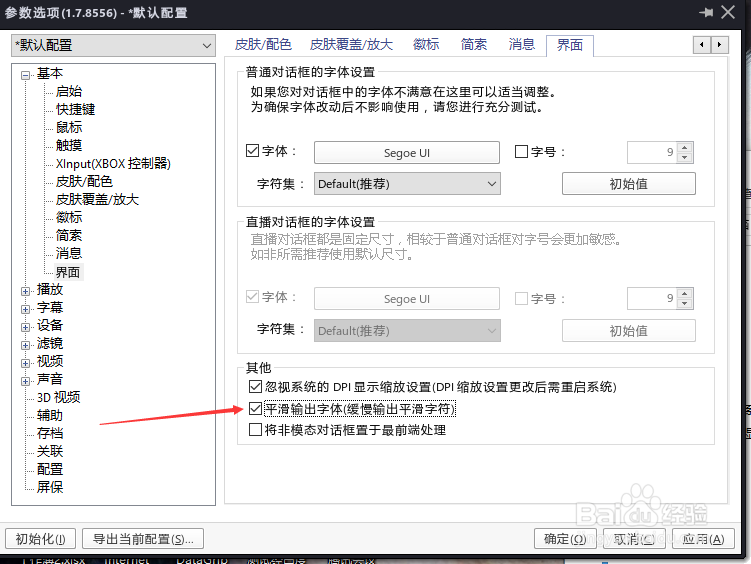
6、去掉勾选上 平滑输出字体 选项之后,点击 确定 按钮