1、开始-运行

2、如下图所示
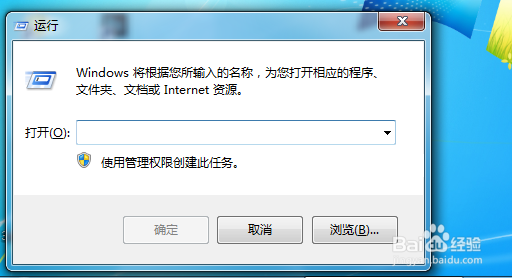
3、搜索框输入“regedit”,打开注册表编辑器
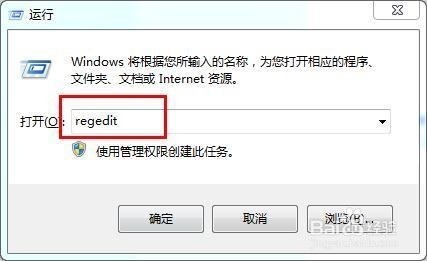
4、接着依次展开到:HKEY_LOCAL_MACHINE\SYSTEM\CurrentControlSet\Control\StorageDevicePolicies项

5、将右侧窗口中名为“WriteProtect”的键值改为“0”
时间:2024-10-28 22:07:30
1、开始-运行

2、如下图所示
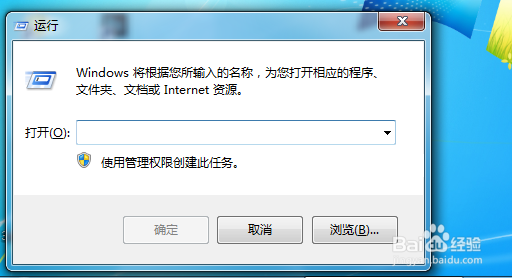
3、搜索框输入“regedit”,打开注册表编辑器
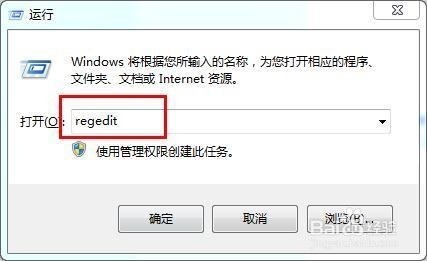
4、接着依次展开到:HKEY_LOCAL_MACHINE\SYSTEM\CurrentControlSet\Control\StorageDevicePolicies项

5、将右侧窗口中名为“WriteProtect”的键值改为“0”
