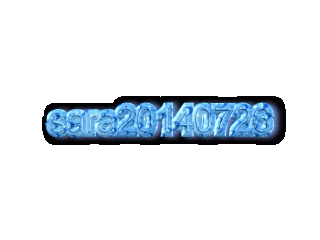1、打开ulead cool 3d ,进入其主界面中;
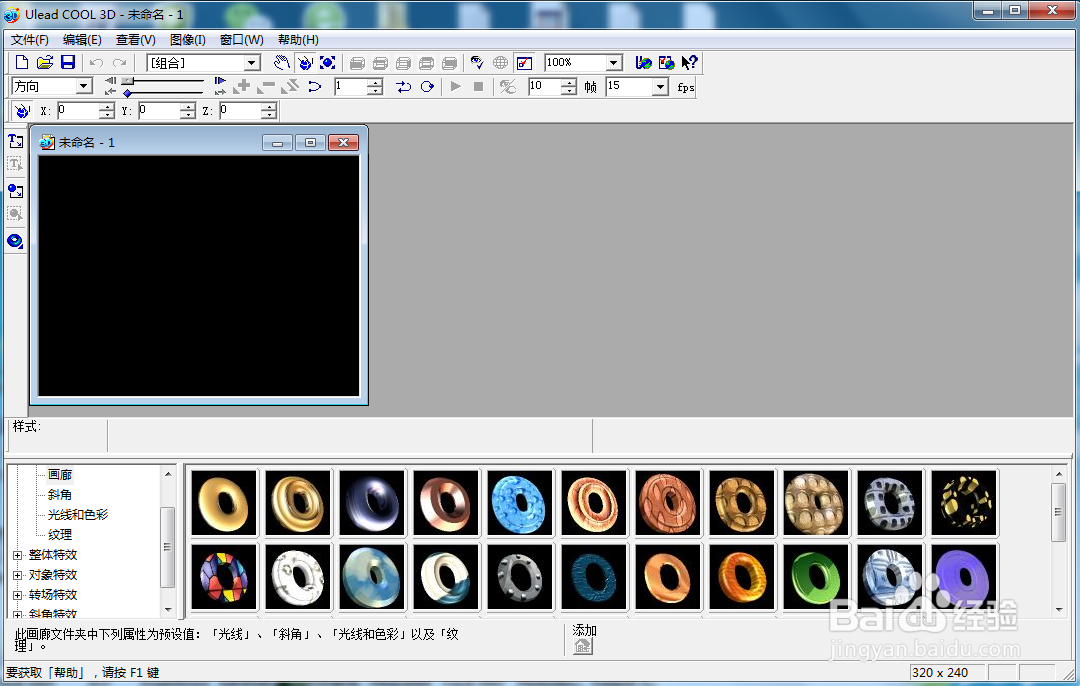
2、点击插入文字工具;

3、输入需要的文字,按确定;
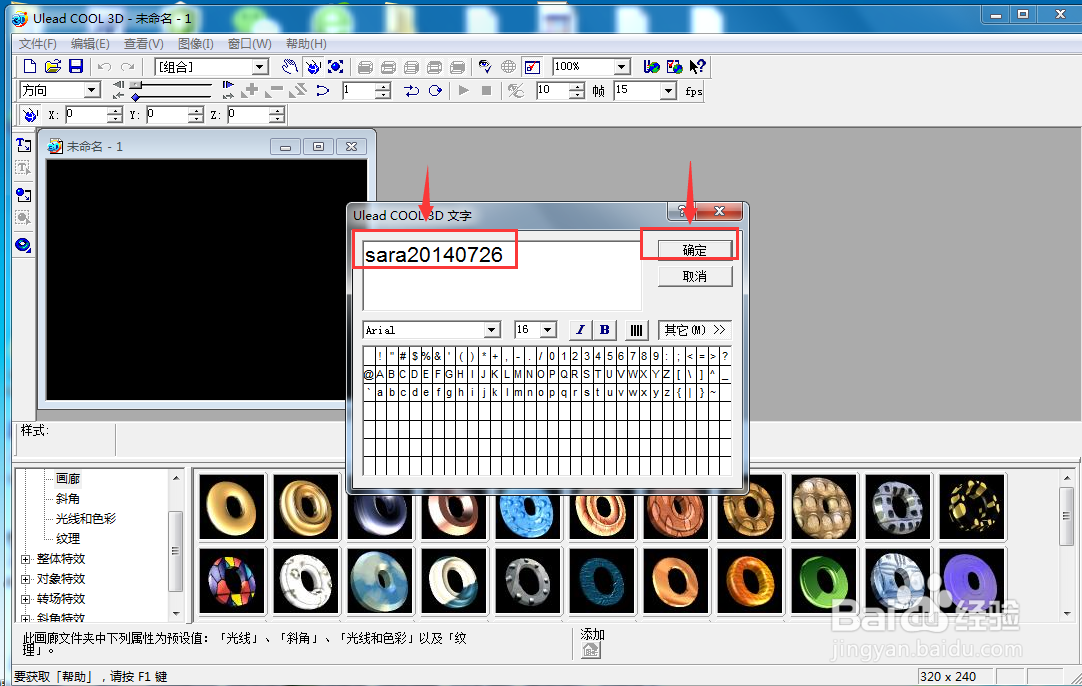
4、点击对象样式中的画廊,选择一种蓝色立体样式;
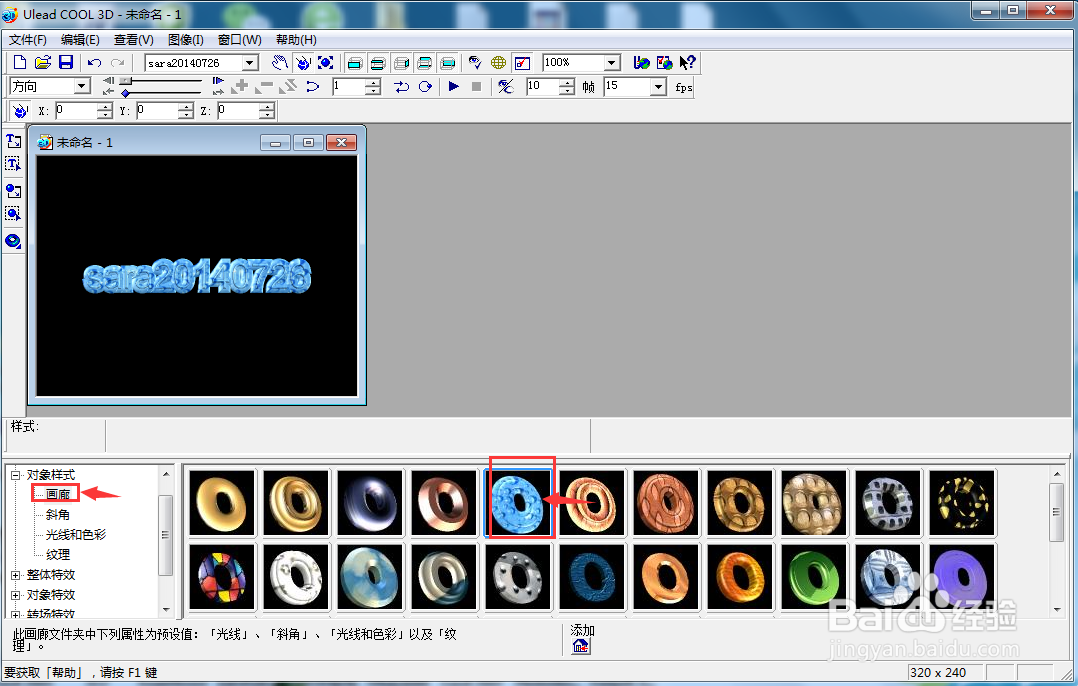
5、点击整体特效,选择阴影;

6、在右边选择样式6;
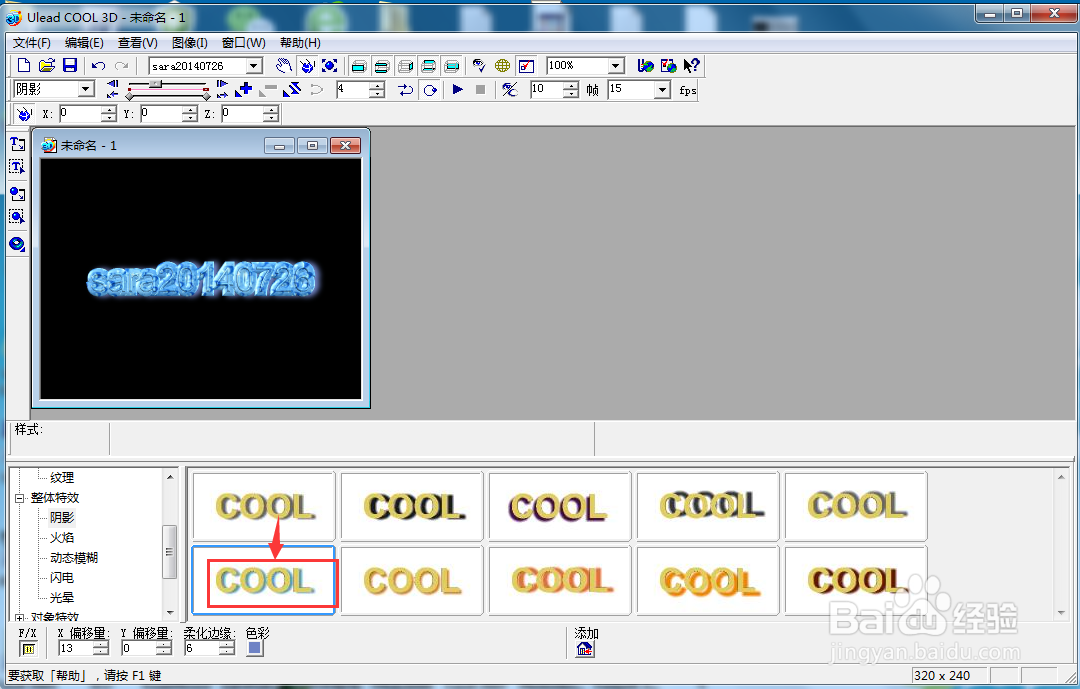
7、我们就在ulead cool 3d中创建好了一个阴影字。
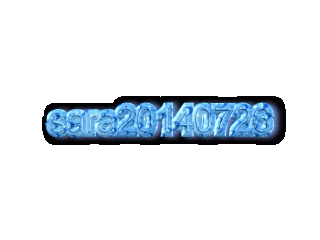
时间:2024-10-16 05:49:38
1、打开ulead cool 3d ,进入其主界面中;
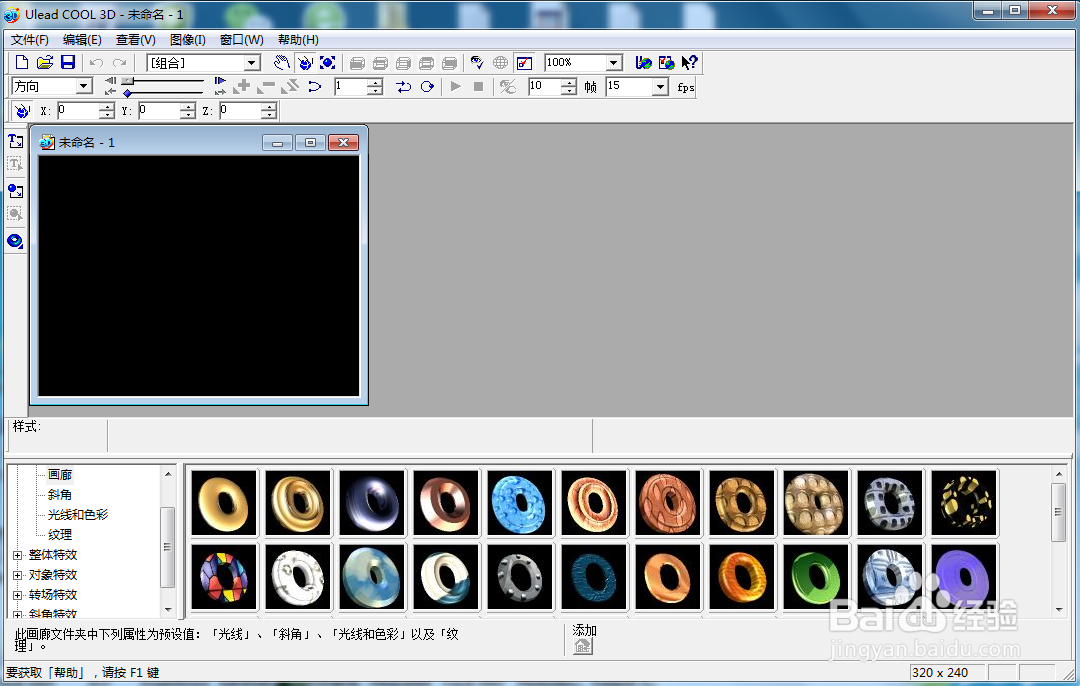
2、点击插入文字工具;

3、输入需要的文字,按确定;
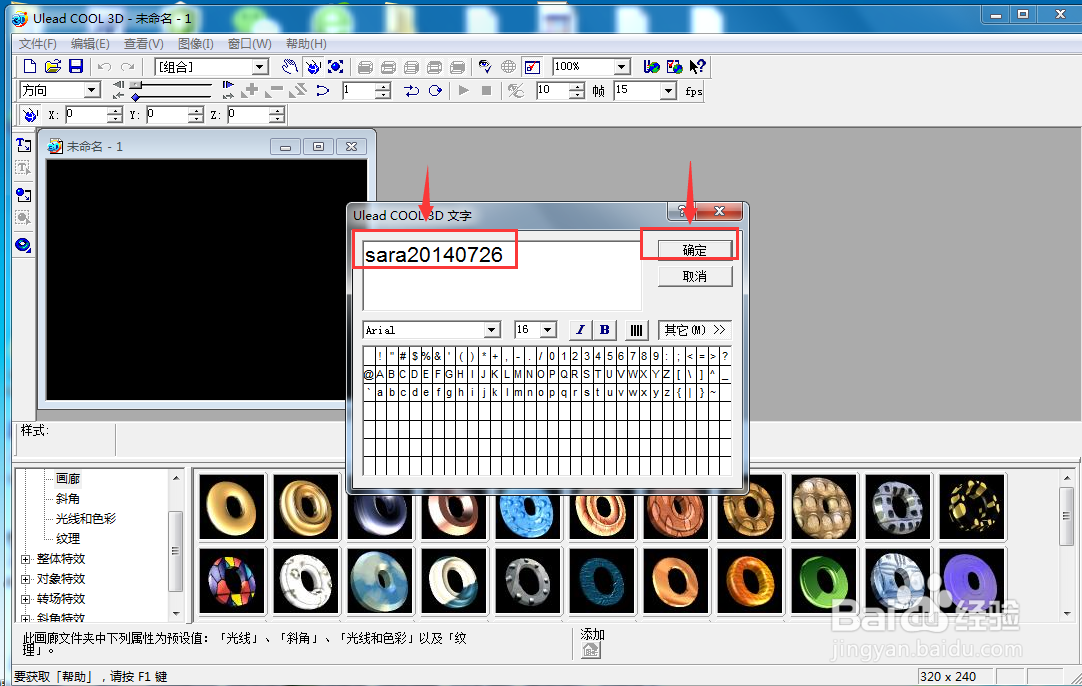
4、点击对象样式中的画廊,选择一种蓝色立体样式;
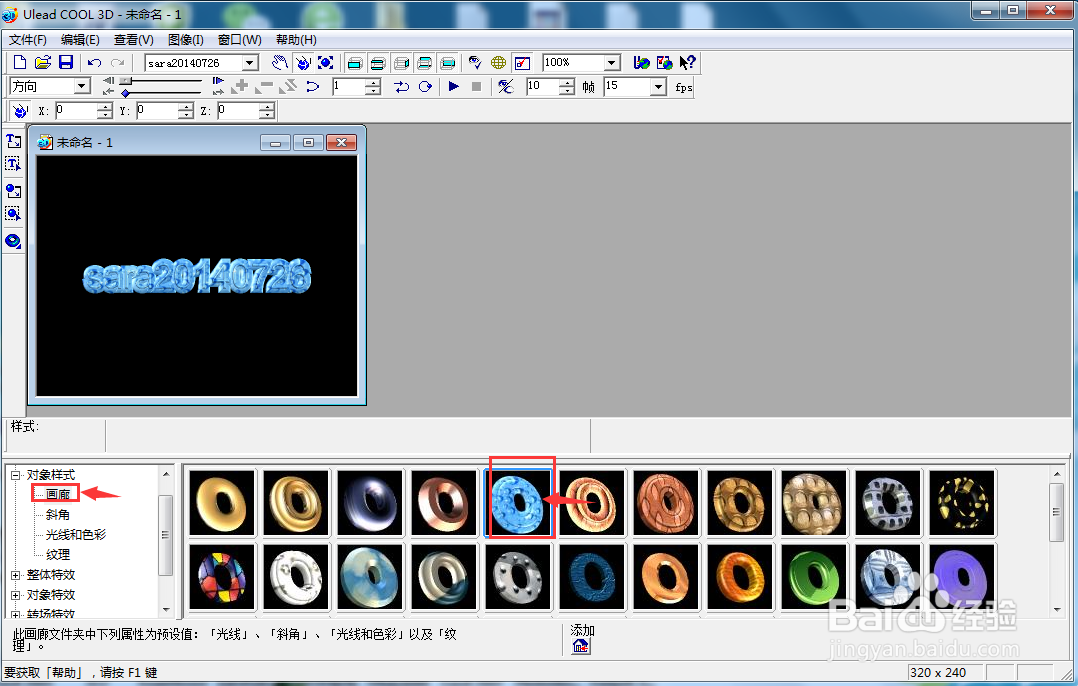
5、点击整体特效,选择阴影;

6、在右边选择样式6;
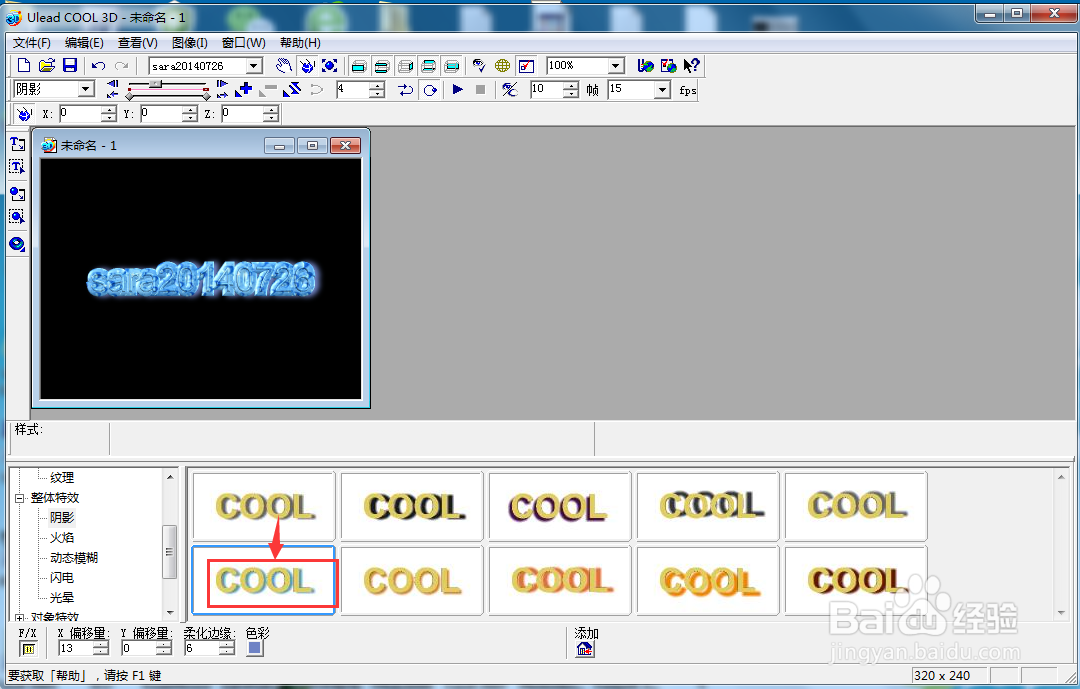
7、我们就在ulead cool 3d中创建好了一个阴影字。