以下是“FastStone怎么开启自动白平衡功能”的经验教程
工具/原料
神舟 战神Z7
Windows 10.0
FastStone 7.5
1.打开FastStone
1、在文件夹界面中,点击“FastStone”应用程序。
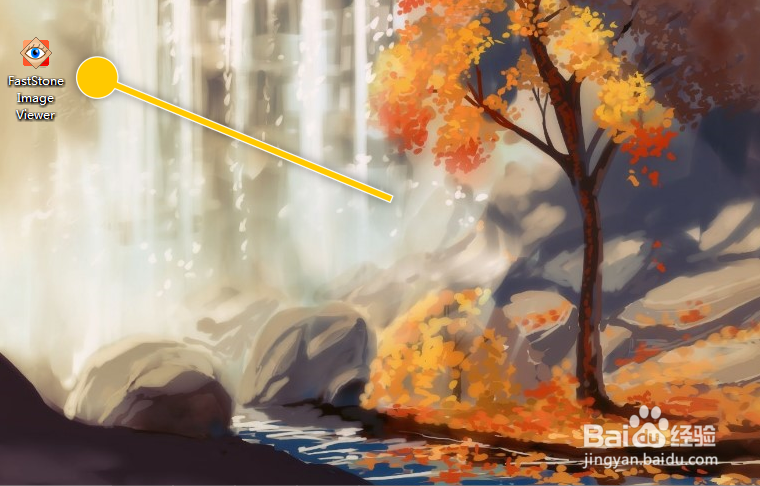
2.开启自动白平衡功能
1、在“设置 > RAW文件”界面中,勾选“自动白平衡”选项的勾选开关。

2、“自动白平衡”选项显示为“√”状态后,点击“确定”按钮。

时间:2024-11-01 09:43:13
以下是“FastStone怎么开启自动白平衡功能”的经验教程
工具/原料
神舟 战神Z7
Windows 10.0
FastStone 7.5
1.打开FastStone
1、在文件夹界面中,点击“FastStone”应用程序。
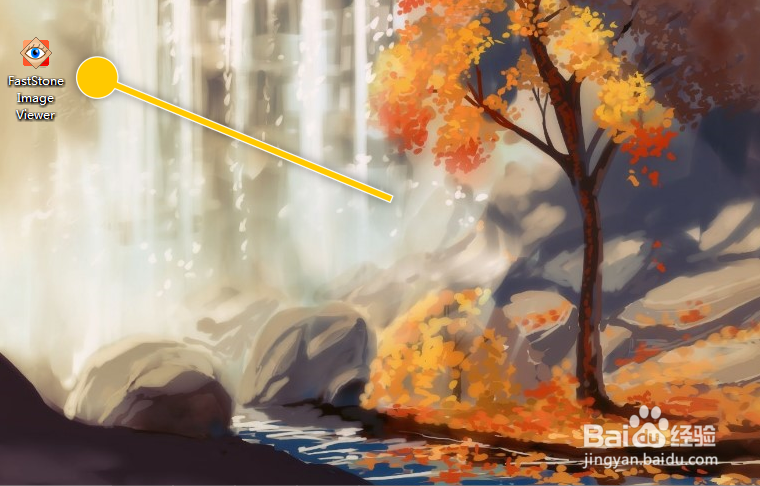
2.开启自动白平衡功能
1、在“设置 > RAW文件”界面中,勾选“自动白平衡”选项的勾选开关。

2、“自动白平衡”选项显示为“√”状态后,点击“确定”按钮。

