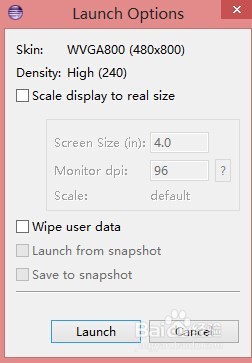1、在Eclipse平台上集成ADT插件。打开eclipse,点击help--->nstallnew SoftWare安装ADT,具体步骤可参见百度经验http://jingyan.baidu.com/article/e8cdb32b3819ed37052badd9.html
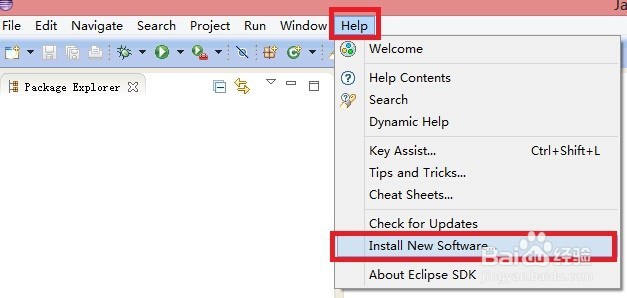
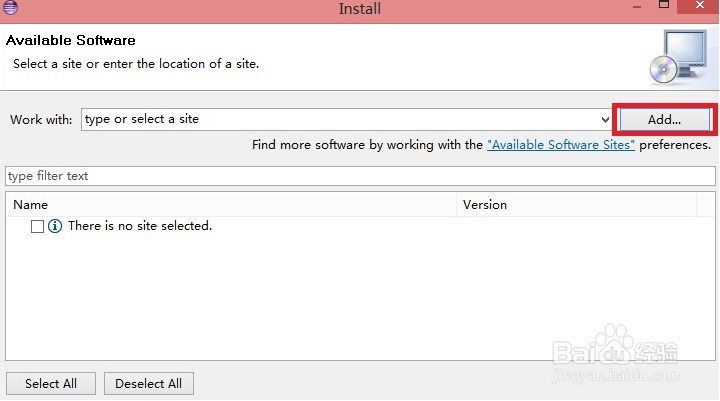



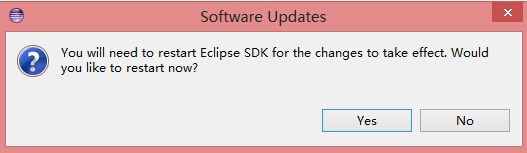
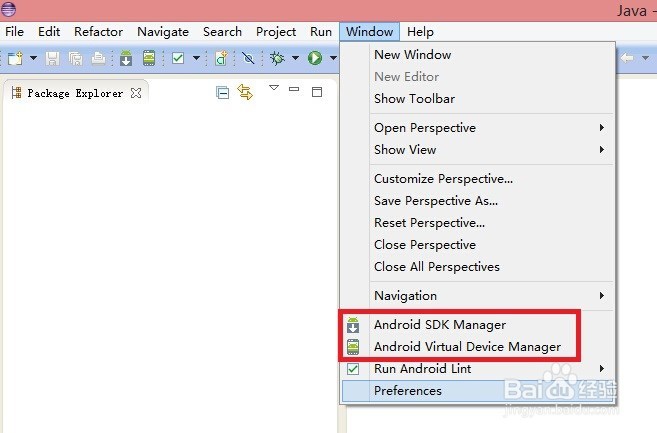
2、在Eclipse平台上集成Android SDK。将下载的sdk压缩包解压到SDK保存目录(本文为E:\soft\sdk)
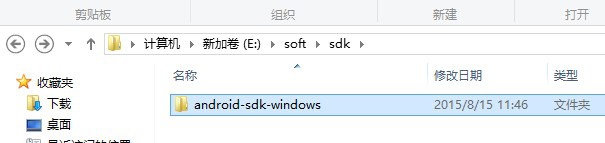
3、在Eclipse中设置SDK的环境变量。只需要在Eclipse中指定SDK目录,需要再电脑中设置系统环境变量将androidSDK中platform-tools和tools的目录路径添加到系统环境变量Path中去。
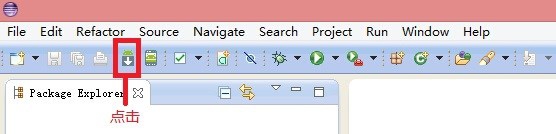

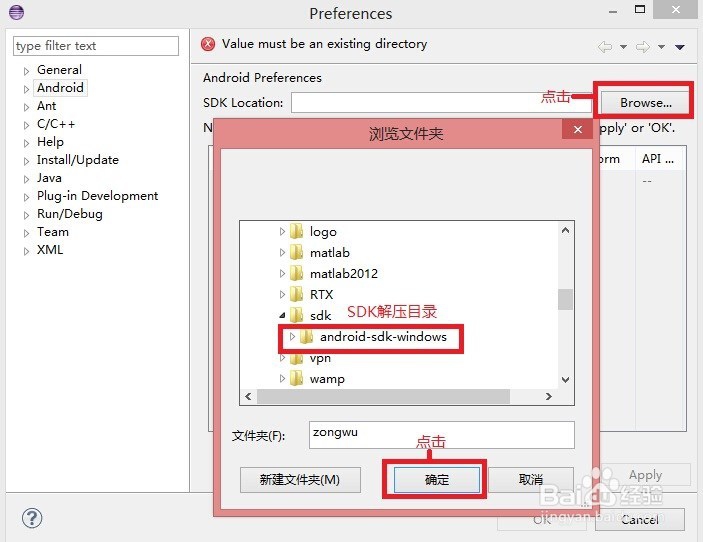
4、查看SDK。点击“确定”后会弹出SDK的packages tools。再此界面可以更新SDK,本文不建议更新因为谷歌服务器在国内被限制,所以建议下载更新完的SDK压缩包。

5、配置Android模拟器。在Eclipse中打开Android虚拟设备管理器配置Android模拟器。
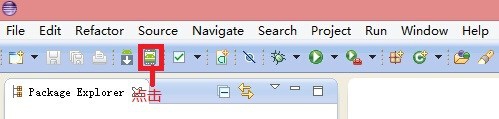
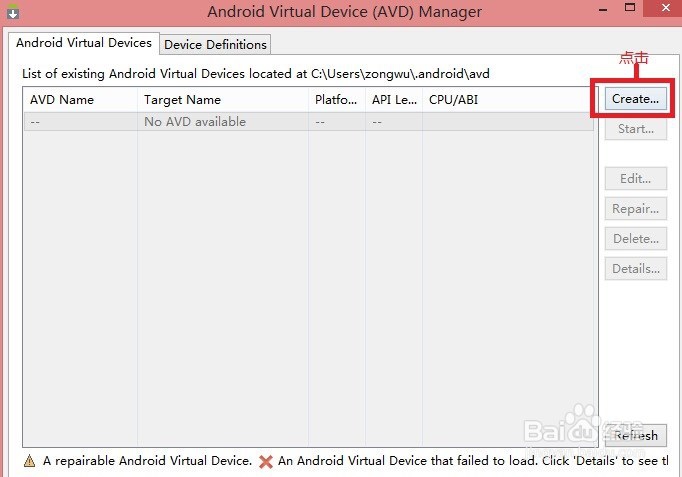
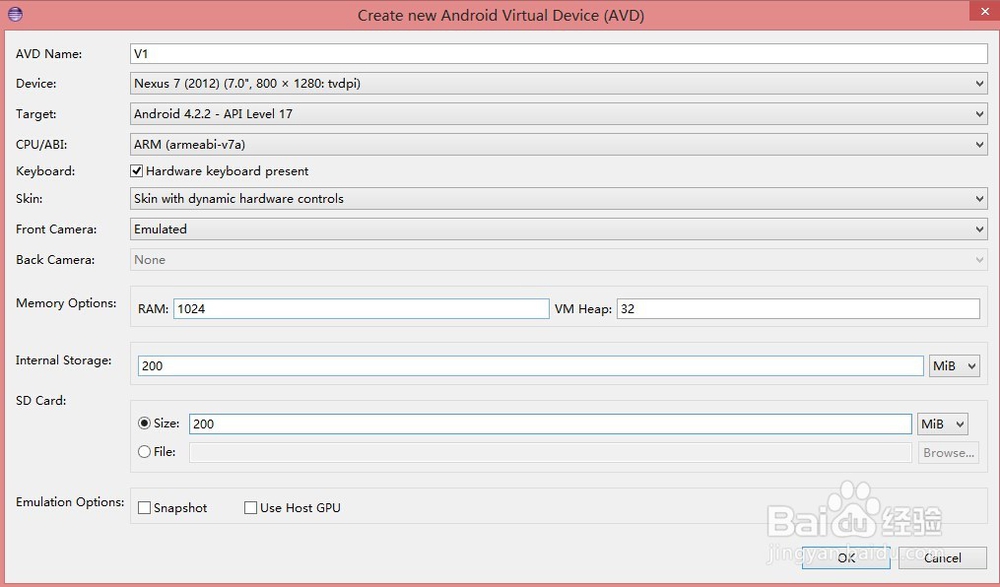
6、启动Android模拟器。