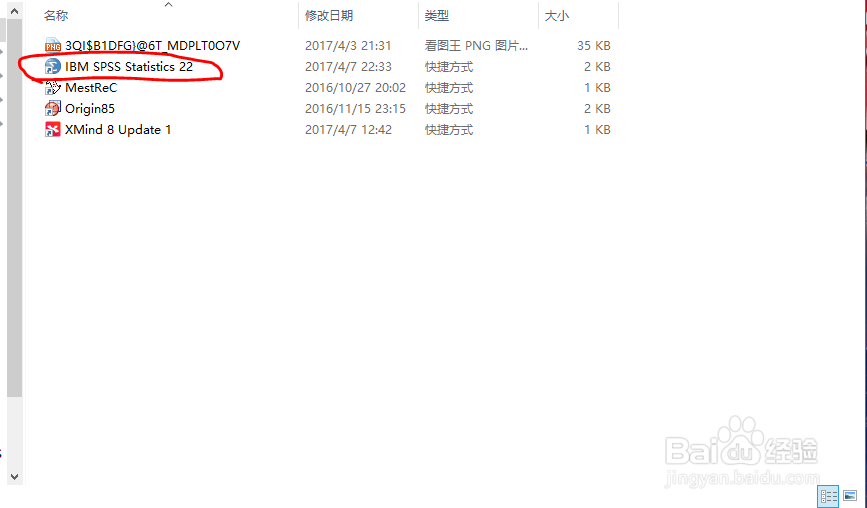1、在浏览器上搜索Java Runtime Environment 然后下载。

2、下载好后解压压缩包并打开解压文件夹,双击安装程序进行安装。


3、然后按步骤进行安装即可。

4、安装好后再打开SPSS 22.0 就不会再出现之前那样的问题了。
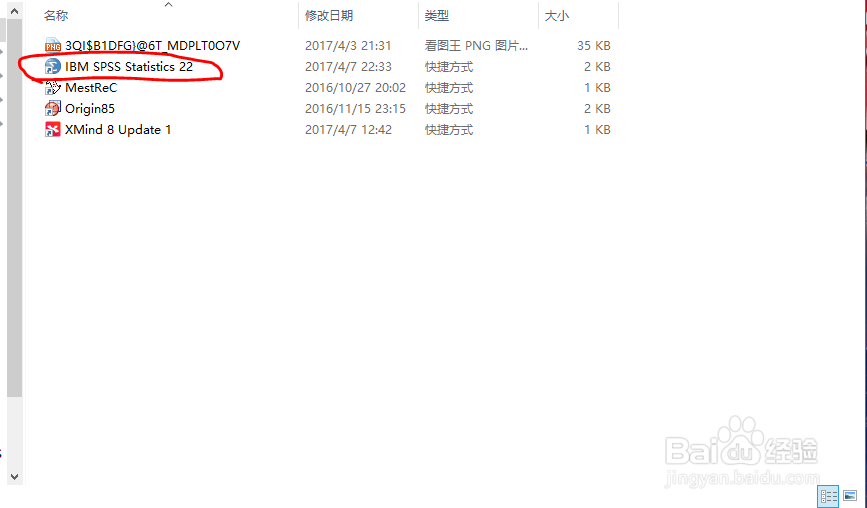

时间:2024-10-13 21:36:12
1、在浏览器上搜索Java Runtime Environment 然后下载。

2、下载好后解压压缩包并打开解压文件夹,双击安装程序进行安装。


3、然后按步骤进行安装即可。

4、安装好后再打开SPSS 22.0 就不会再出现之前那样的问题了。