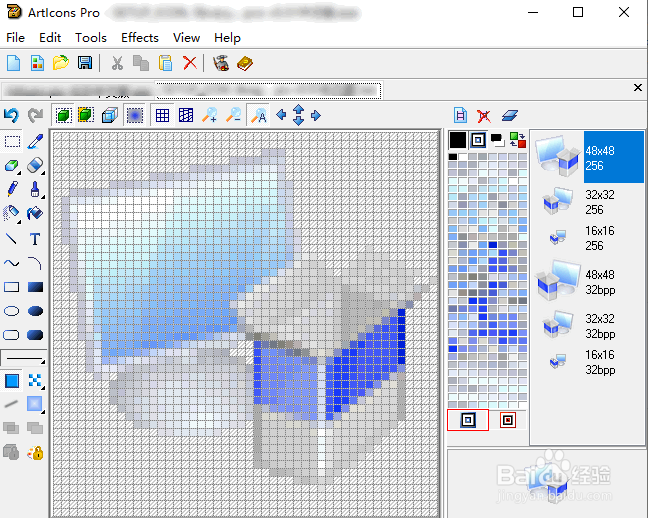1、打开电脑上安装的"ArtIcons Pro"图标工具软件。

2、之后,进入到软件操作的主界面。

3、选择"File"->"Open"菜单。

4、导入一个图标素材。
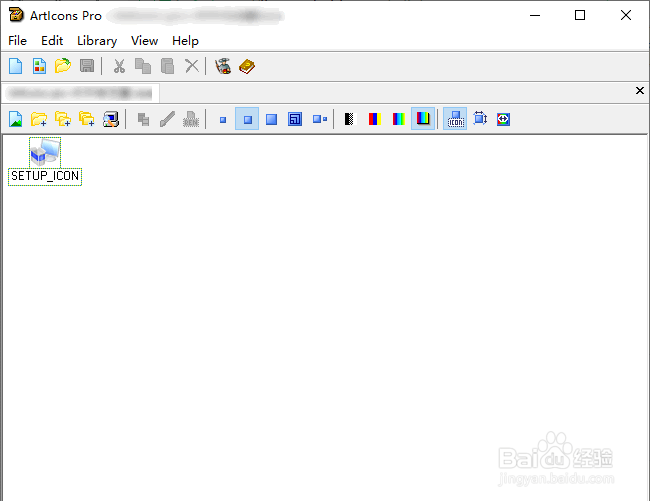
5、用"鼠标右键"选中图标,点击"Edit Icon"菜单选项。
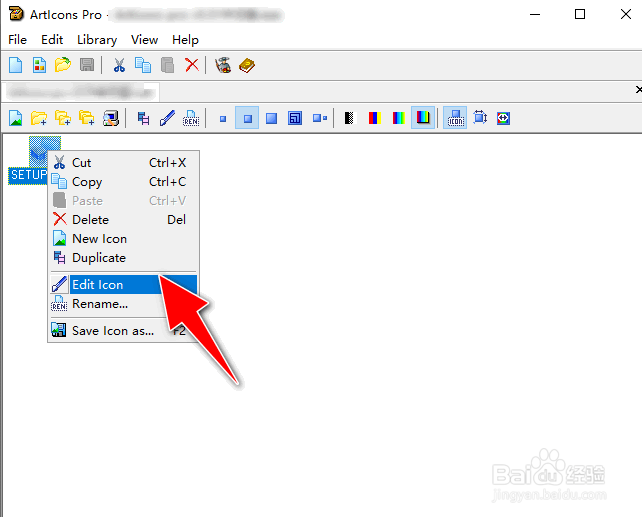
6、之后,选择"Effects"->挢旗扦渌;"Flip"->"Horizontally"菜单选项。
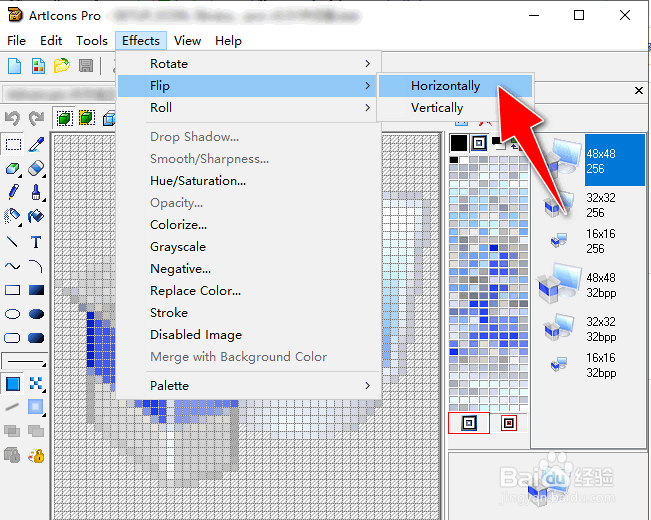
7、完成操作后,可将图标进行左右对称镜像效果处理。
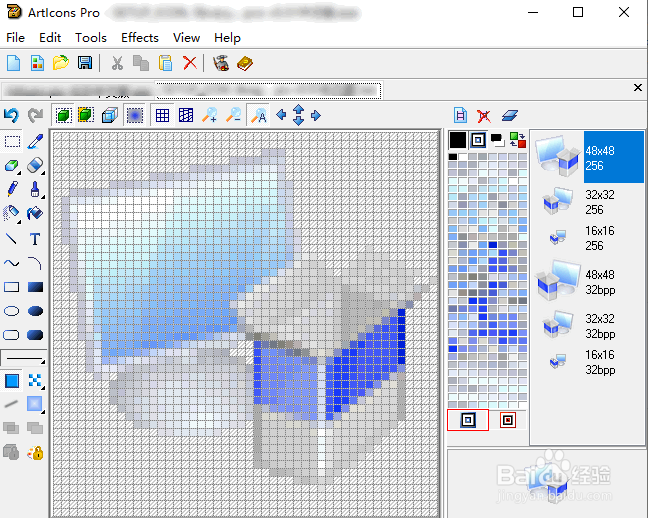
时间:2024-10-11 22:56:43
1、打开电脑上安装的"ArtIcons Pro"图标工具软件。

2、之后,进入到软件操作的主界面。

3、选择"File"->"Open"菜单。

4、导入一个图标素材。
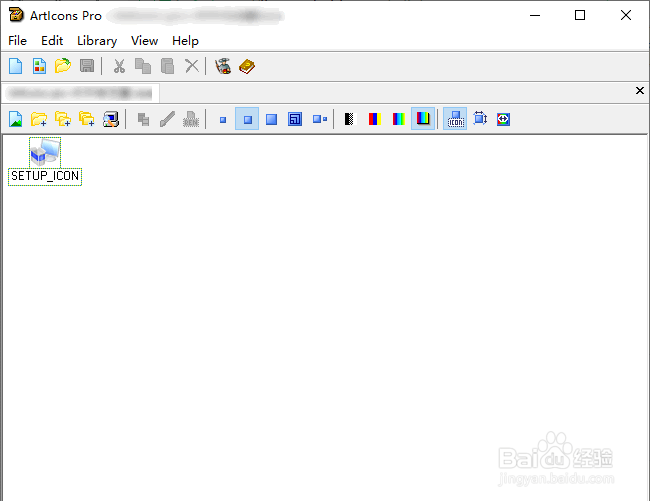
5、用"鼠标右键"选中图标,点击"Edit Icon"菜单选项。
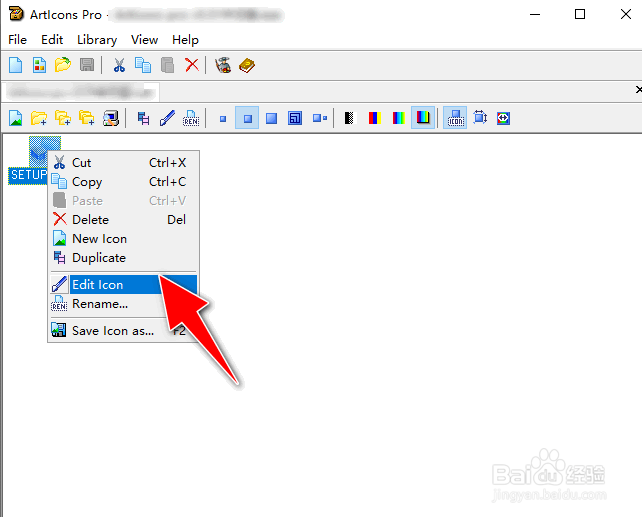
6、之后,选择"Effects"->挢旗扦渌;"Flip"->"Horizontally"菜单选项。
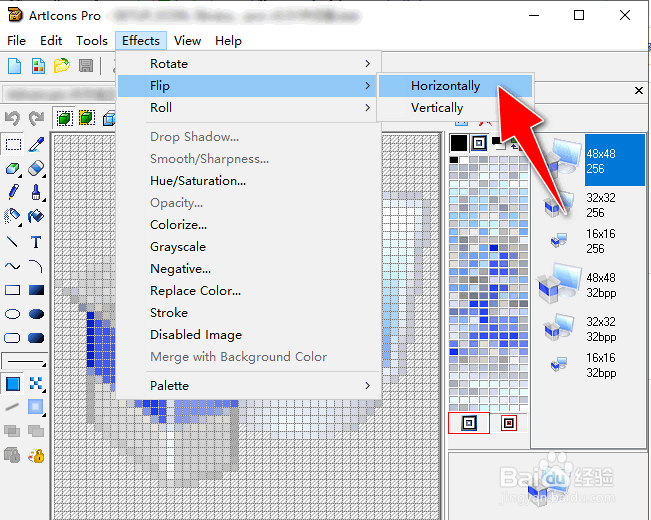
7、完成操作后,可将图标进行左右对称镜像效果处理。