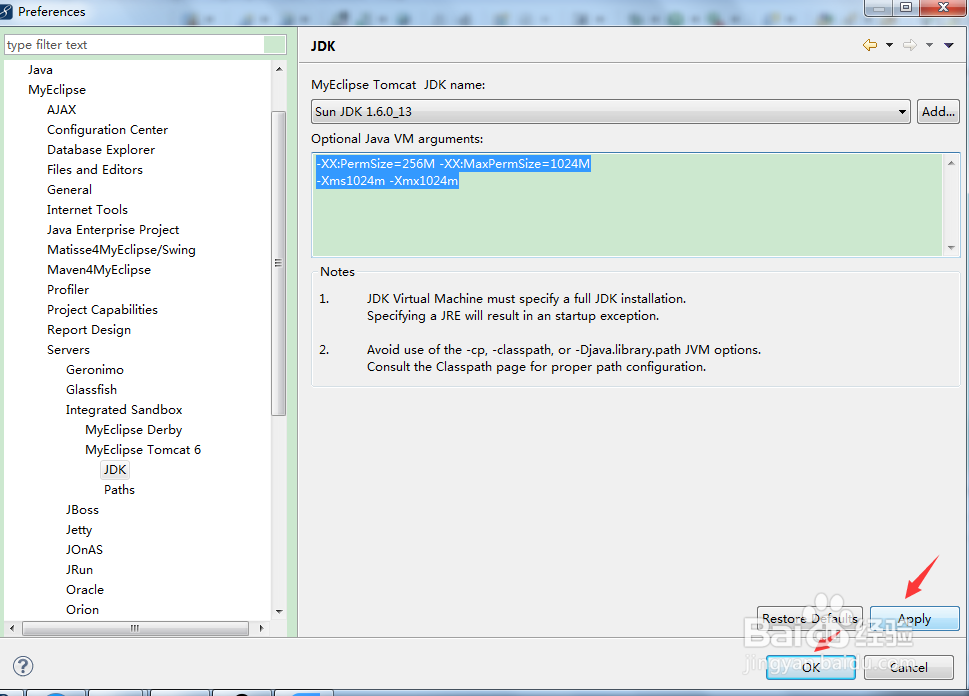1、选择Windows->Preferences;

2、选择MyEclipse->Servers->Integrated Sandbox->MyEclispe Tomcat 6下的JDK;
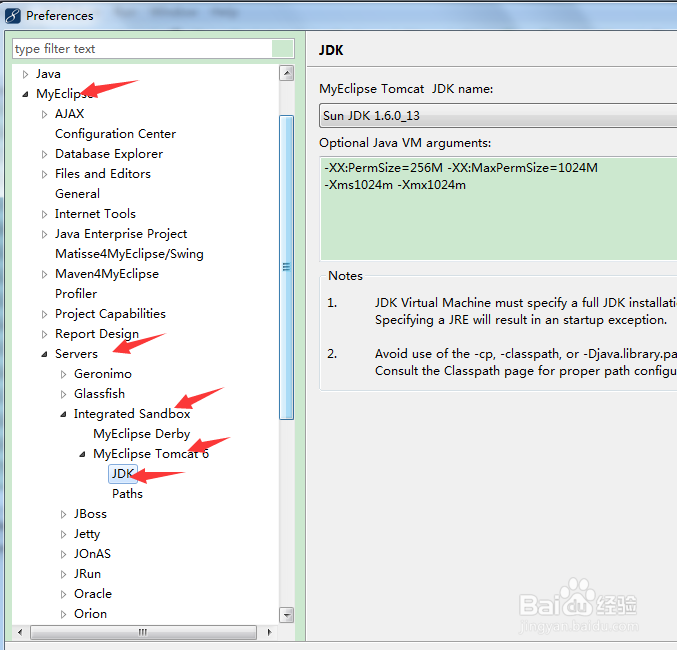
3、在Option Java VM arguments下粘贴以下代码:-XX:PermSize=256M -XX:MaxPermSize=1024M-Xms1024m -Xmx1024m
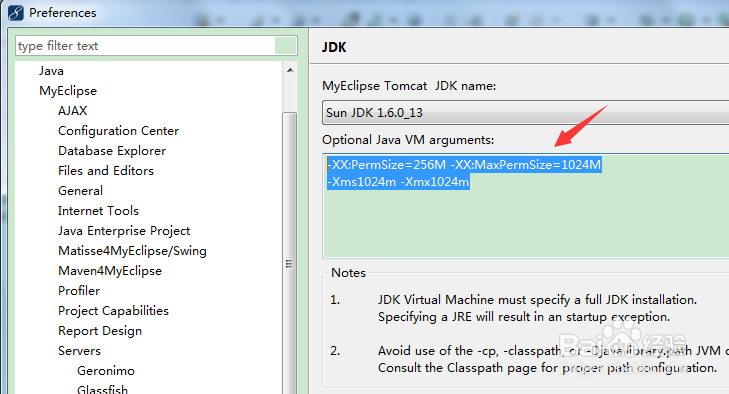
4、点击apply,ok,即可。
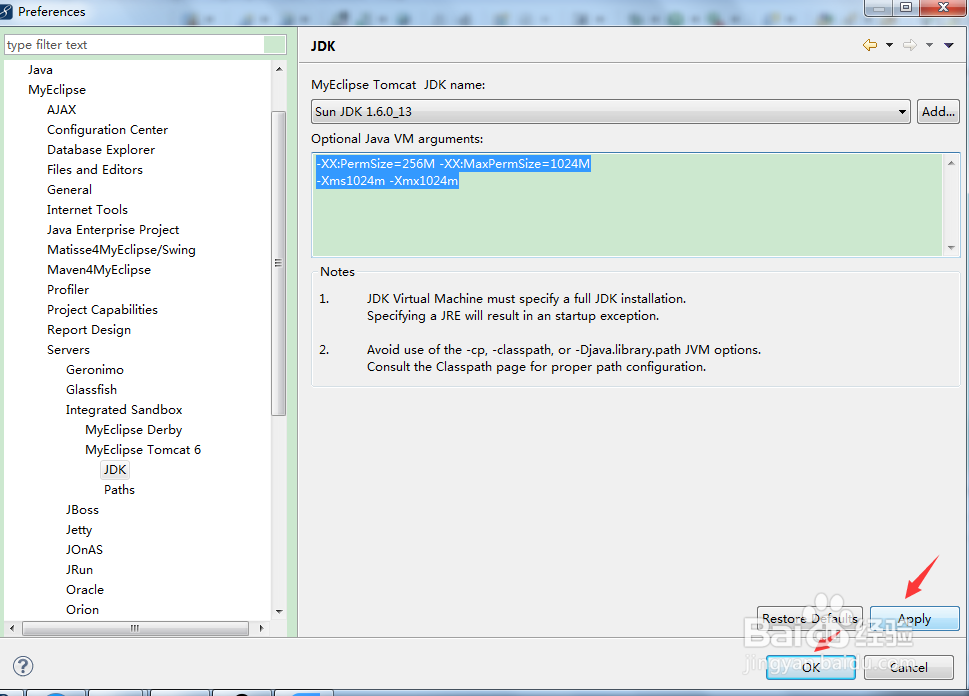
时间:2024-10-14 10:24:22
1、选择Windows->Preferences;

2、选择MyEclipse->Servers->Integrated Sandbox->MyEclispe Tomcat 6下的JDK;
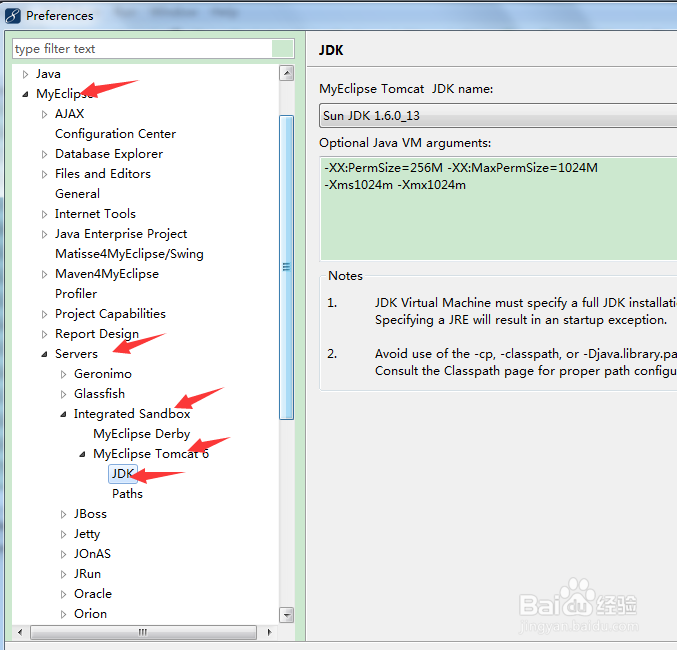
3、在Option Java VM arguments下粘贴以下代码:-XX:PermSize=256M -XX:MaxPermSize=1024M-Xms1024m -Xmx1024m
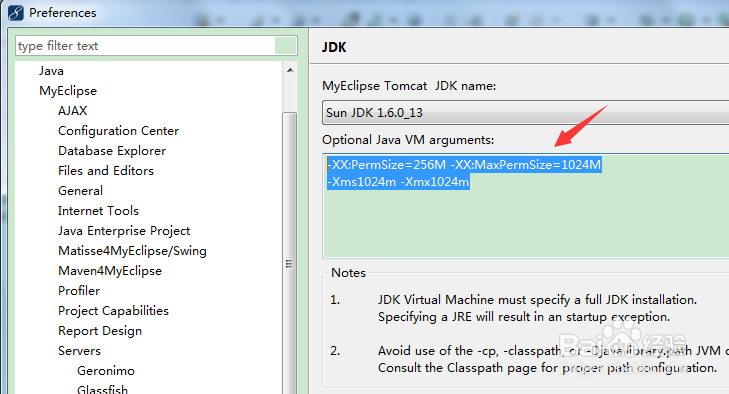
4、点击apply,ok,即可。