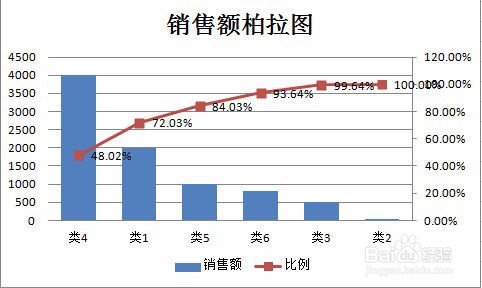1、整理数据:
1. 数据需要有标题 ,横向和纵向
2. 计算总数量
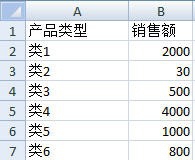

2、3.对数据从大到小进行排序
4.计算最大数的比例
5.计算各个数据的累积比例


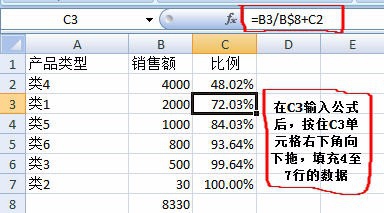
3、6.选择数据
7.选择图表类型,选择双折线图
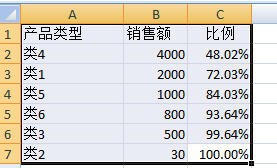
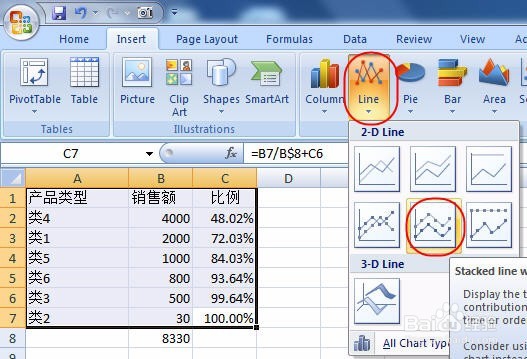
4、8.设置次座标轴

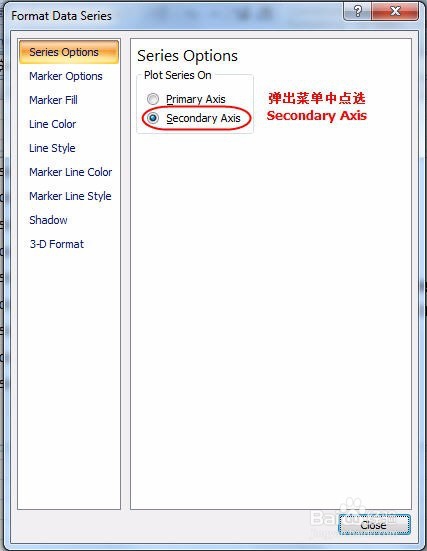
5、9.更换折线图为柱状图
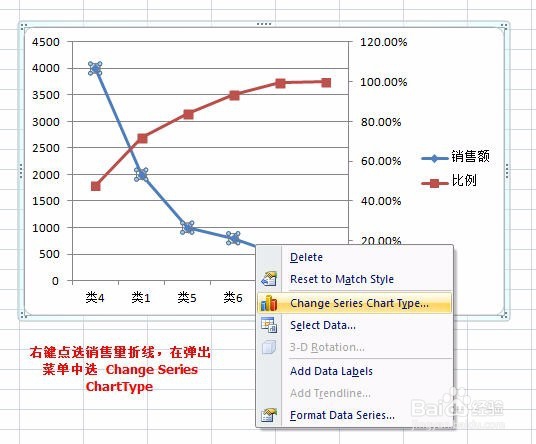
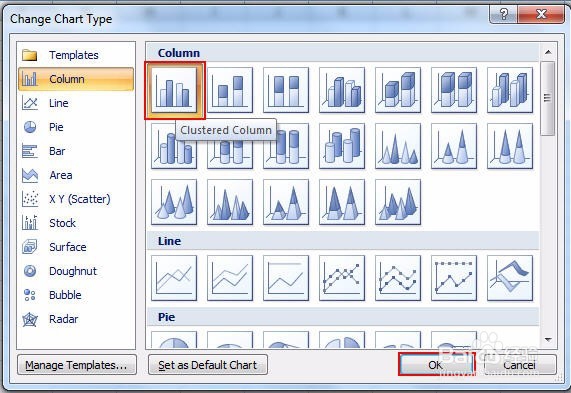
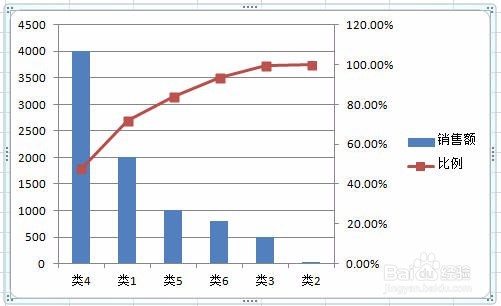
6、10.添加图表标题
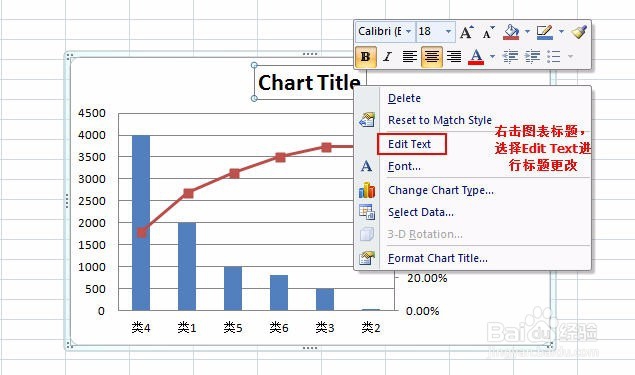

7、11.增加数据标签


8、完成柏拉图
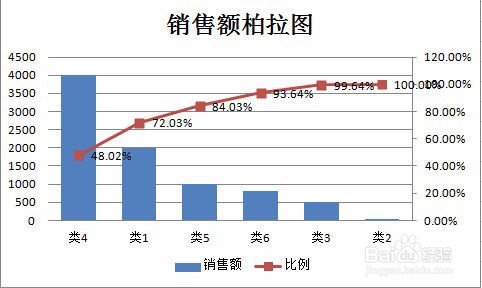
时间:2026-02-14 08:19:53
1、整理数据:
1. 数据需要有标题 ,横向和纵向
2. 计算总数量
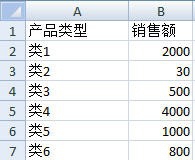

2、3.对数据从大到小进行排序
4.计算最大数的比例
5.计算各个数据的累积比例


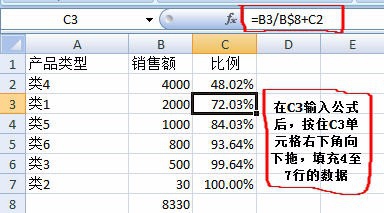
3、6.选择数据
7.选择图表类型,选择双折线图
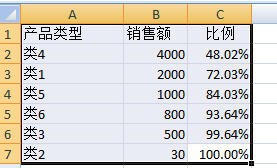
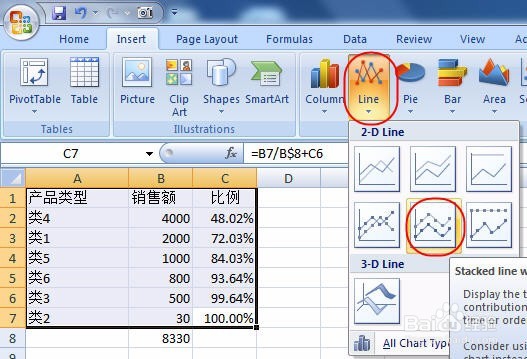
4、8.设置次座标轴

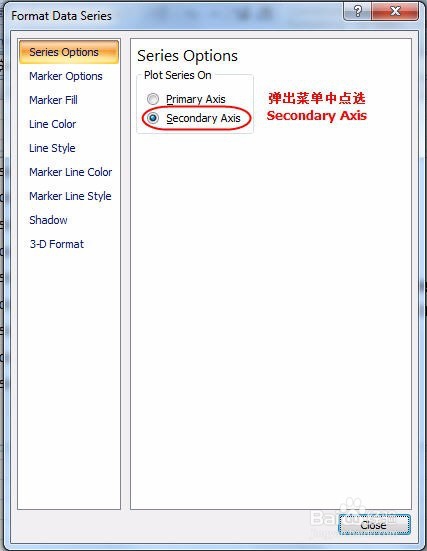
5、9.更换折线图为柱状图
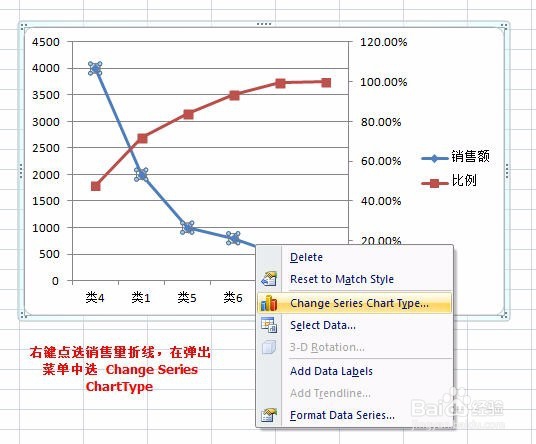
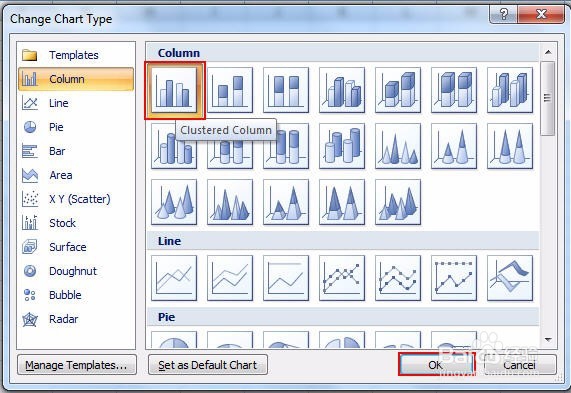
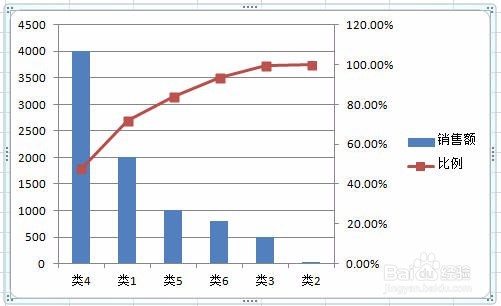
6、10.添加图表标题
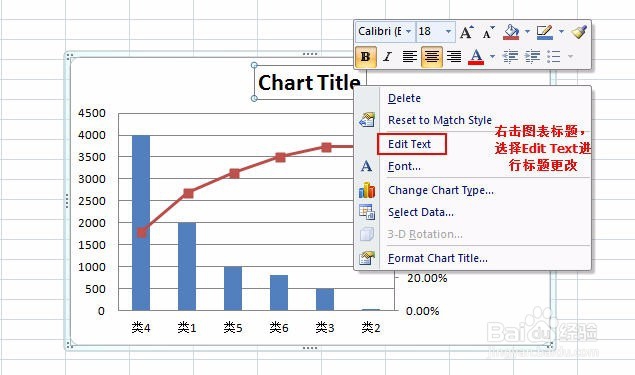

7、11.增加数据标签


8、完成柏拉图