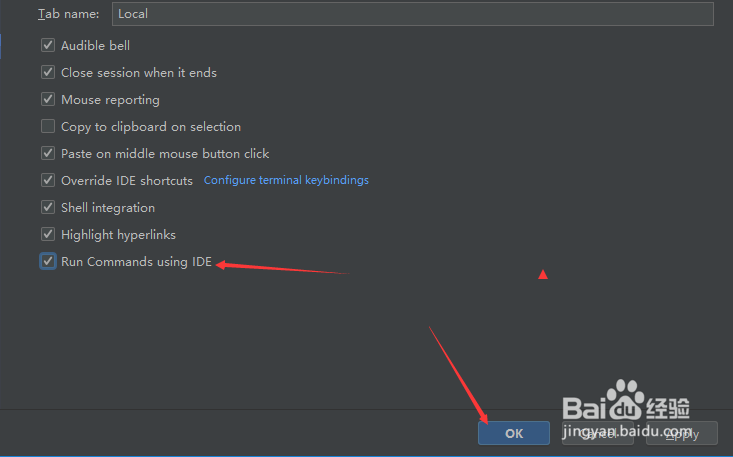1、点击菜单中的file菜单

2、弹出了下拉菜单选中为settings选项
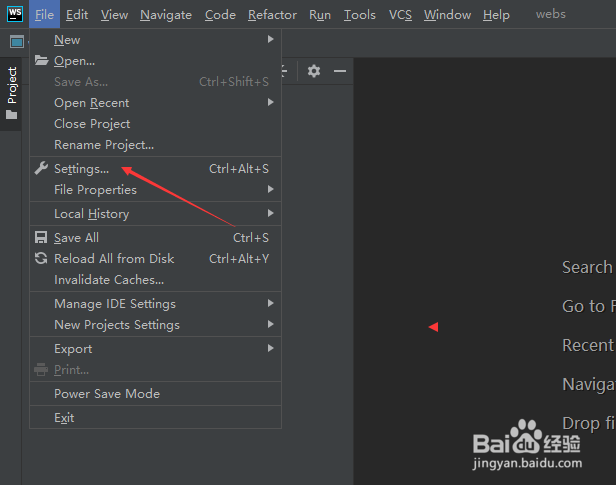
3、点击左侧中terminal选项
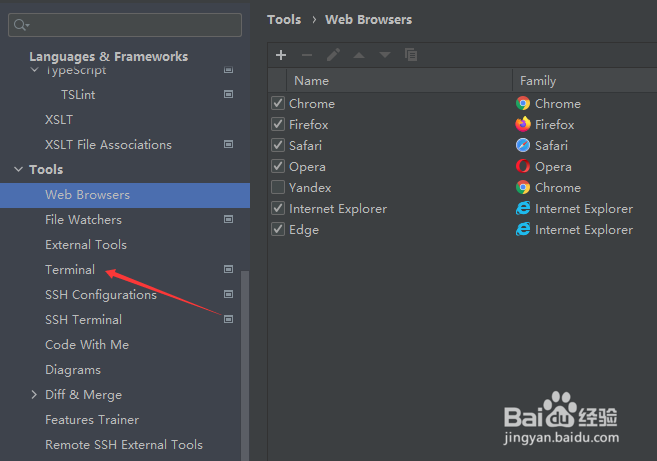
4、勾选上run commands using ide选项

5、勾选上run commands using ide选项之后,点击ok按钮
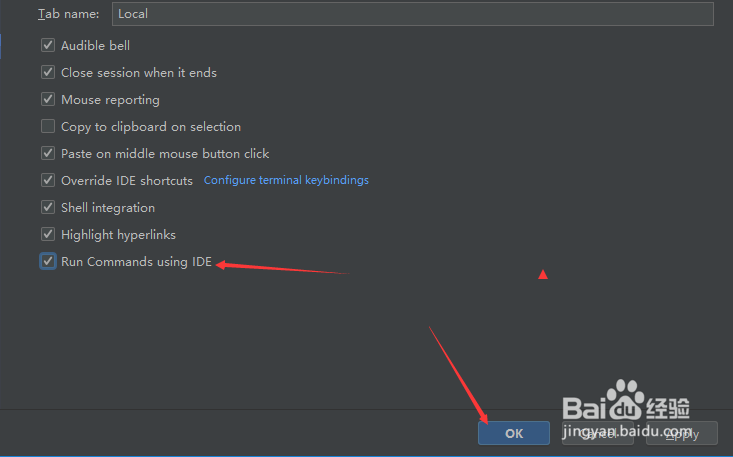
时间:2024-10-12 08:12:35
1、点击菜单中的file菜单

2、弹出了下拉菜单选中为settings选项
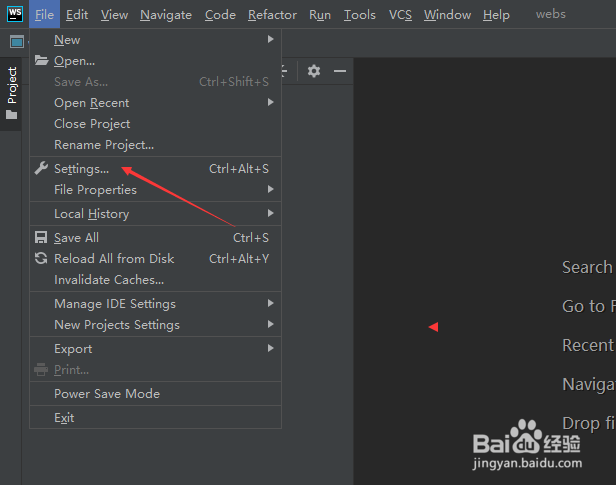
3、点击左侧中terminal选项
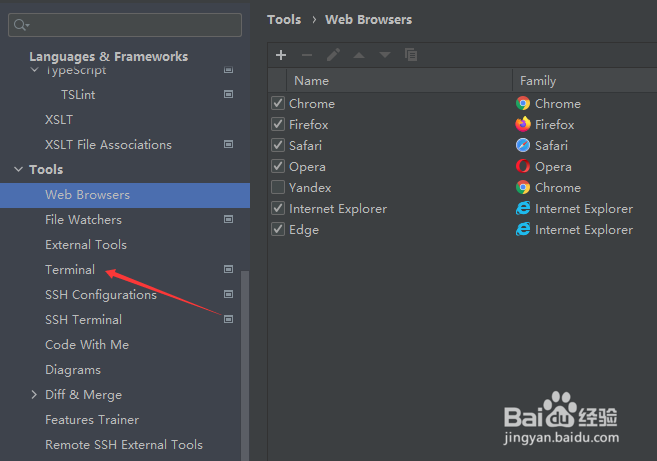
4、勾选上run commands using ide选项

5、勾选上run commands using ide选项之后,点击ok按钮