1、点击windows,选择该菜单下的preferences

2、在弹出的窗口中选择general

3、选择appearance

4、选择下面的colors and fonts

5、选择basic
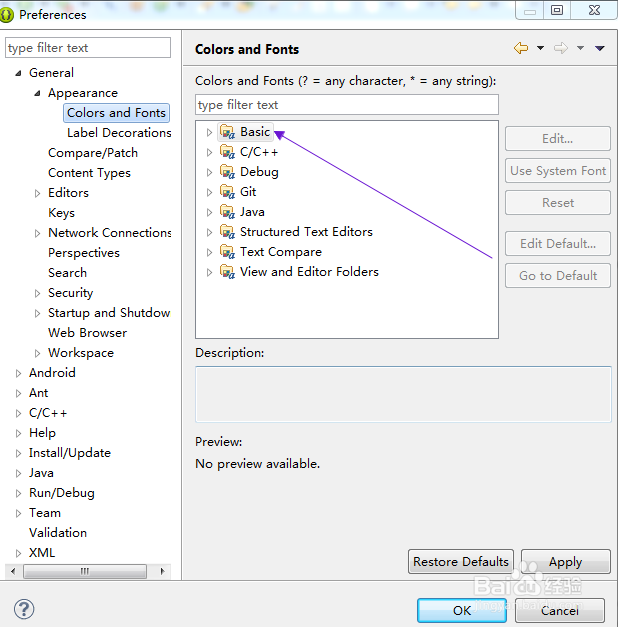
6、选择text font'

7、点击编辑
8、选择字的大小和字体
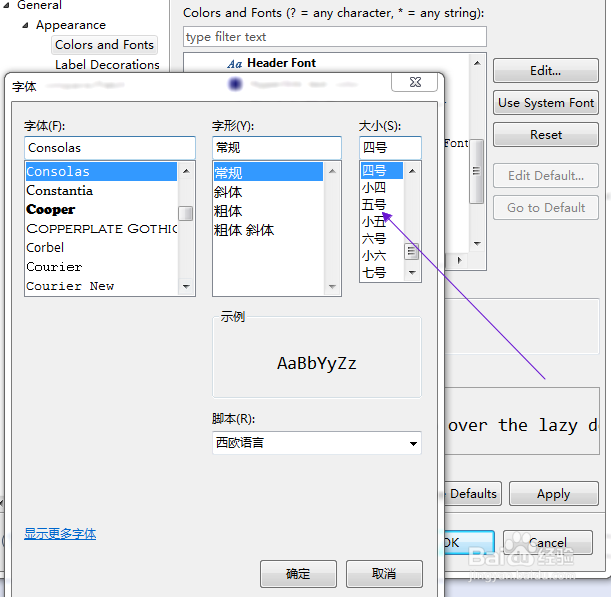
9、确认后即可。希望能对您有所帮助
时间:2024-10-12 13:18:52
1、点击windows,选择该菜单下的preferences

2、在弹出的窗口中选择general

3、选择appearance

4、选择下面的colors and fonts

5、选择basic
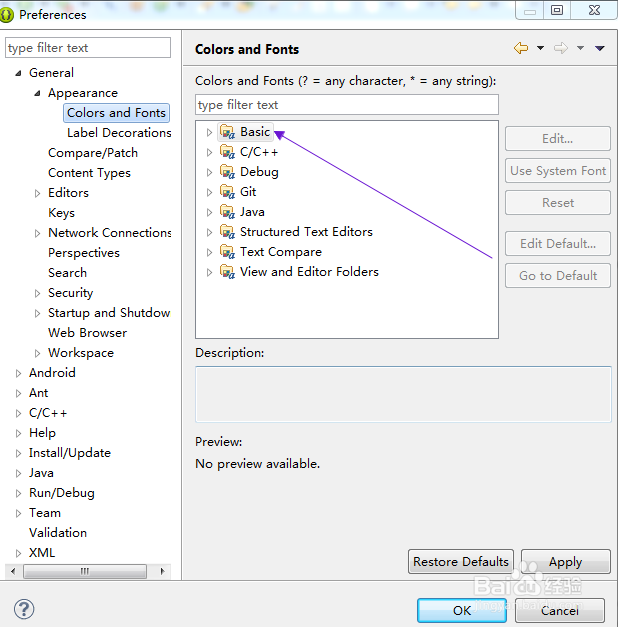
6、选择text font'

7、点击编辑
8、选择字的大小和字体
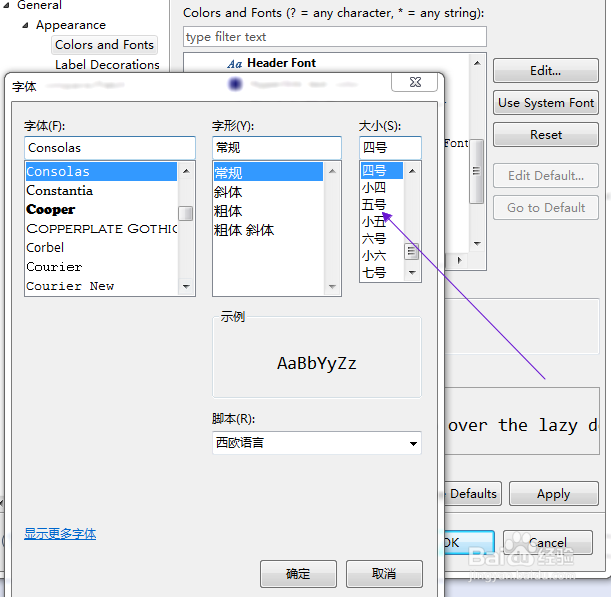
9、确认后即可。希望能对您有所帮助
