1、很多人想使用声音给微信上一把锁,只有自己的声音才可以打开,那么具体怎么操作呢?接下来简单为大家介绍一下:

2、首先先找到我们手机中的微信
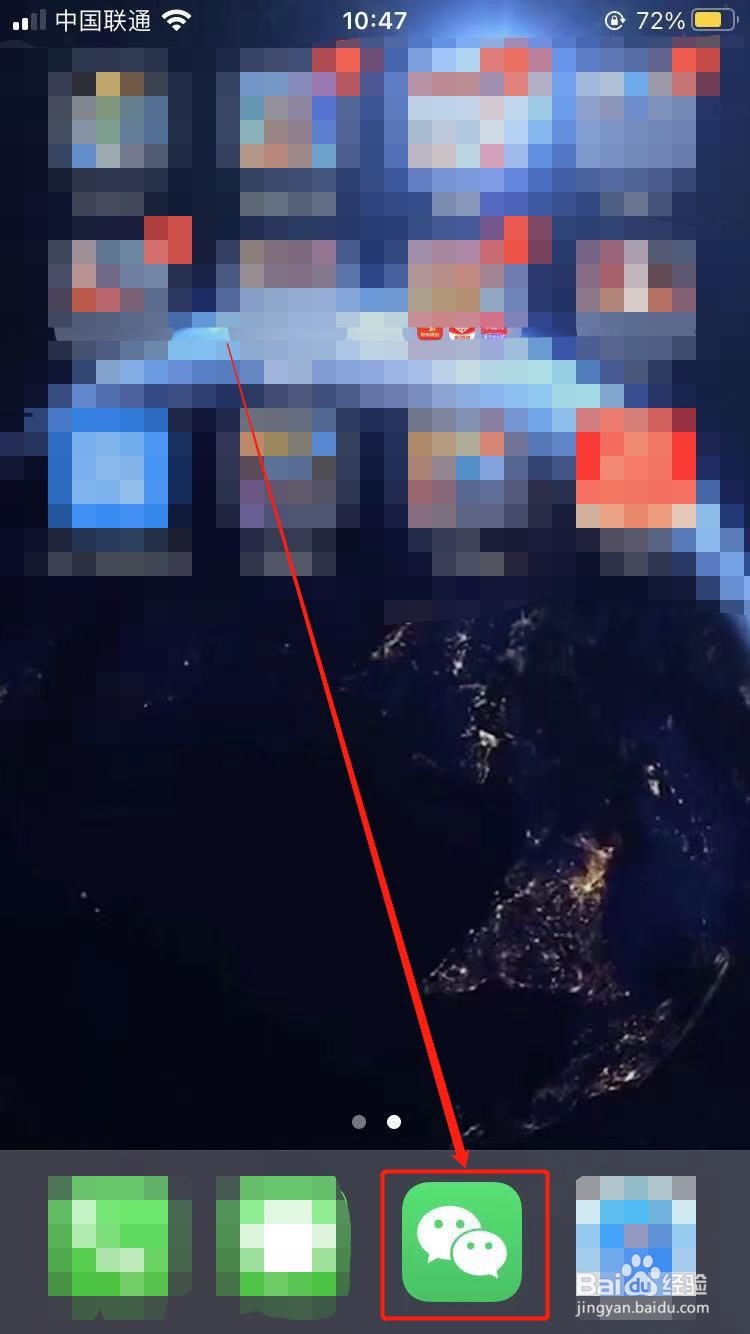
3、点击右下角的【我】
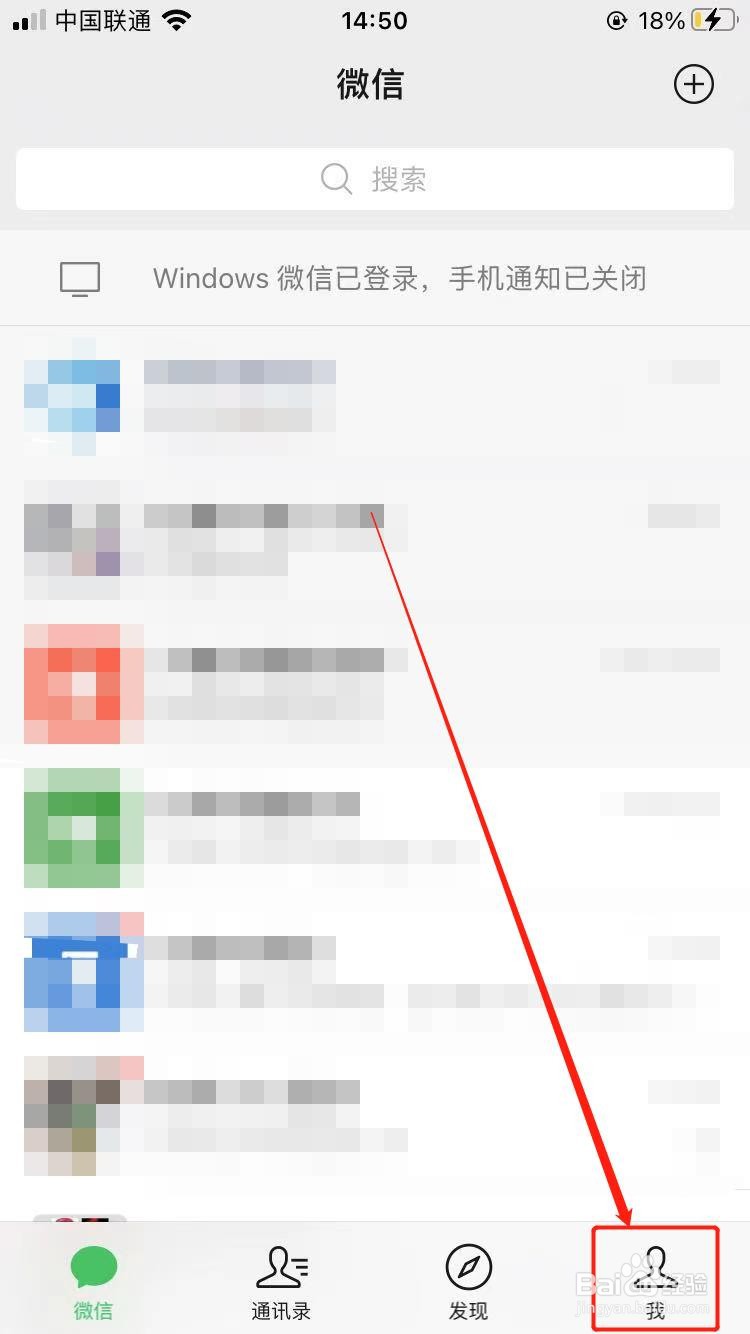
4、点击设置
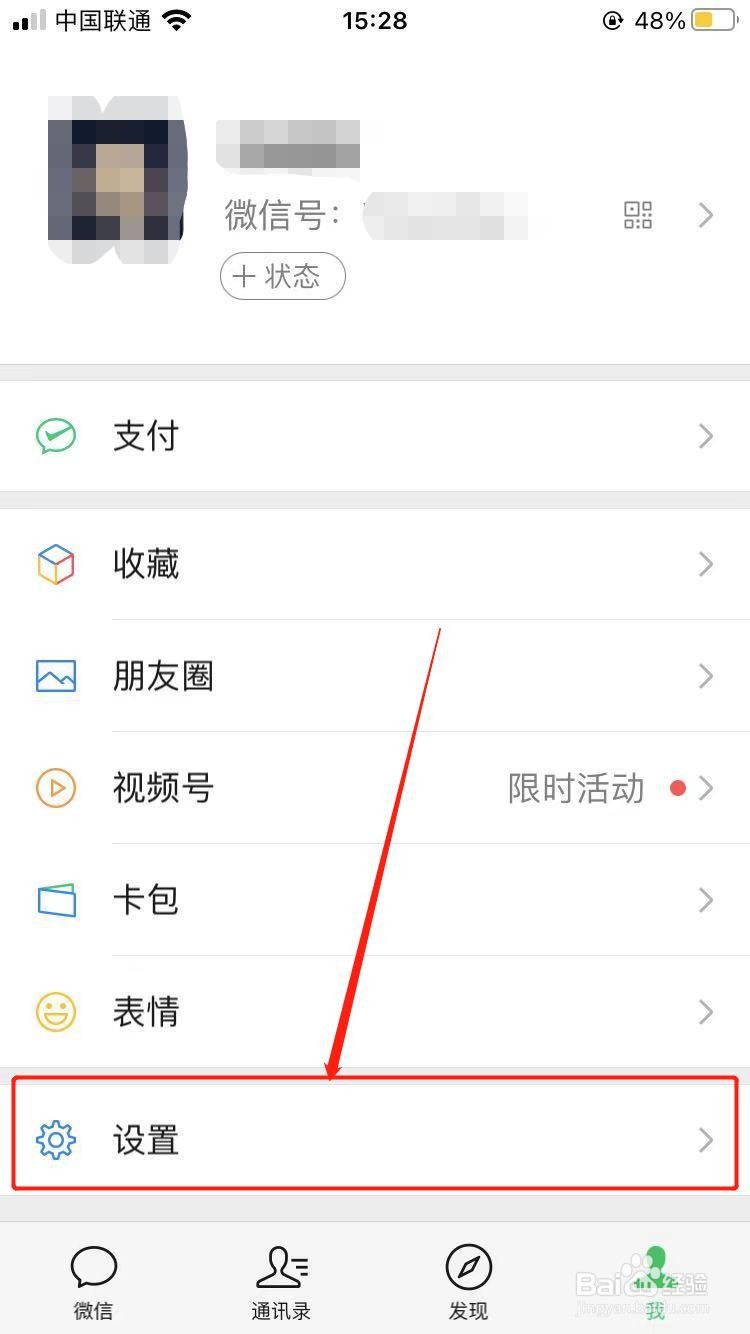
5、其中有一个【账号与安全】选项

6、进入之后就可以看到声音锁的按钮了

7、点击下方开始即可开始设置

8、需要先进行一个采样测试哦,记得要匀速

时间:2024-10-18 08:20:36
1、很多人想使用声音给微信上一把锁,只有自己的声音才可以打开,那么具体怎么操作呢?接下来简单为大家介绍一下:

2、首先先找到我们手机中的微信
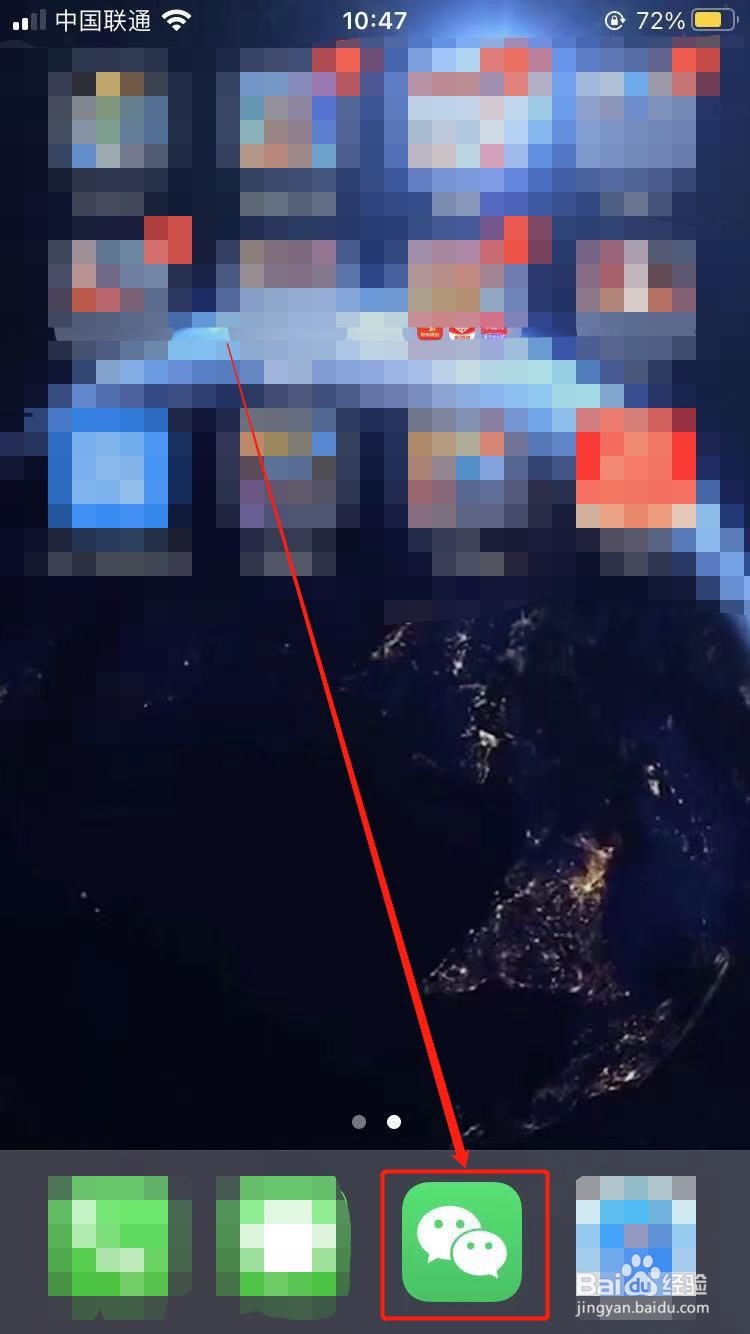
3、点击右下角的【我】
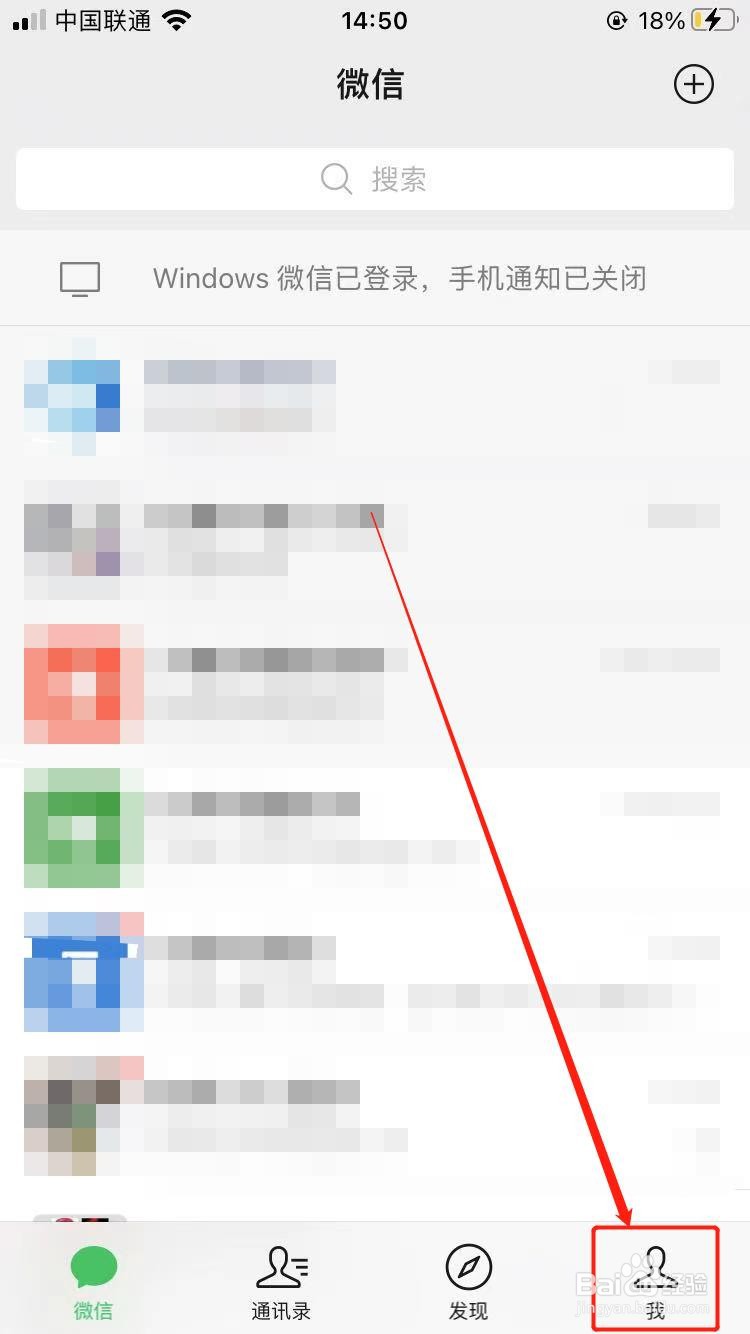
4、点击设置
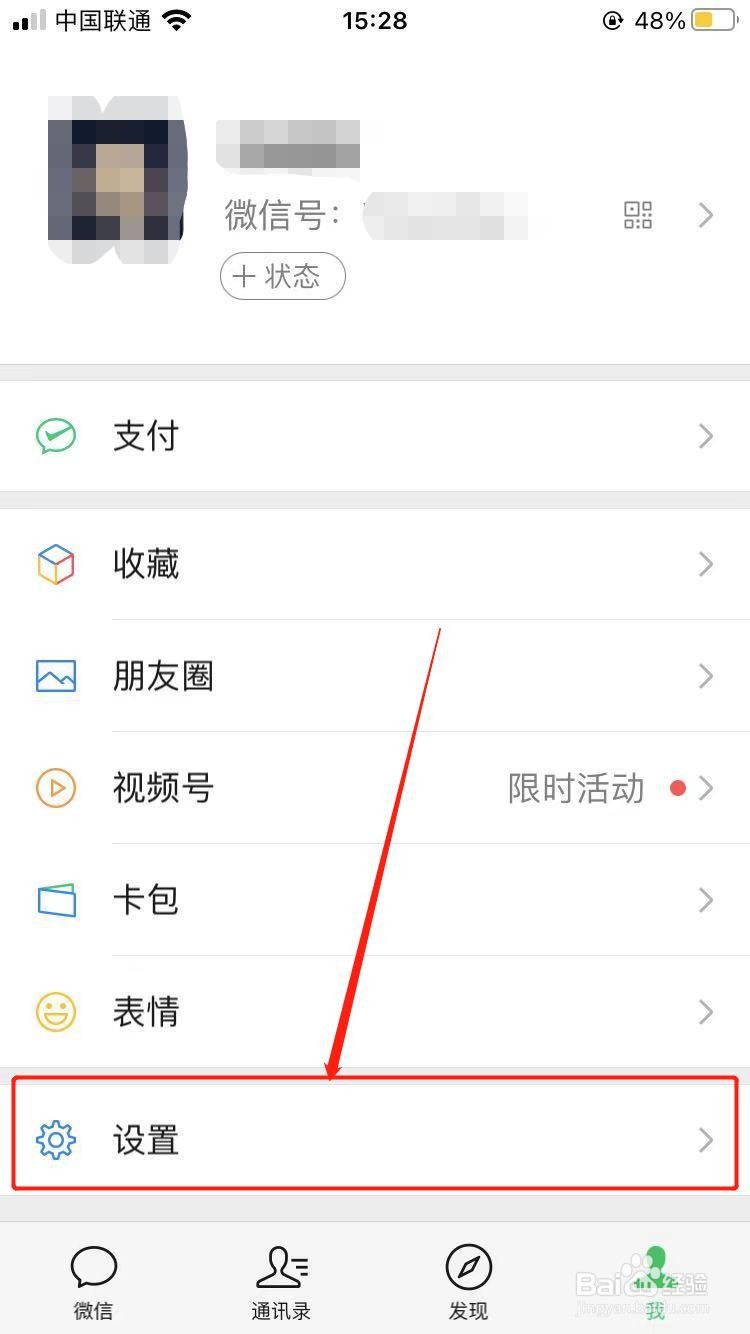
5、其中有一个【账号与安全】选项

6、进入之后就可以看到声音锁的按钮了

7、点击下方开始即可开始设置

8、需要先进行一个采样测试哦,记得要匀速

