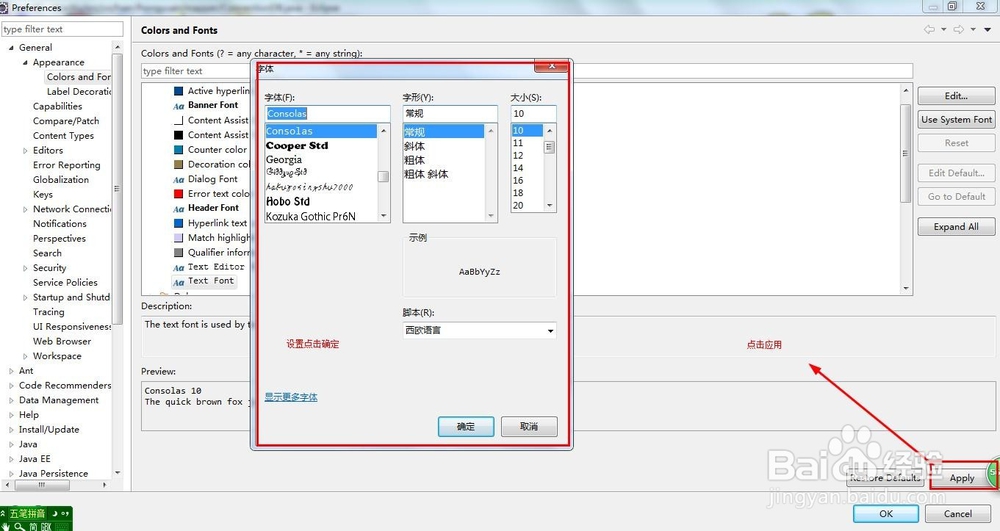1、打开Eclipse
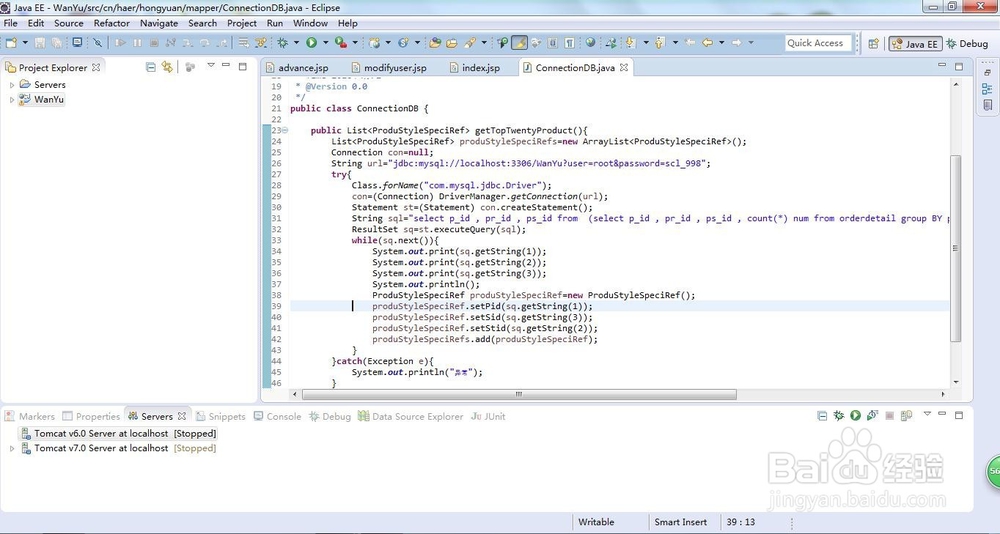
2、点击window-》preferences
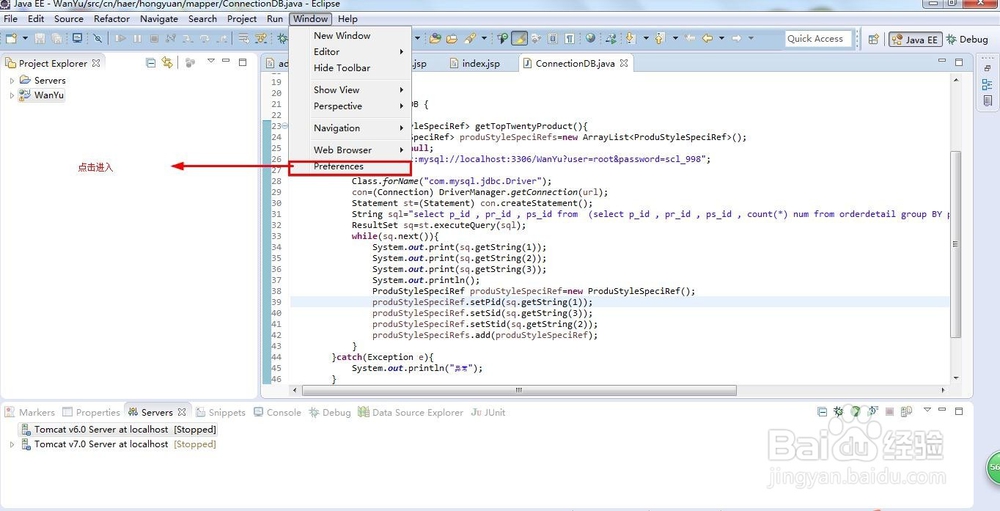
3、点击General->Appearance->Colors and Fonts->Basic
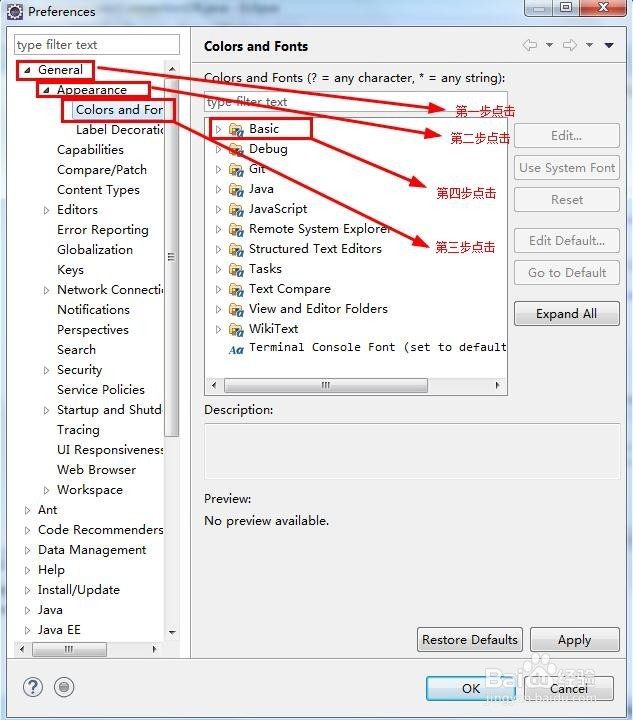
4、点击Text Font
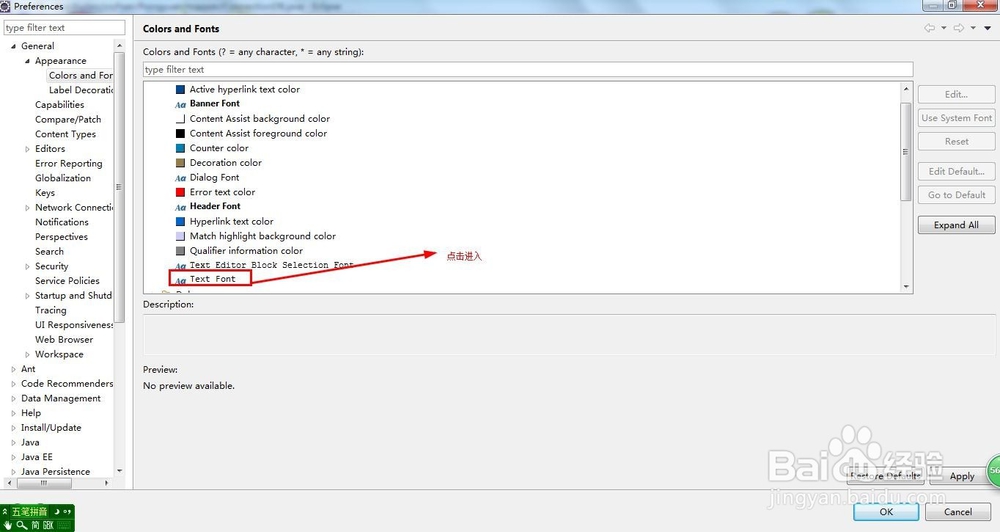
5、进行相关的设置,点击确定,点击apply(应用)
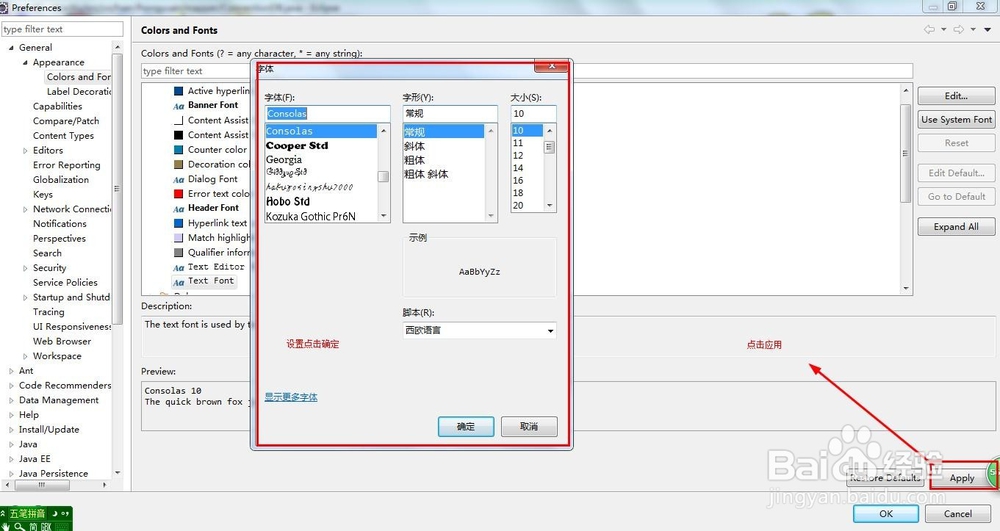
时间:2026-02-16 00:16:37
1、打开Eclipse
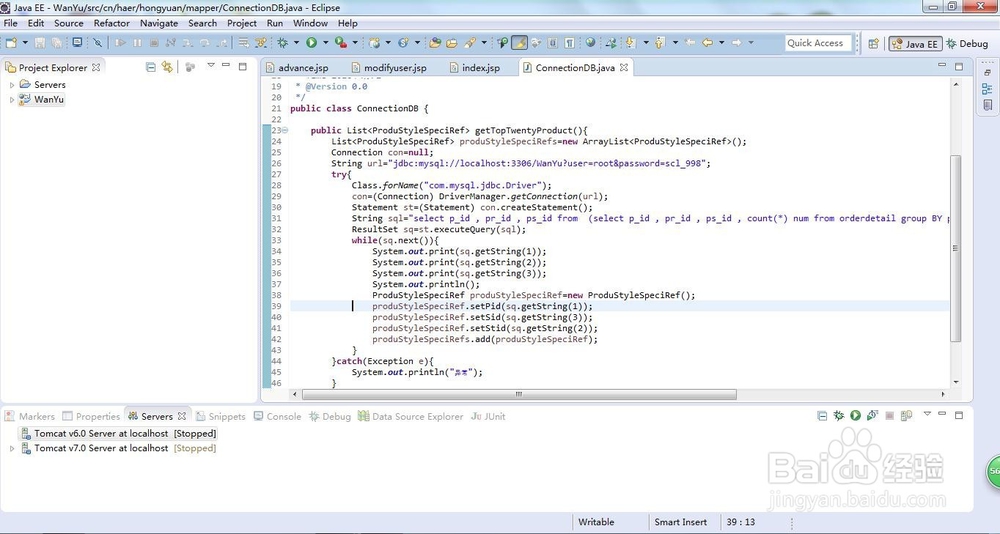
2、点击window-》preferences
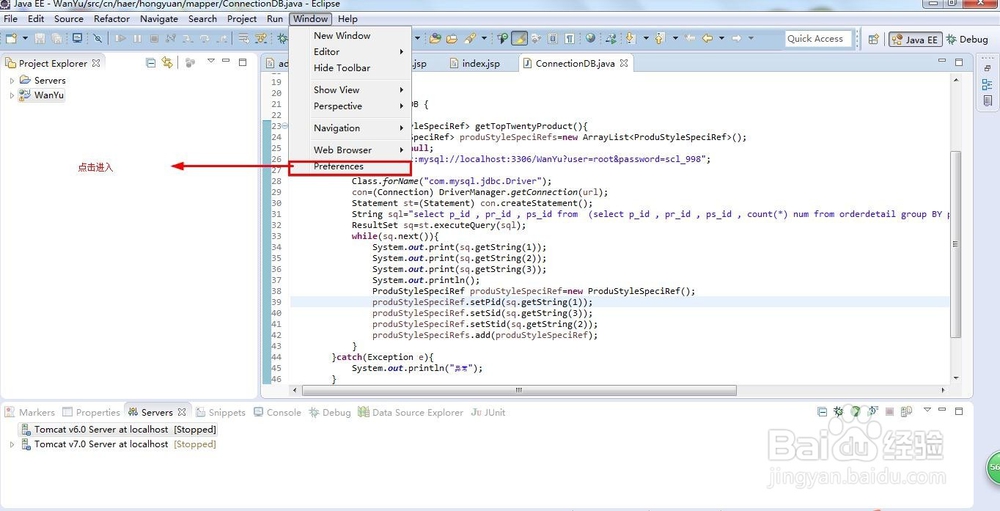
3、点击General->Appearance->Colors and Fonts->Basic
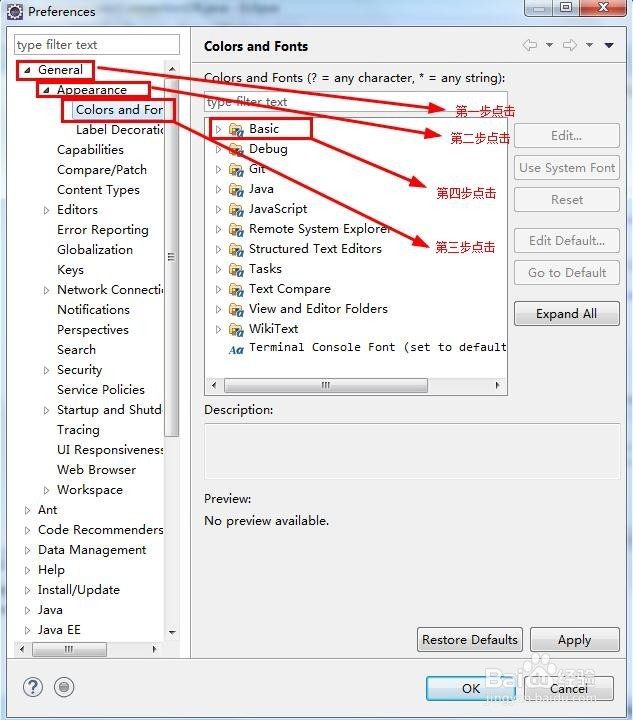
4、点击Text Font
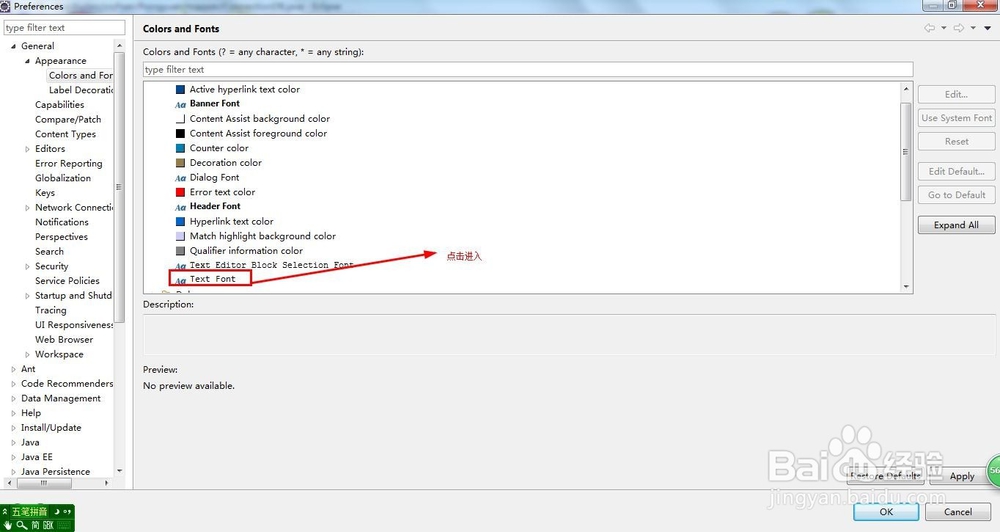
5、进行相关的设置,点击确定,点击apply(应用)