1、打开ulead cool 3d,进入其主界面;

2、点击插入文字;
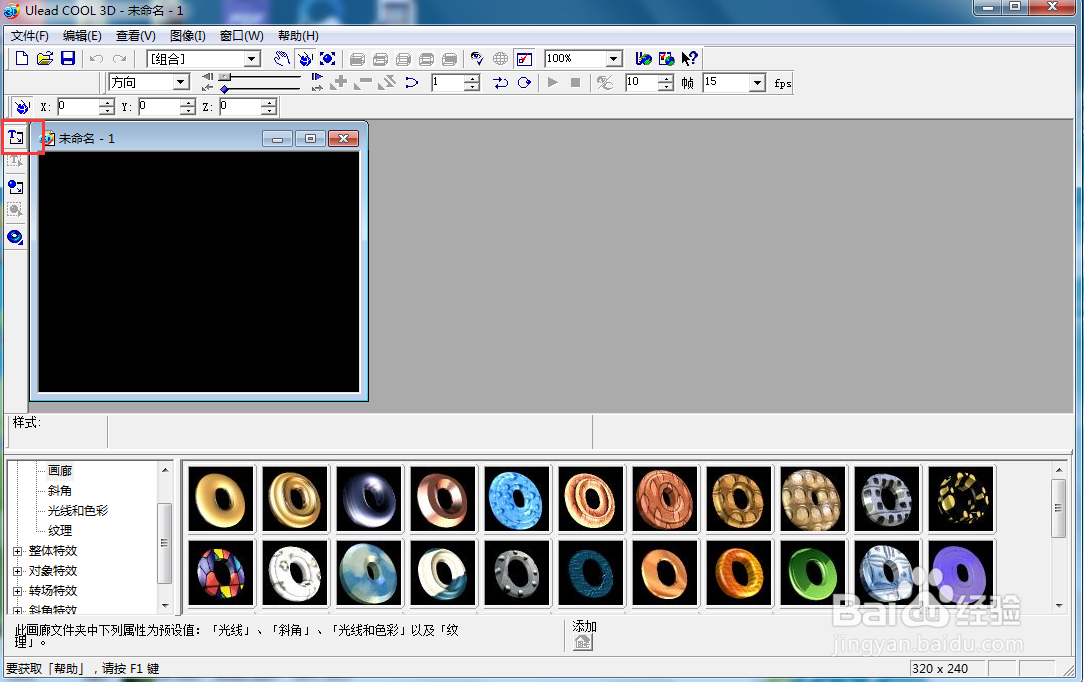
3、输入文字新春佳节,按确定;

4、点击色彩,选择红色,按确定;
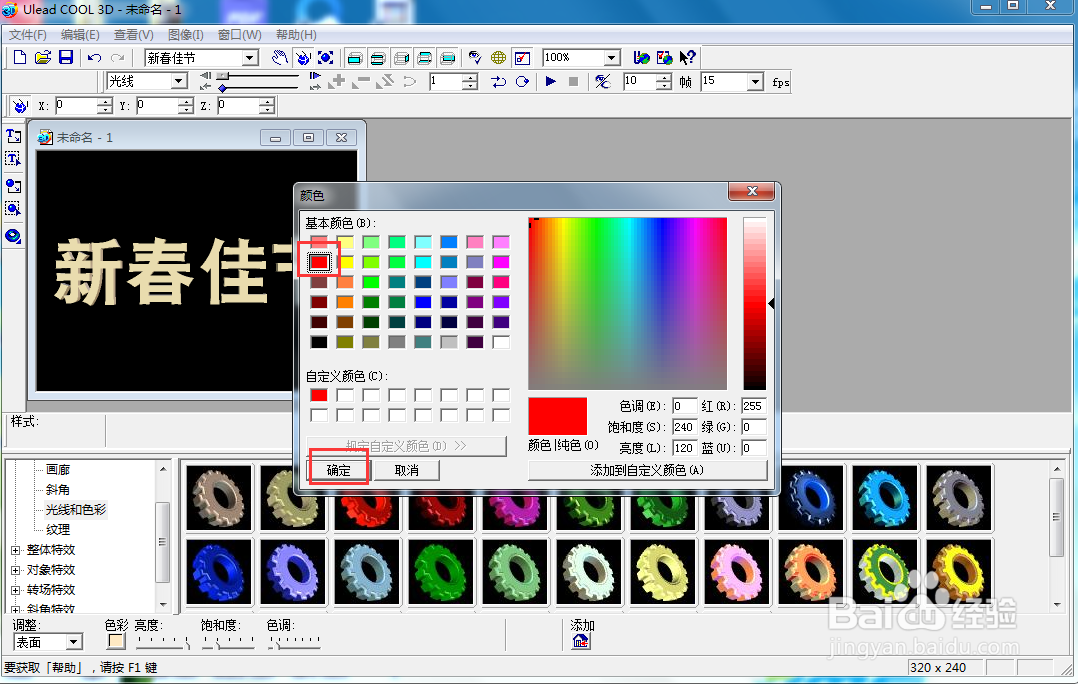
5、将时间轴控件移动到右边,点击添加关键帧;

6、在对象特效下点击扭曲,选择一种扭曲样式;
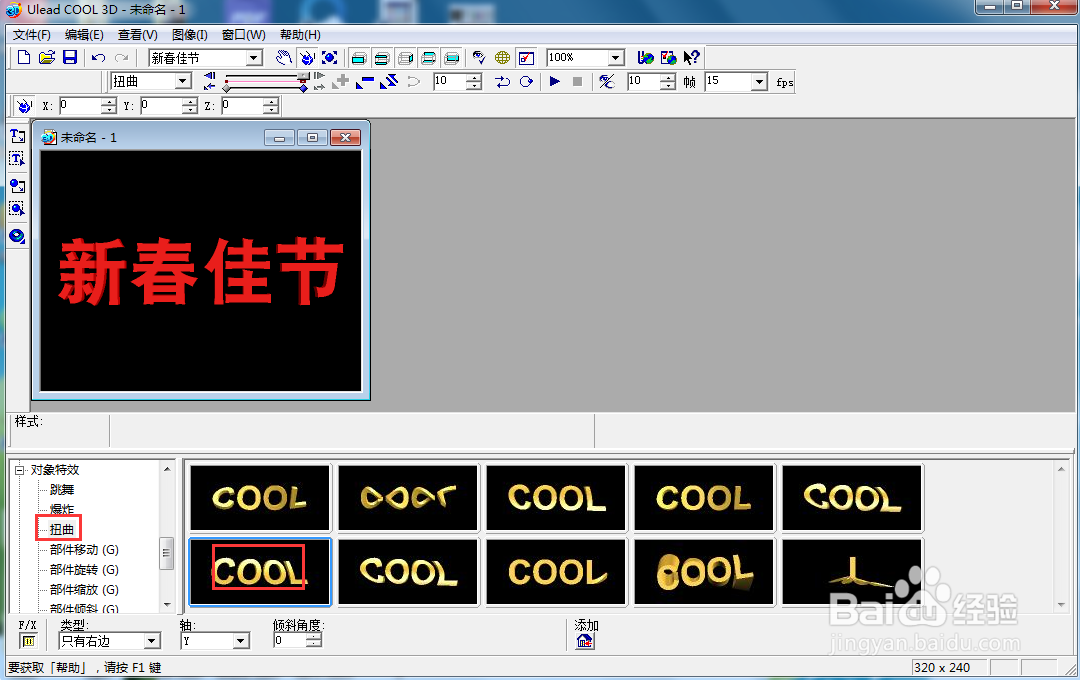
7、我们就给文字添加上了红色扭曲特效。

时间:2024-11-23 19:10:42
1、打开ulead cool 3d,进入其主界面;

2、点击插入文字;
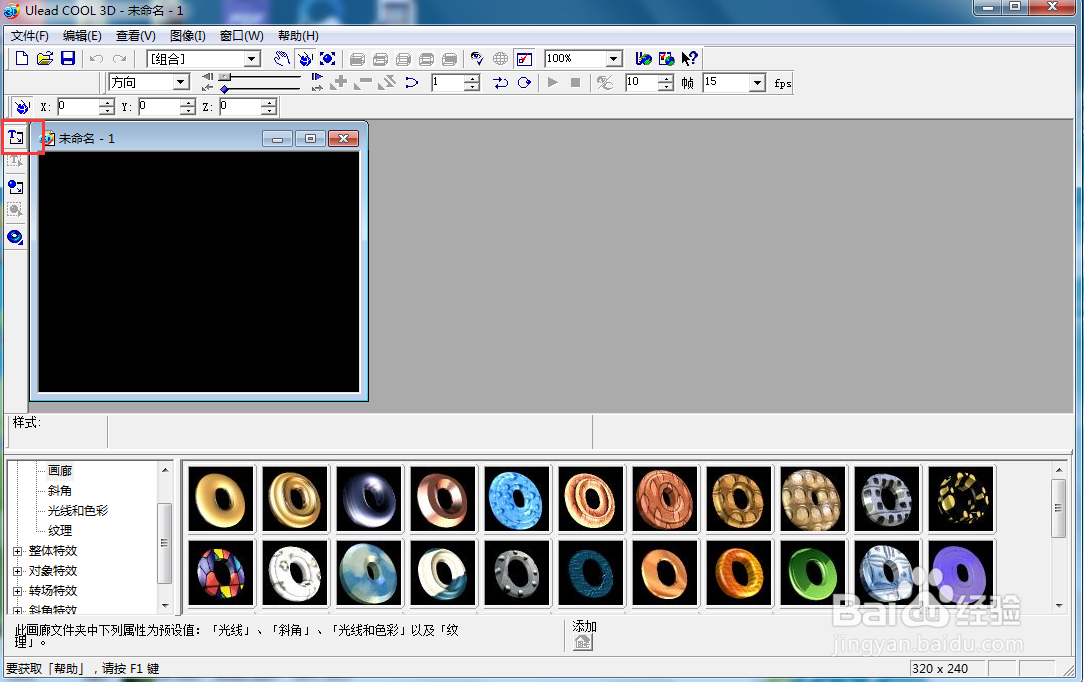
3、输入文字新春佳节,按确定;

4、点击色彩,选择红色,按确定;
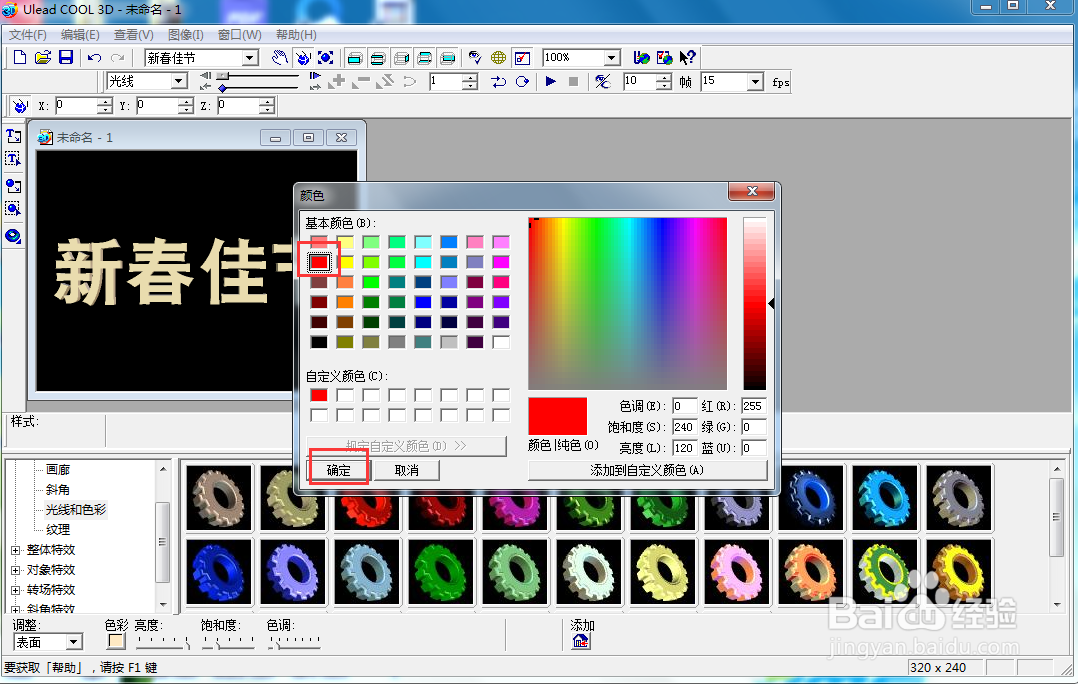
5、将时间轴控件移动到右边,点击添加关键帧;

6、在对象特效下点击扭曲,选择一种扭曲样式;
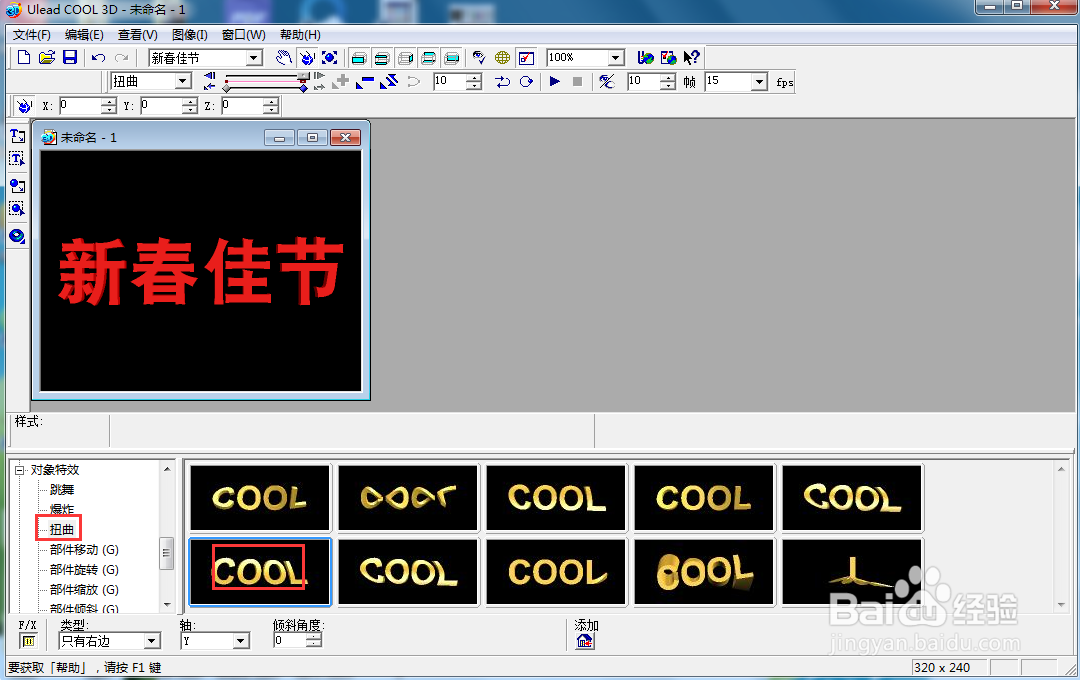
7、我们就给文字添加上了红色扭曲特效。

