1、点击Crimson editor菜单中tools选项

2、弹出了下拉菜单选中preferences选项
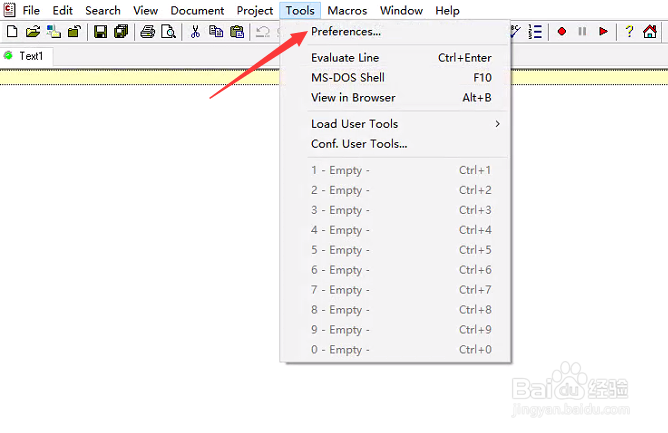
3、点击general选项
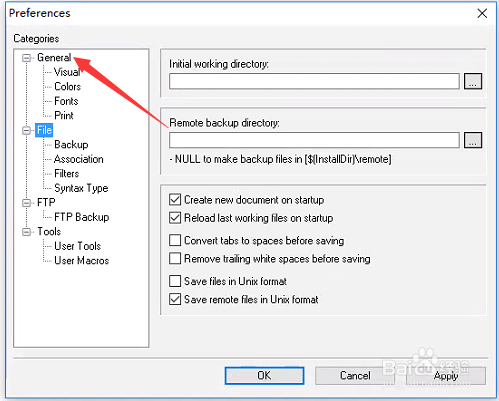
4、去掉seach wraps at and of file选项

5、去掉seach wraps at and of file选项之后,点击ok

时间:2024-10-30 05:34:08
1、点击Crimson editor菜单中tools选项

2、弹出了下拉菜单选中preferences选项
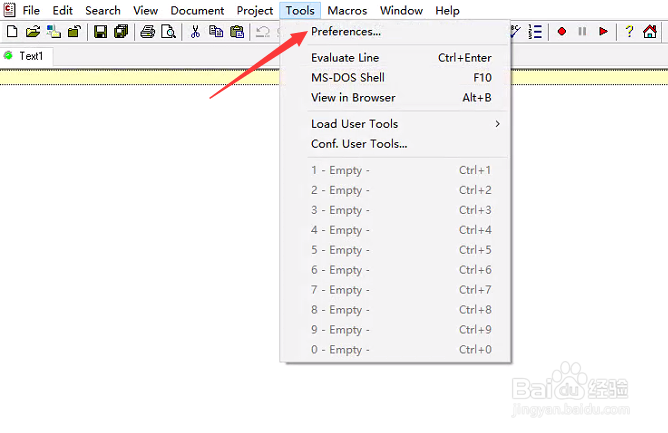
3、点击general选项
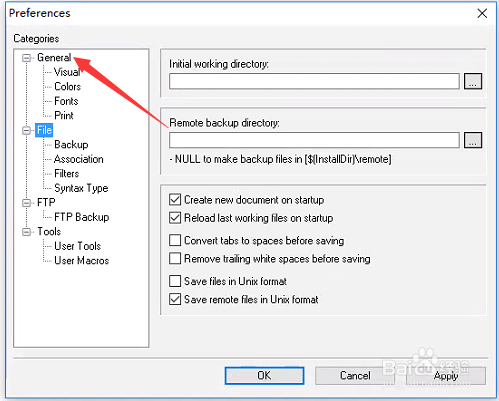
4、去掉seach wraps at and of file选项

5、去掉seach wraps at and of file选项之后,点击ok

