1、选定数据区域A1:B10,插入>>>数据透视表,如下图Select the data area A1:B10, insert the >>> PivotTable, as shown below
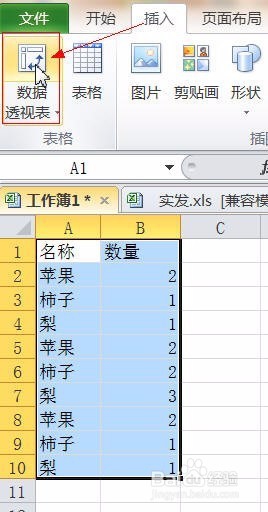
2、表/区域中自动输入了单元格地址,如果有误,可直接修改,根据需要选择放置数据透视表位置,本例以新工作表为例,单击“确定”按钮,如下图The cell address is automatically entered in the table/area. If there is an error, you can directly modify it. Select the position of the PivotTable as needed. In this example, take the new worksheet as an example and click the “OK” button, as shown below.

3、把“名称”拉到“行标签”,“数量”拉到“数值”区域,透视表将自动计算结果,如下图Pull the "name" to the "row label", the "quantity" to the "value" area, the pivot table will automatically calculate the result, as shown below

