1、定义第一个2维符号向量:在Mathematica的命令行中,输入T1=Array[Subscript[x,##]&,{2}],然后按Enter+Shift

2、定义第二个2维符号向量:在Mathematica的命令行中,输入T2=Array[Subscript[y,##]&,{2}],然后按Enter+Shift
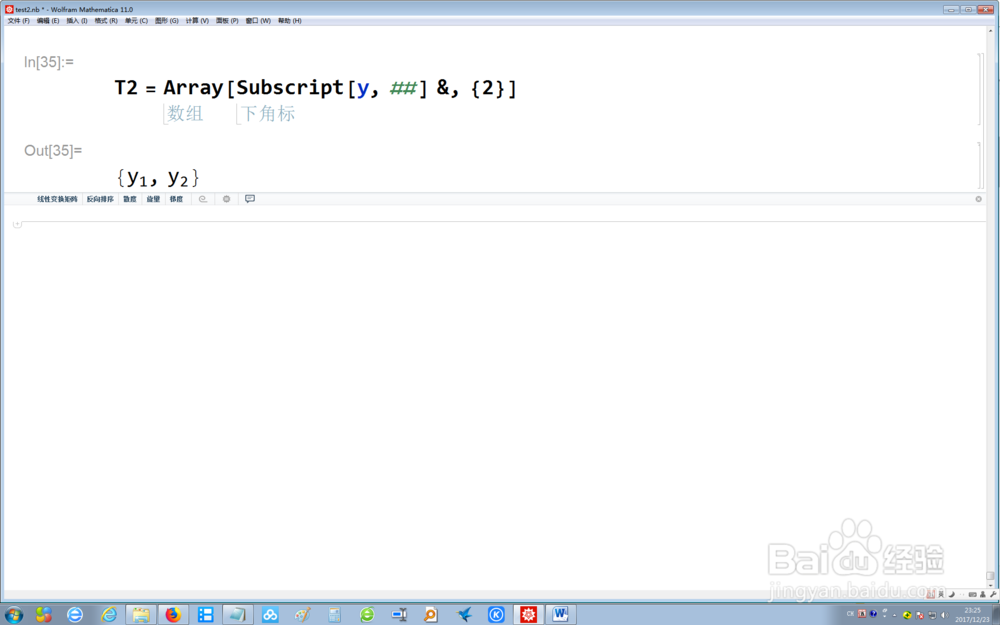
3、求解上述两个2维向量的外积:在Mathematica的命令行中,输入KroneckerProduct[T1, T2] // MatrixForm,然后按Enter+Shift
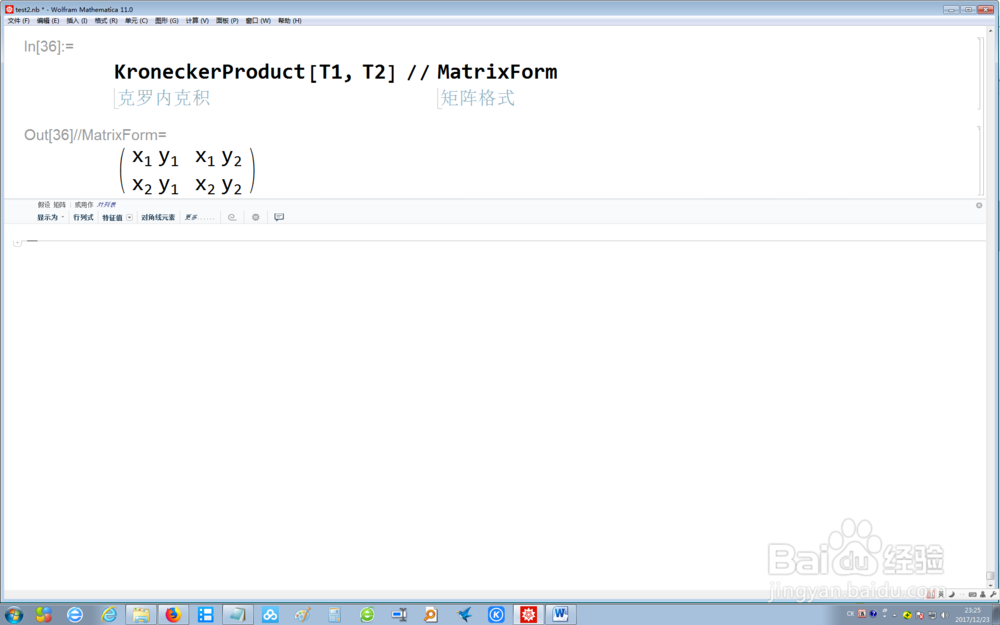
4、定义第一个3维符号向量:在Mathematica的命令行中,输入T3=Array[Subscript[x,##]&,{3}],然后按Enter+Shift

5、定义第二个3维符号向量:在Mathematica的命令行中,输入T2=Array[Subscript[y,##]&,{2}],然后按Enter+Shift

6、求解上述两个3维向量的外积:在Mathematica的命令行中,输入KroneckerProduct[T3, T4] // MatrixForm,然后按Enter+Shift

