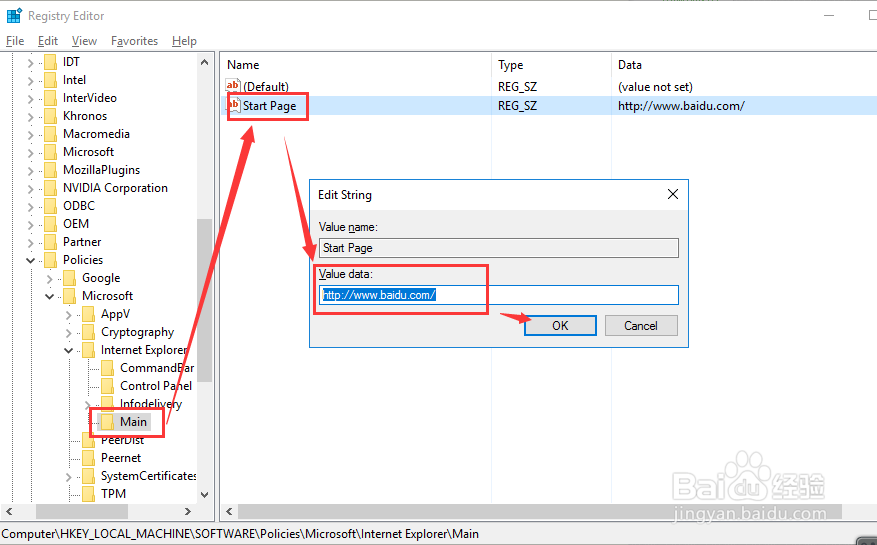1、Win键+R,打开“运行”。输入“regedit”,打开注册表。(弹出窗口点“是”)
2、进入注册表,找到下列键值:HKEY_CURRENT_USER\\Software\\Policies\\Microsoft\\InternetExplorer\\Control Panel\\Main

3、更改右侧“Start Page”字符串的值为about:blank(空白页)或想要的主页即可。
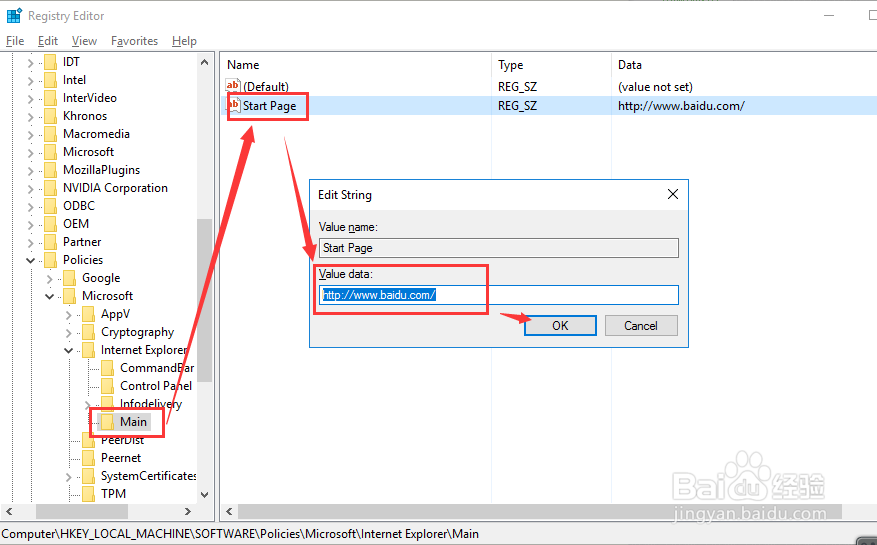
时间:2024-10-14 19:27:59
1、Win键+R,打开“运行”。输入“regedit”,打开注册表。(弹出窗口点“是”)
2、进入注册表,找到下列键值:HKEY_CURRENT_USER\\Software\\Policies\\Microsoft\\InternetExplorer\\Control Panel\\Main

3、更改右侧“Start Page”字符串的值为about:blank(空白页)或想要的主页即可。