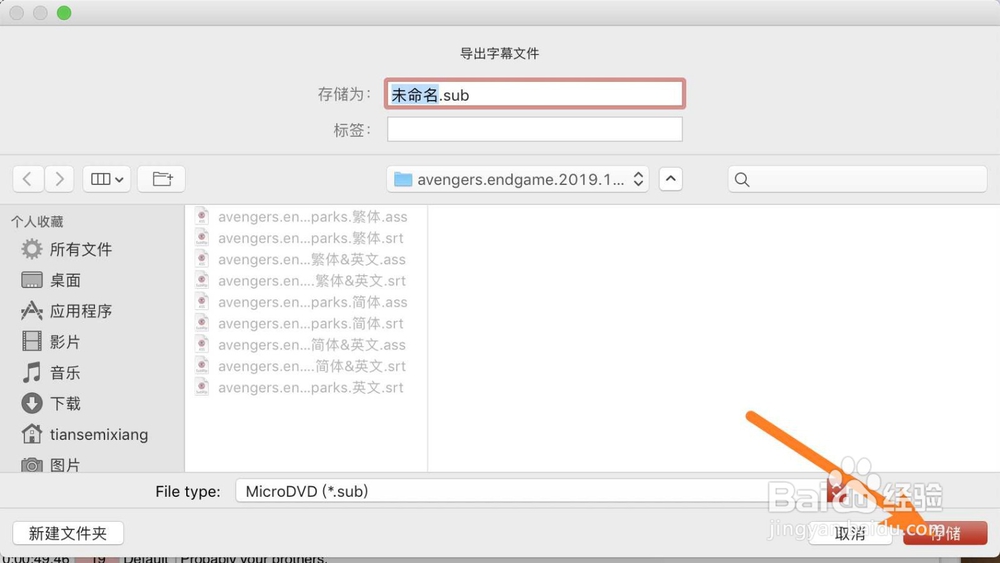1、先行打开Aegisub,点击启动与它。


2、点击左边白色的打开,选择字幕文件打开。
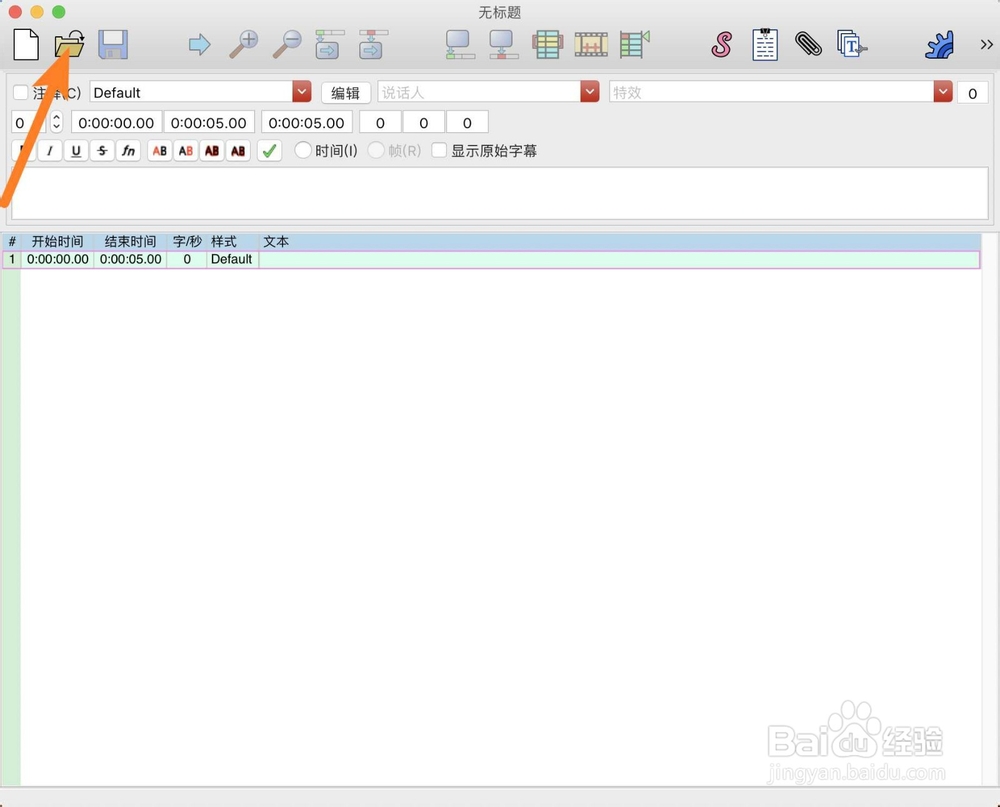
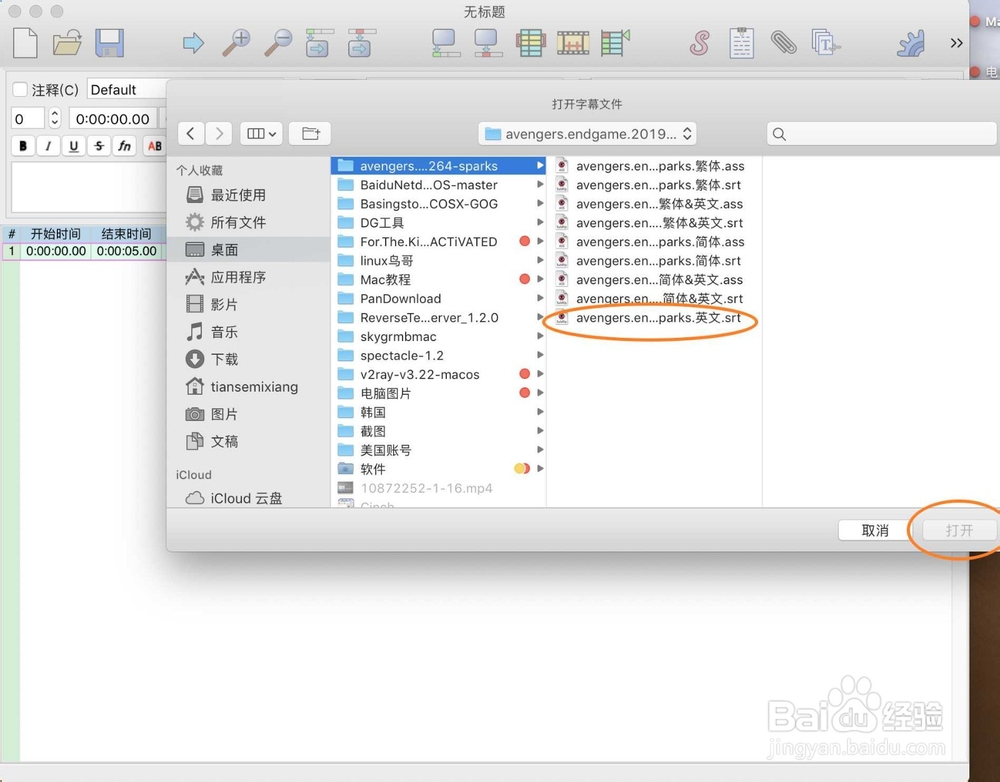
3、点击文件以及导出,如图。
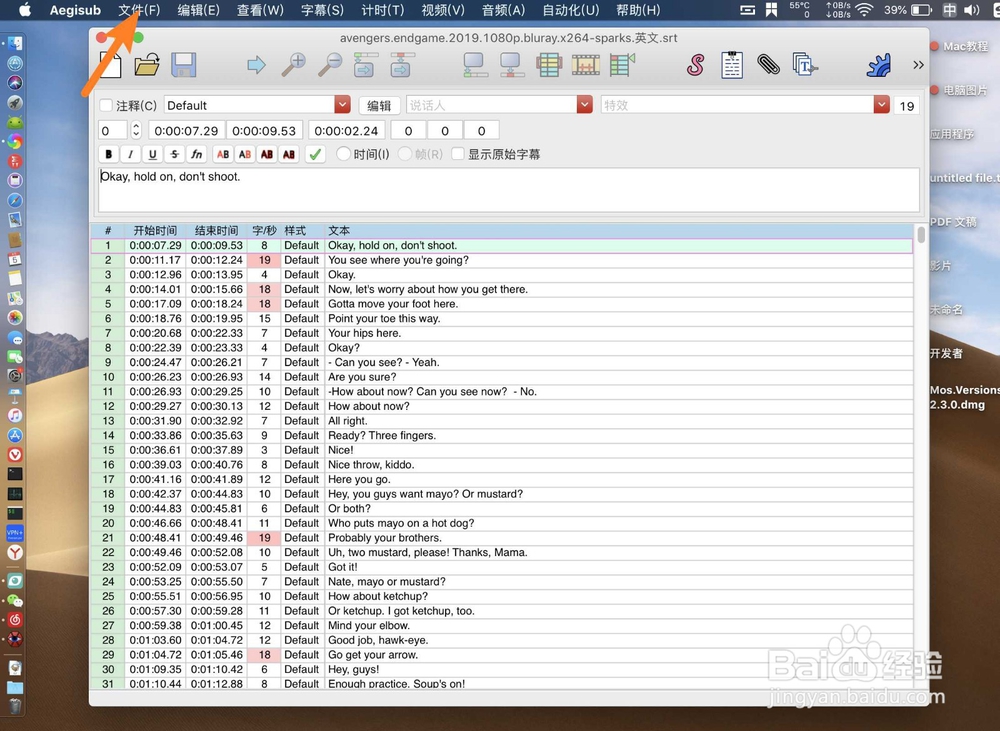

4、编码选utf-8,点击导出。


5、选所有格式,有好多种字幕格式,选择一种。(注意文本格式是txt,要导出字幕就不要选他)


6、最后一步,点击存储,那么即可存储了字幕。
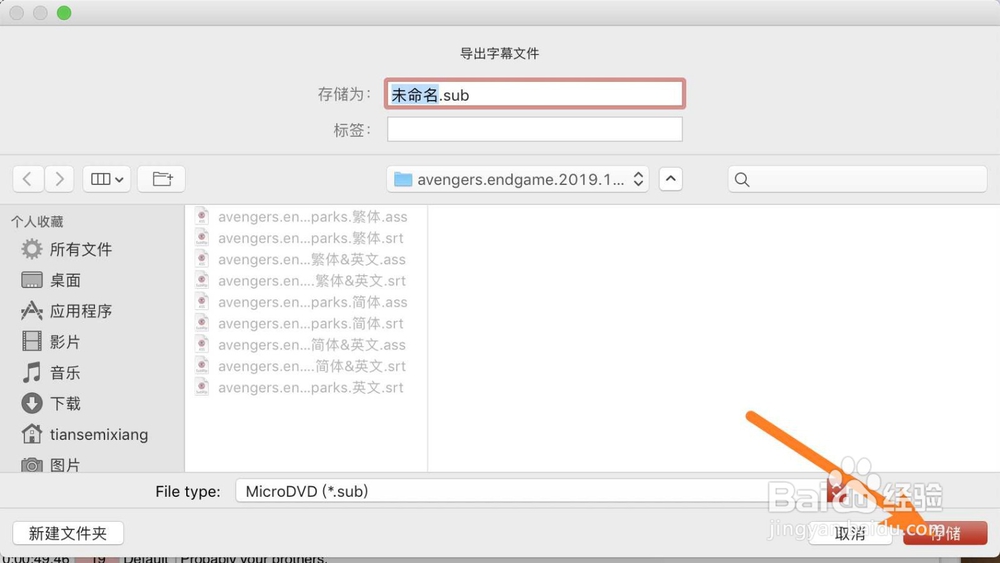
时间:2024-10-12 03:53:30
1、先行打开Aegisub,点击启动与它。


2、点击左边白色的打开,选择字幕文件打开。
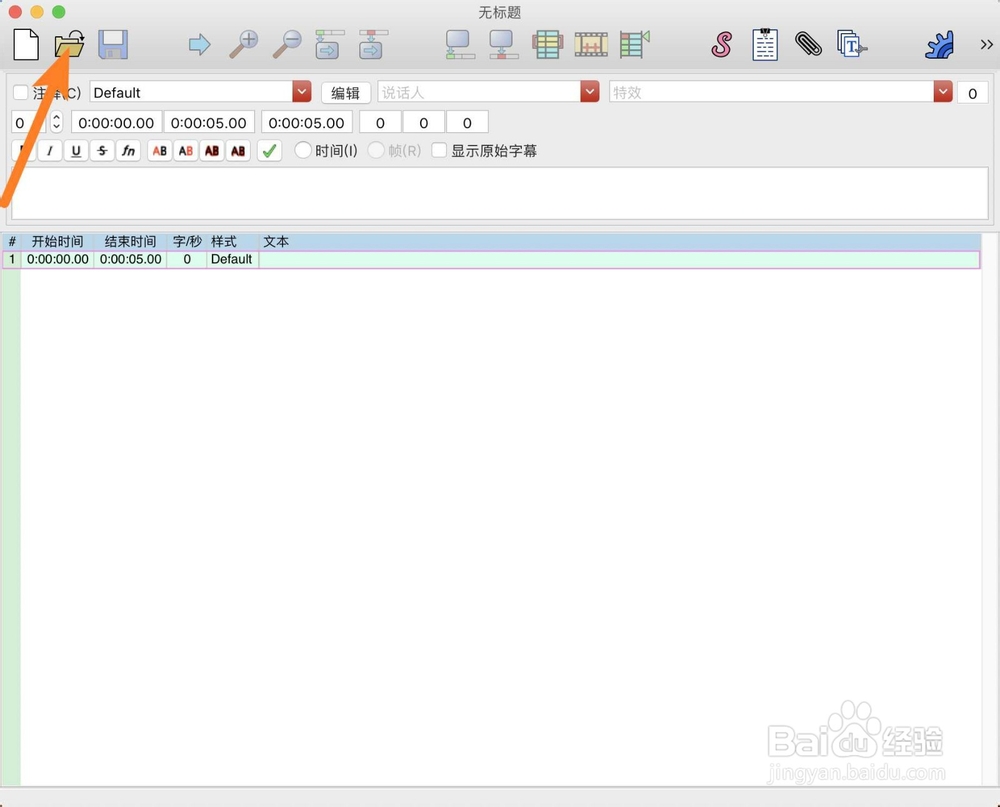
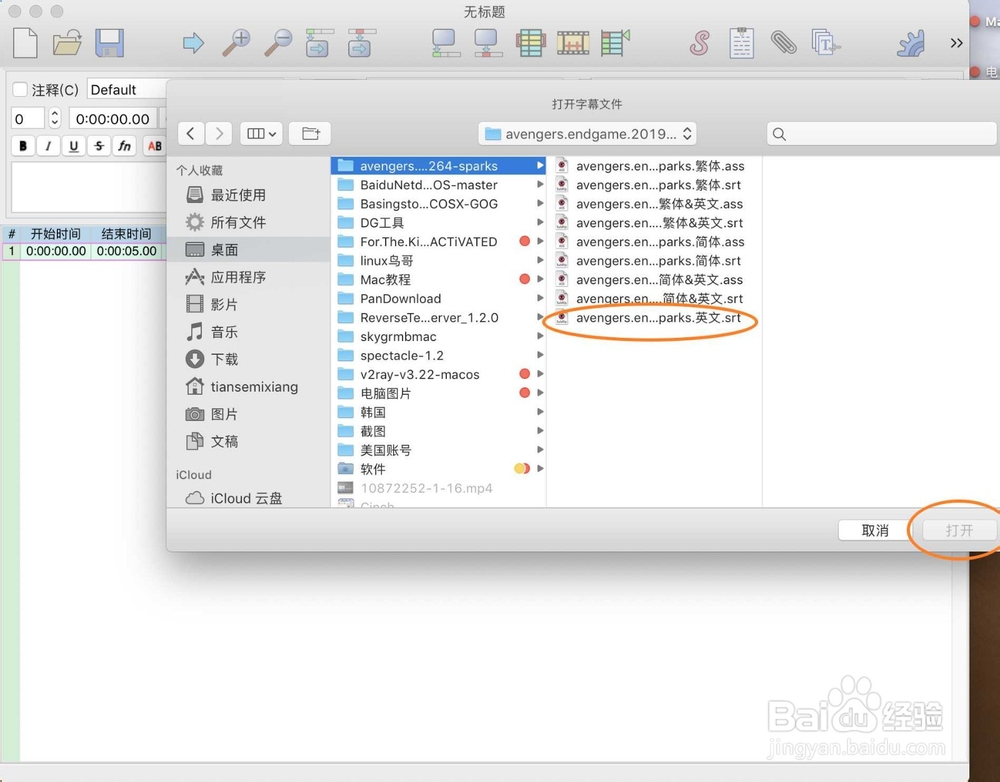
3、点击文件以及导出,如图。
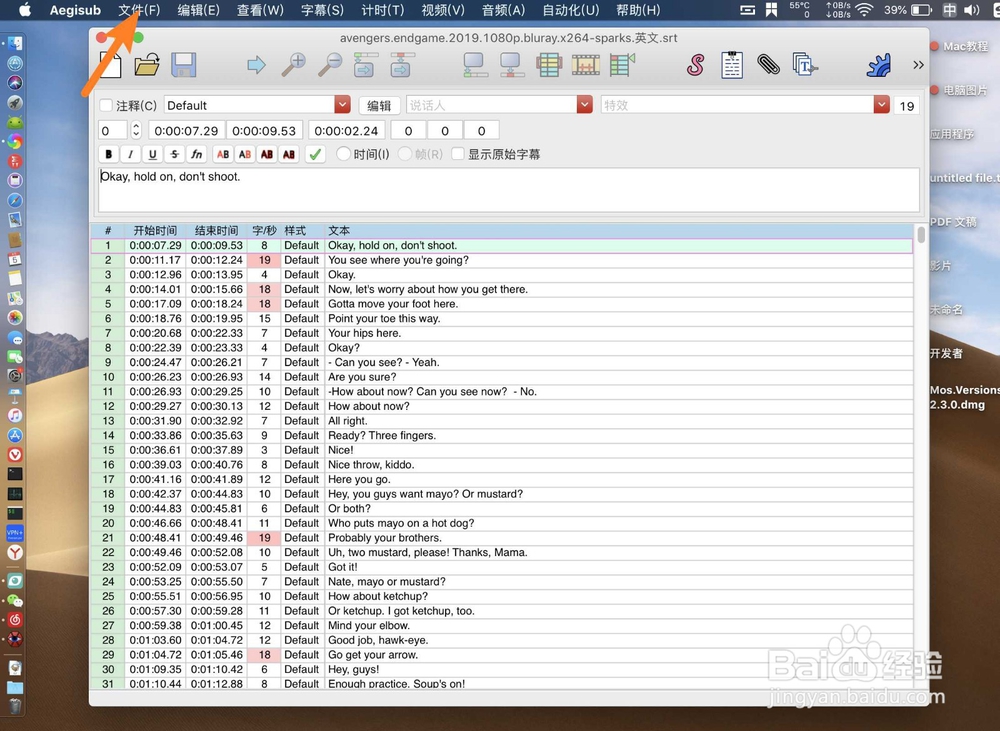

4、编码选utf-8,点击导出。


5、选所有格式,有好多种字幕格式,选择一种。(注意文本格式是txt,要导出字幕就不要选他)


6、最后一步,点击存储,那么即可存储了字幕。