1、首先按下ctrl+A全选整个表格。

2、点击鼠标右键,选择“行高”。

3、输入数值。

4、点击“确定”即可批量调整行高。

5、点击屏幕右上方的“格式”。

6、选择“行高”。
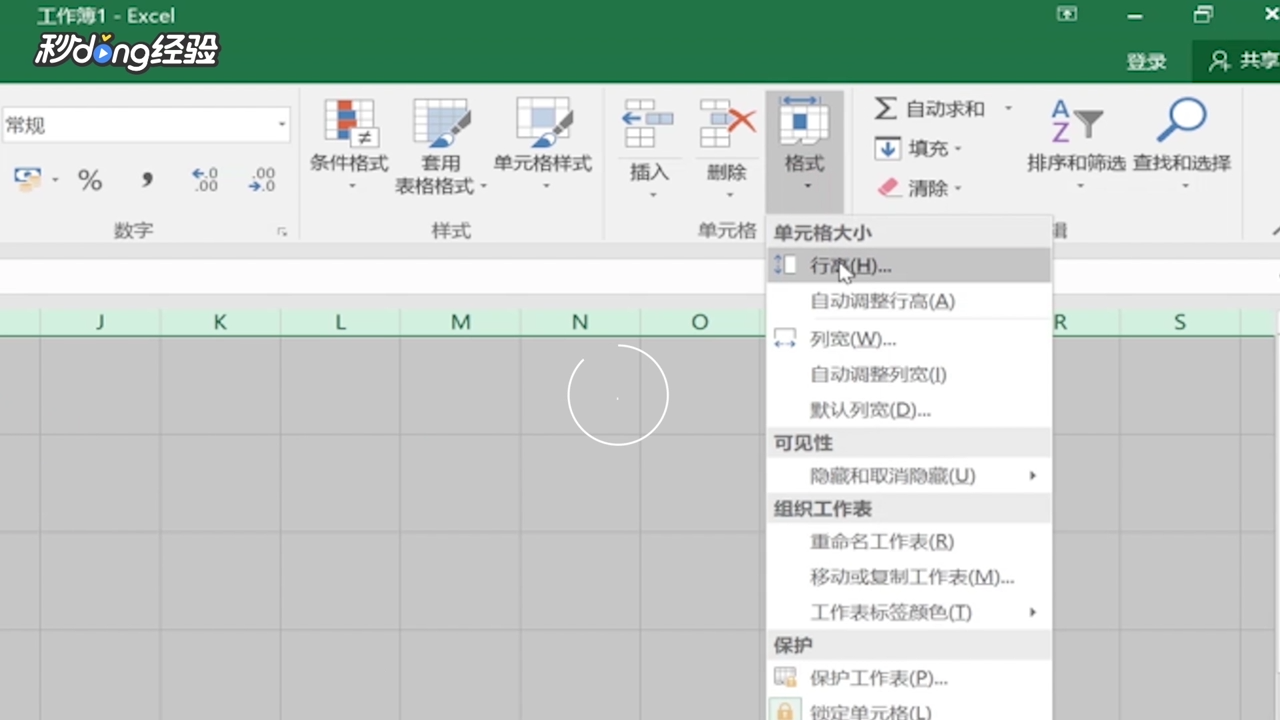
7、输入数值,点击“确定”也可以调整高度。
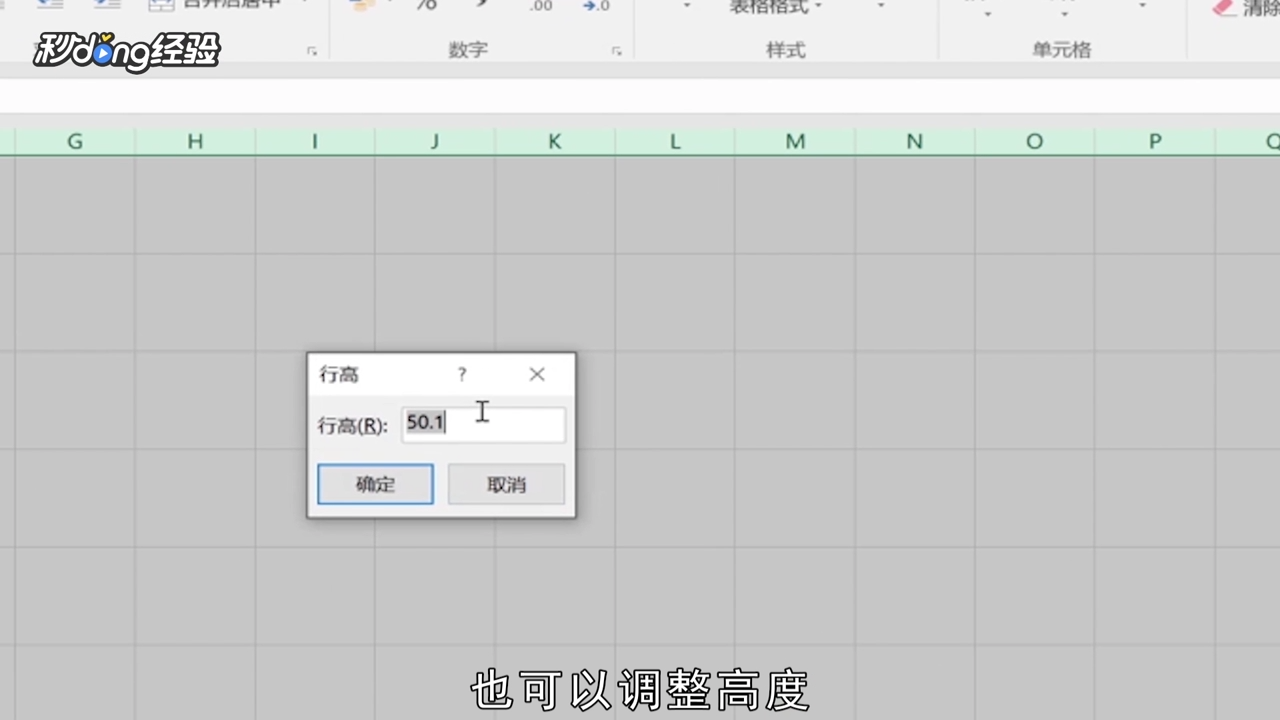
8、总结如下。

时间:2024-10-14 11:12:35
1、首先按下ctrl+A全选整个表格。

2、点击鼠标右键,选择“行高”。

3、输入数值。

4、点击“确定”即可批量调整行高。

5、点击屏幕右上方的“格式”。

6、选择“行高”。
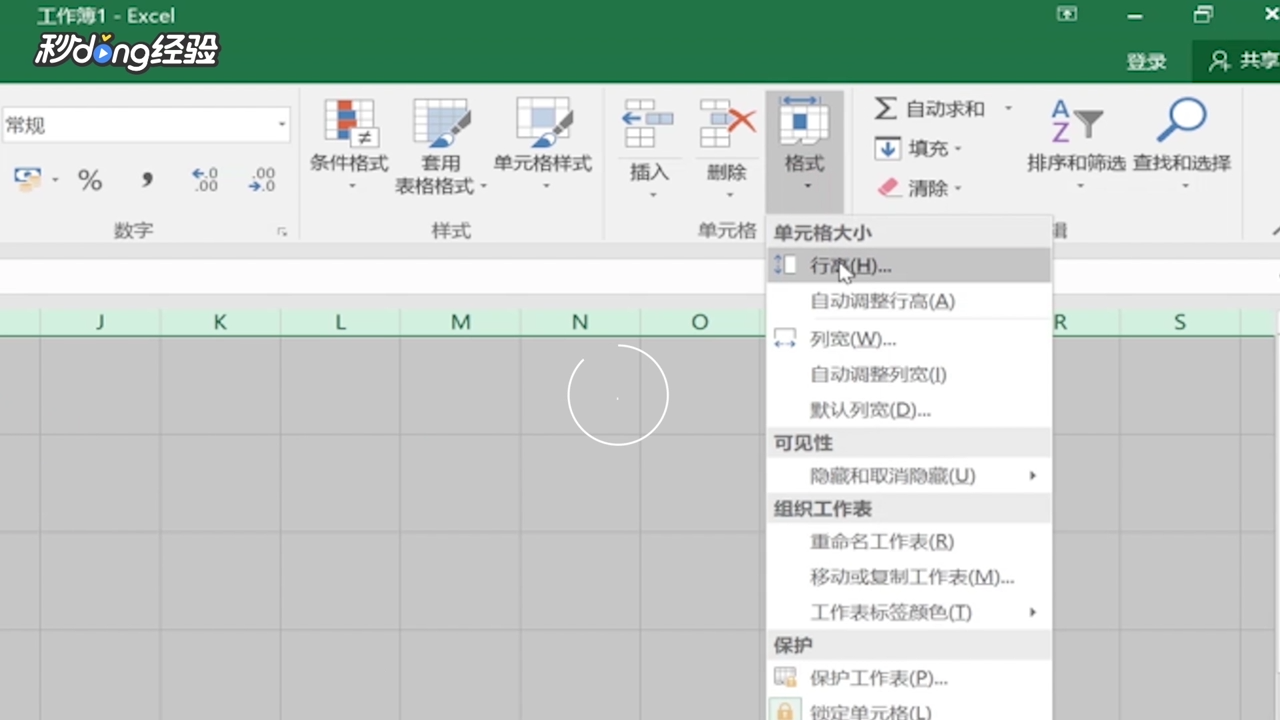
7、输入数值,点击“确定”也可以调整高度。
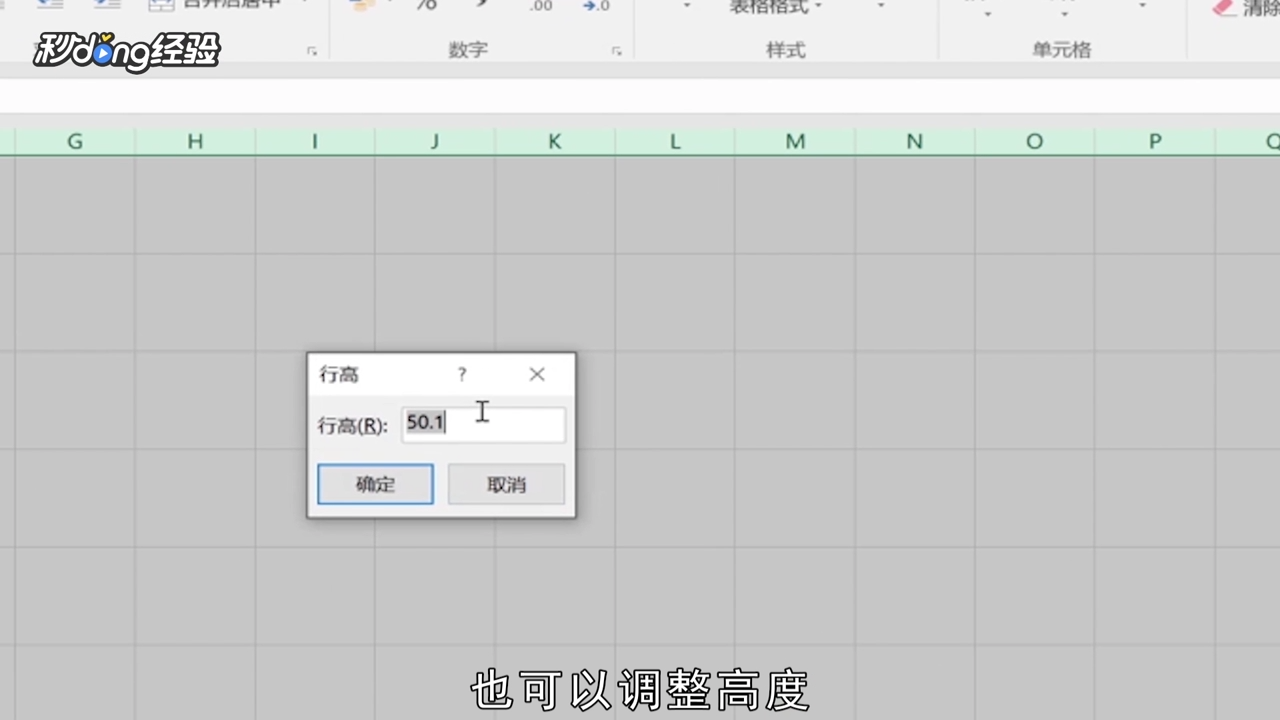
8、总结如下。

