1、打开一个PotPlayer的界面中

2、点击左上角中的 更多 选项
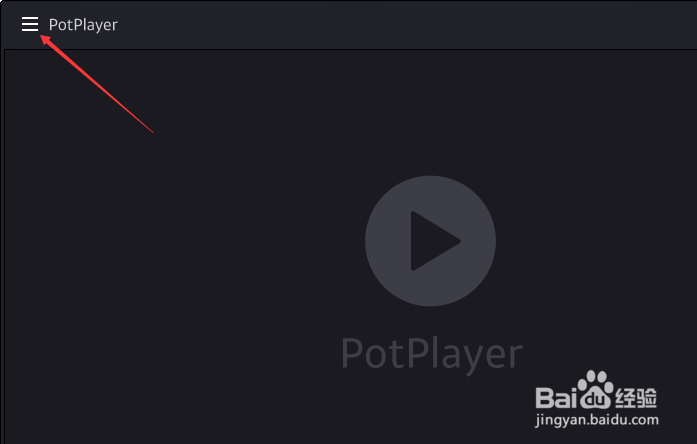
3、点击了更多选项之后,弹出了下拉菜单选中为 选项
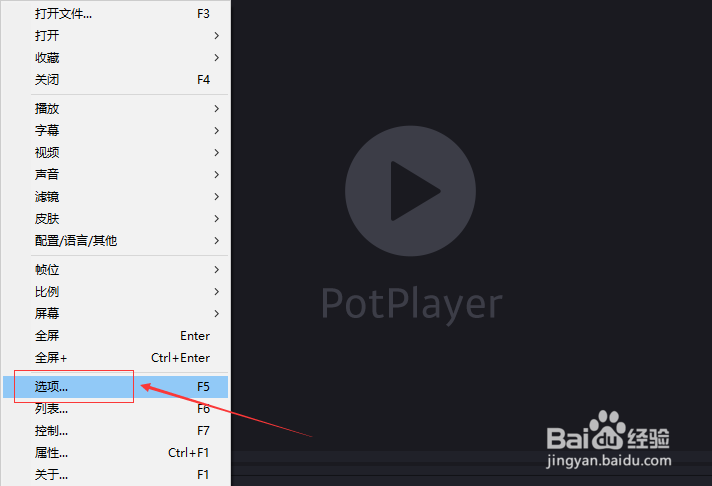
4、进入到了选项的界面中,点击左侧中的 皮肤 选项

5、进入到了皮肤界面中,勾选上 不切换界面模式 选项
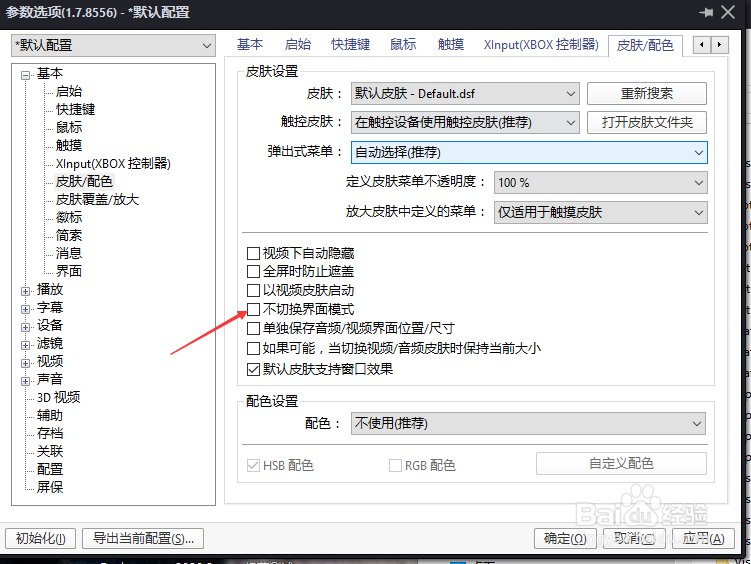
6、勾选上 不切换界面模式 选项之后,点击 确定

时间:2026-02-14 11:44:30
1、打开一个PotPlayer的界面中

2、点击左上角中的 更多 选项
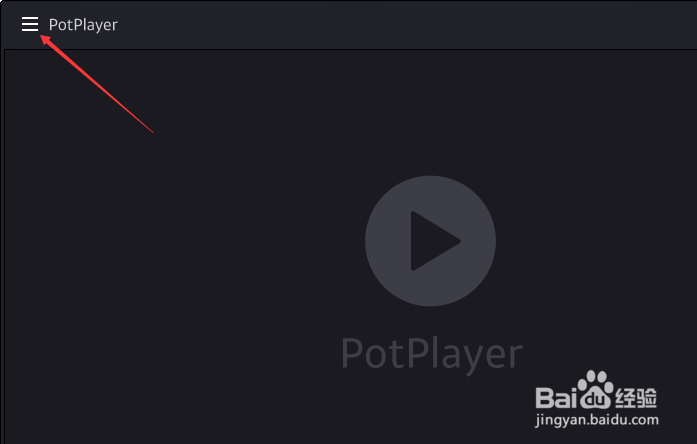
3、点击了更多选项之后,弹出了下拉菜单选中为 选项
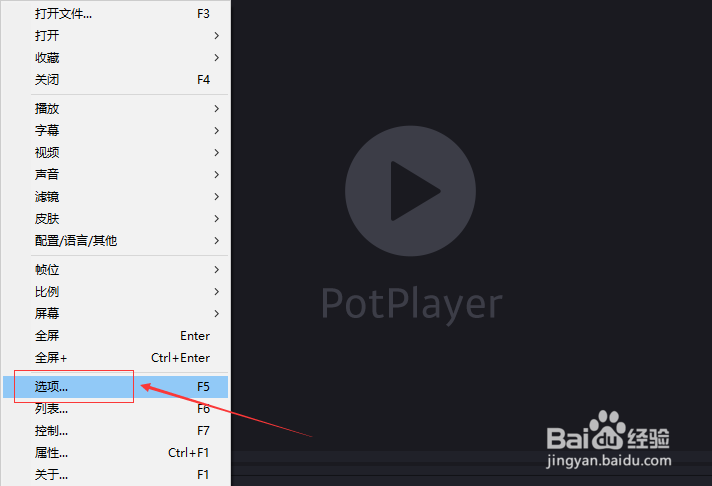
4、进入到了选项的界面中,点击左侧中的 皮肤 选项

5、进入到了皮肤界面中,勾选上 不切换界面模式 选项
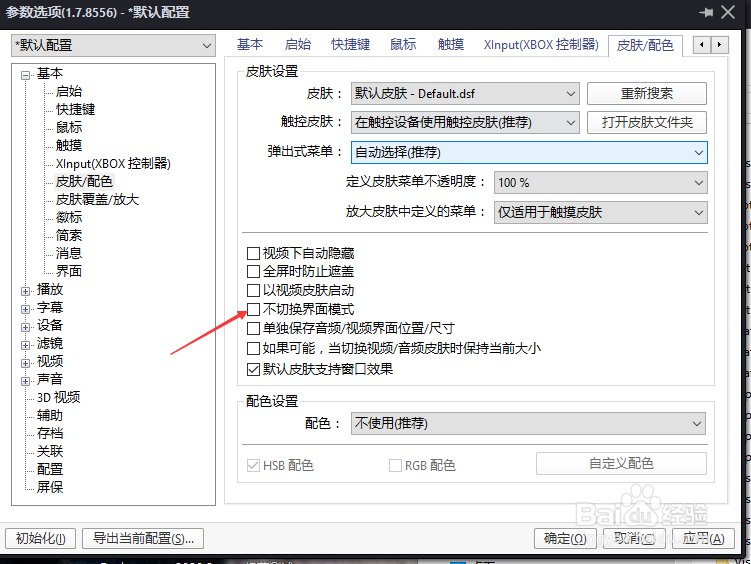
6、勾选上 不切换界面模式 选项之后,点击 确定

