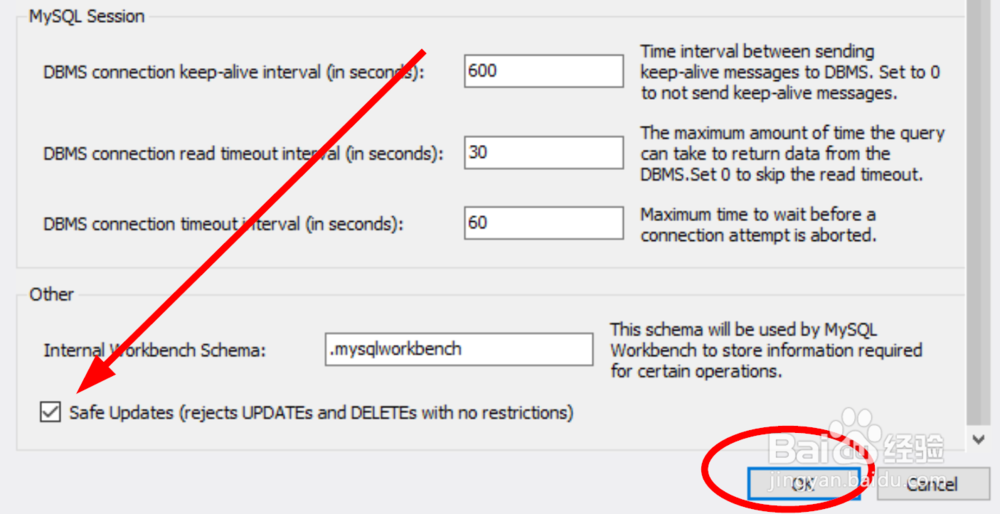1、在workbench中,update,delete某个表的时候有错误提示“Error Code: 1175. You are using safe update mode and you tried to update a table without a WHERE that uses a KEY column. ”,如图所示

2、遇到该错误时点击顶部菜单的“Edit”,如图所示

3、在弹出的子菜单中点击“Preference...”,如图所示

4、在打开的对话框中,在左边的菜单列表中选择“SQL Editor”

5、然后在右边的界面中,找到一个选项“Safe Updates(rejects UPDATEs and DELETEs with no restrictions)”,取消勾选并点击“ok”按钮,重新连接数据库,尝试Update,delete操作