1、定义第一个三角函数:在Mathematica的命令行中,输入a = Cosh[2 x] + Sinh[2 x],然后按Enter+Shift

2、定义第二个三角函数:在Mathematica的命令行中,输入b = Cosh[x^3] + Sinh[x^3],然后按Enter+Shift

3、定义第三个三角函数:在Mathematica的命令行中,输入c=Cos[100 x] + I Sin[100 x],然后按Enter+Shift

4、将第一个三角函数转换为指数函数形式:在Mathematica的命令行中,输TrigToExp[a],然后按Enter+Shift
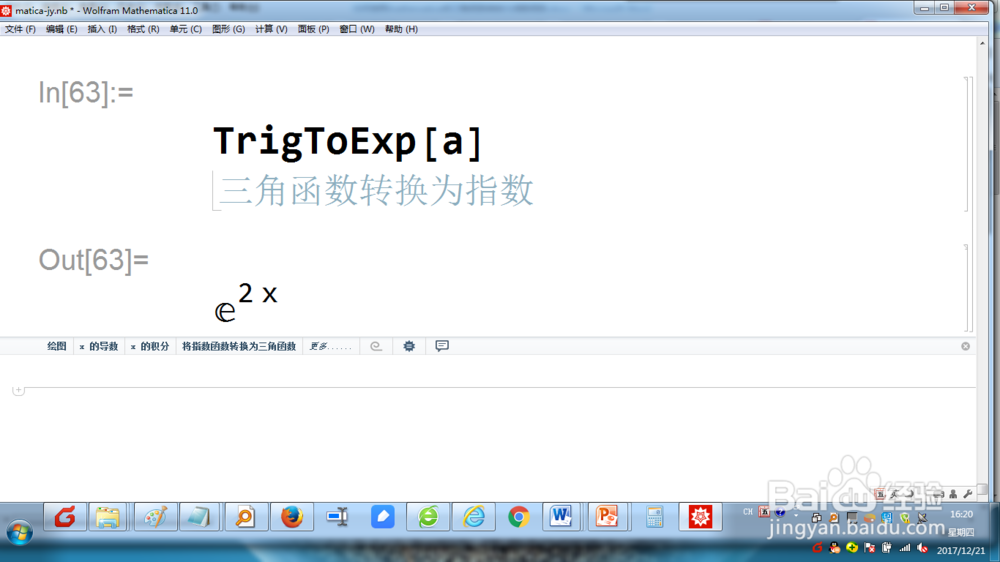
5、将第二个三角函数转换为指数函数形式:在Mathematica的命令行中,输入TrigToExp[b],然后按Enter+Shift

6、将第三个三角函数转换为指数函数形式:在Mathematica的命令行中,输入TrigToExp[c],然后按Enter+Shift

